Dart & Flutter
独学書
| Text | Date | Status |
|---|---|---|
| 動かして学ぶ!Flutter開発入門 | 2023/12/23 | Chapter 4 Firebaseとの連携 finished ->コード |
コンテンツ
| Contents | Date | Status |
|---|---|---|
| Flutterで始めるモバイルアプリ開発 | 2024/12/29 | 第29回 アプリ名やアイコン設定までFlutterで完結! 開発者向けツールを紹介finished |
環境
-
Windows 11
Machine Env / FW Last Updated Windows Insider Flutter 3.38.3 2025/11/23 Android Studio Narwhal 4 2025.1.4 Canary 4 2025/09/06 Visual Studio Community 2026 18.0.0 2025/11/12 -
ChromeOS Flex 135.0.7049.104 (Official Build)
Machine Env / FW Last Updated ChromeOS Flex Flutter 3.27.1 2025/01/02 Debian clang 14.0.6 2025/01/02 cmake 3.25.1 2025/01/02 ninja 1.11.1 2025/01/02 -
macOS Sequoia 26.0.1
Machine Env / FW Last Updated macOS Flutter 3.41.0-1.0.pre-388 2026/02/01
ノウハウ
設定
- flutter dev
- Get started
- myapp - flutter demo
- Startup namer
- Setup
Expand-Archive –Path $env:USERPROFILE\Downloads\flutter_windows_3.27.1-stable.zip -Destination $env:USERPROFILE\dev\ - flutterの更新
flutter upgrade - flutter doctor -v
Windows Insider
[√] Flutter (Channel stable, 3.38.3, on Microsoft Windows [Version 10.0.26220.7271], locale ja-JP) [380ms] • Flutter version 3.38.3 on channel stable at D:\flutter • Upstream repository https://github.com/flutter/flutter.git • Framework revision 19074d12f7 (2 days ago), 2025-11-20 17:53:13 -0500 • Engine revision 13e658725d • Dart version 3.10.1 • DevTools version 2.51.1 • Feature flags: enable-web, enable-linux-desktop, enable-macos-desktop, enable-windows-desktop, enable-android, enable-ios, cli-animations, enable-native-assets, omit-legacy-version-file, enable-lldb-debugging [√] Windows Version (Windows 11 or higher, 25H2, 2009) [2.5s] [√] Android toolchain - develop for Android devices (Android SDK version 36.1.0) [2.3s] • Android SDK at D:\Android\Sdk • Emulator version 36.3.8.0 (build_id 14396629) (CL:N/A) • Platform android-CANARY, build-tools 36.1.0 • ANDROID_HOME = D:\Android\Sdk • Java binary at: D:\Program Files\Android\Android Studio\jbr\bin\java This is the JDK bundled with the latest Android Studio installation on this machine. To manually set the JDK path, use: `flutter config --jdk-dir="path/to/jdk"`. • Java version OpenJDK Runtime Environment (build 21.0.8+-14196175-b1038.72) • All Android licenses accepted. [√] Chrome - develop for the web [108ms] • Chrome at C:\Program Files\Google\Chrome\Application\chrome.exe [√] Visual Studio - develop Windows apps (Visual Studio Community 2026 18.0.1) [107ms] • Visual Studio at D:\Program Files\Microsoft Visual Studio\18\Community • Visual Studio Community 2026 version 18.0.11217.181 • Windows 10 SDK version 10.0.26100.0 [√] Connected device (3 available) [717ms] • Windows (desktop) • windows • windows-x64 • Microsoft Windows [Version 10.0.26220.7271] • Chrome (web) • chrome • web-javascript • Google Chrome 142.0.7444.176 • Edge (web) • edge • web-javascript • Microsoft Edge 143.0.3650.37 [√] Network resources [719ms] • All expected network resources are available. • No issues found!macOS
[✓] Flutter (Channel master, 3.41.0-1.0.pre-388, on macOS 26.2 25C56 darwin-arm64, locale ja-JP) [2.2s] • Flutter version 3.41.0-1.0.pre-388 on channel master at /Users/taishow2024/src/flutter • Upstream repository https://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:x-oauth-basic@github.com/flutter/flutter.git • FLUTTER_GIT_URL = https://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:x-oauth-basic@github.com/flutter/flutter.git • Framework revision 37a8bb1feb (4 hours ago), 2026-02-01 00:01:27 -0500 • Engine revision 37a8bb1feb • Dart version 3.12.0 (build 3.12.0-98.0.dev) • DevTools version 2.54.0 • Feature flags: enable-web, enable-linux-desktop, enable-macos-desktop, enable-windows-desktop, enable-android, enable-ios, cli-animations, enable-native-assets, omit-legacy-version-file, enable-lldb-debugging, enable-uiscene-migration, enable-riscv64 [✓] Android toolchain - develop for Android devices (Android SDK version 36.1.0-rc1) [2.2s] • Android SDK at /Users/taishow2024/Library/Android/sdk • Emulator version 36.2.12.0 (build_id 14214601) (CL:N/A) • Platform android-36, build-tools 36.1.0-rc1 • Java binary at: /opt/homebrew/opt/openjdk/bin/java This JDK is specified by the JAVA_HOME environment variable. To manually set the JDK path, use: `flutter config --jdk-dir="path/to/jdk"`. • Java version OpenJDK Runtime Environment Homebrew (build 25.0.2) • All Android licenses accepted. [✓] Xcode - develop for iOS and macOS (Xcode 26.2) [1,709ms] • Xcode at /Applications/Xcode.app/Contents/Developer • Build 17C52 • CocoaPods version 1.16.2 [✓] Chrome - develop for the web [5ms] • Chrome at /Applications/Google Chrome.app/Contents/MacOS/Google Chrome [✓] Connected device (3 available) [7.5s] • iPhone 17 Pro (mobile) • 333ACE51-7729-4670-AF90-C0A0719B7B5E • ios • com.apple.CoreSimulator.SimRuntime.iOS-26-2 (simulator) • macOS (desktop) • macos • darwin-arm64 • macOS 26.2 25C56 darwin-arm64 • Chrome (web) • chrome • web-javascript • Google Chrome 144.0.7559.110 [✓] Network resources [283ms] • All expected network resources are available. • No issues found!ChromeOS Flex
[✓] Flutter (Channel stable, 3.27.1, on Debian GNU/Linux 12 (bookworm) 6.6.54-05528-gdd4efe62d86b, locale en_US.UTF-8) • Flutter version 3.27.1 on channel stable at /home/taishow2006/src/flutter • Upstream repository https://github.com/flutter/flutter.git • Framework revision 17025dd882 (2 weeks ago), 2024-12-17 03:23:09 +0900 • Engine revision cb4b5fff73 • Dart version 3.6.0 • DevTools version 2.40.2 [✗] Android toolchain - develop for Android devices ✗ Unable to locate Android SDK. Install Android Studio from: https://developer.android.com/studio/index.html On first launch it will assist you in installing the Android SDK components. (or visit https://flutter.dev/to/linux-android-setup for detailed instructions). If the Android SDK has been installed to a custom location, please use `flutter config --android-sdk` to update to that location. [✗] Chrome - develop for the web (Cannot find Chrome executable at google-chrome) ! Cannot find Chrome. Try setting CHROME_EXECUTABLE to a Chrome executable. [✓] Linux toolchain - develop for Linux desktop • Debian clang version 14.0.6 • cmake version 3.25.1 • ninja version 1.11.1 • pkg-config version 1.8.1 [!] Android Studio (not installed) • Android Studio not found; download from https://developer.android.com/studio/index.html (or visit https://flutter.dev/to/linux-android-setup for detailed instructions). [✓] VS Code (version 1.96.2) • VS Code at /usr/share/code • Flutter extension version 3.102.0 [✓] Connected device (1 available) • Linux (desktop) • linux • linux-x64 • Debian GNU/Linux 12 (bookworm) 6.6.54-05528-gdd4efe62d86b [✓] Network resources • All expected network resources are available. ! Doctor found issues in 3 categories.機能
- flutter gpu (履歴)
- Getting Started
- 設定
- native-assetsを有効にする(開発中のチャネル(masterチャネル)でのサポート)
flutter config --enable-native-assets- flutter SDKをmasterチャネルに切り替え
flutter channel master - 更新可能とするための環境変数の設定(.zshenv)
export FLUTTER_GIT_URL="https://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:x-oauth-basic@github.com/flutter/flutter.git"
- flutter SDKをmasterチャネルに切り替え
- shaderを自動的にビルドするための設定(hook/build.dart)
// Copy into: hook/build.dart import 'package:native_assets_cli/native_assets_cli.dart'; import 'package:flutter_gpu_shaders/build.dart'; void main(List<String> args) async { await build(args, (input, output) async { await buildShaderBundleJson( buildInput: input, buildOutput: output, manifestFileName: 'my_renderer.shaderbundle.json'); }); }
- native-assetsを有効にする(開発中のチャネル(masterチャネル)でのサポート)
- iOS 26.2 Beta

履歴
- flutter 3.27.1
- Android Studio Meerkat 2024.3.1 Canary 6
- AndroidManifest.xml に下記追加
<uses-permission android:name="android.permission.INTERNET"/>
- AndroidManifest.xml に下記追加
- ChromeOS Flex
sudo apt install clang cmake ninja-build - iOS Simulator on macOS
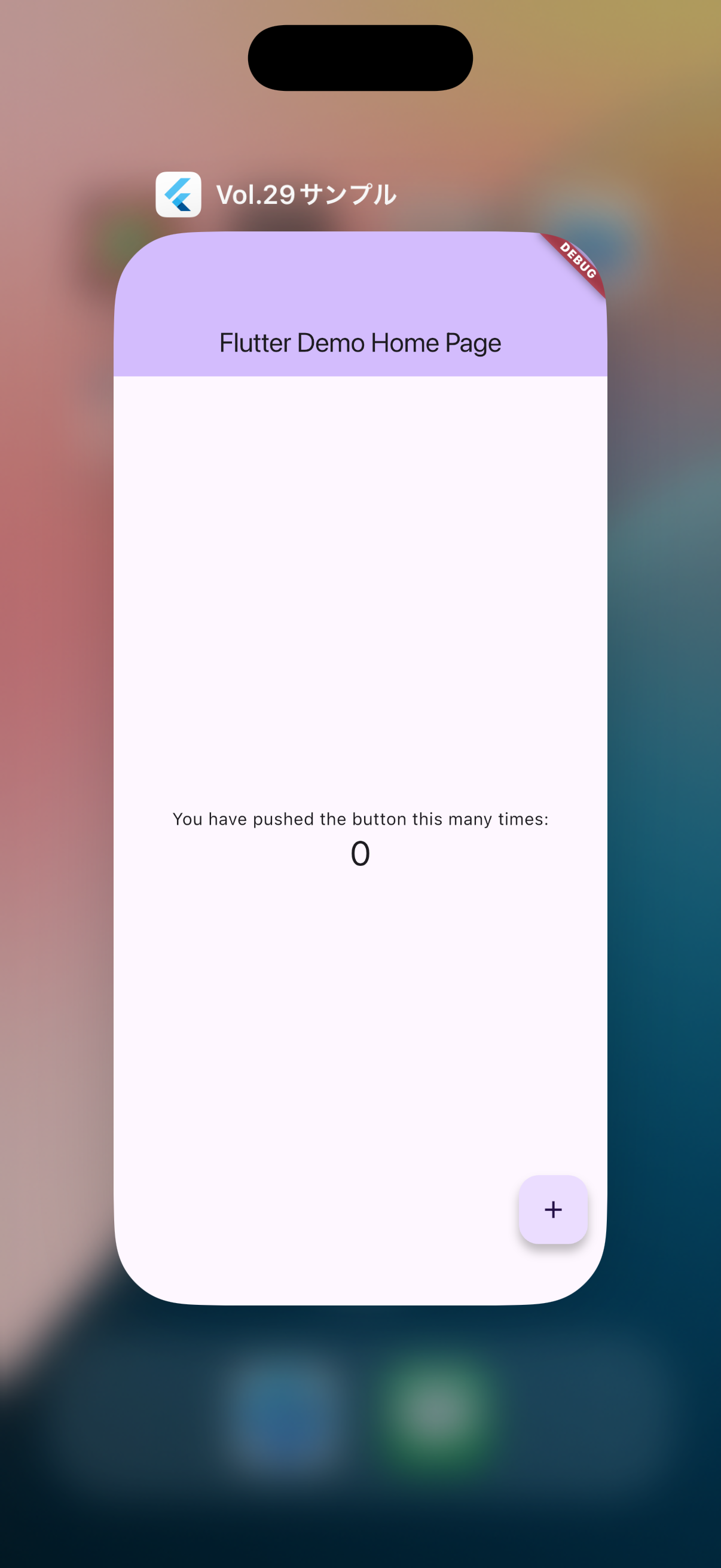
- Android Studio Meerkat 2024.3.1 Canary 6
- flutter 3.24.3 / Android Studio Ladybug
- Java 21
- Gradle 8.10
- Gradle Plugin も考慮する
- Build エラーシューティング
- flutter環境の確認
flutter doctor -v - JavaのバージョンとGradleのバージョンの対応確認
- flutter環境の確認
- 動かして学ぶ!Flutter開発入門
- firebase
- firebase(Webサイト)でプロジェクトを作成する
- コンソールでfirebaseを利用する設定を行う
- firebase-toolsをインストールする
npm install -g firebase-tools - firebaseにログインする
firebase login - firebaseCLIをインストールする
dart pub global activate flutterfire_cli - flutterアプリと紐づけるため、プロジェクトを作成する
flutter create <Project Name> - flutterアプリと紐づける
cd <ProjectDirectory> flutterfire configure --project={firebaseのプロジェクト名}
- firebase-toolsをインストールする
- Functions(関数)・・・Blazeプランに変更しないと利用できない
- デプロイされている関数を一覧で確認

- Timerトリガの関数
- Cloud Schedulerで実行周期を確認
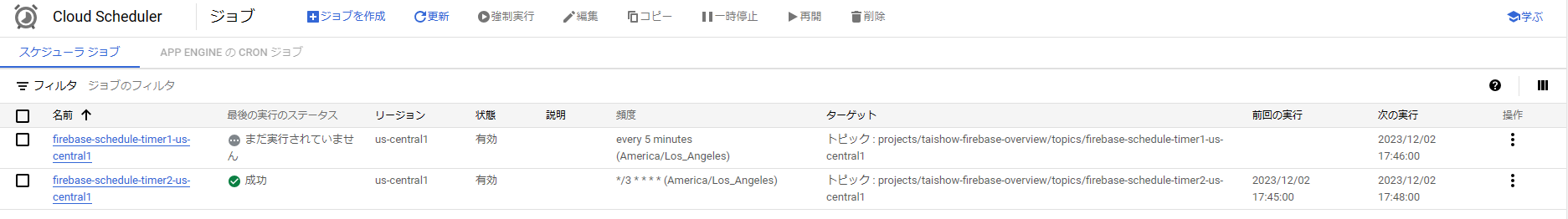
- Cloud Schedulerで実行周期を確認
- デプロイされている関数を一覧で確認
- flutter icon
- 64Kを超えるメソッドを使用する Multidex Support
- firebase
- カスタムフォントの利用
公式ドキュメント
- Raleway and Roboto Mono(Google Fonts)
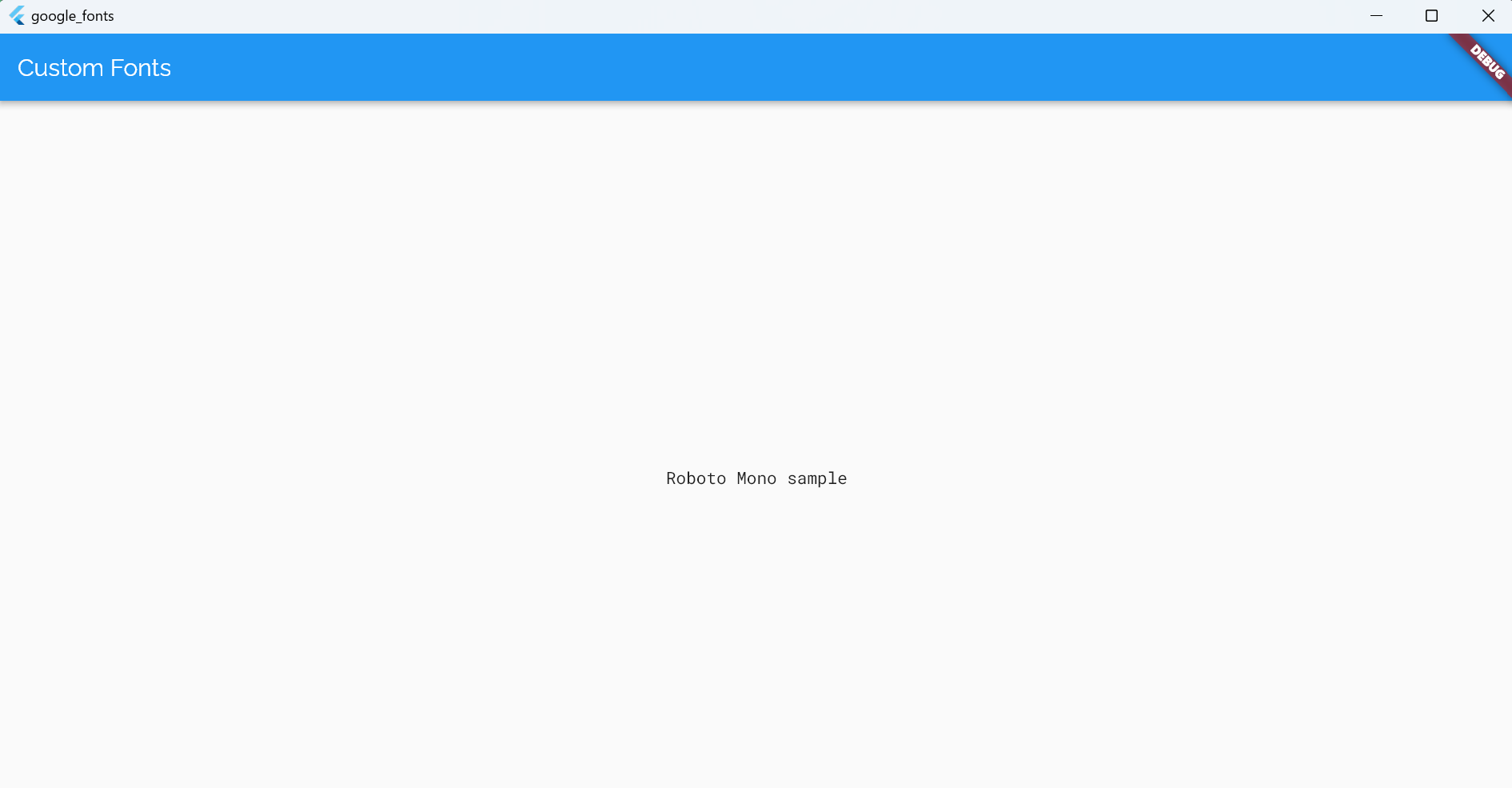
- LINESeed JP
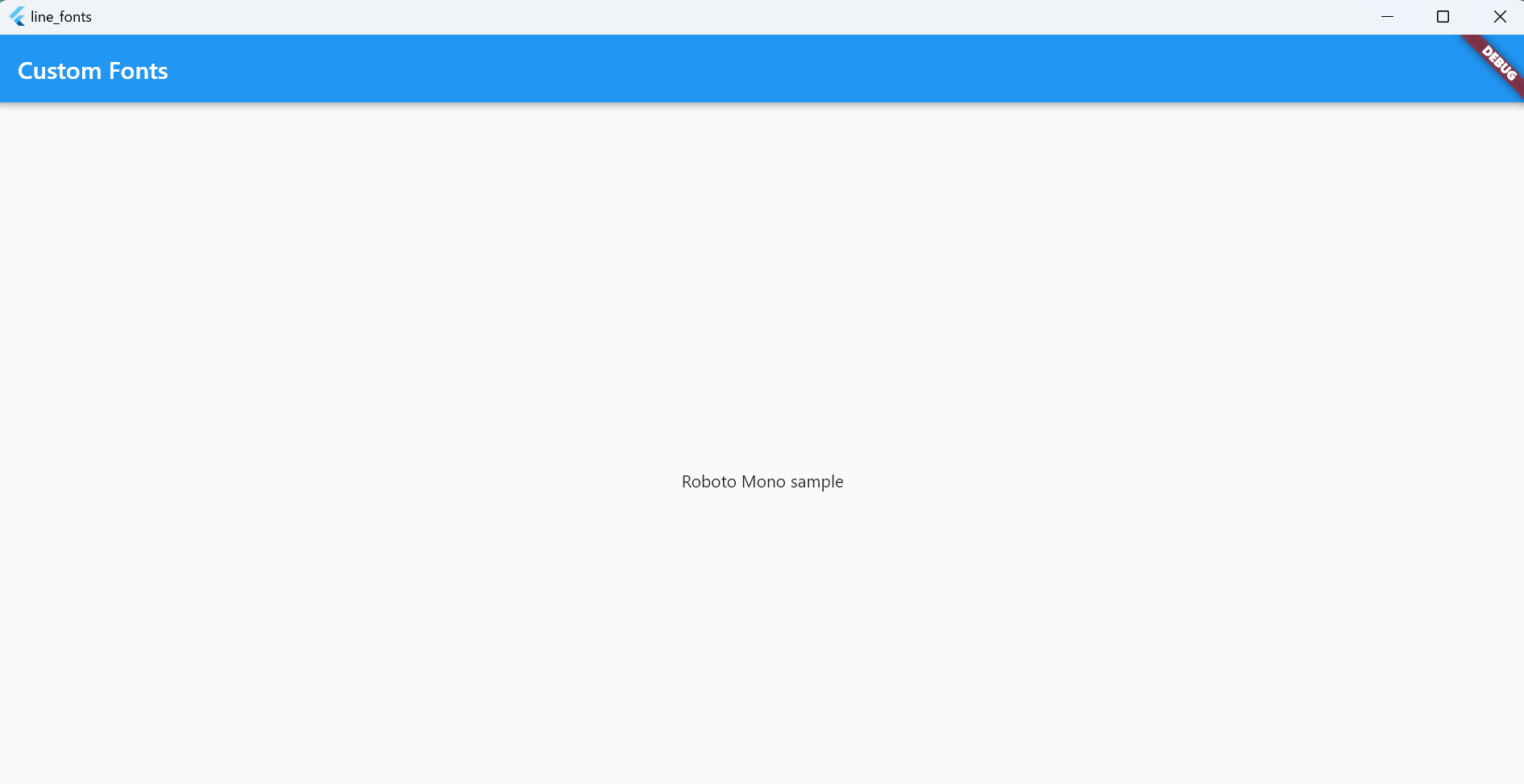
- Raleway and Roboto Mono(Google Fonts)
- Android Studio Update
アプリ作成
- 情報収集