TypeScript & JavaScript
独学書
| Text | Date | Status |
|---|---|---|
| Angularアプリケーションプログラミング | 2023/09/23 | finished ->コード |
| モダンJavaScriptの基本から始めるReact実践の教科書 | 2022/07/02 | finished ->コード |
コンテンツ
| Contents | Date | Status |
|---|---|---|
| Vercel+Next.jsを活用したWebアプリケーション開発入門 | 2022/11/03 | 第4回 ブログを作りながら学ぶ、Next.jsの便利な4つの機能(グローバル設定、プリレンダリング、動的ルート、サーバーレス) |
| TypeScriptで学ぶJavaScriptフレームワーク「Vue.js」の利用法 | 2024/05/22 | 第8回 TypeScriptとも相性抜群なライブラリ──Vue.jsで状態管理を行う新定番「Pinia」を解説! finished |
環境
-
Windows
Machine Category Env / FW Last Updated Windows Common Node.js 22.12.0 2024/12/11 Bun 1.2.4 2025/03/01 Vite 6.2.1 2025/03/08 Windows Insider Common Node.js 24.1.0 2025/06/01 Bun 1.3.8 2026/02/07 Vite 7.3.1 2026/01/23 Library TypeORM 0.3.26 2025/08/24 Prisma 6.16.2 2025/09/25 Sequelize 6.37.6 2025/03/19 D3 7.9.0 2025/03/29 - bun 1.2.21 2025/08/30 - Vite 7.1.9 2025/10/03 - React 19.2.0 2025/10/08 - Svelte 5.25.3 2025/03/29 Chart.JS 4.5.0 2025/07/08 Recharts 3.3.0 2025/10/18 Babylon.js 8.30.1 2025/10/03 - react 19.2.0 2025/10/03 - react-babylonjs 3.2.4 2025/10/03 - bun 1.2.21 2025/08/30 - vite 7.1.9 2025/10/03 Web FW Angular 21.0.0 2025/11/21 Astro 5.16.2 2025/11/29 - React 19.2.0 2025/10/08 - Bun 1.3.3 2025/11/23 Deno 2.5.1 2025/09/21 - Deno-webUI 2.5.9 2025/07/26 - fresh 2.1.1 2025/09/21 Next.js 16.0.0 2025/10/22 - React 19.2.0 2025/10/13 - Bun 1.3.0 2025/10/13 Nuxt 4.1.3 2025/10/13 - Bun 1.3.0 2025/10/13 - Vite 7.1.9 2025/10/03 React 19.2.0 2025/10/08 - Bun 1.2.21 2025/08/30 React Native Windows 0.81.0 2025/12/25 - Bun 1.3.5 2025/12/25 - React Native 0.81.5 2025/12/25 - React 19.2.3 2025/12/25 - Windows SDK 10.0.26100 2025/01/18 Svelte 5.48.1 2026/01/24 - Bun 1.3.6 2026/01/23 - Vite 7.3.1 2026/01/23 Vue 3.5.16 2025/05/31 - Deno 2.3.5 2025/05/31 - Bun 1.2.15 2025/05/22 - Vite 6.3.5 2025/05/21 Test FW Playwright 1.56.0 2025/10/07 Mobile React Native 0.81 2025/08/16 - Expo 53.0.20 2025/08/16 - Bun 1.2.20 2025/08/16 Gen AI Genkit JS 1.21.0 2025/10/16 -
macOS
Machine Category Env / FW Last Updated macOS Common Node.js 22.15.0 2025/04/26 - nodebrew 1.2.0 2025/04/26 Bun 1.2.21 2025/08/30 Mobile Lynx 3.4.1 2025/09/09 - Bun 1.2.21 2025/08/30 React Native 0.81.4 2025/09/11 - Expo 54.0.1 2025/09/11 - React 19.1.0 2025/08/22 - Bun 1.2.22 2025/09/16 - Expo Go 54.0.4 2025/09/11
ノウハウ
TypeScript
- アーキテクチャを理解する Checked Out! 2024/08/25
- Visual Studio Code 用 Microsoft Edge DevTools 拡張機能
- Visual Studio Code で TypeScript の開発環境を構築する
- node.js/nvm
- インストール
- 古いバージョンをアンインストールするなら、下記ディレクトリのライブラリ(node-modules)は整理した後で!(グローバルにインストールしていなければ、問題なし)
- ユーザディレクトリのAppData\Roaming\npm
- ユーザディレクトリのAppData\Roaming\npm-cache
- 古いバージョンをアンインストールするなら、下記ディレクトリのライブラリ(node-modules)は整理した後で!(グローバルにインストールしていなければ、問題なし)
- バージョンアップ
- Windowsでnode.jsやnpmのバージョンをアップデート・変更する方法|バージョンが切り替わらないときの対処法(nodistの使い方)
- macOS / homebrew + nodebrewでバージョン管理
- 一覧
nodebrew list - 公開バージョン確認
nodebrew ls-remote - インストール
nodebrew install-binary <Version> - バージョン切り替え
nodebrew use <Version> - 実行バージョン確認
node -v
- 一覧
- ChromeOS Flex
- nvmインストール
curl -o- https://raw.githubusercontent.com/nvm-sh/nvm/v0.40.3/install.sh | bash - nodeインストール
nvm install node
- nvmインストール
- セキュリティ対策
- パスワードのハッシュ化(bcrypt)
- JWT(JSON Webトークン)の検証(JOSE)
- トラブルシューティング
- キャッシュクリア
npm cache clean --force - node.js 17以降で実行時エラーとなる(OpenSSL関連)
- スクリプト実行時にnodeのopenssl-legacy-providerオプションを有効化するよう、package.jsonを書き換える 参考
- npx create-react-app “package-name”(npm install)でmissing dependenciesエラー
- 実行時に見つからないパッケージが表示されたら、そのパッケージをインストールする
npm install --save "@xxx"
- 実行時に見つからないパッケージが表示されたら、そのパッケージをインストールする
- npm startでエラー
- 以下のコマンドで解決するらしい
npm config set scripts-prepend-node-path true
- 以下のコマンドで解決するらしい
- キャッシュクリア
- インストール
Runtime
- Bun
- Install
- Windows
powershell -c "irm bun.sh/install.ps1 | iex"- Specific Version
iex "& {$(irm https://bun.com/install.ps1)} -Version 1.3.0"
- Specific Version
- WSL2
curl -fsSL https://bun.sh/install | bash- unzip is required to install bun (see: https://github.com/oven-sh/bun#unzip-is-required)
sudo apt install unzip
- unzip is required to install bun (see: https://github.com/oven-sh/bun#unzip-is-required)
- Windows
- Run
bun run - Update
bun upgrade - convert lockfile to text
bun install --save-text-lockfile - uninstall
- スクリプトの実行有効化
Set-ExecutionPolicy -Scope Process -ExecutionPolicy Bypass - 実行
powershell -c "~/.bun/uninstall.ps1"
- スクリプトの実行有効化
- Install
- Deno
- Denoを試してみる
- インストール
- Windows
iwr https://deno.land/install.ps1 -useb | iexインストール結果
% Total % Received % Xferd Average Speed Time Time Time Current Dload Upload Total Spent Left Speed 0 0 0 0 0 0 0 0 --:--:-- --:--:-- --:--:-- 0 0 0 0 0 0 0 0 0 --:--:-- --:--:-- --:--:-- 0 100 32.4M 100 32.4M 0 0 15.0M 0 0:00:02 0:00:02 --:--:-- 57.0M Deno was installed successfully to C:\Users\taish\.deno\bin\deno.exe Run 'deno --help' to get started Stuck? Join our Discord https://discord.gg/deno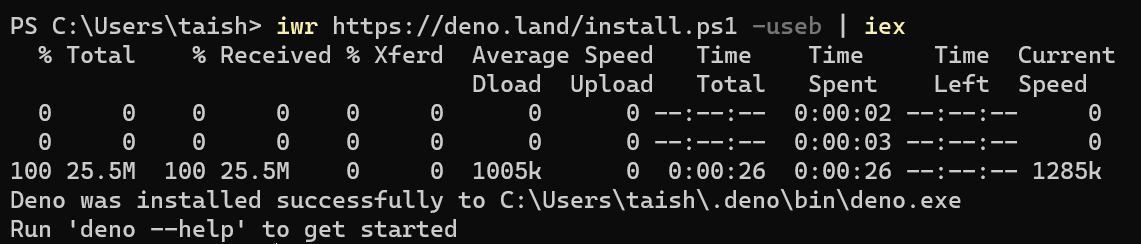
- ChromeOS Flex
curl -fsSL https://deno.land/x/install/install.sh | sh
- Windows
- Deno更新
deno upgrade
- インストール
- fresh 2.1.1
- Get Started
deno run -A -r https://fresh.deno.dev my-project cd my-project deno task dev - Update
deno run -Ar https://fresh.deno.dev/update
- Get Started
- Deno-WebUI v2.5.9 (Beta)
deno run --allow-read --allow-write --allow-net --allow-env --allow-ffi minimal.tsORM
- Denoを試してみる
- TypeORM
- プロジェクト作成
npx typeorm init --name first_project --database mysql - MySQL 8.0以降で利用する場合は、mysqlでなく、mysql2を利用する
npm install mysql2 --save
- プロジェクト作成
- Prisma
- Prisma Data Platform / Log on GitHub Account
- Prisma Postgres
- Quick Start
Log
PS D:\Repository\Weekend_Programming\js\prisma> npx try-prisma@latest --template databases/prisma-postgres --databaseUrl 'prisma+postgres://accelerate.prisma-data.net/?api_key=eyJhbGciOiJIUzI1NiIsInR5cCI6IkpXVCJ9.eyJhcGlfa2V5IjoiN2ZkMDgxYzItY2MxNC00ZmVlLThhNDEtZWRlYzJjNzNlNTZkIiwidGVuYW50X2lkIjoiYjNmYTc3N2Y2MDJhY2YwOWQ2MWRkNmI1NjQ2Y2ExNDI3YWIyYjg4MjVkYzAzZDhlMmNjMzk4Y2M0YjBlMWU2NiIsImludGVybmFsX3NlY3JldCI6IjAyMTMyZWU1LTgxNTMtNDRiNS1hZTU2LWY5YTBjN2RkN2JiZiJ9.OSayNHa6Z5_vMPKVH-RekZznzOTkncVnbDVz_r5VVVU' --name hello-prisma-postgres --install npm >> Need to install the following packages: try-prisma@1.3.0 Ok to proceed? (y) y ✔ Loaded 49 templates ✔ Downloaded and extracted the databases/prisma-postgres project in ./hello-prisma-postgres. ✔ Installed packages in ./hello-prisma-postgres. The project is good to go! Next steps: 1. Navigate into ./hello-prisma-postgres to begin. 2. Refer to the project README for detailed instructions on running the project: https://github.com/prisma/prisma-examples/tree/latest/databases/prisma-postgres If you have any feedback about this specific template, we want to hear it! Submit any feedback here: https://pris.ly/prisma-examples-feedback PS D:\Repository\Weekend_Programming\js\prisma> cd .\hello-prisma-postgres\ PS D:\Repository\Weekend_Programming\js\prisma\hello-prisma-postgres> npx prisma migrate dev --name init Environment variables loaded from .env Prisma schema loaded from prisma\schema.prisma Datasource "db": PostgreSQL database "postgres", schema "public" at "accelerate.prisma-data.net" Applying migration `20250319084505_init` The following migration(s) have been created and applied from new schema changes: migrations/ └─ 20250319084505_init/ └─ migration.sql Your database is now in sync with your schema. ✔ Generated Prisma Client (v6.5.0, engine=none) to .\node_modules\@prisma\client in 33ms PS D:\Repository\Weekend_Programming\js\prisma\hello-prisma-postgres> npm run queries > queries > ts-node ./src/queries.ts Created users: Alice (1 post) and Bob (2 posts) Retrieved all published posts: [{"id":1,"title":"Join the Prisma community on Discord","content":"https://pris.ly/discord","published":true,"authorId":1},{"id":2,"title":"Check out Prisma on YouTube","content":"https://pris.ly/youtube","published":true,"authorId":2}] Created a new post: {"id":4,"title":"Join the Prisma Discord community","content":"https://pris.ly/discord","published":false,"authorId":1} Published the newly created post: {"id":4,"title":"Join the Prisma Discord community","content":"https://pris.ly/discord","published":true,"authorId":1} Retrieved all posts from a specific user: [{"id":1,"title":"Join the Prisma community on Discord","content":"https://pris.ly/discord","published":true,"authorId":1},{"id":4,"title":"Join the Prisma Discord community","content":"https://pris.ly/discord","published":true,"authorId":1}]
- Quick Start
- Start from scratch
- Prisma Studio - Prismaを使うプロジェクト配下でデータベースを参照することができるWebアプリケーション
- 起動
npx prisma studioプロジェクトのディレクトリで上記コマンドを実行すると、Webブラウザが起動される。 接続するデータベースは、.envの設定を使って接続し、 テーブルは、schema.prismaを参照しているらしい。
Environment variables loaded from .env Prisma schema loaded from prisma\schema.prisma Prisma Studio is up on http://localhost:5555 - トップ画面
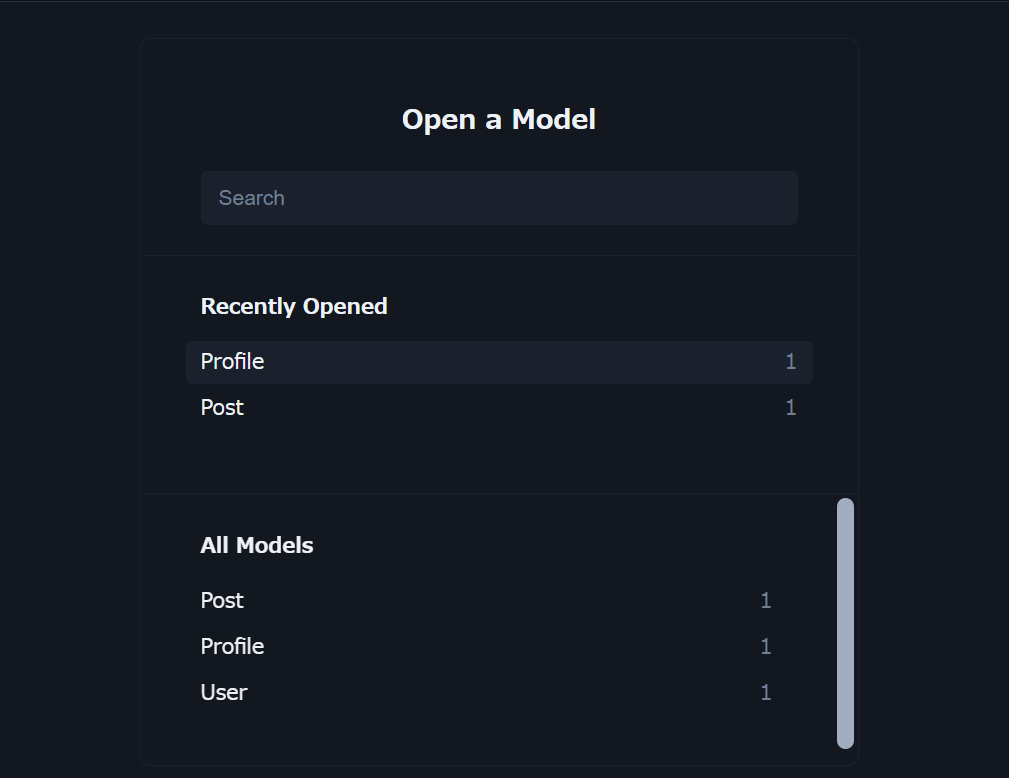
- テーブルビュー
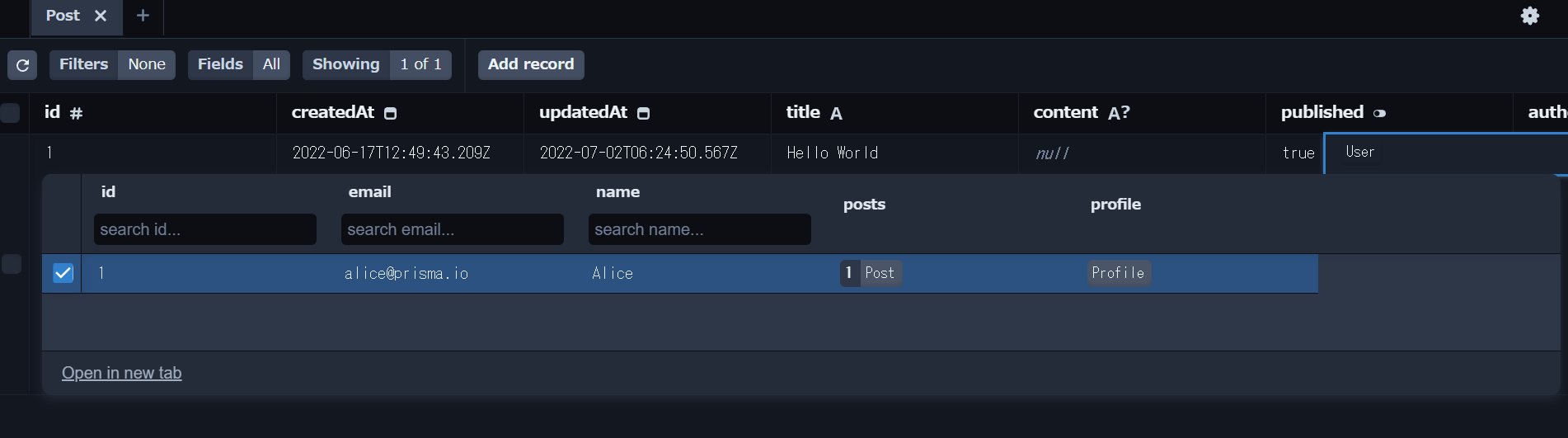
- 起動
- Sequelize
Framework
- マルチプラットフォーム(モバイル/デスクトップ)
- Lynx/(履歴)
- Lynx 3.4.0
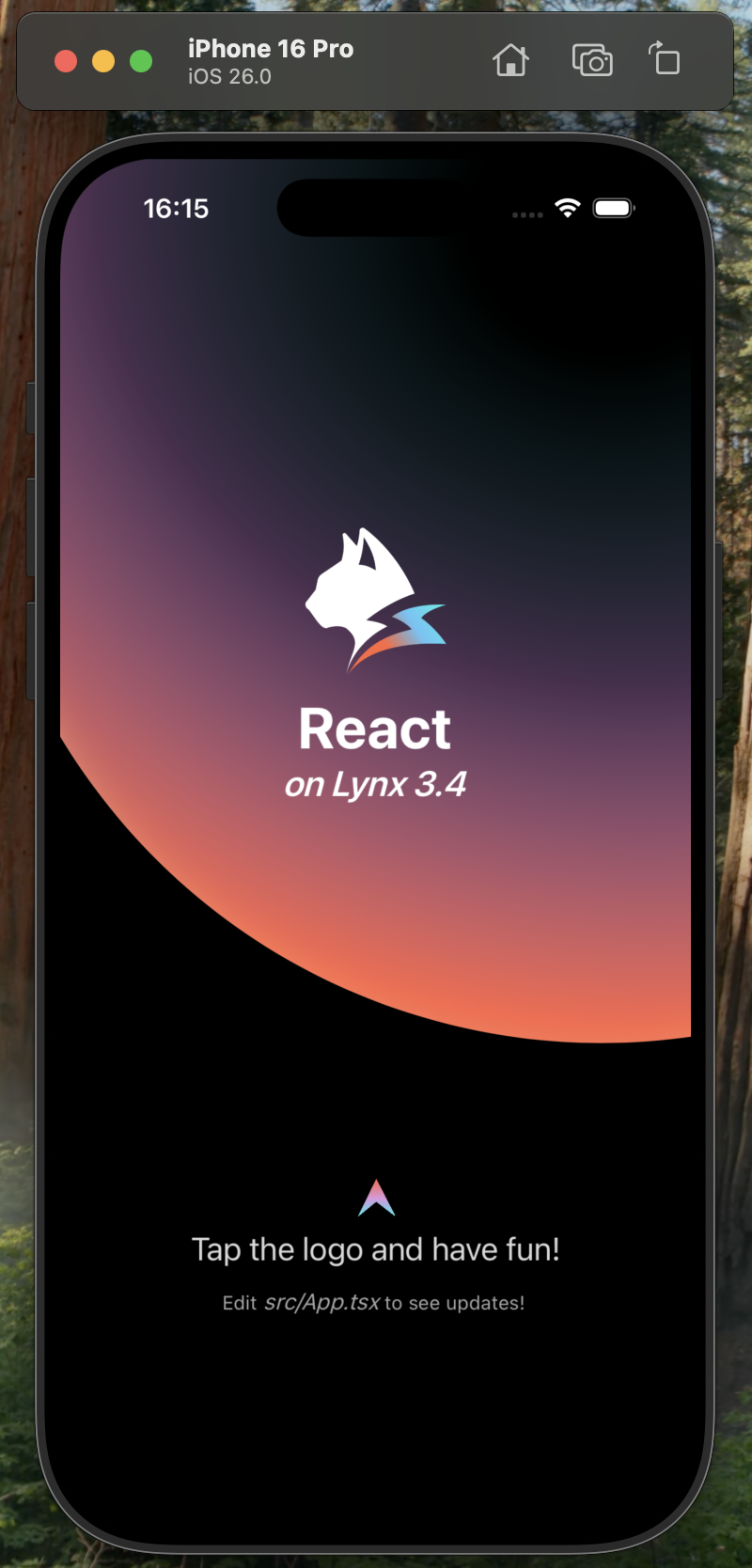
- Lynxのバージョンを動的表示するように改修
setVersion(SystemInfo.engineVersion)
- Lynxのバージョンを動的表示するように改修
- ReactLynx
- QuickStart
bun create rspeedy@latest- DownLoad LynxExplorer / Install on Simulator
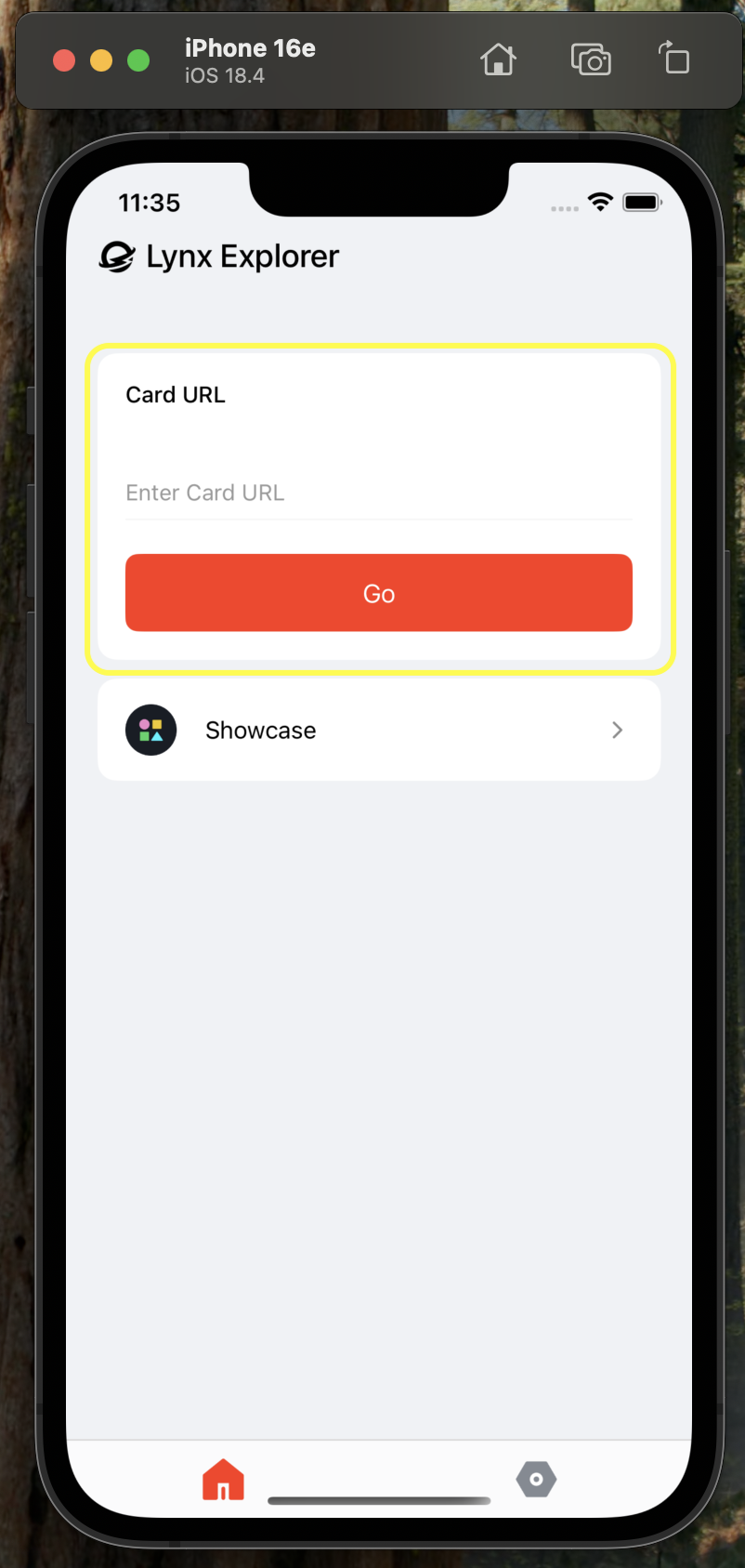
- Execute Code
bun run dev
- Execute LynxApp
- Copy URL
- Paste URL to LynxExplorer
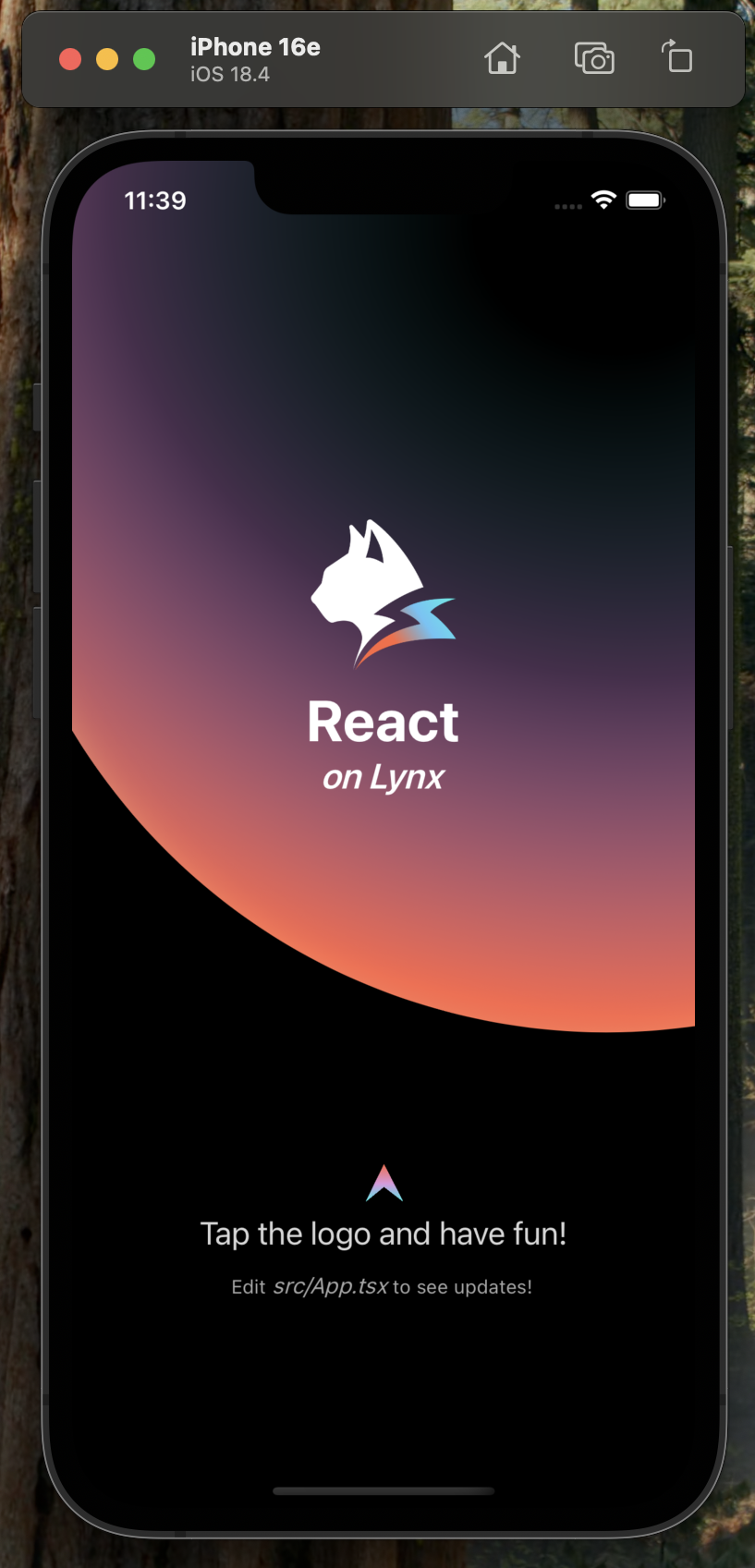
- DownLoad LynxExplorer / Install on Simulator
- QuickStart
- Lynx 3.4.0
- React Native
- Configuring Metro
- Expo
- Bun + React Native + TypeScript
bun create expo expo-bun-sample bun add -d typescript @react-native/typescript-config jest @types/react -y - Upgrade Next Version
- Upgrade
bun install expo@^53.0.20 - Upgrade Dependencies
bunx expo install --fix bunx expo-doctor
- Upgrade
- Bun + React Native + TypeScript
- React Nativeで開発したアプリの実行/(履歴)
- React Native 0.81.4 / Expo SDK 54.0.1 / iOS 26 / iPhone Air
- React 19.1.0
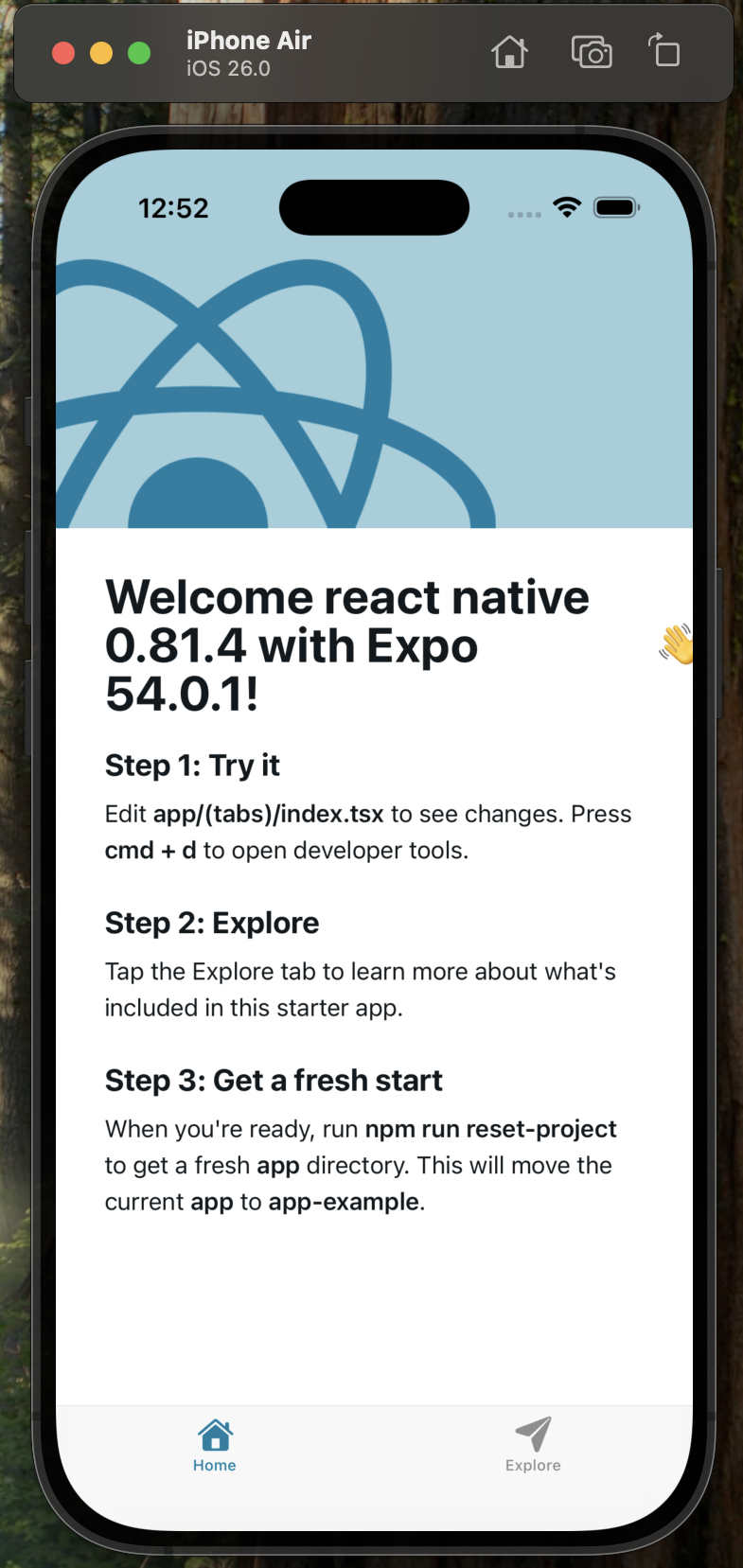
- React 19.1.0
- React Native 0.81.4 / Expo SDK 54.0.1
- React 19.1.0
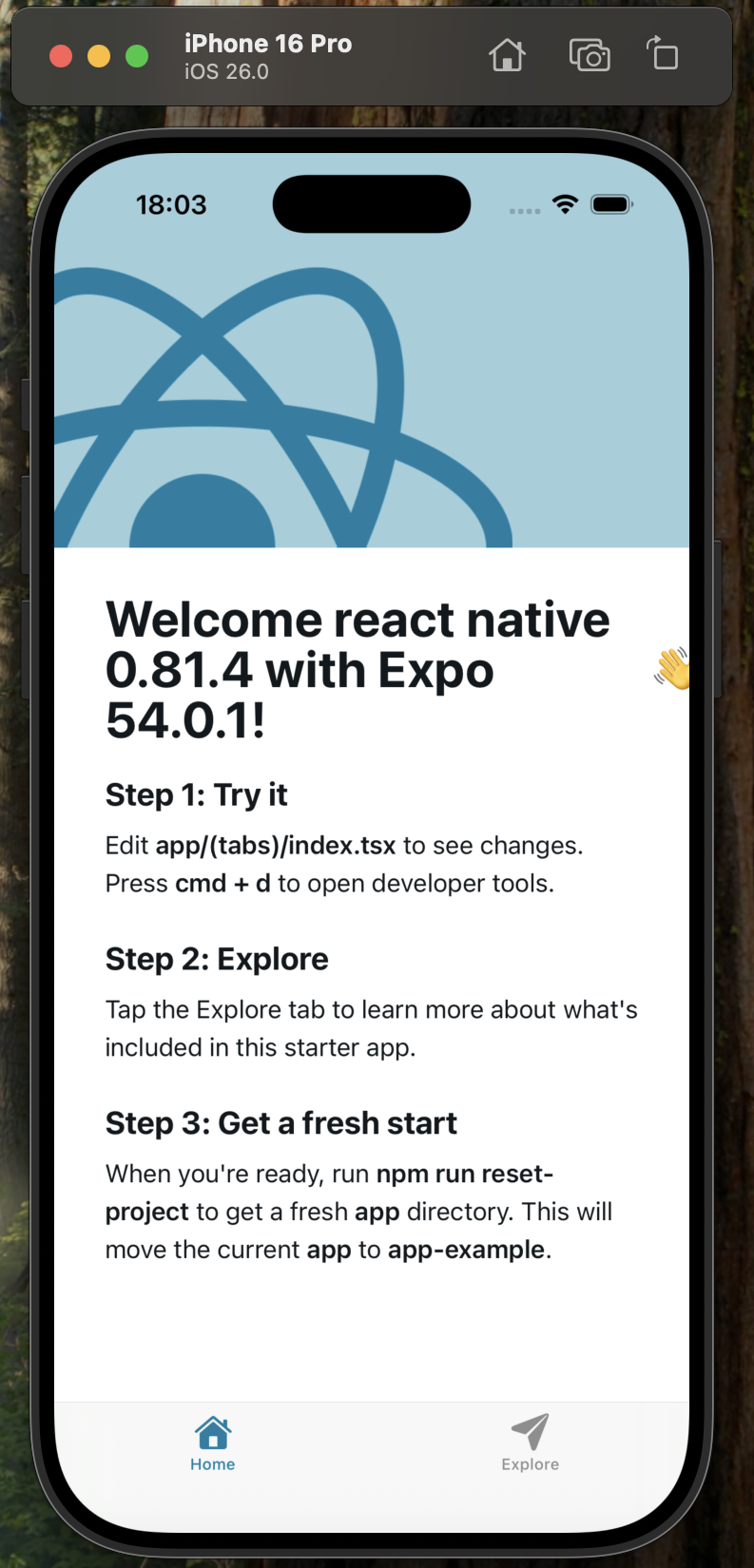
- React 19.1.0
- Expo SDKは、React Native リビジョン2つごとにバージョンアップする模様
- 例)Expo 54は、React Native 0.81に対応し、Expo 55は、React Native 0.83に対応する
- iOS
- iOS エミュレータを起動
bun run ios
- iOS エミュレータを起動
- Android
- Android SDK配下にあるエミュレータを起動する
- あらかじめ、SDKインストールディレクトリを確認すること
- AVD Managerでイメージを作成しておくこと
<Android SDKインストールディレクトリ>\emulator\emulator.exe -avd Nexus_5X_API_29_x86 - プロジェクトをビルドする(ビルド後、APがエミュレータにインストールされる)
react-native run-android
- React Native 0.81.4 / Expo SDK 54.0.1 / iOS 26 / iPhone Air
- React Native for Windows / 履歴
- 前提条件
- Node.js development
- .NET Desktop development
- Desktop development with C++
- Universal Windows Platform development
- Windows 10 SDK
- 作成
npx @react-native-community/cli init <projectName> - Windowsターゲット追加
cd projectName bun add react-native-windows@0.80.0 bunx react-native init-windows --overwrite - 実行
bun windows - React Native Windows 0.81.0
- React Native 0.81.5
- React 19.2.3
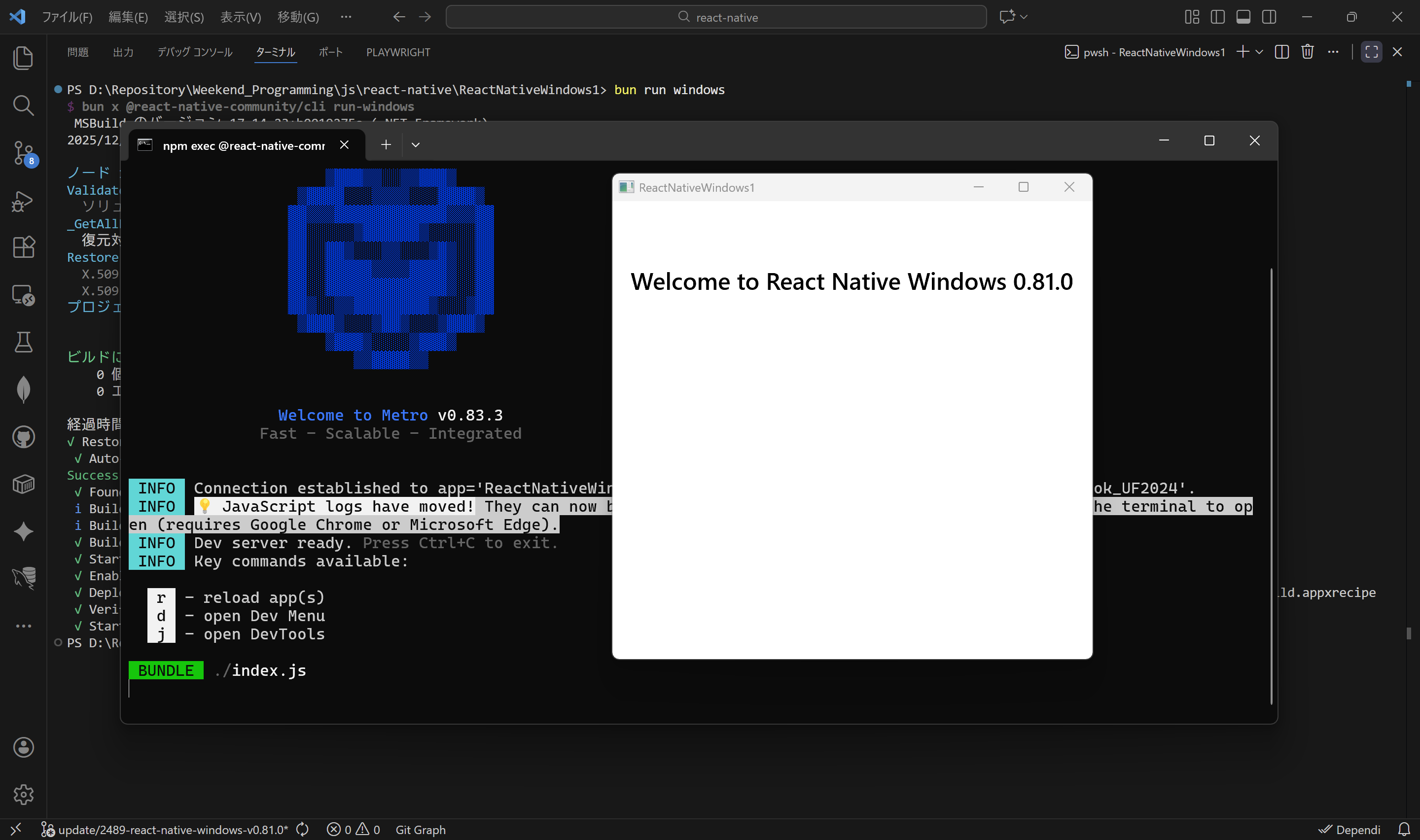
- 前提条件
- モノレポ構成でのWebとモバイル共有化
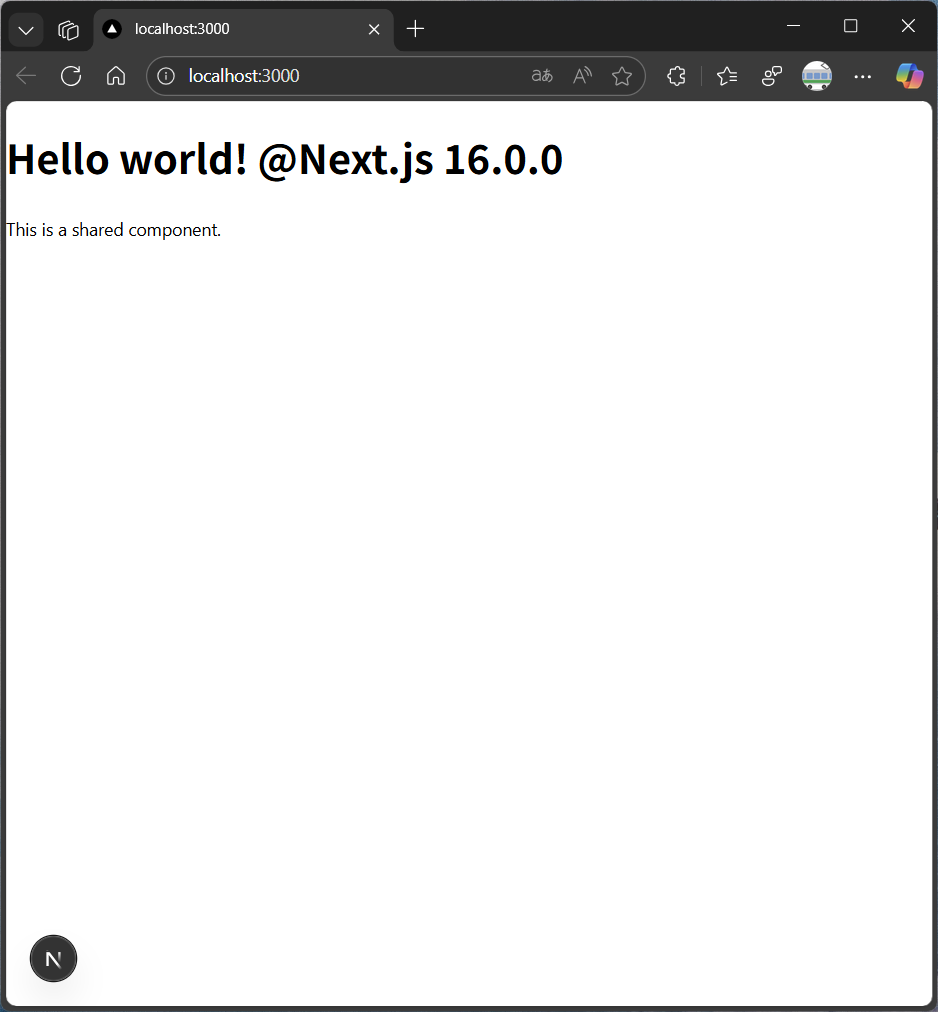
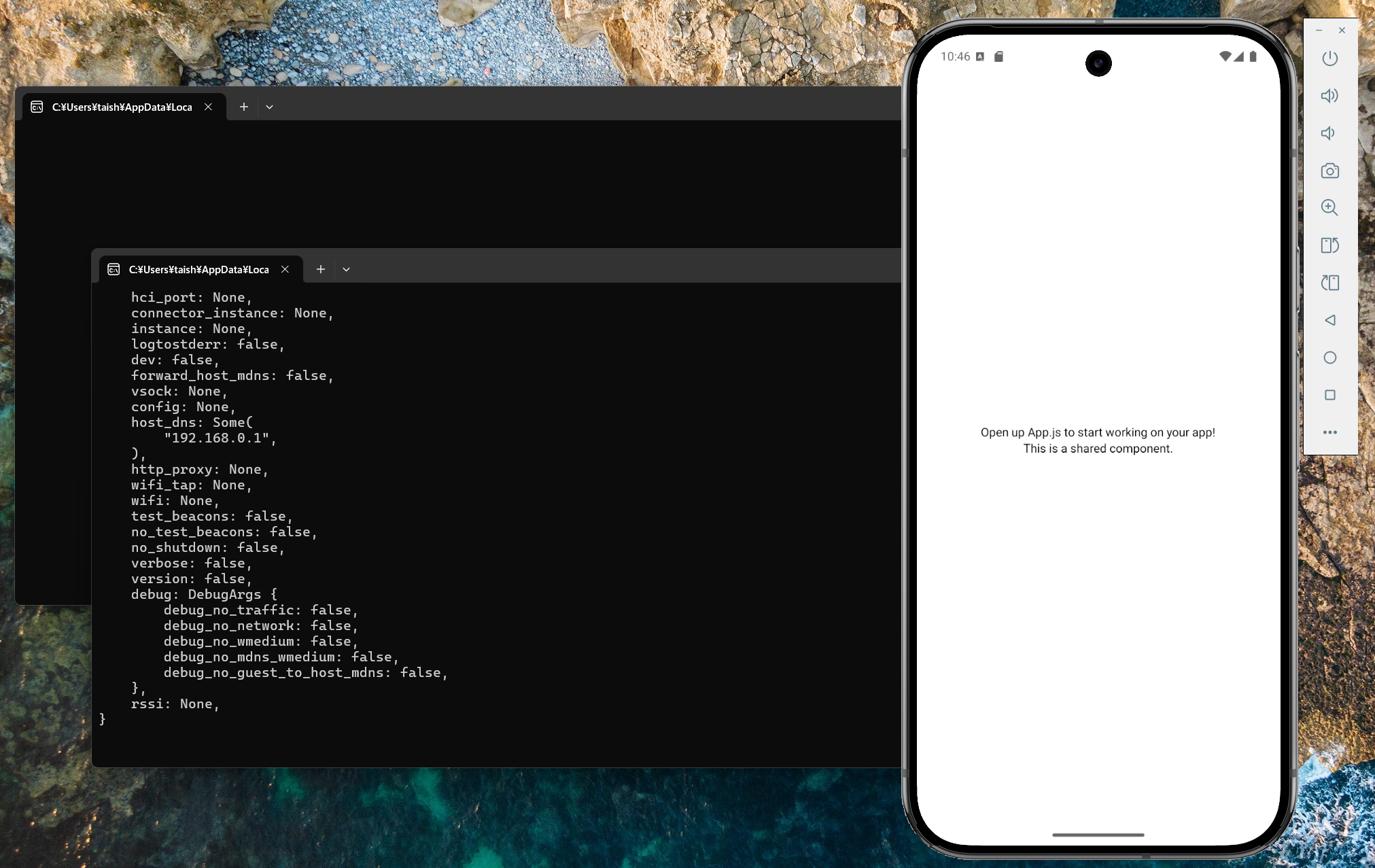
- Gluon
- Lynx/(履歴)
- Astro
- Astro with Docker Container
- Astro 5.0 beta
- Upgrade
npx @astrojs/upgrade betaUpgrade Log
Need to install the following packages: @astrojs/upgrade@0.3.3 Ok to proceed? (y) y astro Integration upgrade in progress. ● @astrojs/check will be updated to v0.9.4 ● @astrojs/react will be updated to v ▲ astro will be updated to v5.0.0-beta.3 wait One package has breaking changes. Continue? Yes check Be sure to follow the CHANGELOG. astro https://github.com/withastro/astro/blob/next/packages/astro/CHANGELOG.md#500-beta3 ██████ Installing dependencies with bun... +—————+ Houston: | ^ u ^ Have fun building! +—————+
- Upgrade
- Astro 4.2
- Upgrade
npx @astrojs/upgradeUpgrade Log
Need to install the following packages: @astrojs/upgrade@0.2.2 Ok to proceed? (y) y astro Integration upgrade in progress. ◼ @astrojs/react is up to date on v3.0.9 ● astro will be updated to v4.2.1 ● @astrojs/check will be updated to v0.4.1 ✔ Installed dependencies! ╭─────╮ Houston: │ ◠ ◡ ◠ See you around, astronaut. ╰─────╯ npm notice npm notice New major version of npm available! 9.6.7 -> 10.3.0 npm notice Changelog: https://github.com/npm/cli/releases/tag/v10.3.0 npm notice Run npm install -g npm@10.3.0 to update! npm notice
- Upgrade
- Astroプロジェクト作成
- With Bun
https://docs.astro.build/en/recipes/bun/#_top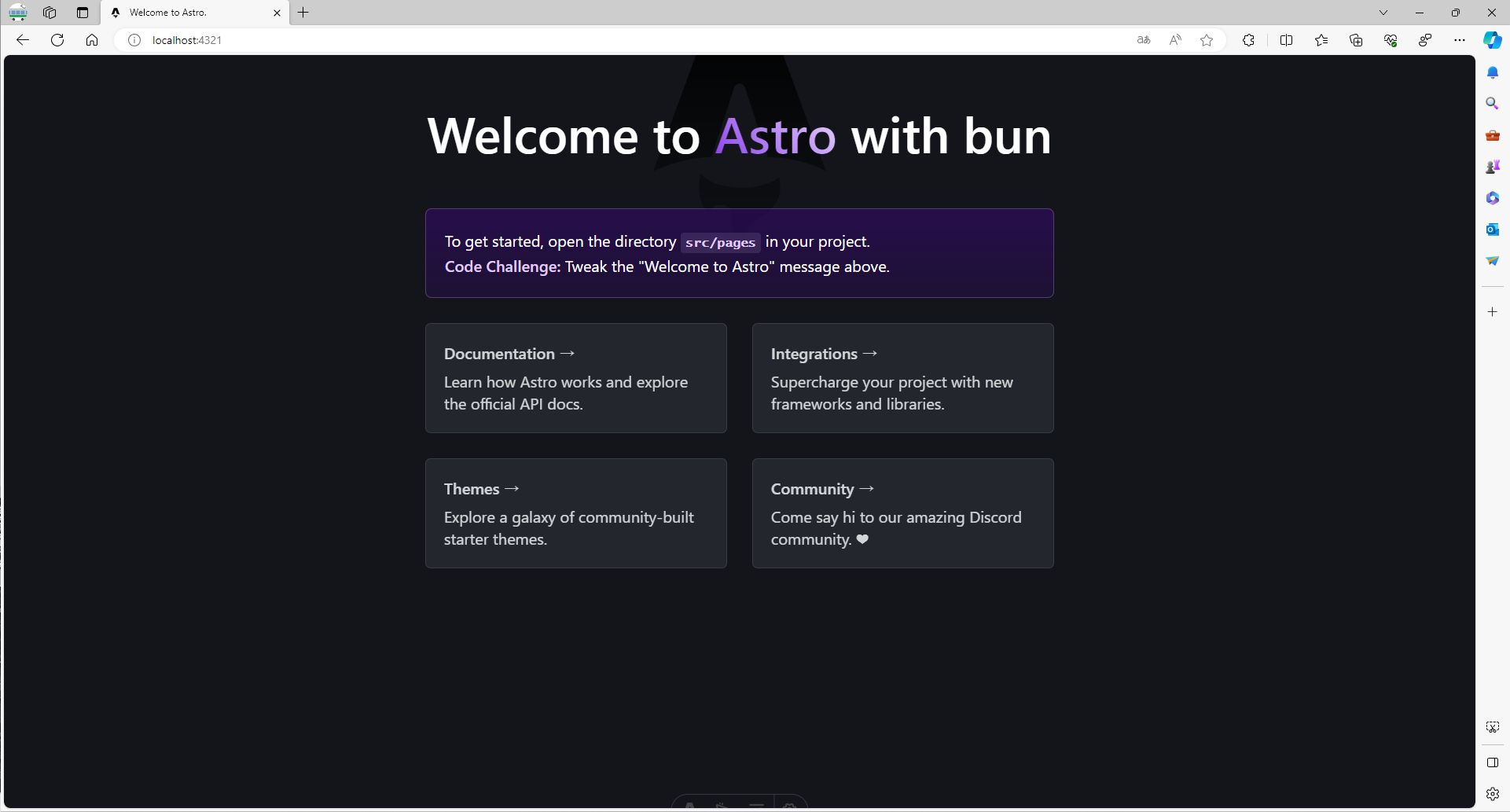
- With Bun
- jQuery 3.7.1
- Chart.js 4.4.1
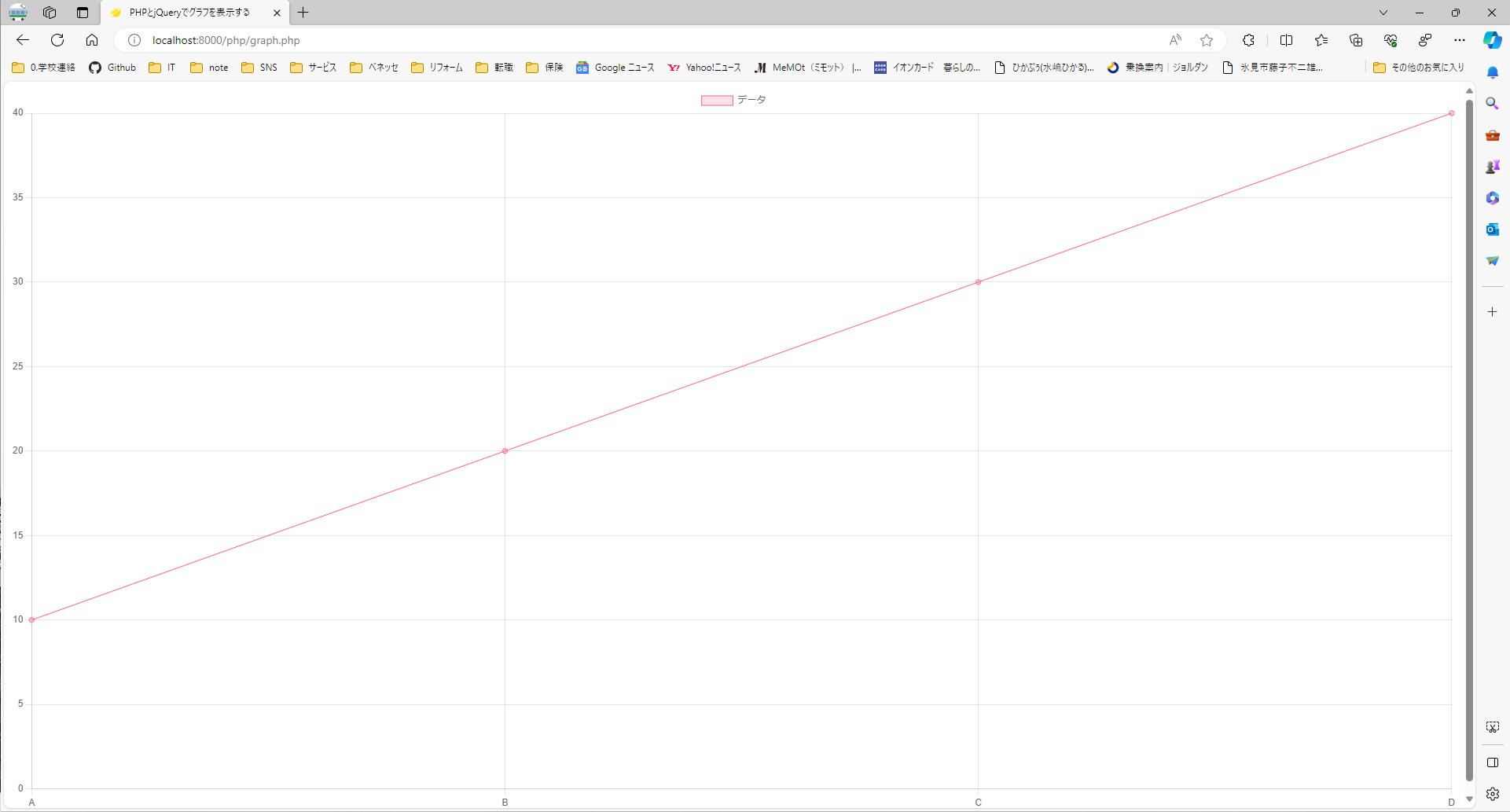
- Babylon.JS
- Babylon.JS 8.3.1
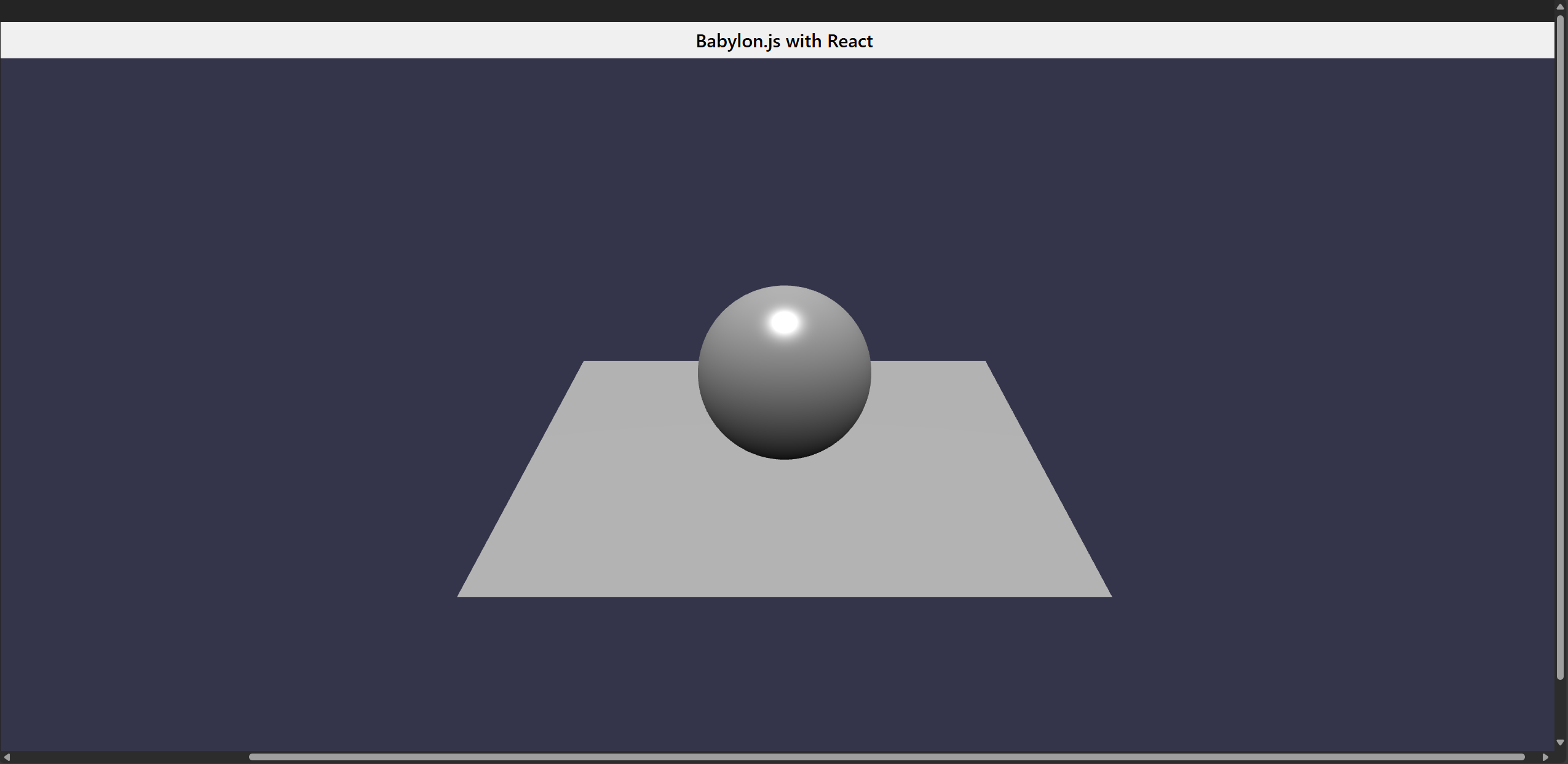
- Babylon.JS 6.0
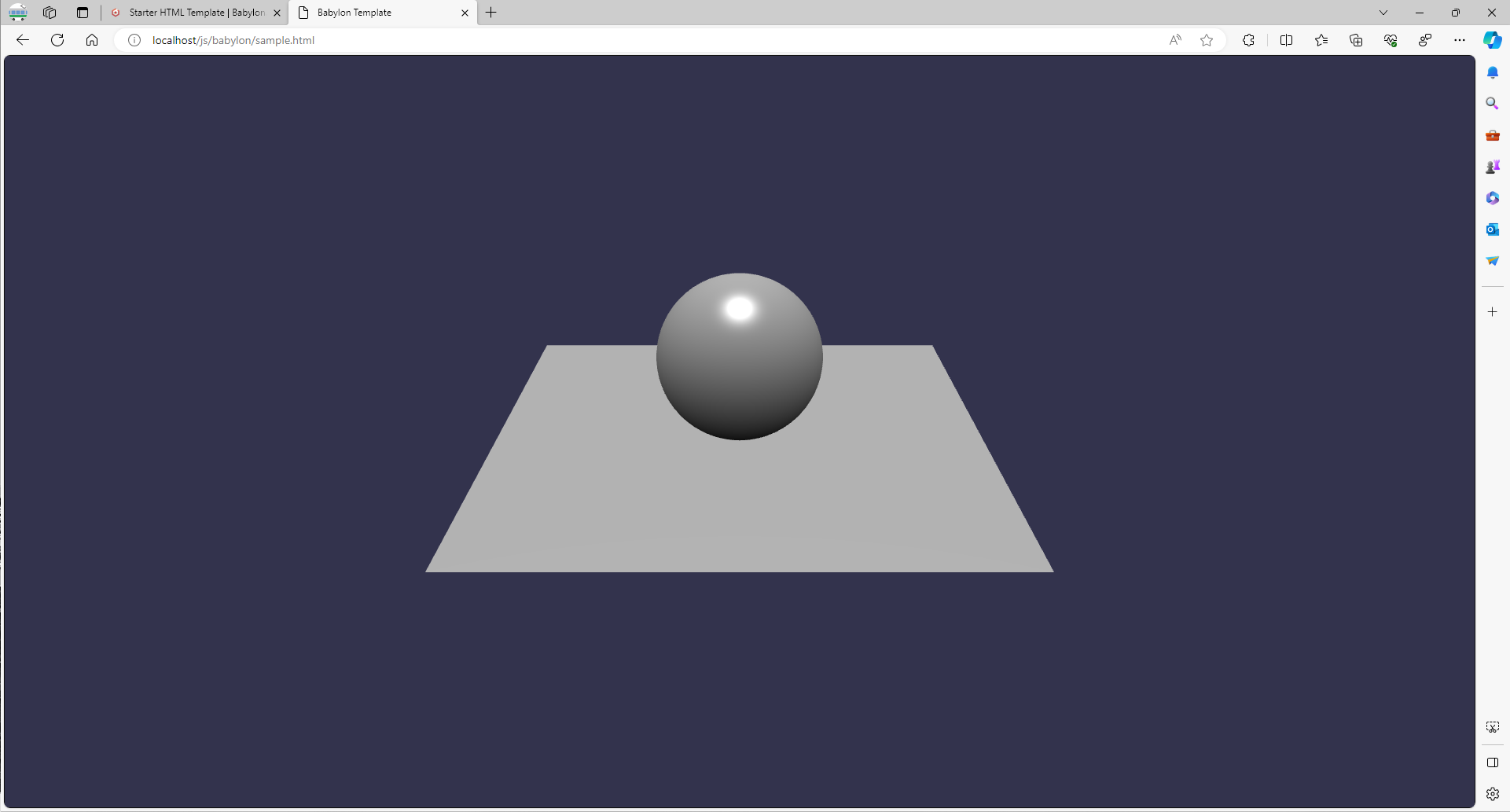
- Babylon.JS 8.3.1
- Next.js / Vercel
- Nextjs-blog
- React Best Practice
- プロジェクトへの適用
# プロジェクトルートで実行 mkdir -p .claude/skills cd .claude/skills # React Best Practiceスキルをダウンロード git clone --depth 1 --filter=blob:none --sparse https://github.com/vercel-labs/agent-skills.git cd agent-skills git sparse-checkout set skills/react-best-practices mv skills/react-best-practices ../../react-best-practices cd ../.. rm -rf agent-skills - .claude/instructions.md を作成(推奨)
- プロジェクトルートに .claude/instructions.md を作成して、常にこのスキルを参照するようにします:
# Project Instructions ## React/Next.js Development - Follow Vercel React Best Practices defined in `.claude/skills/react-best-practices/SKILL.md` - Prioritize CRITICAL and HIGH impact rules - Focus on eliminating waterfalls and bundle size optimization
- プロジェクトルートに .claude/instructions.md を作成して、常にこのスキルを参照するようにします:
- プロジェクトへの適用
- Vercel
- Vercelホスティングサービス
- プロジェクト(ローカルリポジトリ)の作成
npx create-next-app nextjs-blog --use-npm --example "https://github.com/vercel/next-learn/tree/master/basics/learn-starter" - Githubリポジトリ作成
- Githubへプッシュする
git remote add origin https://github.com/Tatsukiyoshi/nextjs-blog.git git push -u origin main - DPS Workflow
Pull Requestを発行すると、VercelでPreviewすることができ、Mergeすると、正式サイト(Production)に昇格する。
Develop -> Preview -> Ship
- プロジェクト(ローカルリポジトリ)の作成
- Static Exports
- Tailwindcss with Next.js
- bunでの更新時に
tailwindcss -i styles/globals.css -o styles/dist.cssがエラーで実行できないことから、 改めて、tailwindcssのサイトを確認し、Upgrade Guideを参照
下記2点を行い、更新完了- upgrade toolの実行
bunx @tailwindcss/upgrade - cliの導入
bun install @tailwindcss/cli
- upgrade toolの実行
- bunでの更新時に
- Next.js and Bun
bun create next-app - Next.js 16.0.0
npx @next/codemod@canary upgrade latest - Next.js 13新機能
- Appフォルダ
npx create-next-app nextjs13-sample --ts --experimental-app --use-npm- Error対策
- https://nextjs.org/docs/messages/link-no-children
- https://nextjs.org/docs/messages/react-hydration-error
- Error対策
- TurboPack
npx create-next-app --ts --example with-turbopackNext.js 13の新機能のTurbopackを試してみる ↓ これであれば、Appフォルダも使えるようになっていた。
- Appフォルダ
- T3 Stack
- React
- MUI
- Web-vitals
- 新しいWeb-Vitalsでは、インターフェースが変更になっているため、下記リンクのように変更する必要あり https://stackoverflow.com/questions/78772766/yarn-build-error-ts2305-module-web-vitals-has-no-exported-member-reportha
- ‘bun update’でエラーとなる場合、ロックファイルを削除して、やり直す必要あり
bun update v1.1.38 (bf2f153f) ⚙️ node-sass [1/6] node:internal/child_process:420 throw new ErrnoException(err, 'spawn'); ^ Error: spawn EINVAL at ChildProcess.spawn (node:internal/child_process:420:11) at Object.spawn (node:child_process:753:9) at build (D:\Repository\Weekend_Programming\js\react\practice\4-6\my-app\node_modules\fibers\build.js:62:5) at Object.<anonymous> (D:\Repository\Weekend_Programming\js\react\practice\4-6\my-app\node_modules\fibers\build.js:51:3) at Module._compile (node:internal/modules/cjs/loader:1565:14) at Object..js (node:internal/modules/cjs/loader:1708:10) at Module.load (node:internal/modules/cjs/loader:1318:32) at Function._load (node:internal/modules/cjs/loader:1128:12) at TracingChannel.traceSync (node:diagnostics_channel:322:14) at wrapModuleLoad (node:internal/modules/cjs/loader:219:24) { errno: -4071, code: 'EINVAL', syscall: 'spawn' } Node.js v22.12.0 bun: command not found: nodejs error: install script from "fibers" exited with 1 - React 19.RC
- Install
npm install react@rc react-dom@rc - Update package.json for using typescript
{ "dependencies": { ... "@types/react": "npm:types-react@rc", "@types/react-dom": "npm:types-react-dom@rc" ... }, "overrides": { "@types/react": "npm:types-react@rc", "@types/react-dom": "npm:types-react-dom@rc" } } - Migration
npx codemod@latest react/19/migration-recipe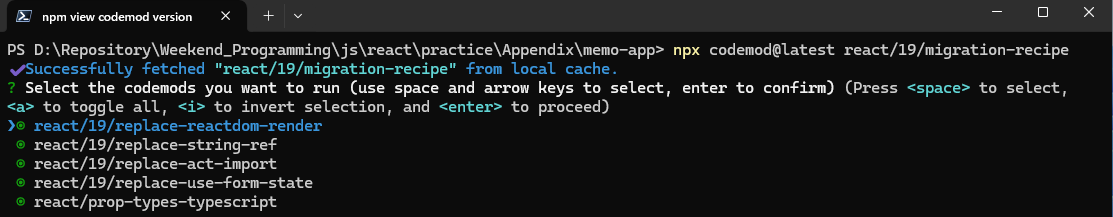
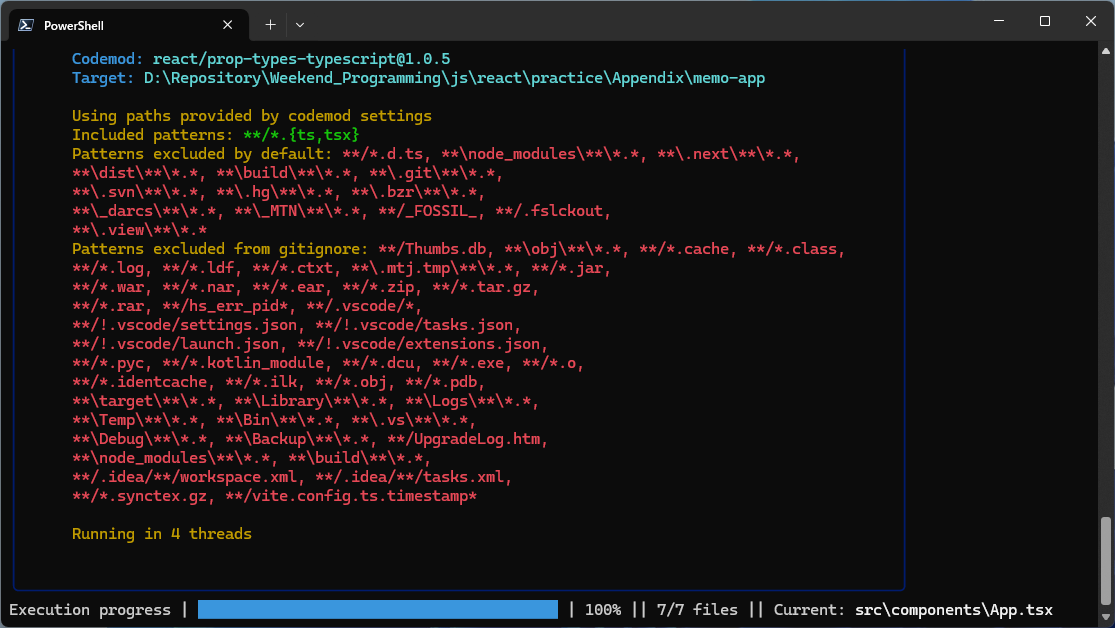
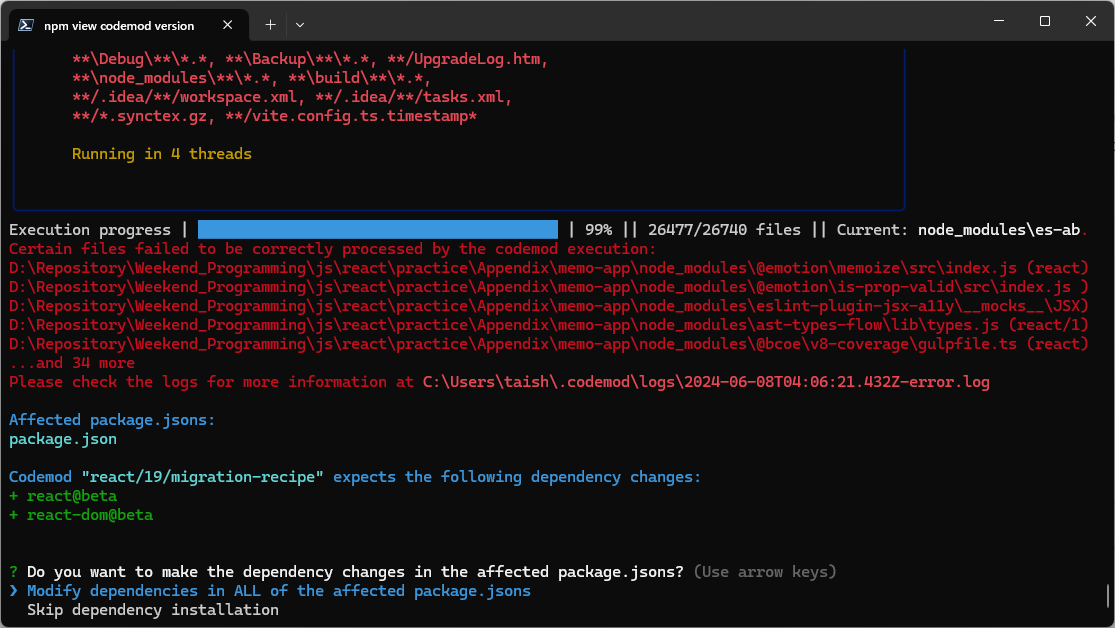
- node_modules等は、除外するとメッセージしておきながら、ファイルがあると走査対象になり、しまいには、エラーとなる始末。
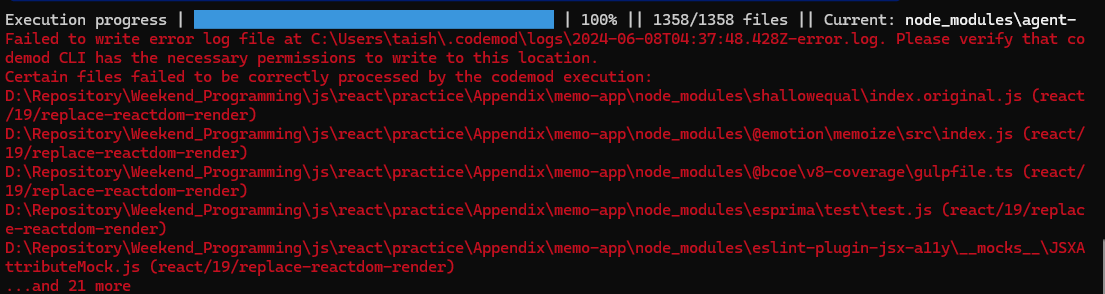 なので、node_modulesは削除して実行しましょう!
なので、node_modulesは削除して実行しましょう!
そうすれば、package.jsonによるDependencyの更新も行わない。
- node_modules等は、除外するとメッセージしておきながら、ファイルがあると走査対象になり、しまいには、エラーとなる始末。
- Install
- React 18.3.1
- browserslistの更新
bun add update-browserslist-db@latest - web-vitals は更新せず
- browserslistの更新
- ReactGrid - 表形式でのデータ表示・更新が可能なライブラリ
bun create vite <Project Name> bun install @silevis/reactgrid - react-chartjs-2 - 多彩なグラフ表示が可能なライブラリ
bun create vite <Project Name> bun add chart.js react-chartjs-2 - モダンJavaScriptの基礎から始める挫折しないためのReact入門@Udemy
- Tutorial @2021/10/10 Finished!
- Svelte
- SvelteKitでParse Error -> 環境が壊れている可能性が高いので初期化する
Lockfileを削除するnode_modulesディレクトリを削除する.svelte-kitディレクトリを削除する
- Static Site Generator
- SvelteとReactの基本を比較
- Svelteのポート番号変更
- ポート番号変更(package.json)
"scripts": { "build": "rollup -c", "dev": "rollup -c -w", "start": "sirv public --no-clear --port 8083", "check": "svelte-check --tsconfig ./tsconfig.json", "tauri": "tauri" },
- SvelteKitでParse Error -> 環境が壊れている可能性が高いので初期化する
- D3
- Angular
- Angular日本語ドキュメンテーション―ローカル環境とワークスペースのセットアップ
- ノウハウ
- コマンド
- ng <command>
-
Commands:
Command ng analytics Configures the gathering of Angular CLI usage metrics. <BR>See https://angular.io/cli/usage-analytics-gathering ng completion Set up Angular CLI autocompletion for your terminal. ng config [json-path] [value] Retrieves or sets Angular configuration values in the angular.json file for the workspace. ng doc <keyword> Opens the official Angular documentation (angular.io) in a browser, and searches for a given keyword. [aliases: d] ng new [name] Creates a new Angular workspace. [aliases: n] ng version Outputs Angular CLI version. [aliases: v] -
Options:
–help Shows a help message for this command in the console. [boolean] The above commands are available when running the Angular CLI outside a workspace.More commands are available when running inside a workspace. For more information, see https://angular.io/cli/.
-
- ng <command>
- Quick Start
git clone https://github.com/angular/quickstart.git - Angular 21.0.0対応
- Standard
ng update @angular/cli@21 @angular/core@21 - Use Material
ng update @angular/cli@21 @angular/core@21 @angular/cdk@21 @angular/material@21
- Standard
- Angular 21.0.0-next.9対応
- Standard
ng update @angular/cli @angular/core --next - Use Material
ng update @angular/cli @angular/core @angular/cdk @angular/material --next -
Update Dependencies
Component Version @types/jasmine 5.1.12 jasmine-core 5.12.0 karma-coverage 2.2.1
- Standard
- Angular 21.0.0-next.8対応
ng update @angular/cli @angular/core --next - Angular 20.2.1対応
-
Update Dependencies
Component Version @types/jasmine 5.1.9 jasmine-core 5.9.0 typescript 5.9.2
-
- Angular 20.0.2対応
-
Update Dependencies
Component Version jasmine-core 5.8.0
-
- Angular 20.0.0対応
-
Update Dependencies
Component Version zone.js 0.15.1 @types/jasmine 5.1.8 jasmine-core 5.7.1 typescript 5.8.3
-
- Angular 19.2.0対応
-
Update Dependencies
Component Version rxjs 7.8.2 @types/jasmine 5.1.7 jasmine-core 5.6.0 typescript 5.8.2
-
- Angular 19対応
-
Update Dependencies
Component Version angular-in-memory-web-api 0.19.0 rxjs 7.8.1 tslib 2.8.1 zone.js 0.15.0 @types/jasmine 5.1.5 jasmine-core 5.5.0 karma 6.4.4 karma-chrome-launcher 3.2.0 karma-coverage 2.2.1 karma-jasmine 5.1.0 - Migration to Standalone
ng generate @angular/core:standalone - Additional actions
- import FormsModule
import { FormsModule } from '@angular/forms'; @Component({ imports: [FormsModule], ... })- conditions
- ngModel
<input id="name" name="name" type="text" autocomplete="additional-name" [(ngModel)]="myName" />
- ngModel
- conditions
- import CommonModule
import { CommonModule } from '@angular/common'; @Component({ imports: [CommonModule], ... })- conditions
- pipe
<li></li> - NgClass
<div [ngClass]="styles"> - NgFor
<tr *ngFor="let b of books"> - NgIf
- NgPlural
- NgStyle
- NgSwitch
- NgTemplateOutlet
- pipe
- conditions
- import ReactiveFormsModule
import { FormGroup, FormControl, FormBuilder, Validators, ReactiveFormsModule} from '@angular/forms' @Component({ imports: [CommonModule, ReactiveFormsModule], ... }) - import RouterModule
import { Component } from '@angular/core'; import { RouterModule } from '@angular/router'; @Component({ imports: [RouterModule], ... })- conditions
- routerLink
- router-outlet
- conditions
- import FormsModule
- Trouble Shooting
- NG8002: Can’t bind to ‘ngModel’ since it isn’t a known property of ‘input’.
- FormsModuleをインポートする
import { FormsModule } from '@angular/forms'; @Component({ imports: [FormsModule], ... })
- FormsModuleをインポートする
- NG8004: No pipe found with name ‘…’.
- CommonModuleをインポートする
import { Component } from '@angular/core'; @Component({ imports: [CommonModule], ... })
- CommonModuleをインポートする
- NG8002: Can’t bind to ‘ngModel’ since it isn’t a known property of ‘input’.
-
- Angular 18対応
- Update Guide
- プロジェクトのルートで下記を実行する
配下のファイルをリポジトリからチェックアウトした状態で実行することng update @angular/core@18 @angular/cli@18
- プロジェクトのルートで下記を実行する
- AbstractControlをFormControlにキャストする
[formControl]="$any(myForm).controls['mail']" - angular-in-memory-web-apiの更新
"dependencies": { ... "angular-in-memory-web-api": "^0.18.0", ... },
- Update Guide
- Angular 17対応
-
ライブラリのバージョン変更
ライブラリ バージョン zone.js 0.14.0 typescript 5.2.2
-
- Angular 16対応
- esbuild対応(angular.json)
"architect": { "build": { "builder": "@angular-devkit/build-angular:browser-esbuild", } } -
ライブラリのバージョン変更
ライブラリ バージョン zone.js 0.13.0 typescript 4.9.3
- esbuild対応(angular.json)
- Angular 15対応
-
ライブラリのバージョン変更
ライブラリ バージョン zone.js 0.12.0 @types/jasmine 4.3.0 jasmine-core 4.5.0 karma 6.4.0 karma-chrome-launcher 3.1.0 karma-coverage 2.2.0 karma-jasmine 5.1.0 karma-jasmine-html-reporter 2.0.0 typescript 4.8.2 -
ECMA Version tsconfig.jsonにて、targetをES2022にしていない場合、
"target": "es2020",実行時(ng serve)に下記警告メッセージが出力される。
TypeScript compiler options "target" and "useDefineForClassFields" are set to "ES2022" and "false" respectively by the Angular CLI. To control ECMA version and features use the Browerslist configuration. For more information, see https://angular.io/guide/build#configuring-browser-compatibility
-
- ngx-bootstrap
- ng2-validation
- 国際化対応
- 設定ファイル(Angular.json)
- 作成した翻訳ファイルの格納場所を設定する
"i18n": { "locales": { "ja": { "translation": "src/locale/messages.ja.xlf" } } } - 国際化対応を含むこと、および対応するロケールを明示する
"build": { "builder": "@angular-devkit/build-angular:browser", "options": { "localize": true, ... }, "configurations": { "ja": { "localize": ["ja"] }, } } - 開発サーバは、1つのロケールしか扱えないため、そのロケールを明示する
"serve": { "builder": "@angular-devkit/build-angular:dev-server", "configurations": { "ja": { "browserTarget": "i18n:build:development,ja" }, } }
- 作成した翻訳ファイルの格納場所を設定する
- 開発サーバの起動(Configurationを指定する)
ng serve -c "ja"
- 設定ファイル(Angular.json)
- in-memory-web-api
- rxjs
- Karma + Jasmine
- 結果サンプル
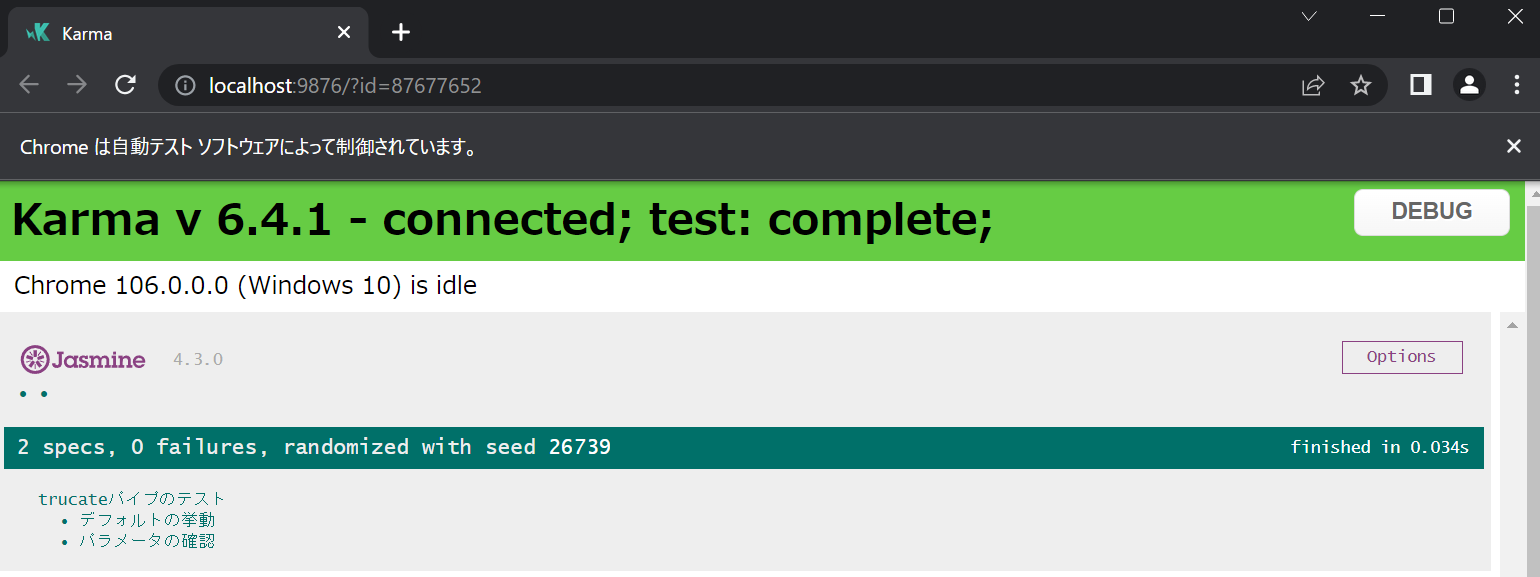
- 結果サンプル
トラブルシューティング
- パッケージインストールでのエラー
npm WARN EBADENGINE Unsupported engine { npm WARN EBADENGINE package: 'karma@1.7.1', npm WARN EBADENGINE required: { node: '0.10 || 0.12 || 4 || 5 || 6 || 7 || 8' }, npm WARN EBADENGINE current: { node: 'v16.15.0', npm: '8.5.5' } npm WARN EBADENGINE } npm WARN EBADENGINE Unsupported engine { npm WARN EBADENGINE package: 'karma-cli@1.0.1', npm WARN EBADENGINE required: { node: '0.10 || 0.12 || 4 || 5 || 6' }, npm WARN EBADENGINE current: { node: 'v16.15.0', npm: '8.5.5' } npm WARN EBADENGINE } npm WARN deprecated source-map-url@0.4.1: See https://github.com/lydell/source-map-url#deprecated npm WARN deprecated urix@0.1.0: Please see https://github.com/lydell/urix#deprecated npm WARN deprecated har-validator@5.1.5: this library is no longer supported npm WARN deprecated json3@3.3.2: Please use the native JSON object instead of JSON 3 npm WARN deprecated chokidar@1.7.0: Chokidar 2 will break on node v14+. Upgrade to chokidar 3 with 15x less dependencies. npm WARN deprecated source-map-resolve@0.5.3: See https://github.com/lydell/source-map-resolve#deprecated npm WARN deprecated resolve-url@0.2.1: https://github.com/lydell/resolve-url#deprecated npm WARN deprecated minimatch@0.3.0: Please update to minimatch 3.0.2 or higher to avoid a RegExp DoS issue npm WARN deprecated uuid@3.4.0: Please upgrade to version 7 or higher. Older versions may use Math.random() in certain circumstances, which is known to be problematic. See https://v8.dev/blog/math-random for details. npm WARN deprecated request@2.88.2: request has been deprecated, see https://github.com/request/request/issues/3142 npm WARN deprecated @angular/http@4.3.6: Package no longer supported. Use @angular/common instead, see https://angular.io/guide/deprecations#angularhttp npm WARN deprecated core-js@2.6.12: core-js@<3.4 is no longer maintained and not recommended for usage due to the number of issues. Because of the V8 engine whims, feature detection in old core-js versions could cause a slowdown up to 100x even if nothing is polyfilled. Please, upgrade your dependencies to the actual version of core-js. - ビルドエラー
PS D:\Repository\Tatsukiyoshi\Weekend_Programming\js\angular\quickstart> npm run build > agular-quickstart@1.0.0 build > tsc -p src/ node_modules/@types/component-emitter/index.d.ts(8,25): error TS1005: ',' expected. node_modules/@types/cors/index.d.ts(41,52): error TS1005: ',' expected. node_modules/@types/cors/index.d.ts(47,44): error TS1005: ',' expected. node_modules/@types/cors/index.d.ts(47,47): error TS1005: ',' expected. node_modules/@types/node/index.d.ts(20,1): error TS1084: Invalid 'reference' directive syntax. - ビルドエラーに対する対策
- バリデーションチェックの記述
- プロパティアクセスの記述が変更になり、古い記述だとエラーになる。
error TS4111: Property 'minlength' comes from an index signature, so it must be accessed with ['minlength'].
- 旧型式
<span *ngIf="mail.errors?.required">メールアドレスは必須です。</span> - 新形式
<span *ngIf="mail.errors?.['required']">メールアドレスは必須です。</span>
- プロパティアクセスの記述が変更になり、古い記述だとエラーになる。
- バリデーションチェックの記述
- depandapotによる依存関係更新後のビルド確認
- パッケージ再インストール
そもそも、Windows 10の再セットアップ後、@angularをセットアップしていなかったので、再セットアップnpm install -g @angular/xxx - ビルド実行
> ng build You seem to not be depending on "@angular/core" and/or "rxjs". This is an error. - ビルドエラーに対する対策
https://stackoverflow.com/questions/49537782/you-seem-to-not-be-depending-on-angular-core
> npm update @angular/corenpm install -g webpack-dev-server
npm install -g webpack - キャッシュのクリア
>npm cache clean npm ERR! As of npm@5, the npm cache self-heals from corruption issues and data extracted from the cache is guaranteed to be valid. If you want to make sure everything is consistent, use 'npm cache verify' instead. On the other hand, if you're debugging an issue with the installer, you can use `npm install --cache /tmp/empty-cache` to use a temporary cache instead of nuking the actual one. npm ERR! npm ERR! If you're sure you want to delete the entire cache, rerun this command with --force. npm ERR! A complete log of this run can be found in: npm ERR! C:\Users\taish\AppData\Roaming\npm-cache\_logs\2019-06-23T06_53_10_230Z-debug.log >npm\ cache clean --force npm WARN using --force I sure hope you know what you are doing. [..................] / : WARN using --force I sure hope you know what you are doing. - ビルド後の確認
- http-serverのインストール
> npm install -g http-server - http-serverの起動
> http-server .\dist\vs-angular -p3000 -c-1 -o
- http-serverのインストール
- パッケージ再インストール
- コマンド
- vs-angular
- VSCodeを使おう(日経ソフトウェア 2019年7月号)
- Angularプロジェクトの作成
- basic_20190223
- AngularによるモダンWeb開発 基礎編 第2版 ダイジェスト版(日経ソフトウェア 2019年5月号 付録)
- Vue.js
- eslint-plugin-vue
- Vue3 + TypeScript + Prettier に対応した ESLint Flat Config の最小構成
- TypeScriptで学ぶJavaScriptフレームワーク「Vue.js」の利用法
- プロジェクト作成
- TypeScriptのインストール
npm install --save-dev typescript - @vue/cliのインストール
npm install -g @vue/cli - Vue/cliでのプロジェクト作成
vue create <プロジェクト名>
- TypeScriptのインストール
- Vite 6
- Viteでのプロジェクト作成
npm init vite@latest- プロジェクト名を入力
- Vueを選択
- TypeScriptを選択
- Denoでのプロジェクト作成
$ deno run -A npm:create-vite-extra --template deno-vue - nuxt.jsでのプロジェクト作成
npx create-nuxt-app <project-name> - nuxt.jsでのアップデート
npx nuxi upgrade
AI
- Genkit
- パッケージのインストール
- グローバル
npm install -g genkit-cli - プロジェクト
npm install genkit @genkit-ai/google-genai
- グローバル
- 実行
npx tsx src/index.ts - Developer UIの起動
genkit start -- npx tsx --watch src/index.ts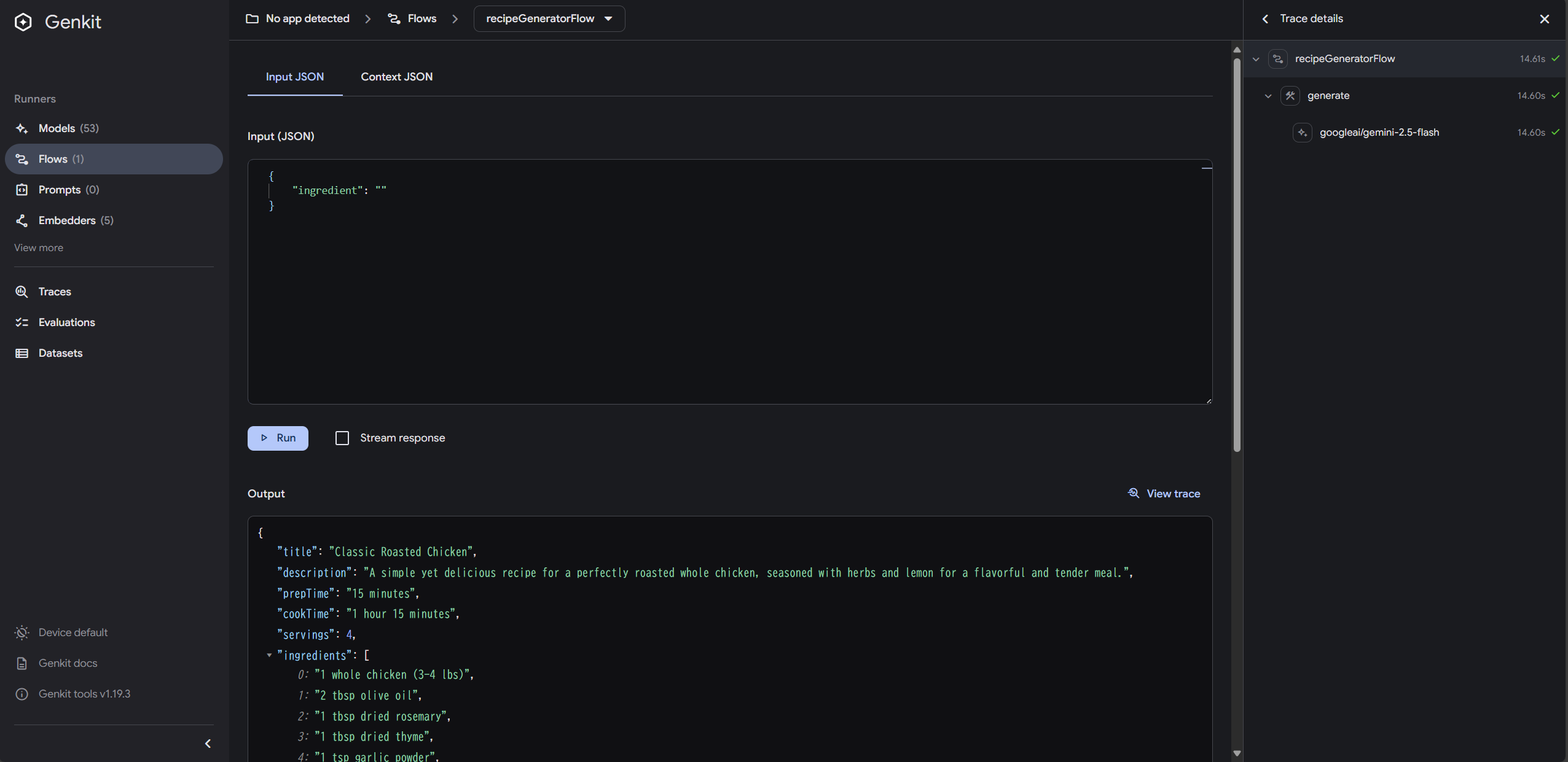
- パッケージのインストール
Test
- PlaywrightでのE2Eテスト
- Playwrightを追加する
bun install -d @playwright/test@latest - Playwrightをインストールする
bunx playwright install - Playwrightでのテストを実行する
bunx playwright test
- Playwrightを追加する
Others
- electron
- ml5 - 日経ソフトウェア 2019年5月号
- jskanji - VSCodeを使おう(日経ソフトウェア 2019年7月号)