Carbon
環境
| Machine | Env / FW | Last Updated |
|---|---|---|
| Windows Insider | Carbon | 2025/12/08 |
| - bazel 8.3.1 | 2025/09/15 | |
| - clang 21.1.8 | 2025/12/08 | |
| Ubuntu Desktop | Carbon | 2025/10/16 |
| - bazel 8.3.1 | 2025/09/14 | |
| - clang 21.1.3 | 2025/10/14 |
概要
導入
Ubuntu 24.04.3 環境更新(5回目) [2025/12/08 Updated to 21.1.8 from 21.1.7]
- ツールチェーンのヘルプ表示
./scripts/run_bazelisk.py run //toolchain -- help実行結果
Starting local Bazel server (8.3.1) and connecting to it... INFO: Invocation ID: 04e1c138-6689-4f2a-936a-f60f5efa5bf8 INFO: Analyzed target //toolchain:toolchain (117 packages loaded, 14720 targets configured). INFO: Found 1 target... Target //toolchain:carbon up-to-date: bazel-bin/toolchain/carbon INFO: Elapsed time: 8130.266s, Critical Path: 286.64s INFO: 7513 processes: 620 action cache hit, 1934 internal, 5579 linux-sandbox. INFO: Build completed successfully, 7513 total actions INFO: Running command line: bazel-bin/toolchain/carbon <args omitted> Carbon Language toolchain version: 0.0.0-0.dev+d5bddcb3f This is the unified Carbon Language toolchain driver. Its subcommands provide all of the core behavior of the toolchain, including compilation, linking, and developer tools. Each of these has its own subcommand, and you can pass a specific subcommand to the `help` subcommand to get details about its usage. Usage: carbon [OPTIONS] build-runtimes [OPTIONS] carbon [OPTIONS] clang [--build-runtimes] [<ARG>...] carbon [OPTIONS] compile [OPTIONS] <FILE>... -- [<CLANG-ARG>...] carbon [OPTIONS] format [--output=FILE] <FILE>... carbon [OPTIONS] language-server carbon [OPTIONS] link [OPTIONS] <OBJECT_FILE>... carbon [OPTIONS] lld [OPTIONS] [<ARG>...] carbon [OPTIONS] llvm ar [<ARG>...] carbon [OPTIONS] llvm cgdata [<ARG>...] carbon [OPTIONS] llvm cxxfilt [<ARG>...] carbon [OPTIONS] llvm debuginfod-find [<ARG>...] carbon [OPTIONS] llvm dsymutil [<ARG>...] carbon [OPTIONS] llvm dwp [<ARG>...] carbon [OPTIONS] llvm gsymutil [<ARG>...] carbon [OPTIONS] llvm ifs [<ARG>...] carbon [OPTIONS] llvm libtool-darwin [<ARG>...] carbon [OPTIONS] llvm lipo [<ARG>...] carbon [OPTIONS] llvm ml [<ARG>...] carbon [OPTIONS] llvm mt [<ARG>...] carbon [OPTIONS] llvm nm [<ARG>...] carbon [OPTIONS] llvm objcopy [<ARG>...] carbon [OPTIONS] llvm objdump [<ARG>...] carbon [OPTIONS] llvm rc [<ARG>...] carbon [OPTIONS] llvm readobj [<ARG>...] carbon [OPTIONS] llvm sancov [<ARG>...] carbon [OPTIONS] llvm size [<ARG>...] carbon [OPTIONS] llvm symbolizer [<ARG>...] carbon [OPTIONS] llvm ranlib [<ARG>...] carbon [OPTIONS] llvm lib [<ARG>...] carbon [OPTIONS] llvm dlltool [<ARG>...] carbon [OPTIONS] llvm bitcode-strip [<ARG>...] carbon [OPTIONS] llvm install-name-tool [<ARG>...] carbon [OPTIONS] llvm strip [<ARG>...] carbon [OPTIONS] llvm otool [<ARG>...] carbon [OPTIONS] llvm windres [<ARG>...] carbon [OPTIONS] llvm readelf [<ARG>...] carbon [OPTIONS] llvm addr2line [<ARG>...] Subcommands: build-runtimes Build Carbon's runtime libraries. This subcommand builds Carbon's runtime libraries for a particular code generation target, either in their default location or a specified one. Running this command directly is not necessary as Carbon will build and cache runtimes as needed when linking, but building them directly can aid in debugging issues or allow them to be prebuilt, possibly with customized code generation flags, and used explicitly when linking. clang Runs Clang on arguments. This is equivalent to running the `clang` command line directly, and provides the full command line interface. Use `carbon clang -- ARGS` to pass flags to `clang`. Although there are currently no flags for `carbon clang`, the `--` reserves the ability to add flags in the future. This is provided to help guarantee consistent compilation of C++ files, both when Clang is invoked directly and when a Carbon file importing a C++ file results in an indirect Clang invocation. compile Compile Carbon source code. This subcommand runs the Carbon compiler over input source code, checking it for errors and producing the requested output. Error messages are written to the standard error stream. Different phases of the compiler can be selected to run, and intermediate state can be written to standard output as these phases progress. format Format Carbon source code. language-server Runs the language server. link Link Carbon executables. This subcommand links Carbon executables by combining object files. TODO: Support linking binary libraries, both archives and shared libraries. TODO: Support linking against binary libraries. lld Runs LLD with the provided arguments. Note that a specific LLD platform must be selected, and it is actually that particular platform's LLD-driver that is run with the arguments. There is no generic LLD command line. For a given platform, this is equivalent to running that platform's LLD alias directly, and provides the full command line interface. Use `carbon lld --platform=elf -- ARGS` to separate the `ARGS` forwarded to LLD from the flags passed to the Carbon subcommand. Note that typically it is better to use a higher level command to link code, such as invoking `carbon link` with the relevant flags. However, this subcommand supports when you already have a specific invocation using existing command line syntaxes, as well as testing and debugging of the underlying tool. llvm Runs LLVM's command line tools with the provided arguments. This subcommand provides access to a collection of LLVM's command line tools via further subcommands. For each of these tools, their command line can be provided using positional arguments. help Prints help information for the command, including a description, command line usage, and details of each subcommand and option that can be provided. version Prints the version of this command. Command options: -v, --verbose Enable verbose logging to the stderr stream. --runtimes-cache=PATH Specify a custom runtimes cache location. By default, the runtimes cache is located in the `carbon_runtimes` subdirectory of `$XDG_CACHE_HOME` (or `$HOME/.cache` if not set). If unable to use either, it will be placed in a temporary directory that is removed when the command completes. This flag overrides that logic with a specific path. It has no effect if --prebuilt-runtimes is set. --prebuilt-runtimes=PATH Path to prebuilt runtimes tree. If this option is provided, runtimes will not be built on demand and this path will be used instead. --fuzzing Configure the command line for fuzzing. --include-diagnostic-kind When printing diagnostics, include the diagnostic kind as part of output. This applies to each message that forms a diagnostic, not just the primary message. --no-threads Controls whether threads are used to build runtimes. When enabled (the default), Carbon will try to build runtime libraries using threads to parallelize the operation. How many threads is controlled automatically by the system. Disabling threads ensures a single threaded build of the runtimes which can help when there are errors or other output. For questions, issues, or bug reports, please use our GitHub project: https://github.com/carbon-language/carbon-lang
Ubuntu 24.04.3 環境更新(4回目) [2025/11/24 Updated to 21.1.7 from 21.1.1]
- libunwind.aがリンクできないエラーへの対応として、下記パッケージをインストール
sudo apt install libunwind-21-dev - インストール時にlibc++-21-dev, libc++abi-21-devを更新できないため、下記対応実施
- 一旦、libc++-21-dev, libc++abi-21-devを削除
- libunwind-21-devをインストール
- libc++-21-dev, libc++abi-21-devを再インストール
- ツールチェーンのヘルプ表示
./scripts/run_bazelisk.py run //toolchain -- helpビルド結果
Starting local Bazel server (8.3.1) and connecting to it... INFO: Invocation ID: 2e3cf093-e8ab-4c02-8d28-0575cf9443b2 INFO: Analyzed target //toolchain:toolchain (114 packages loaded, 13375 targets configured). INFO: Found 1 target... Target //toolchain:carbon up-to-date: bazel-bin/toolchain/carbon INFO: Elapsed time: 12532.246s, Critical Path: 297.49s INFO: 5231 processes: 227 action cache hit, 227 internal, 5004 linux-sandbox. INFO: Build completed successfully, 5231 total actions INFO: Running command line: bazel-bin/toolchain/carbon <args omitted> Carbon Language toolchain version: 0.0.0-0.dev+201e40825 This is the unified Carbon Language toolchain driver. Its subcommands provide all of the core behavior of the toolchain, including compilation, linking, and developer tools. Each of these has its own subcommand, and you can pass a specific subcommand to the `help` subcommand to get details about its usage. Usage: carbon [OPTIONS] build-runtimes [OPTIONS] carbon [OPTIONS] clang [--build-runtimes] [<ARG>...] carbon [OPTIONS] compile [OPTIONS] <FILE>... -- [<CLANG-ARG>...] carbon [OPTIONS] format [--output=FILE] <FILE>... carbon [OPTIONS] language-server carbon [OPTIONS] link [OPTIONS] <OBJECT_FILE>... carbon [OPTIONS] lld [OPTIONS] [<ARG>...] carbon [OPTIONS] llvm ar [<ARG>...] carbon [OPTIONS] llvm cgdata [<ARG>...] carbon [OPTIONS] llvm cxxfilt [<ARG>...] carbon [OPTIONS] llvm debuginfod-find [<ARG>...] carbon [OPTIONS] llvm dsymutil [<ARG>...] carbon [OPTIONS] llvm dwp [<ARG>...] carbon [OPTIONS] llvm gsymutil [<ARG>...] carbon [OPTIONS] llvm ifs [<ARG>...] carbon [OPTIONS] llvm libtool-darwin [<ARG>...] carbon [OPTIONS] llvm lipo [<ARG>...] carbon [OPTIONS] llvm ml [<ARG>...] carbon [OPTIONS] llvm mt [<ARG>...] carbon [OPTIONS] llvm nm [<ARG>...] carbon [OPTIONS] llvm objcopy [<ARG>...] carbon [OPTIONS] llvm objdump [<ARG>...] carbon [OPTIONS] llvm rc [<ARG>...] carbon [OPTIONS] llvm readobj [<ARG>...] carbon [OPTIONS] llvm sancov [<ARG>...] carbon [OPTIONS] llvm size [<ARG>...] carbon [OPTIONS] llvm symbolizer [<ARG>...] carbon [OPTIONS] llvm ranlib [<ARG>...] carbon [OPTIONS] llvm lib [<ARG>...] carbon [OPTIONS] llvm dlltool [<ARG>...] carbon [OPTIONS] llvm bitcode-strip [<ARG>...] carbon [OPTIONS] llvm install-name-tool [<ARG>...] carbon [OPTIONS] llvm strip [<ARG>...] carbon [OPTIONS] llvm otool [<ARG>...] carbon [OPTIONS] llvm windres [<ARG>...] carbon [OPTIONS] llvm readelf [<ARG>...] carbon [OPTIONS] llvm addr2line [<ARG>...] Subcommands: build-runtimes Build Carbon's runtime libraries. This subcommand builds Carbon's runtime libraries for a particular code generation target, either in their default location or a specified one. Running this command directly is not necessary as Carbon will build and cache runtimes as needed when linking, but building them directly can aid in debugging issues or allow them to be prebuilt, possibly with customized code generation flags, and used explicitly when linking. clang Runs Clang on arguments. This is equivalent to running the `clang` command line directly, and provides the full command line interface. Use `carbon clang -- ARGS` to pass flags to `clang`. Although there are currently no flags for `carbon clang`, the `--` reserves the ability to add flags in the future. This is provided to help guarantee consistent compilation of C++ files, both when Clang is invoked directly and when a Carbon file importing a C++ file results in an indirect Clang invocation. compile Compile Carbon source code. This subcommand runs the Carbon compiler over input source code, checking it for errors and producing the requested output. Error messages are written to the standard error stream. Different phases of the compiler can be selected to run, and intermediate state can be written to standard output as these phases progress. format Format Carbon source code. language-server Runs the language server. link Link Carbon executables. This subcommand links Carbon executables by combining object files. TODO: Support linking binary libraries, both archives and shared libraries. TODO: Support linking against binary libraries. lld Runs LLD with the provided arguments. Note that a specific LLD platform must be selected, and it is actually that particular platform's LLD-driver that is run with the arguments. There is no generic LLD command line. For a given platform, this is equivalent to running that platform's LLD alias directly, and provides the full command line interface. Use `carbon lld --platform=elf -- ARGS` to separate the `ARGS` forwarded to LLD from the flags passed to the Carbon subcommand. Note that typically it is better to use a higher level command to link code, such as invoking `carbon link` with the relevant flags. However, this subcommand supports when you already have a specific invocation using existing command line syntaxes, as well as testing and debugging of the underlying tool. llvm Runs LLVM's command line tools with the provided arguments. This subcommand provides access to a collection of LLVM's command line tools via further subcommands. For each of these tools, their command line can be provided using positional arguments. help Prints help information for the command, including a description, command line usage, and details of each subcommand and option that can be provided. version Prints the version of this command. Command options: -v, --verbose Enable verbose logging to the stderr stream. --runtimes-cache=PATH Specify a custom runtimes cache location. By default, the runtimes cache is located in the `carbon_runtimes` subdirectory of `$XDG_CACHE_HOME` (or `$HOME/.cache` if not set). If unable to use either, it will be placed in a temporary directory that is removed when the command completes. This flag overrides that logic with a specific path. It has no effect if --prebuilt-runtimes is set. --prebuilt-runtimes=PATH Path to prebuilt runtimes tree. If this option is provided, runtimes will not be built on demand and this path will be used instead. --fuzzing Configure the command line for fuzzing. --include-diagnostic-kind When printing diagnostics, include the diagnostic kind as part of output. This applies to each message that forms a diagnostic, not just the primary message. --no-threads Controls whether threads are used to build runtimes. When enabled (the default), Carbon will try to build runtime libraries using threads to parallelize the operation. How many threads is controlled automatically by the system. Disabling threads ensures a single threaded build of the runtimes which can help when there are errors or other output. For questions, issues, or bug reports, please use our GitHub project: https://github.com/carbon-language/carbon-lang
Ubuntu Desktop 25.04 環境更新(3回目) [@2025/10/16 Updated!]
-
ソフトウェ更新により、clang 21.1.3に更新
-
更新後、ビルドしたところ、i386関連エラー(-fPIC指定に関するエラーやlibunwind.aがリンクできないエラー)が連発し、ビルドできないため、下記手順で再インストールを実施
- LLVM GPGキー追加
wget -qO- https://apt.llvm.org/llvm-snapshot.gpg.key | sudo tee /etc/apt/trusted.gpg.d/apt.llvm.org.asc - LLVM APT リポジトリの再追加
sudo add-apt-repository "deb [arch=amd64] http://apt.llvm.org/noble/ llvm-toolchain-noble-21 main" - clangの手動アンインストールと手動インストール
- libunwind.aがリンクできないエラーへの対応として、誤ったパッケージ(libunwind-dev)をインストールしていたため、置換
sudo apt install libunwind-21-dev
- LLVM GPGキー追加
-
対策後、ビルド実施し、正常終了
ビルド結果
INFO: Invocation ID: 1779aea1-af8f-4d0f-a629-1d622ee63738 INFO: Analyzed target //toolchain:toolchain (0 packages loaded, 0 targets configured). INFO: Found 1 target... Target //toolchain:carbon up-to-date: bazel-bin/toolchain/carbon INFO: Elapsed time: 31211.383s, Critical Path: 1348.76s INFO: 1959 processes: 303 action cache hit, 535 disk cache hit, 44 internal, 1380 processwrapper-sandbox. INFO: Build completed successfully, 1959 total actions INFO: Running command line: bazel-bin/toolchain/carbon <args omitted> Carbon Language toolchain version: 0.0.0-0.dev+b2c2bdde3 This is the unified Carbon Language toolchain driver. Its subcommands provide all of the core behavior of the toolchain, including compilation, linking, and developer tools. Each of these has its own subcommand, and you can pass a specific subcommand to the `help` subcommand to get details about its usage. Usage: carbon [OPTIONS] build-runtimes [OPTIONS] carbon [OPTIONS] clang [--build-runtimes] [<ARG>...] carbon [OPTIONS] compile [OPTIONS] <FILE>... -- [<CLANG-ARG>...] carbon [OPTIONS] format [--output=FILE] <FILE>... carbon [OPTIONS] language-server carbon [OPTIONS] link [OPTIONS] <OBJECT_FILE>... carbon [OPTIONS] lld [OPTIONS] [<ARG>...] carbon [OPTIONS] llvm ar [<ARG>...] carbon [OPTIONS] llvm cgdata [<ARG>...] carbon [OPTIONS] llvm cxxfilt [<ARG>...] carbon [OPTIONS] llvm debuginfod-find [<ARG>...] carbon [OPTIONS] llvm dsymutil [<ARG>...] carbon [OPTIONS] llvm dwp [<ARG>...] carbon [OPTIONS] llvm gsymutil [<ARG>...] carbon [OPTIONS] llvm ifs [<ARG>...] carbon [OPTIONS] llvm libtool-darwin [<ARG>...] carbon [OPTIONS] llvm lipo [<ARG>...] carbon [OPTIONS] llvm ml [<ARG>...] carbon [OPTIONS] llvm mt [<ARG>...] carbon [OPTIONS] llvm nm [<ARG>...] carbon [OPTIONS] llvm objcopy [<ARG>...] carbon [OPTIONS] llvm objdump [<ARG>...] carbon [OPTIONS] llvm profdata [<ARG>...] carbon [OPTIONS] llvm rc [<ARG>...] carbon [OPTIONS] llvm readobj [<ARG>...] carbon [OPTIONS] llvm sancov [<ARG>...] carbon [OPTIONS] llvm size [<ARG>...] carbon [OPTIONS] llvm symbolizer [<ARG>...] carbon [OPTIONS] llvm ranlib [<ARG>...] carbon [OPTIONS] llvm lib [<ARG>...] carbon [OPTIONS] llvm dlltool [<ARG>...] carbon [OPTIONS] llvm bitcode-strip [<ARG>...] carbon [OPTIONS] llvm install-name-tool [<ARG>...] carbon [OPTIONS] llvm strip [<ARG>...] carbon [OPTIONS] llvm otool [<ARG>...] carbon [OPTIONS] llvm windres [<ARG>...] carbon [OPTIONS] llvm readelf [<ARG>...] carbon [OPTIONS] llvm addr2line [<ARG>...] Subcommands: build-runtimes Build Carbon's runtime libraries. This subcommand builds Carbon's runtime libraries for a particular code generation target, either in their default location or a specified one. Running this command directly is not necessary as Carbon will build and cache runtimes as needed when linking, but building them directly can aid in debugging issues or allow them to be prebuilt, possibly with customized code generation flags, and used explicitly when linking. clang Runs Clang on arguments. This is equivalent to running the `clang` command line directly, and provides the full command line interface. Use `carbon clang -- ARGS` to pass flags to `clang`. Although there are currently no flags for `carbon clang`, the `--` reserves the ability to add flags in the future. This is provided to help guarantee consistent compilation of C++ files, both when Clang is invoked directly and when a Carbon file importing a C++ file results in an indirect Clang invocation. compile Compile Carbon source code. This subcommand runs the Carbon compiler over input source code, checking it for errors and producing the requested output. Error messages are written to the standard error stream. Different phases of the compiler can be selected to run, and intermediate state can be written to standard output as these phases progress. format Format Carbon source code. language-server Runs the language server. link Link Carbon executables. This subcommand links Carbon executables by combining object files. TODO: Support linking binary libraries, both archives and shared libraries. TODO: Support linking against binary libraries. lld Runs LLD with the provided arguments. Note that a specific LLD platform must be selected, and it is actually that particular platform's LLD-driver that is run with the arguments. There is no generic LLD command line. For a given platform, this is equivalent to running that platform's LLD alias directly, and provides the full command line interface. Use `carbon lld --platform=elf -- ARGS` to separate the `ARGS` forwarded to LLD from the flags passed to the Carbon subcommand. Note that typically it is better to use a higher level command to link code, such as invoking `carbon link` with the relevant flags. However, this subcommand supports when you already have a specific invocation using existing command line syntaxes, as well as testing and debugging of the underlying tool. llvm Runs LLVM's command line tools with the provided arguments. This subcommand provides access to a collection of LLVM's command line tools via further subcommands. For each of these tools, their command line can be provided using positional arguments. help Prints help information for the command, including a description, command line usage, and details of each subcommand and option that can be provided. version Prints the version of this command. Command options: -v, --verbose Enable verbose logging to the stderr stream. --runtimes-cache=PATH Specify a custom runtimes cache location. By default, the runtimes cache is located in the `carbon_runtimes` subdirectory of `$XDG_CACHE_HOME` (or `$HOME/.cache` if not set). If unable to use either, it will be placed in a temporary directory that is removed when the command completes. This flag overrides that logic with a specific path. It has no effect if --prebuilt-runtimes is set. --prebuilt-runtimes=PATH Path to prebuilt runtimes tree. If this option is provided, runtimes will not be built on demand and this path will be used instead. --fuzzing Configure the command line for fuzzing. --include-diagnostic-kind When printing diagnostics, include the diagnostic kind as part of output. This applies to each message that forms a diagnostic, not just the primary message. --no-threads Controls whether threads are used to build runtimes. When enabled (the default), Carbon will try to build runtime libraries using threads to parallelize the operation. How many threads is controlled automatically by the system. Disabling threads ensures a single threaded build of the runtimes which can help when there are errors or other output. For questions, issues, or bug reports, please use our GitHub project: https://github.com/carbon-language/carbon-lang
Ubuntu 24.04.3 環境更新(3回目) [2025/09/15 Updated with 21.1.1 instead of the previous 19.1.7]
- clang-21, libc++-21-dev, libc++abi-21-dev, lld-21の導入
- 必要なパッケージのインストール
sudo apt update- 前回インストール済みのため、インストール対象なし
sudo apt install -y wget software-properties-common gnupg
- 前回インストール済みのため、インストール対象なし
- LLVM GPGキーの追加
- 前回追加済みのため、上書き
wget -qO- https://apt.llvm.org/llvm-snapshot.gpg.key | sudo gpg --dearmor -o /etc/apt/trusted.gpg.d/llvm-archive-keyring.gpg
- 前回追加済みのため、上書き
- LLVM APTリポジトリの追加
sudo add-apt-repository "deb http://apt.llvm.org/noble/ llvm-toolchain-noble-21 main" # 必要であればソースリポジトリも追加 # sudo add-apt-repository "deb-src http://apt.llvm.org/noble/ llvm-toolchain-noble-21 main"追加結果
Repository: 'deb http://apt.llvm.org/noble/ llvm-toolchain-noble-21 main' Description: Archive for codename: llvm-toolchain-noble-21 components: main More info: http://apt.llvm.org/noble/ Adding repository. Press [ENTER] to continue or Ctrl-c to cancel. Adding deb entry to /etc/apt/sources.list.d/archive_uri-http_apt_llvm_org_noble_-noble.list Adding disabled deb-src entry to /etc/apt/sources.list.d/archive_uri-http_apt_llvm_org_noble_-noble.list Hit:3 http://archive.ubuntu.com/ubuntu noble InRelease Hit:4 http://security.ubuntu.com/ubuntu noble-security InRelease Hit:1 https://apt.llvm.org/noble llvm-toolchain-noble-19 InRelease Hit:5 http://archive.ubuntu.com/ubuntu noble-updates InRelease Get:2 https://apt.llvm.org/noble llvm-toolchain-noble-21 InRelease [5554 B] Hit:6 http://archive.ubuntu.com/ubuntu noble-backports InRelease Get:7 https://apt.llvm.org/noble llvm-toolchain-noble-21/main amd64 Packages [13.1 kB] Fetched 18.7 kB in 1s (16.8 kB/s) Reading package lists... Done - パッケージリストの更新
sudo apt update更新結果
Hit:3 http://security.ubuntu.com/ubuntu noble-security InRelease Hit:4 http://archive.ubuntu.com/ubuntu noble InRelease Hit:5 http://archive.ubuntu.com/ubuntu noble-updates InRelease Hit:1 https://apt.llvm.org/noble llvm-toolchain-noble-19 InRelease Hit:2 https://apt.llvm.org/noble llvm-toolchain-noble-21 InRelease Hit:6 http://archive.ubuntu.com/ubuntu noble-backports InRelease Reading package lists... Done Building dependency tree... Done Reading state information... Done All packages are up to date. - Clang 21と関連パッケージのインストール
sudo apt install -y clang-21 libc++-21-dev libc++abi-21-dev lld-21インストール結果
``` Reading package lists… Done Building dependency tree… Done Reading state information… Done The following additional packages will be installed: clang-tools-21 libc++1-21 libc++abi1-21 libclang-common-21-dev libclang-cpp21 libclang-rt-21-dev libclang1-21 libllvm21 libunwind-21 libunwind-21-dev llvm-21 llvm-21-dev llvm-21-linker-tools llvm-21-runtime llvm-21-tools Suggested packages: clang-21-doc wasi-libc llvm-21-doc The following packages will be REMOVED: libc++-19-dev libc++1-19 libc++abi-19-dev libc++abi1-19 libunwind-19 libunwind-19-dev The following NEW packages will be installed: clang-21 clang-tools-21 libc++-21-dev libc++1-21 libc++abi-21-dev libc++abi1-21 libclang-common-21-dev libclang-cpp21 libclang-rt-21-dev libclang1-21 libllvm21 libunwind-21 libunwind-21-dev lld-21 llvm-21 llvm-21-dev llvm-21-linker-tools llvm-21-runtime llvm-21-tools 0 upgraded, 19 newly installed, 6 to remove and 0 not upgraded. Need to get 151 MB of archives. After this operation, 855 MB of additional disk space will be used. Get:1 https://apt.llvm.org/noble llvm-toolchain-noble-21/main amd64 libllvm21 amd64 1:21.1.1~++20250908083528+fa462a66e418-1~exp1~20250908083545.29 [30.9 MB] Get:2 https://apt.llvm.org/noble llvm-toolchain-noble-21/main amd64 libclang-cpp21 amd64 1:21.1.1~++20250908083528+fa462a66e418-1~exp1~20250908083545.29 [13.9 MB] Get:3 https://apt.llvm.org/noble llvm-toolchain-noble-21/main amd64 libclang-common-21-dev amd64 1:21.1.1~++20250908083528+fa462a66e418-1~exp1~20250908083545.29 [796 kB] Get:4 https://apt.llvm.org/noble llvm-toolchain-noble-21/main amd64 llvm-21-linker-tools amd64 1:21.1.1~++20250908083528+fa462a66e418-1~exp1~20250908083545.29 [1379 kB] Get:5 https://apt.llvm.org/noble llvm-toolchain-noble-21/main amd64 libclang1-21 amd64 1:21.1.1~++20250908083528+fa462a66e418-1~exp1~20250908083545.29 [8281 kB] Get:6 https://apt.llvm.org/noble llvm-toolchain-noble-21/main amd64 clang-21 amd64 1:21.1.1~++20250908083528+fa462a66e418-1~exp1~20250908083545.29 [122 kB] Get:7 https://apt.llvm.org/noble llvm-toolchain-noble-21/main amd64 clang-tools-21 amd64 1:21.1.1~++20250908083528+fa462a66e418-1~exp1~20250908083545.29 [9697 kB] Get:8 https://apt.llvm.org/noble llvm-toolchain-noble-21/main amd64 libunwind-21 amd64 1:21.1.1~++20250908083528+fa462a66e418-1~exp1~20250908083545.29 [66.5 kB] Get:9 https://apt.llvm.org/noble llvm-toolchain-noble-21/main amd64 libc++abi1-21 amd64 1:21.1.1~++20250908083528+fa462a66e418-1~exp1~20250908083545.29 [116 kB] Get:10 https://apt.llvm.org/noble llvm-toolchain-noble-21/main amd64 libc++1-21 amd64 1:21.1.1~++20250908083528+fa462a66e418-1~exp1~20250908083545.29 [363 kB] Get:11 https://apt.llvm.org/noble llvm-toolchain-noble-21/main amd64 libc++abi-21-dev amd64 1:21.1.1~++20250908083528+fa462a66e418-1~exp1~20250908083545.29 [142 kB] Get:12 https://apt.llvm.org/noble llvm-toolchain-noble-21/main amd64 libunwind-21-dev amd64 1:21.1.1~++20250908083528+fa462a66e418-1~exp1~20250908083545.29 [88.0 kB] Get:13 https://apt.llvm.org/noble llvm-toolchain-noble-21/main amd64 libc++-21-dev amd64 1:21.1.1~++20250908083528+fa462a66e418-1~exp1~20250908083545.29 [1563 kB] Get:14 https://apt.llvm.org/noble llvm-toolchain-noble-21/main amd64 libclang-rt-21-dev amd64 1:21.1.1~++20250908083528+fa462a66e418-1~exp1~20250908083545.29 [4145 kB] Get:15 https://apt.llvm.org/noble llvm-toolchain-noble-21/main amd64 lld-21 amd64 1:21.1.1~++20250908083528+fa462a66e418-1~exp1~20250908083545.29 [1581 kB] Get:16 https://apt.llvm.org/noble llvm-toolchain-noble-21/main amd64 llvm-21-runtime amd64 1:21.1.1~++20250908083528+fa462a66e418-1~exp1~20250908083545.29 [614 kB] Get:17 https://apt.llvm.org/noble llvm-toolchain-noble-21/main amd64 llvm-21 amd64 1:21.1.1~++20250908083528+fa462a66e418-1~exp1~20250908083545.29 [20.2 MB] Get:18 https://apt.llvm.org/noble llvm-toolchain-noble-21/main amd64 llvm-21-tools amd64 1:21.1.1~++20250908083528+fa462a66e418-1~exp1~20250908083545.29 [598 kB] Get:19 https://apt.llvm.org/noble llvm-toolchain-noble-21/main amd64 llvm-21-dev amd64 1:21.1.1~++20250908083528+fa462a66e418-1~exp1~20250908083545.29 [56.4 MB] Fetched 151 MB in 6s (23.8 MB/s) (Reading database … 64081 files and directories currently installed.) Removing libc++-19-dev (1:19.1.7~++20250804090312+cd708029e0b2-1~exp1~20250804210325.79) … Removing libc++1-19 (1:19.1.7~++20250804090312+cd708029e0b2-1~exp1~20250804210325.79) … Removing libc++abi-19-dev (1:19.1.7~++20250804090312+cd708029e0b2-1~exp1~20250804210325.79) … Removing libc++abi1-19 (1:19.1.7~++20250804090312+cd708029e0b2-1~exp1~20250804210325.79) … Removing libunwind-19-dev (1:19.1.7~++20250804090312+cd708029e0b2-1~exp1~20250804210325.79) … Removing libunwind-19 (1:19.1.7~++20250804090312+cd708029e0b2-1~exp1~20250804210325.79) … Selecting previously unselected package libllvm21:amd64. (Reading database … 62800 files and directories currently installed.) Preparing to unpack …/00-libllvm21_1%3a21.1.1~++20250908083528+fa462a66e418-1~exp1~20250908083545.29_amd64.deb … Unpacking libllvm21:amd64 (1:21.1.1~++20250908083528+fa462a66e418-1~exp1~20250908083545.29) … Selecting previously unselected package libclang-cpp21. Preparing to unpack …/01-libclang-cpp21_1%3a21.1.1~++20250908083528+fa462a66e418-1~exp1~20250908083545.29_amd64.deb … Unpacking libclang-cpp21 (1:21.1.1~++20250908083528+fa462a66e418-1~exp1~20250908083545.29) … Selecting previously unselected package libclang-common-21-dev:amd64. Preparing to unpack …/02-libclang-common-21-dev_1%3a21.1.1~++20250908083528+fa462a66e418-1~exp1~20250908083545.29_amd64.deb … Unpacking libclang-common-21-dev:amd64 (1:21.1.1~++20250908083528+fa462a66e418-1~exp1~20250908083545.29) … Selecting previously unselected package llvm-21-linker-tools. Preparing to unpack …/03-llvm-21-linker-tools_1%3a21.1.1~++20250908083528+fa462a66e418-1~exp1~20250908083545.29_amd64.deb … Unpacking llvm-21-linker-tools (1:21.1.1~++20250908083528+fa462a66e418-1~exp1~20250908083545.29) … Selecting previously unselected package libclang1-21. Preparing to unpack …/04-libclang1-21_1%3a21.1.1~++20250908083528+fa462a66e418-1~exp1~20250908083545.29_amd64.deb … Unpacking libclang1-21 (1:21.1.1~++20250908083528+fa462a66e418-1~exp1~20250908083545.29) … Selecting previously unselected package clang-21. Preparing to unpack …/05-clang-21_1%3a21.1.1~++20250908083528+fa462a66e418-1~exp1~20250908083545.29_amd64.deb … Unpacking clang-21 (1:21.1.1~++20250908083528+fa462a66e418-1~exp1~20250908083545.29) … Selecting previously unselected package clang-tools-21. Preparing to unpack …/06-clang-tools-21_1%3a21.1.1~++20250908083528+fa462a66e418-1~exp1~20250908083545.29_amd64.deb … Unpacking clang-tools-21 (1:21.1.1~++20250908083528+fa462a66e418-1~exp1~20250908083545.29) … Selecting previously unselected package libunwind-21:amd64. Preparing to unpack …/07-libunwind-21_1%3a21.1.1~++20250908083528+fa462a66e418-1~exp1~20250908083545.29_amd64.deb … Unpacking libunwind-21:amd64 (1:21.1.1~++20250908083528+fa462a66e418-1~exp1~20250908083545.29) … Selecting previously unselected package libc++abi1-21:amd64. Preparing to unpack …/08-libc++abi1-21_1%3a21.1.1~++20250908083528+fa462a66e418-1~exp1~20250908083545.29_amd64.deb … Unpacking libc++abi1-21:amd64 (1:21.1.1~++20250908083528+fa462a66e418-1~exp1~20250908083545.29) … Selecting previously unselected package libc++1-21:amd64. Preparing to unpack …/09-libc++1-21_1%3a21.1.1~++20250908083528+fa462a66e418-1~exp1~20250908083545.29_amd64.deb … Unpacking libc++1-21:amd64 (1:21.1.1~++20250908083528+fa462a66e418-1~exp1~20250908083545.29) … Selecting previously unselected package libc++abi-21-dev:amd64. Preparing to unpack …/10-libc++abi-21-dev_1%3a21.1.1~++20250908083528+fa462a66e418-1~exp1~20250908083545.29_amd64.deb … Unpacking libc++abi-21-dev:amd64 (1:21.1.1~++20250908083528+fa462a66e418-1~exp1~20250908083545.29) … Selecting previously unselected package libunwind-21-dev:amd64. Preparing to unpack …/11-libunwind-21-dev_1%3a21.1.1~++20250908083528+fa462a66e418-1~exp1~20250908083545.29_amd64.deb … Unpacking libunwind-21-dev:amd64 (1:21.1.1~++20250908083528+fa462a66e418-1~exp1~20250908083545.29) … Selecting previously unselected package libc++-21-dev:amd64. Preparing to unpack …/12-libc++-21-dev_1%3a21.1.1~++20250908083528+fa462a66e418-1~exp1~20250908083545.29_amd64.deb … Unpacking libc++-21-dev:amd64 (1:21.1.1~++20250908083528+fa462a66e418-1~exp1~20250908083545.29) … Selecting previously unselected package libclang-rt-21-dev:amd64. Preparing to unpack …/13-libclang-rt-21-dev_1%3a21.1.1~++20250908083528+fa462a66e418-1~exp1~20250908083545.29_amd64.deb … Unpacking libclang-rt-21-dev:amd64 (1:21.1.1~++20250908083528+fa462a66e418-1~exp1~20250908083545.29) … Selecting previously unselected package lld-21. Preparing to unpack …/14-lld-21_1%3a21.1.1~++20250908083528+fa462a66e418-1~exp1~20250908083545.29_amd64.deb … Unpacking lld-21 (1:21.1.1~++20250908083528+fa462a66e418-1~exp1~20250908083545.29) … Selecting previously unselected package llvm-21-runtime. Preparing to unpack …/15-llvm-21-runtime_1%3a21.1.1~++20250908083528+fa462a66e418-1~exp1~20250908083545.29_amd64.deb … Unpacking llvm-21-runtime (1:21.1.1~++20250908083528+fa462a66e418-1~exp1~20250908083545.29) … Selecting previously unselected package llvm-21. Preparing to unpack …/16-llvm-21_1%3a21.1.1~++20250908083528+fa462a66e418-1~exp1~20250908083545.29_amd64.deb … Unpacking llvm-21 (1:21.1.1~++20250908083528+fa462a66e418-1~exp1~20250908083545.29) … Selecting previously unselected package llvm-21-tools. Preparing to unpack …/17-llvm-21-tools_1%3a21.1.1~++20250908083528+fa462a66e418-1~exp1~20250908083545.29_amd64.deb … Unpacking llvm-21-tools (1:21.1.1~++20250908083528+fa462a66e418-1~exp1~20250908083545.29) … Selecting previously unselected package llvm-21-dev. Preparing to unpack …/18-llvm-21-dev_1%3a21.1.1~++20250908083528+fa462a66e418-1~exp1~20250908083545.29_amd64.deb … Unpacking llvm-21-dev (1:21.1.1~++20250908083528+fa462a66e418-1~exp1~20250908083545.29) … Setting up libllvm21:amd64 (1:21.1.1~++20250908083528+fa462a66e418-1~exp1~20250908083545.29) … Setting up llvm-21-linker-tools (1:21.1.1~++20250908083528+fa462a66e418-1~exp1~20250908083545.29) … Setting up libunwind-21:amd64 (1:21.1.1~++20250908083528+fa462a66e418-1~exp1~20250908083545.29) … Setting up libclang-rt-21-dev:amd64 (1:21.1.1~++20250908083528+fa462a66e418-1~exp1~20250908083545.29) … Setting up libclang-common-21-dev:amd64 (1:21.1.1~++20250908083528+fa462a66e418-1~exp1~20250908083545.29) … Setting up libclang1-21 (1:21.1.1~++20250908083528+fa462a66e418-1~exp1~20250908083545.29) … Setting up libunwind-21-dev:amd64 (1:21.1.1~++20250908083528+fa462a66e418-1~exp1~20250908083545.29) … Setting up lld-21 (1:21.1.1~++20250908083528+fa462a66e418-1~exp1~20250908083545.29) … Setting up libclang-cpp21 (1:21.1.1~++20250908083528+fa462a66e418-1~exp1~20250908083545.29) … Setting up llvm-21-tools (1:21.1.1~++20250908083528+fa462a66e418-1~exp1~20250908083545.29) … Setting up llvm-21-runtime (1:21.1.1~++20250908083528+fa462a66e418-1~exp1~20250908083545.29) … Setting up libc++abi1-21:amd64 (1:21.1.1~++20250908083528+fa462a66e418-1~exp1~20250908083545.29) … Setting up clang-21 (1:21.1.1~++20250908083528+fa462a66e418-1~exp1~20250908083545.29) … Setting up libc++abi-21-dev:amd64 (1:21.1.1~++20250908083528+fa462a66e418-1~exp1~20250908083545.29) … Setting up clang-tools-21 (1:21.1.1~++20250908083528+fa462a66e418-1~exp1~20250908083545.29) … Setting up libc++1-21:amd64 (1:21.1.1~++20250908083528+fa462a66e418-1~exp1~20250908083545.29) … Setting up llvm-21 (1:21.1.1~++20250908083528+fa462a66e418-1~exp1~20250908083545.29) … Setting up libc++-21-dev:amd64 (1:21.1.1~++20250908083528+fa462a66e418-1~exp1~20250908083545.29) … Setting up llvm-21-dev (1:21.1.1~++20250908083528+fa462a66e418-1~exp1~20250908083545.29) … Processing triggers for systemd (255.4-1ubuntu8.10) … Processing triggers for man-db (2.12.0-4build2) … Processing triggers for libc-bin (2.39-0ubuntu8.5) …
- 優先度の設定
- clang
# 例: clang の優先度を設定 # sudo update-alternatives --remove clang /usr/bin/clang-19 # sudo update-alternatives --install /usr/bin/clang clang /usr/bin/clang-21 100 - clang++
# sudo update-alternatives --remove clang++ /usr/bin/clang++-19 # sudo update-alternatives --install /usr/bin/clang++ clang++ /usr/bin/clang++-21 100 - lld
# sudo update-alternatives --remove lld /usr/bin/lld-19 # sudo update-alternatives --install /usr/bin/lld lld /usr/bin/lld-21 100
- clang
- 必要なパッケージのインストール
- Carbon コードの取得
git clone https://github.com/carbon-language/carbon-lang- 前回取得済みのため、Git Graphで最新取得
- ツールチェーンのヘルプ表示
cd carbon-lang ./scripts/run_bazelisk.py run //toolchain -- help実行結果
2025/09/15 02:05:29 Downloading https://releases.bazel.build/8.3.1/release/bazel-8.3.1-linux-x86_64... Downloading: 61 MB out of 61 MB (100%) Extracting Bazel installation... Starting local Bazel server (8.3.1) and connecting to it... INFO: Invocation ID: 5438876c-5fca-4908-940b-05338d33cf0a INFO: Analyzed target //toolchain:toolchain (113 packages loaded, 12574 targets configured). INFO: Found 1 target... Target //toolchain:carbon up-to-date: bazel-bin/toolchain/carbon INFO: Elapsed time: 34190.115s, Critical Path: 239.65s INFO: 4609 processes: 44 action cache hit, 9 disk cache hit, 838 internal, 3762 linux-sandbox. INFO: Build completed successfully, 4609 total actions INFO: Running command line: bazel-bin/toolchain/carbon <args omitted> Carbon Language toolchain version: 0.0.0-0.dev+20ac6b927 This is the unified Carbon Language toolchain driver. Its subcommands provide all of the core behavior of the toolchain, including compilation, linking, and developer tools. Each of these has its own subcommand, and you can pass a specific subcommand to the `help` subcommand to get details about its usage. Usage: carbon [OPTIONS] build-runtimes [OPTIONS] carbon [OPTIONS] clang [OPTIONS] [<ARG>...] carbon [OPTIONS] compile [OPTIONS] <FILE>... -- [<CLANG-ARG>...] carbon [OPTIONS] format [--output=FILE] <FILE>... carbon [OPTIONS] language-server carbon [OPTIONS] link [OPTIONS] <OBJECT_FILE>... carbon [OPTIONS] lld [OPTIONS] [<ARG>...] carbon [OPTIONS] llvm ar [<ARG>...] carbon [OPTIONS] llvm cgdata [<ARG>...] carbon [OPTIONS] llvm cxxfilt [<ARG>...] carbon [OPTIONS] llvm debuginfod-find [<ARG>...] carbon [OPTIONS] llvm dsymutil [<ARG>...] carbon [OPTIONS] llvm dwp [<ARG>...] carbon [OPTIONS] llvm gsymutil [<ARG>...] carbon [OPTIONS] llvm ifs [<ARG>...] carbon [OPTIONS] llvm libtool-darwin [<ARG>...] carbon [OPTIONS] llvm lipo [<ARG>...] carbon [OPTIONS] llvm ml [<ARG>...] carbon [OPTIONS] llvm mt [<ARG>...] carbon [OPTIONS] llvm nm [<ARG>...] carbon [OPTIONS] llvm objcopy [<ARG>...] carbon [OPTIONS] llvm objdump [<ARG>...] carbon [OPTIONS] llvm profdata [<ARG>...] carbon [OPTIONS] llvm rc [<ARG>...] carbon [OPTIONS] llvm readobj [<ARG>...] carbon [OPTIONS] llvm sancov [<ARG>...] carbon [OPTIONS] llvm size [<ARG>...] carbon [OPTIONS] llvm symbolizer [<ARG>...] carbon [OPTIONS] llvm ranlib [<ARG>...] carbon [OPTIONS] llvm lib [<ARG>...] carbon [OPTIONS] llvm dlltool [<ARG>...] carbon [OPTIONS] llvm bitcode-strip [<ARG>...] carbon [OPTIONS] llvm install-name-tool [<ARG>...] carbon [OPTIONS] llvm strip [<ARG>...] carbon [OPTIONS] llvm otool [<ARG>...] carbon [OPTIONS] llvm windres [<ARG>...] carbon [OPTIONS] llvm readelf [<ARG>...] carbon [OPTIONS] llvm addr2line [<ARG>...] Subcommands: build-runtimes Build Carbon's runtime libraries. This subcommand builds Carbon's runtime libraries for a particular code generation target, either in their default location or a specified one. Running this command directly is not necessary as Carbon will build and cache runtimes as needed when linking, but building them directly can aid in debugging issues or allow them to be prebuilt, possibly with customized code generation flags, and used explicitly when linking. clang Runs Clang on arguments. This is equivalent to running the `clang` command line directly, and provides the full command line interface. Use `carbon clang -- ARGS` to pass flags to `clang`. Although there are currently no flags for `carbon clang`, the `--` reserves the ability to add flags in the future. This is provided to help guarantee consistent compilation of C++ files, both when Clang is invoked directly and when a Carbon file importing a C++ file results in an indirect Clang invocation. compile Compile Carbon source code. This subcommand runs the Carbon compiler over input source code, checking it for errors and producing the requested output. Error messages are written to the standard error stream. Different phases of the compiler can be selected to run, and intermediate state can be written to standard output as these phases progress. format Format Carbon source code. language-server Runs the language server. link Link Carbon executables. This subcommand links Carbon executables by combining object files. TODO: Support linking binary libraries, both archives and shared libraries. TODO: Support linking against binary libraries. lld Runs LLD with the provided arguments. Note that a specific LLD platform must be selected, and it is actually that particular platform's LLD-driver that is run with the arguments. There is no generic LLD command line. For a given platform, this is equivalent to running that platform's LLD alias directly, and provides the full command line interface. Use `carbon lld --platform=elf -- ARGS` to separate the `ARGS` forwarded to LLD from the flags passed to the Carbon subcommand. Note that typically it is better to use a higher level command to link code, such as invoking `carbon link` with the relevant flags. However, this subcommand supports when you already have a specific invocation using existing command line syntaxes, as well as testing and debugging of the underlying tool. llvm Runs LLVM's command line tools with the provided arguments. This subcommand provides access to a collection of LLVM's command line tools via further subcommands. For each of these tools, their command line can be provided using positional arguments. help Prints help information for the command, including a description, command line usage, and details of each subcommand and option that can be provided. version Prints the version of this command. Command options: -v, --verbose Enable verbose logging to the stderr stream. --fuzzing Configure the command line for fuzzing. --include-diagnostic-kind When printing diagnostics, include the diagnostic kind as part of output. This applies to each message that forms a diagnostic, not just the primary message. For questions, issues, or bug reports, please use our GitHub project: https://github.com/carbon-language/carbon-lang
Ubuntu Desktop 25.04 環境更新(2回目) [@2025/09/14 Updated!]
- clang-21, libc++-21-dev, libc++abi-21-dev, lld-21の導入
- 必要なパッケージのインストール
sudo apt updateアップデートチェック結果
ヒット:1 http://security.ubuntu.com/ubuntu plucky-security InRelease ヒット:2 http://jp.archive.ubuntu.com/ubuntu plucky InRelease ヒット:3 http://jp.archive.ubuntu.com/ubuntu plucky-updates InRelease ヒット:4 http://jp.archive.ubuntu.com/ubuntu plucky-backports InRelease アップグレードできるパッケージが 6 個あります。表示するには 'apt list --upgradable' を実行してください。sudo apt list --upgradableアップデート候補リスト
dconf-cli/plucky-updates 0.40.0-5ubuntu0.1 amd64 [0.40.0-5 からアップグレード可] dconf-gsettings-backend/plucky-updates 0.40.0-5ubuntu0.1 amd64 [0.40.0-5 からア> dconf-service/plucky-updates 0.40.0-5ubuntu0.1 amd64 [0.40.0-5 からアップグレー> fwupd/plucky-updates 2.0.13-1~25.04.1 amd64 [2.0.7-1 からアップグレード可] libdconf1/plucky-updates 0.40.0-5ubuntu0.1 amd64 [0.40.0-5 からアップグレード可] libfwupd3/plucky-updates 2.0.13-1~25.04.1 amd64 [2.0.7-1 からアップグレード可] - LLVM GPGキーの追加
wget -qO- https://apt.llvm.org/llvm-snapshot.gpg.key | sudo gpg --dearmor -o /etc/apt/trusted.gpg.d/llvm-archive-keyring.gpg - LLVM APTリポジトリの追加
sudo add-apt-repository "deb http://apt.llvm.org/plucky/ llvm-toolchain-plucky-21 main" # 必要であればソースリポジトリも追加 # sudo add-apt-repository "deb-src http://apt.llvm.org/plucky/ llvm-toolchain-plucky-21 main"追加結果
リポジトリ: 'deb http://apt.llvm.org/plucky/ llvm-toolchain-plucky-21 main' 概要: Archive for codename: llvm-toolchain-plucky-21 components: main より詳しい情報: http://apt.llvm.org/plucky/ リポジトリを追加しています。 続けるには「Enter」キーを、中止するにはCtrl-cを押してください。 debエントリを/etc/apt/sources.list.d/archive_uri-http_apt_llvm_org_plucky_-plucky.listに追加 無効なdeb-srcエントリを/etc/apt/sources.list.d/archive_uri-http_apt_llvm_org_plucky_-plucky.listに追加 ヒット:2 http://security.ubuntu.com/ubuntu plucky-security InRelease 取得:1 https://apt.llvm.org/plucky llvm-toolchain-plucky-21 InRelease [5,555 B] ヒット:3 http://jp.archive.ubuntu.com/ubuntu plucky InRelease ヒット:4 http://jp.archive.ubuntu.com/ubuntu plucky-updates InRelease 取得:5 https://apt.llvm.org/plucky llvm-toolchain-plucky-21/main amd64 Packages [13.1 kB] ヒット:6 http://jp.archive.ubuntu.com/ubuntu plucky-backports InRelease 18.7 kB を 2秒 で取得しました (10.0 kB/s) パッケージリストを読み込んでいます... 完了 N: リポジトリ 'http://apt.llvm.org/plucky llvm-toolchain-plucky-21 InRelease' がアーキテクチャ 'i386' をサポートしないため設定ファイル 'main/binary-i386/Packages' の取得をスキップ N: Some sources can be modernized. Run 'apt modernize-sources' to do so. - パッケージリストの更新
sudo apt updateパッケージリストの更新結果
ヒット:2 http://security.ubuntu.com/ubuntu plucky-security InRelease ヒット:3 http://jp.archive.ubuntu.com/ubuntu plucky InRelease ヒット:4 http://jp.archive.ubuntu.com/ubuntu plucky-updates InRelease ヒット:5 http://jp.archive.ubuntu.com/ubuntu plucky-backports InRelease ヒット:1 https://apt.llvm.org/plucky llvm-toolchain-plucky-21 InRelease アップグレードできるパッケージが 2 個あります。表示するには 'apt list --upgradable' を実行してください。 Notice: リポジトリ 'http://apt.llvm.org/plucky llvm-toolchain-plucky-21 InRelease' がアーキテクチャ 'i386' をサポートしないため設定ファイル 'main/binary-i386/Packages' の取得をスキップ Notice: Some sources can be modernized. Run 'apt modernize-sources' to do so. - Clang 21と関連パッケージのインストール
sudo apt install -y clang-21 libc++-21-dev libc++abi-21-dev lld-21パッケージインストールログ
Installing: clang-21 libc++-21-dev libc++abi-21-dev lld-21 Installing dependencies: clang-tools-21 libclang-rt-21-dev llvm-21 libc++1-21 libclang1-21 llvm-21-dev libc++abi1-21 libllvm21 llvm-21-linker-tools libclang-common-21-dev libunwind-21 llvm-21-runtime libclang-cpp21 libunwind-21-dev llvm-21-tools 提案パッケージ: clang-21-doc wasi-libc llvm-21-doc REMOVING: libc++-20-dev libc++1-20 libc++abi-dev libunwind-20 libc++-dev libc++abi-20-dev libc++abi1-20 libunwind-20-dev Summary: Upgrading: 0, Installing: 19, Removing: 8, Not Upgrading: 2 Download size: 146 MB Space needed: 826 MB / 69.7 GB available 取得:1 https://apt.llvm.org/plucky llvm-toolchain-plucky-21/main amd64 libllvm21 amd64 1:21.1.1~++20250908083722+fa462a66e418-1~exp1~20250908083736.28 [30.8 MB] 取得:2 https://apt.llvm.org/plucky llvm-toolchain-plucky-21/main amd64 libclang-cpp21 amd64 1:21.1.1~++20250908083722+fa462a66e418-1~exp1~20250908083736.28 [13.8 MB] 取得:3 https://apt.llvm.org/plucky llvm-toolchain-plucky-21/main amd64 libclang-common-21-dev amd64 1:21.1.1~++20250908083722+fa462a66e418-1~exp1~20250908083736.28 [796 kB] 取得:4 https://apt.llvm.org/plucky llvm-toolchain-plucky-21/main amd64 llvm-21-linker-tools amd64 1:21.1.1~++20250908083722+fa462a66e418-1~exp1~20250908083736.28 [1,349 kB] 取得:5 https://apt.llvm.org/plucky llvm-toolchain-plucky-21/main amd64 libclang1-21 amd64 1:21.1.1~++20250908083722+fa462a66e418-1~exp1~20250908083736.28 [8,216 kB] 取得:6 https://apt.llvm.org/plucky llvm-toolchain-plucky-21/main amd64 clang-21 amd64 1:21.1.1~++20250908083722+fa462a66e418-1~exp1~20250908083736.28 [122 kB] 取得:7 https://apt.llvm.org/plucky llvm-toolchain-plucky-21/main amd64 clang-tools-21 amd64 1:21.1.1~++20250908083722+fa462a66e418-1~exp1~20250908083736.28 [9,613 kB] 取得:8 https://apt.llvm.org/plucky llvm-toolchain-plucky-21/main amd64 libunwind-21 amd64 1:21.1.1~++20250908083722+fa462a66e418-1~exp1~20250908083736.28 [66.4 kB] 取得:9 https://apt.llvm.org/plucky llvm-toolchain-plucky-21/main amd64 libc++abi1-21 amd64 1:21.1.1~++20250908083722+fa462a66e418-1~exp1~20250908083736.28 [114 kB] 取得:10 https://apt.llvm.org/plucky llvm-toolchain-plucky-21/main amd64 libc++1-21 amd64 1:21.1.1~++20250908083722+fa462a66e418-1~exp1~20250908083736.28 [353 kB] 取得:11 https://apt.llvm.org/plucky llvm-toolchain-plucky-21/main amd64 libc++abi-21-dev amd64 1:21.1.1~++20250908083722+fa462a66e418-1~exp1~20250908083736.28 [142 kB] 取得:12 https://apt.llvm.org/plucky llvm-toolchain-plucky-21/main amd64 libunwind-21-dev amd64 1:21.1.1~++20250908083722+fa462a66e418-1~exp1~20250908083736.28 [87.8 kB] 取得:13 https://apt.llvm.org/plucky llvm-toolchain-plucky-21/main amd64 libc++-21-dev amd64 1:21.1.1~++20250908083722+fa462a66e418-1~exp1~20250908083736.28 [1,559 kB] 取得:14 https://apt.llvm.org/plucky llvm-toolchain-plucky-21/main amd64 libclang-rt-21-dev amd64 1:21.1.1~++20250908083722+fa462a66e418-1~exp1~20250908083736.28 [4,146 kB] 取得:15 https://apt.llvm.org/plucky llvm-toolchain-plucky-21/main amd64 lld-21 amd64 1:21.1.1~++20250908083722+fa462a66e418-1~exp1~20250908083736.28 [1,573 kB] 取得:16 https://apt.llvm.org/plucky llvm-toolchain-plucky-21/main amd64 llvm-21-runtime amd64 1:21.1.1~++20250908083722+fa462a66e418-1~exp1~20250908083736.28 [608 kB] 取得:17 https://apt.llvm.org/plucky llvm-toolchain-plucky-21/main amd64 llvm-21 amd64 1:21.1.1~++20250908083722+fa462a66e418-1~exp1~20250908083736.28 [20.1 MB] 取得:18 https://apt.llvm.org/plucky llvm-toolchain-plucky-21/main amd64 llvm-21-tools amd64 1:21.1.1~++20250908083722+fa462a66e418-1~exp1~20250908083736.28 [587 kB] 取得:19 https://apt.llvm.org/plucky llvm-toolchain-plucky-21/main amd64 llvm-21-dev amd64 1:21.1.1~++20250908083722+fa462a66e418-1~exp1~20250908083736.28 [52.1 MB] 146 MB を 58秒 で取得しました (2,502 kB/s) (データベースを読み込んでいます ... 現在 437756 個のファイルとディレクトリがイン ストールされています。) libc++-dev:amd64 (1:20.0-63ubuntu1) を削除しています ... libc++-20-dev:amd64 (1:20.1.2-0ubuntu1) を削除しています ... libc++1-20:amd64 (1:20.1.2-0ubuntu1) を削除しています ... libc++abi-dev:amd64 (1:20.0-63ubuntu1) を削除しています ... libc++abi-20-dev:amd64 (1:20.1.2-0ubuntu1) を削除しています ... libc++abi1-20:amd64 (1:20.1.2-0ubuntu1) を削除しています ... libunwind-20-dev:amd64 (1:20.1.2-0ubuntu1) を削除しています ... libunwind-20:amd64 (1:20.1.2-0ubuntu1) を削除しています ... 以前に未選択のパッケージ libllvm21:amd64 を選択しています。 (データベースを読み込んでいます ... 現在 435349 個のファイルとディレクトリがイン ストールされています。) .../00-libllvm21_1%3a21.1.1~++20250908083722+fa462a66e418-1~exp1~20250908083736. 28_amd64.deb を展開する準備をしています ... libllvm21:amd64 (1:21.1.1~++20250908083722+fa462a66e418-1~exp1~20250908083736.28 ) を展開しています... 以前に未選択のパッケージ libclang-cpp21 を選択しています。 .../01-libclang-cpp21_1%3a21.1.1~++20250908083722+fa462a66e418-1~exp1~2025090808 3736.28_amd64.deb を展開する準備をしています ... libclang-cpp21 (1:21.1.1~++20250908083722+fa462a66e418-1~exp1~20250908083736.28) を展開しています... 以前に未選択のパッケージ libclang-common-21-dev:amd64 を選択しています。 .../02-libclang-common-21-dev_1%3a21.1.1~++20250908083722+fa462a66e418-1~exp1~20 250908083736.28_amd64.deb を展開する準備をしています ... libclang-common-21-dev:amd64 (1:21.1.1~++20250908083722+fa462a66e418-1~exp1~2025 0908083736.28) を展開しています... 以前に未選択のパッケージ llvm-21-linker-tools を選択しています。 .../03-llvm-21-linker-tools_1%3a21.1.1~++20250908083722+fa462a66e418-1~exp1~2025 0908083736.28_amd64.deb を展開する準備をしています ... llvm-21-linker-tools (1:21.1.1~++20250908083722+fa462a66e418-1~exp1~202509080837 36.28) を展開しています... 以前に未選択のパッケージ libclang1-21 を選択しています。 .../04-libclang1-21_1%3a21.1.1~++20250908083722+fa462a66e418-1~exp1~202509080837 36.28_amd64.deb を展開する準備をしています ... libclang1-21 (1:21.1.1~++20250908083722+fa462a66e418-1~exp1~20250908083736.28) を展開しています... 以前に未選択のパッケージ clang-21 を選択しています。 .../05-clang-21_1%3a21.1.1~++20250908083722+fa462a66e418-1~exp1~20250908083736.2 8_amd64.deb を展開する準備をしています ... clang-21 (1:21.1.1~++20250908083722+fa462a66e418-1~exp1~20250908083736.28) を展 開しています... 以前に未選択のパッケージ clang-tools-21 を選択しています。 .../06-clang-tools-21_1%3a21.1.1~++20250908083722+fa462a66e418-1~exp1~2025090808 3736.28_amd64.deb を展開する準備をしています ... clang-tools-21 (1:21.1.1~++20250908083722+fa462a66e418-1~exp1~20250908083736.28) を展開しています... 以前に未選択のパッケージ libunwind-21:amd64 を選択しています。 .../07-libunwind-21_1%3a21.1.1~++20250908083722+fa462a66e418-1~exp1~202509080837 36.28_amd64.deb を展開する準備をしています ... libunwind-21:amd64 (1:21.1.1~++20250908083722+fa462a66e418-1~exp1~20250908083736 .28) を展開しています... 以前に未選択のパッケージ libc++abi1-21:amd64 を選択しています。 .../08-libc++abi1-21_1%3a21.1.1~++20250908083722+fa462a66e418-1~exp1~20250908083 736.28_amd64.deb を展開する準備をしています ... libc++abi1-21:amd64 (1:21.1.1~++20250908083722+fa462a66e418-1~exp1~2025090808373 6.28) を展開しています... 以前に未選択のパッケージ libc++1-21:amd64 を選択しています。 .../09-libc++1-21_1%3a21.1.1~++20250908083722+fa462a66e418-1~exp1~20250908083736 .28_amd64.deb を展開する準備をしています ... libc++1-21:amd64 (1:21.1.1~++20250908083722+fa462a66e418-1~exp1~20250908083736.2 8) を展開しています... 以前に未選択のパッケージ libc++abi-21-dev:amd64 を選択しています。 .../10-libc++abi-21-dev_1%3a21.1.1~++20250908083722+fa462a66e418-1~exp1~20250908 083736.28_amd64.deb を展開する準備をしています ... libc++abi-21-dev:amd64 (1:21.1.1~++20250908083722+fa462a66e418-1~exp1~2025090808 3736.28) を展開しています... 以前に未選択のパッケージ libunwind-21-dev:amd64 を選択しています。 .../11-libunwind-21-dev_1%3a21.1.1~++20250908083722+fa462a66e418-1~exp1~20250908 083736.28_amd64.deb を展開する準備をしています ... libunwind-21-dev:amd64 (1:21.1.1~++20250908083722+fa462a66e418-1~exp1~2025090808 3736.28) を展開しています... 以前に未選択のパッケージ libc++-21-dev:amd64 を選択しています。 .../12-libc++-21-dev_1%3a21.1.1~++20250908083722+fa462a66e418-1~exp1~20250908083 736.28_amd64.deb を展開する準備をしています ... libc++-21-dev:amd64 (1:21.1.1~++20250908083722+fa462a66e418-1~exp1~2025090808373 6.28) を展開しています... 以前に未選択のパッケージ libclang-rt-21-dev:amd64 を選択しています。 .../13-libclang-rt-21-dev_1%3a21.1.1~++20250908083722+fa462a66e418-1~exp1~202509 08083736.28_amd64.deb を展開する準備をしています ... libclang-rt-21-dev:amd64 (1:21.1.1~++20250908083722+fa462a66e418-1~exp1~20250908 083736.28) を展開しています... 以前に未選択のパッケージ lld-21 を選択しています。 .../14-lld-21_1%3a21.1.1~++20250908083722+fa462a66e418-1~exp1~20250908083736.28_ amd64.deb を展開する準備をしています ... lld-21 (1:21.1.1~++20250908083722+fa462a66e418-1~exp1~20250908083736.28) を展開 しています... 以前に未選択のパッケージ llvm-21-runtime を選択しています。 .../15-llvm-21-runtime_1%3a21.1.1~++20250908083722+fa462a66e418-1~exp1~202509080 83736.28_amd64.deb を展開する準備をしています ... llvm-21-runtime (1:21.1.1~++20250908083722+fa462a66e418-1~exp1~20250908083736.28 ) を展開しています... 以前に未選択のパッケージ llvm-21 を選択しています。 .../16-llvm-21_1%3a21.1.1~++20250908083722+fa462a66e418-1~exp1~20250908083736.28 _amd64.deb を展開する準備をしています ... llvm-21 (1:21.1.1~++20250908083722+fa462a66e418-1~exp1~20250908083736.28) を展開 しています... 以前に未選択のパッケージ llvm-21-tools を選択しています。 .../17-llvm-21-tools_1%3a21.1.1~++20250908083722+fa462a66e418-1~exp1~20250908083 736.28_amd64.deb を展開する準備をしています ... llvm-21-tools (1:21.1.1~++20250908083722+fa462a66e418-1~exp1~20250908083736.28) を展開しています... 以前に未選択のパッケージ llvm-21-dev を選択しています。 .../18-llvm-21-dev_1%3a21.1.1~++20250908083722+fa462a66e418-1~exp1~2025090808373 6.28_amd64.deb を展開する準備をしています ... llvm-21-dev (1:21.1.1~++20250908083722+fa462a66e418-1~exp1~20250908083736.28) を 展開しています... libllvm21:amd64 (1:21.1.1~++20250908083722+fa462a66e418-1~exp1~20250908083736.28 ) を設定しています ... llvm-21-linker-tools (1:21.1.1~++20250908083722+fa462a66e418-1~exp1~202509080837 36.28) を設定しています ... libunwind-21:amd64 (1:21.1.1~++20250908083722+fa462a66e418-1~exp1~20250908083736 .28) を設定しています ... libclang-rt-21-dev:amd64 (1:21.1.1~++20250908083722+fa462a66e418-1~exp1~20250908 083736.28) を設定しています ... libclang-common-21-dev:amd64 (1:21.1.1~++20250908083722+fa462a66e418-1~exp1~2025 0908083736.28) を設定しています ... libclang1-21 (1:21.1.1~++20250908083722+fa462a66e418-1~exp1~20250908083736.28) を設定しています ... libunwind-21-dev:amd64 (1:21.1.1~++20250908083722+fa462a66e418-1~exp1~2025090808 3736.28) を設定しています ... lld-21 (1:21.1.1~++20250908083722+fa462a66e418-1~exp1~20250908083736.28) を設定 しています ... libclang-cpp21 (1:21.1.1~++20250908083722+fa462a66e418-1~exp1~20250908083736.28) を設定しています ... llvm-21-tools (1:21.1.1~++20250908083722+fa462a66e418-1~exp1~20250908083736.28) を設定しています ... llvm-21-runtime (1:21.1.1~++20250908083722+fa462a66e418-1~exp1~20250908083736.28 ) を設定しています ... libc++abi1-21:amd64 (1:21.1.1~++20250908083722+fa462a66e418-1~exp1~2025090808373 6.28) を設定しています ... clang-21 (1:21.1.1~++20250908083722+fa462a66e418-1~exp1~20250908083736.28) を設 定しています ... libc++abi-21-dev:amd64 (1:21.1.1~++20250908083722+fa462a66e418-1~exp1~2025090808 3736.28) を設定しています ... clang-tools-21 (1:21.1.1~++20250908083722+fa462a66e418-1~exp1~20250908083736.28) を設定しています ... libc++1-21:amd64 (1:21.1.1~++20250908083722+fa462a66e418-1~exp1~20250908083736.2 8) を設定しています ... llvm-21 (1:21.1.1~++20250908083722+fa462a66e418-1~exp1~20250908083736.28) を設定 しています ... libc++-21-dev:amd64 (1:21.1.1~++20250908083722+fa462a66e418-1~exp1~2025090808373 6.28) を設定しています ... llvm-21-dev (1:21.1.1~++20250908083722+fa462a66e418-1~exp1~20250908083736.28) を 設定しています ... systemd (257.4-1ubuntu3.1) のトリガを処理しています ... man-db (2.13.0-1) のトリガを処理しています ... libc-bin (2.41-6ubuntu1.1) のトリガを処理しています ... - 優先度の設定
- clang
# 例: clang の優先度を設定 # sudo update-alternatives --install /usr/bin/clang clang /usr/bin/clang-21 100設定結果
update-alternatives: /usr/bin/clang (clang) を提供するために自動モードで /usr/bin/clang-21 を使います - clang++
# sudo update-alternatives --install /usr/bin/clang++ clang++ /usr/bin/clang++-21 100設定結果
update-alternatives: /usr/bin/clang++ (clang++) を提供するために自動モードで /usr/bin/clang++-21 を使います - lld
# sudo update-alternatives --install /usr/bin/lld lld /usr/bin/lld-21 100設定結果
update-alternatives: /usr/bin/lld (lld) を提供するために自動モードで /usr/bin/lld-21 を使います
- clang
- 必要なパッケージのインストール
- Carbon コードの取得
git clone https://github.com/carbon-language/carbon-lang取得ログ
Cloning into 'carbon-lang'... remote: Enumerating objects: 126027, done. remote: Counting objects: 100% (2486/2486), done. remote: Compressing objects: 100% (841/841), done. remote: Total 126027 (delta 2188), reused 1645 (delta 1645), pack-reused 123541 (from 4) Receiving objects: 100% (126027/126027), 70.81 MiB | 3.36 MiB/s, done. Resolving deltas: 100% (105917/105917), done. Updating files: 100% (4719/4719), done. - ツールチェーンのヘルプ表示
cd carbon-lang ./scripts/run_bazelisk.py run //toolchain -- help実行ログ
2025/09/14 22:23:54 Downloading https://releases.bazel.build/8.3.1/release/bazel-8.3.1-linux-x86_64... Downloading: 61 MB out of 61 MB (100%) Extracting Bazel installation... Starting local Bazel server (8.3.1) and connecting to it... INFO: Invocation ID: bf3ecd1c-380f-421d-b395-a26b650a84ef INFO: Analyzed target //toolchain:toolchain (113 packages loaded, 12574 targets configured). ...実行中、充電不備によるバッテリー切れ
充電後再開
Starting local Bazel server (8.3.1) and connecting to it... INFO: Invocation ID: 4c89744f-9a47-4016-a630-c81413dc954a WARNING: Found stale downloads from previous build, deleting... INFO: Analyzed target //toolchain:toolchain (113 packages loaded, 12574 targets configured). WARNING: Remote Cache: mandatory output external/+llvm_project+llvm-project/llvm/_objs/SandboxIR/Use.pic.o was not created WARNING: Remote Cache: mandatory output external/+llvm_project+llvm-project/llvm/_objs/ProfileData/ItaniumManglingCanonicalizer.pic.o was not created WARNING: Remote Cache: mandatory output external/+llvm_project+llvm-project/llvm/_objs/SandboxIR/User.pic.o was not created INFO: Found 1 target... Target //toolchain:carbon up-to-date: bazel-bin/toolchain/carbon INFO: Elapsed time: 44850.136s, Critical Path: 1490.70s INFO: 2230 processes: 2428 action cache hit, 3 disk cache hit, 42 internal, 2185 processwrapper-sandbox. INFO: Build completed successfully, 2230 total actions INFO: Running command line: bazel-bin/toolchain/carbon <args omitted> Carbon Language toolchain version: 0.0.0-0.dev+20ac6b927 This is the unified Carbon Language toolchain driver. Its subcommands provide all of the core behavior of the toolchain, including compilation, linking, and developer tools. Each of these has its own subcommand, and you can pass a specific subcommand to the `help` subcommand to get details about its usage. Usage: carbon [OPTIONS] build-runtimes [OPTIONS] carbon [OPTIONS] clang [OPTIONS] [<ARG>...] carbon [OPTIONS] compile [OPTIONS] <FILE>... -- [<CLANG-ARG>...] carbon [OPTIONS] format [--output=FILE] <FILE>... carbon [OPTIONS] language-server carbon [OPTIONS] link [OPTIONS] <OBJECT_FILE>... carbon [OPTIONS] lld [OPTIONS] [<ARG>...] carbon [OPTIONS] llvm ar [<ARG>...] carbon [OPTIONS] llvm cgdata [<ARG>...] carbon [OPTIONS] llvm cxxfilt [<ARG>...] carbon [OPTIONS] llvm debuginfod-find [<ARG>...] carbon [OPTIONS] llvm dsymutil [<ARG>...] carbon [OPTIONS] llvm dwp [<ARG>...] carbon [OPTIONS] llvm gsymutil [<ARG>...] carbon [OPTIONS] llvm ifs [<ARG>...] carbon [OPTIONS] llvm libtool-darwin [<ARG>...] carbon [OPTIONS] llvm lipo [<ARG>...] carbon [OPTIONS] llvm ml [<ARG>...] carbon [OPTIONS] llvm mt [<ARG>...] carbon [OPTIONS] llvm nm [<ARG>...] carbon [OPTIONS] llvm objcopy [<ARG>...] carbon [OPTIONS] llvm objdump [<ARG>...] carbon [OPTIONS] llvm profdata [<ARG>...] carbon [OPTIONS] llvm rc [<ARG>...] carbon [OPTIONS] llvm readobj [<ARG>...] carbon [OPTIONS] llvm sancov [<ARG>...] carbon [OPTIONS] llvm size [<ARG>...] carbon [OPTIONS] llvm symbolizer [<ARG>...] carbon [OPTIONS] llvm ranlib [<ARG>...] carbon [OPTIONS] llvm lib [<ARG>...] carbon [OPTIONS] llvm dlltool [<ARG>...] carbon [OPTIONS] llvm bitcode-strip [<ARG>...] carbon [OPTIONS] llvm install-name-tool [<ARG>...] carbon [OPTIONS] llvm strip [<ARG>...] carbon [OPTIONS] llvm otool [<ARG>...] carbon [OPTIONS] llvm windres [<ARG>...] carbon [OPTIONS] llvm readelf [<ARG>...] carbon [OPTIONS] llvm addr2line [<ARG>...] Subcommands: build-runtimes Build Carbon's runtime libraries. This subcommand builds Carbon's runtime libraries for a particular code generation target, either in their default location or a specified one. Running this command directly is not necessary as Carbon will build and cache runtimes as needed when linking, but building them directly can aid in debugging issues or allow them to be prebuilt, possibly with customized code generation flags, and used explicitly when linking. clang Runs Clang on arguments. This is equivalent to running the `clang` command line directly, and provides the full command line interface. Use `carbon clang -- ARGS` to pass flags to `clang`. Although there are currently no flags for `carbon clang`, the `--` reserves the ability to add flags in the future. This is provided to help guarantee consistent compilation of C++ files, both when Clang is invoked directly and when a Carbon file importing a C++ file results in an indirect Clang invocation. compile Compile Carbon source code. This subcommand runs the Carbon compiler over input source code, checking it for errors and producing the requested output. Error messages are written to the standard error stream. Different phases of the compiler can be selected to run, and intermediate state can be written to standard output as these phases progress. format Format Carbon source code. language-server Runs the language server. link Link Carbon executables. This subcommand links Carbon executables by combining object files. TODO: Support linking binary libraries, both archives and shared libraries. TODO: Support linking against binary libraries. lld Runs LLD with the provided arguments. Note that a specific LLD platform must be selected, and it is actually that particular platform's LLD-driver that is run with the arguments. There is no generic LLD command line. For a given platform, this is equivalent to running that platform's LLD alias directly, and provides the full command line interface. Use `carbon lld --platform=elf -- ARGS` to separate the `ARGS` forwarded to LLD from the flags passed to the Carbon subcommand. Note that typically it is better to use a higher level command to link code, such as invoking `carbon link` with the relevant flags. However, this subcommand supports when you already have a specific invocation using existing command line syntaxes, as well as testing and debugging of the underlying tool. llvm Runs LLVM's command line tools with the provided arguments. This subcommand provides access to a collection of LLVM's command line tools via further subcommands. For each of these tools, their command line can be provided using positional arguments. help Prints help information for the command, including a description, command line usage, and details of each subcommand and option that can be provided. version Prints the version of this command. Command options: -v, --verbose Enable verbose logging to the stderr stream. --fuzzing Configure the command line for fuzzing. --include-diagnostic-kind When printing diagnostics, include the diagnostic kind as part of output. This applies to each message that forms a diagnostic, not just the primary message. For questions, issues, or bug reports, please use our GitHub project: https://github.com/carbon-language/carbon-lang
環境更新(1回目) [on Ubuntu Desktop 25.04 @2025/04/27 Updated!]
- Carbon コードの取得
git clone https://github.com/carbon-language/carbon-langログ
Cloning into 'carbon-lang'... remote: Enumerating objects: 108922, done. remote: Counting objects: 100% (2723/2723), done. remote: Compressing objects: 100% (1282/1282), done. remote: Total 108922 (delta 2326), reused 1443 (delta 1441), pack-reused 106199 (from 3) Receiving objects: 100% (108922/108922), 54.97 MiB | 3.20 MiB/s, done. Resolving deltas: 100% (90818/90818), done. Updating files: 100% (4533/4533), done. - ツールチェーンのヘルプ表示
cd carbon-lang ./scripts/run_bazelisk.py run //toolchain -- helpログ
Starting local Bazel server (8.0.1) and connecting to it... INFO: Invocation ID: 7a2c1fd5-f889-4248-b735-24614213e06b INFO: Analyzed target //toolchain:toolchain (108 packages loaded, 11539 targets configured). INFO: Found 1 target... Target //toolchain:carbon up-to-date: bazel-bin/toolchain/carbon INFO: Elapsed time: 46568.132s, Critical Path: 1283.29s INFO: 2748 processes: 1341 action cache hit, 3 disk cache hit, 71 internal, 2674 processwrapper-sandbox. INFO: Build completed successfully, 2748 total actions INFO: Running command line: bazel-bin/toolchain/carbon <args omitted> Carbon Language toolchain version: 0.0.0-0.dev+e52b51e66 This is the unified Carbon Language toolchain driver. Its subcommands provide all of the core behavior of the toolchain, including compilation, linking, and developer tools. Each of these has its own subcommand, and you can pass a specific subcommand to the `help` subcommand to get details about its usage. Usage: carbon [OPTIONS] clang [<ARG>...] carbon [OPTIONS] compile [OPTIONS] <FILE>... carbon [OPTIONS] format [--output=FILE] <FILE>... carbon [OPTIONS] language-server carbon [OPTIONS] link [OPTIONS] <OBJECT_FILE>... carbon [OPTIONS] lld [OPTIONS] [<ARG>...] carbon [OPTIONS] llvm ar [<ARG>...] carbon [OPTIONS] llvm cgdata [<ARG>...] carbon [OPTIONS] llvm cxxfilt [<ARG>...] carbon [OPTIONS] llvm debuginfod-find [<ARG>...] carbon [OPTIONS] llvm dsymutil [<ARG>...] carbon [OPTIONS] llvm dwp [<ARG>...] carbon [OPTIONS] llvm gsymutil [<ARG>...] carbon [OPTIONS] llvm ifs [<ARG>...] carbon [OPTIONS] llvm libtool-darwin [<ARG>...] carbon [OPTIONS] llvm lipo [<ARG>...] carbon [OPTIONS] llvm ml [<ARG>...] carbon [OPTIONS] llvm mt [<ARG>...] carbon [OPTIONS] llvm nm [<ARG>...] carbon [OPTIONS] llvm objcopy [<ARG>...] carbon [OPTIONS] llvm objdump [<ARG>...] carbon [OPTIONS] llvm profdata [<ARG>...] carbon [OPTIONS] llvm rc [<ARG>...] carbon [OPTIONS] llvm readobj [<ARG>...] carbon [OPTIONS] llvm sancov [<ARG>...] carbon [OPTIONS] llvm size [<ARG>...] carbon [OPTIONS] llvm symbolizer [<ARG>...] carbon [OPTIONS] llvm ranlib [<ARG>...] carbon [OPTIONS] llvm lib [<ARG>...] carbon [OPTIONS] llvm dlltool [<ARG>...] carbon [OPTIONS] llvm bitcode-strip [<ARG>...] carbon [OPTIONS] llvm install-name-tool [<ARG>...] carbon [OPTIONS] llvm strip [<ARG>...] carbon [OPTIONS] llvm otool [<ARG>...] carbon [OPTIONS] llvm windres [<ARG>...] carbon [OPTIONS] llvm readelf [<ARG>...] carbon [OPTIONS] llvm addr2line [<ARG>...] Subcommands: clang Runs Clang on arguments. This is equivalent to running the `clang` command line directly, and provides the full command line interface. Use `carbon clang -- ARGS` to pass flags to `clang`. Although there are currently no flags for `carbon clang`, the `--` reserves the ability to add flags in the future. This is provided to help guarantee consistent compilation of C++ files, both when Clang is invoked directly and when a Carbon file importing a C++ file results in an indirect Clang invocation. compile Compile Carbon source code. This subcommand runs the Carbon compiler over input source code, checking it for errors and producing the requested output. Error messages are written to the standard error stream. Different phases of the compiler can be selected to run, and intermediate state can be written to standard output as these phases progress. format Format Carbon source code. language-server Runs the language server. link Link Carbon executables. This subcommand links Carbon executables by combining object files. TODO: Support linking binary libraries, both archives and shared libraries. TODO: Support linking against binary libraries. lld Runs LLD with the provided arguments. Note that a specific LLD platform must be selected, and it is actually that particular platform's LLD-driver that is run with the arguments. There is no generic LLD command line. For a given platform, this is equivalent to running that platform's LLD alias directly, and provides the full command line interface. Use `carbon lld --platform=elf -- ARGS` to separate the `ARGS` forwarded to LLD from the flags passed to the Carbon subcommand. Note that typically it is better to use a higher level command to link code, such as invoking `carbon link` with the relevant flags. However, this subcommand supports when you already have a specific invocation using existing command line syntaxes, as well as testing and debugging of the underlying tool. llvm Runs LLVM's command line tools with the provided arguments. This subcommand provides access to a collection of LLVM's command line tools via further subcommands. For each of these tools, their command line can be provided using positional arguments. help Prints help information for the command, including a description, command line usage, and details of each subcommand and option that can be provided. version Prints the version of this command. Command options: -v, --verbose Enable verbose logging to the stderr stream. --fuzzing Configure the command line for fuzzing. --include-diagnostic-kind When printing diagnostics, include the diagnostic kind as part of output. This applies to each message that forms a diagnostic, not just the primary message. For questions, issues, or bug reports, please use our GitHub project: https://github.com/carbon-language/carbon-lang
環境更新(2回目) [on Ubuntu 24.04 @2025/04/06 Updated!]
- 手動でのllvm19セットアップに失敗したため、Ubuntu 24.04を再セットアップ
- Carbon コードの取得
git clone https://github.com/carbon-language/carbon-langログ
Cloning into 'carbon-lang'... remote: Enumerating objects: 105684, done. remote: Counting objects: 100% (427/427), done. remote: Compressing objects: 100% (303/303), done. remote: Total 105684 (delta 311), reused 124 (delta 124), pack-reused 105257 (from 2) Receiving objects: 100% (105684/105684), 51.40 MiB | 23.83 MiB/s, done. Resolving deltas: 100% (88257/88257), done. - ツールチェーンのヘルプ表示
cd carbon-lang ./scripts/run_bazelisk.py run //toolchain -- helpログ
2025/04/06 00:36:53 Downloading https://releases.bazel.build/8.0.1/release/bazel-8.0.1-linux-x86_64... Downloading: 61 MB out of 61 MB (100%) Extracting Bazel installation... Starting local Bazel server (8.0.1) and connecting to it... INFO: Invocation ID: 5926a27f-0c90-4c3c-be65-5f2d6a4d4a36 INFO: Analyzed target //toolchain:toolchain (114 packages loaded, 11416 targets configured). INFO: Found 1 target... Target //toolchain:carbon up-to-date: bazel-bin/toolchain/carbon INFO: Elapsed time: 5061.826s, Critical Path: 316.78s INFO: 4015 processes: 511 internal, 3504 linux-sandbox. INFO: Build completed successfully, 4015 total actions INFO: Running command line: bazel-bin/toolchain/carbon <args omitted> Carbon Language toolchain version: 0.0.0-0.dev+8e7bb2f95 This is the unified Carbon Language toolchain driver. Its subcommands provide all of the core behavior of the toolchain, including compilation, linking, and developer tools. Each of these has its own subcommand, and you can pass a specific subcommand to the `help` subcommand to get details about its usage. Usage: carbon [OPTIONS] clang [<ARG>...] carbon [OPTIONS] compile [OPTIONS] <FILE>... carbon [OPTIONS] format [--output=FILE] <FILE>... carbon [OPTIONS] language-server carbon [OPTIONS] link [OPTIONS] <OBJECT_FILE>... carbon [OPTIONS] lld [OPTIONS] [<ARG>...] carbon [OPTIONS] llvm ar [<ARG>...] carbon [OPTIONS] llvm cgdata [<ARG>...] carbon [OPTIONS] llvm cxxfilt [<ARG>...] carbon [OPTIONS] llvm debuginfod-find [<ARG>...] carbon [OPTIONS] llvm dsymutil [<ARG>...] carbon [OPTIONS] llvm dwp [<ARG>...] carbon [OPTIONS] llvm gsymutil [<ARG>...] carbon [OPTIONS] llvm ifs [<ARG>...] carbon [OPTIONS] llvm libtool-darwin [<ARG>...] carbon [OPTIONS] llvm lipo [<ARG>...] carbon [OPTIONS] llvm ml [<ARG>...] carbon [OPTIONS] llvm mt [<ARG>...] carbon [OPTIONS] llvm nm [<ARG>...] carbon [OPTIONS] llvm objcopy [<ARG>...] carbon [OPTIONS] llvm objdump [<ARG>...] carbon [OPTIONS] llvm profdata [<ARG>...] carbon [OPTIONS] llvm rc [<ARG>...] carbon [OPTIONS] llvm readobj [<ARG>...] carbon [OPTIONS] llvm sancov [<ARG>...] carbon [OPTIONS] llvm size [<ARG>...] carbon [OPTIONS] llvm symbolizer [<ARG>...] carbon [OPTIONS] llvm ranlib [<ARG>...] carbon [OPTIONS] llvm lib [<ARG>...] carbon [OPTIONS] llvm dlltool [<ARG>...] carbon [OPTIONS] llvm bitcode-strip [<ARG>...] carbon [OPTIONS] llvm install-name-tool [<ARG>...] carbon [OPTIONS] llvm strip [<ARG>...] carbon [OPTIONS] llvm otool [<ARG>...] carbon [OPTIONS] llvm windres [<ARG>...] carbon [OPTIONS] llvm readelf [<ARG>...] carbon [OPTIONS] llvm addr2line [<ARG>...] Subcommands: clang Runs Clang on arguments. This is equivalent to running the `clang` command line directly, and provides the full command line interface. Use `carbon clang -- ARGS` to pass flags to `clang`. Although there are currently no flags for `carbon clang`, the `--` reserves the ability to add flags in the future. This is provided to help guarantee consistent compilation of C++ files, both when Clang is invoked directly and when a Carbon file importing a C++ file results in an indirect Clang invocation. compile Compile Carbon source code. This subcommand runs the Carbon compiler over input source code, checking it for errors and producing the requested output. Error messages are written to the standard error stream. Different phases of the compiler can be selected to run, and intermediate state can be written to standard output as these phases progress. format Format Carbon source code. language-server Runs the language server. link Link Carbon executables. This subcommand links Carbon executables by combining object files. TODO: Support linking binary libraries, both archives and shared libraries. TODO: Support linking against binary libraries. lld Runs LLD with the provided arguments. Note that a specific LLD platform must be selected, and it is actually that particular platform's LLD-driver that is run with the arguments. There is no generic LLD command line. For a given platform, this is equivalent to running that platform's LLD alias directly, and provides the full command line interface. Use `carbon lld --platform=elf -- ARGS` to separate the `ARGS` forwarded to LLD from the flags passed to the Carbon subcommand. Note that typically it is better to use a higher level command to link code, such as invoking `carbon link` with the relevant flags. However, this subcommand supports when you already have a specific invocation using existing command line syntaxes, as well as testing and debugging of the underlying tool. llvm Runs LLVM's command line tools with the provided arguments. This subcommand provides access to a collection of LLVM's command line tools via further subcommands. For each of these tools, their command line can be provided using positional arguments. help Prints help information for the command, including a description, command line usage, and details of each subcommand and option that can be provided. version Prints the version of this command. Command options: -v, --verbose Enable verbose logging to the stderr stream. --fuzzing Configure the command line for fuzzing. --include-diagnostic-kind When printing diagnostics, include the diagnostic kind as part of output. This applies to each message that forms a diagnostic, not just the primary message. For questions, issues, or bug reports, please use our GitHub project: https://github.com/carbon-language/carbon-lang - clang-19, libc++-19-dev, libc++abi-19-dev, lld-19の導入
- 必要なパッケージのインストール
sudo apt update実行結果
Get:1 http://security.ubuntu.com/ubuntu noble-security InRelease [126 kB] Hit:2 http://archive.ubuntu.com/ubuntu noble InRelease Get:3 http://archive.ubuntu.com/ubuntu noble-updates InRelease [126 kB] Get:4 http://security.ubuntu.com/ubuntu noble-security/main amd64 Components [9000 B] Get:5 http://security.ubuntu.com/ubuntu noble-security/universe amd64 Components [52.2 kB] Get:6 http://security.ubuntu.com/ubuntu noble-security/restricted amd64 Components [212 B] Get:7 http://security.ubuntu.com/ubuntu noble-security/multiverse amd64 Components [208 B] Get:8 http://archive.ubuntu.com/ubuntu noble-backports InRelease [126 kB] Get:9 http://archive.ubuntu.com/ubuntu noble-updates/main amd64 Packages [987 kB] Get:10 http://archive.ubuntu.com/ubuntu noble-updates/main amd64 Components [151 kB] Get:11 http://archive.ubuntu.com/ubuntu noble-updates/universe amd64 Packages [1050 kB] Get:12 http://archive.ubuntu.com/ubuntu noble-updates/universe amd64 Components [365 kB] Get:13 http://archive.ubuntu.com/ubuntu noble-updates/restricted amd64 Components [212 B] Get:14 http://archive.ubuntu.com/ubuntu noble-updates/multiverse amd64 Components [940 B] Get:15 http://archive.ubuntu.com/ubuntu noble-backports/main amd64 Components [7060 B] Get:16 http://archive.ubuntu.com/ubuntu noble-backports/universe amd64 Components [15.7 kB] Get:17 http://archive.ubuntu.com/ubuntu noble-backports/restricted amd64 Components [216 B] Get:18 http://archive.ubuntu.com/ubuntu noble-backports/multiverse amd64 Components [212 B] Fetched 3017 kB in 3s (885 kB/s) Reading package lists... Done Building dependency tree... Done Reading state information... Done All packages are up to date.sudo apt install -y wget software-properties-common gnupg実行結果
Reading package lists... Done Building dependency tree... Done Reading state information... Done wget is already the newest version (1.21.4-1ubuntu4.1). wget set to manually installed. software-properties-common is already the newest version (0.99.49.1). software-properties-common set to manually installed. gnupg is already the newest version (2.4.4-2ubuntu17.2). gnupg set to manually installed. 0 upgraded, 0 newly installed, 0 to remove and 0 not upgraded. - LLVM GPGキーの追加
wget -qO- https://apt.llvm.org/llvm-snapshot.gpg.key | sudo gpg --dearmor -o /etc/apt/trusted.gpg.d/llvm-archive-keyring.gpg実行結果
(出力なし) - LLVM APTリポジトリの追加
sudo add-apt-repository "deb http://apt.llvm.org/noble/ llvm-toolchain-noble-19 main" # 必要であればソースリポジトリも追加 # sudo add-apt-repository "deb-src http://apt.llvm.org/noble/ llvm-toolchain-noble-19 main"実行結果
Repository: 'deb http://apt.llvm.org/noble/ llvm-toolchain-noble-19 main' Description: Archive for codename: llvm-toolchain-noble-19 components: main More info: http://apt.llvm.org/noble/ Adding repository. Press [ENTER] to continue or Ctrl-c to cancel. Adding deb entry to /etc/apt/sources.list.d/archive_uri-http_apt_llvm_org_noble_-noble.list Adding disabled deb-src entry to /etc/apt/sources.list.d/archive_uri-http_apt_llvm_org_noble_-noble.list Hit:2 http://archive.ubuntu.com/ubuntu noble InRelease Hit:3 http://security.ubuntu.com/ubuntu noble-security InRelease Hit:4 http://archive.ubuntu.com/ubuntu noble-updates InRelease Hit:5 http://archive.ubuntu.com/ubuntu noble-backports InRelease Get:1 https://apt.llvm.org/noble llvm-toolchain-noble-19 InRelease [5554 B] Get:6 https://apt.llvm.org/noble llvm-toolchain-noble-19/main amd64 Packages [12.7 kB] Fetched 18.3 kB in 1s (14.2 kB/s) Reading package lists... Done - パッケージリストの更新
sudo apt update実行結果
Hit:2 http://archive.ubuntu.com/ubuntu noble InRelease Hit:3 http://security.ubuntu.com/ubuntu noble-security InRelease Hit:4 http://archive.ubuntu.com/ubuntu noble-updates InRelease Hit:5 http://archive.ubuntu.com/ubuntu noble-backports InRelease Hit:1 https://apt.llvm.org/noble llvm-toolchain-noble-19 InRelease Reading package lists... Done Building dependency tree... Done Reading state information... Done 1 package can be upgraded. Run 'apt list --upgradable' to see it.sudo apt list --upgradableアップグレードリスト確認結果1
Listing... Done libllvm19/unknown 1:19.1.7~++20250114103332+cd708029e0b2-1~exp1~20250114103446.78 amd64 [upgradable from: 1:19.1.1-1ubuntu1~24.04.2] N: There is 1 additional version. Please use the '-a' switch to see itsudo apt list --upgradable -aアップグレードリスト確認結果2
Listing... Done libllvm19/unknown 1:19.1.7~++20250114103332+cd708029e0b2-1~exp1~20250114103446.78 amd64 [upgradable from: 1:19.1.1-1ubuntu1~24.04.2] libllvm19/noble-updates,now 1:19.1.1-1ubuntu1~24.04.2 amd64 [installed,upgradable to: 1:19.1.7~++20250114103332+cd708029e0b2-1~exp1~20250114103446.78] - Clang 19と関連パッケージのインストール
sudo apt install -y clang-19 libc++-19-dev libc++abi-19-dev lld-19インストール結果
Reading package lists... Done Building dependency tree... Done Reading state information... Done The following additional packages will be installed: libc++1-19 libc++abi1-19 libclang-common-19-dev libclang-cpp19 libclang-rt-19-dev libclang1-19 libllvm19 libunwind-19 libunwind-19-dev llvm-19 llvm-19-dev llvm-19-linker-tools llvm-19-runtime llvm-19-tools Suggested packages: clang-19-doc wasi-libc llvm-19-doc The following packages will be REMOVED: libc++-18-dev libc++-dev libc++1-18 libc++abi-18-dev libc++abi-dev libc++abi1-18 libunwind-18 libunwind-18-dev The following NEW packages will be installed: clang-19 libc++-19-dev libc++1-19 libc++abi-19-dev libc++abi1-19 libclang-common-19-dev libclang-cpp19 libclang-rt-19-dev libclang1-19 libunwind-19 libunwind-19-dev lld-19 llvm-19 llvm-19-dev llvm-19-linker-tools llvm-19-runtime llvm-19-tools The following packages will be upgraded: libllvm19 1 upgraded, 17 newly installed, 8 to remove and 0 not upgraded. Need to get 128 MB of archives. After this operation, 615 MB of additional disk space will be used. Get:1 https://apt.llvm.org/noble llvm-toolchain-noble-19/main amd64 libllvm19 amd64 1:19.1.7~++20250114103332+cd708029e0b2-1~exp1~20250114103446.78 [28.7 MB] Get:2 https://apt.llvm.org/noble llvm-toolchain-noble-19/main amd64 libclang-cpp19 amd64 1:19.1.7~++20250114103332+cd708029e0b2-1~exp1~20250114103446.78 [14.3 MB] Get:3 https://apt.llvm.org/noble llvm-toolchain-noble-19/main amd64 libclang-common-19-dev amd64 1:19.1.7~++20250114103332+cd708029e0b2-1~exp1~20250114103446.78 [744 kB] Get:4 https://apt.llvm.org/noble llvm-toolchain-noble-19/main amd64 llvm-19-linker-tools amd64 1:19.1.7~++20250114103332+cd708029e0b2-1~exp1~20250114103446.78 [1370 kB] Get:5 https://apt.llvm.org/noble llvm-toolchain-noble-19/main amd64 libclang1-19 amd64 1:19.1.7~++20250114103332+cd708029e0b2-1~exp1~20250114103446.78 [8321 kB] Get:6 https://apt.llvm.org/noble llvm-toolchain-noble-19/main amd64 clang-19 amd64 1:19.1.7~++20250114103332+cd708029e0b2-1~exp1~20250114103446.78 [119 kB] Get:7 https://apt.llvm.org/noble llvm-toolchain-noble-19/main amd64 libunwind-19 amd64 1:19.1.7~++20250114103332+cd708029e0b2-1~exp1~20250114103446.78 [63.8 kB] Get:8 https://apt.llvm.org/noble llvm-toolchain-noble-19/main amd64 libc++abi1-19 amd64 1:19.1.7~++20250114103332+cd708029e0b2-1~exp1~20250114103446.78 [112 kB] Get:9 https://apt.llvm.org/noble llvm-toolchain-noble-19/main amd64 libc++1-19 amd64 1:19.1.7~++20250114103332+cd708029e0b2-1~exp1~20250114103446.78 [331 kB] Get:10 https://apt.llvm.org/noble llvm-toolchain-noble-19/main amd64 libc++abi-19-dev amd64 1:19.1.7~++20250114103332+cd708029e0b2-1~exp1~20250114103446.78 [136 kB] Get:11 https://apt.llvm.org/noble llvm-toolchain-noble-19/main amd64 libunwind-19-dev amd64 1:19.1.7~++20250114103332+cd708029e0b2-1~exp1~20250114103446.78 [85.4 kB] Get:12 https://apt.llvm.org/noble llvm-toolchain-noble-19/main amd64 libc++-19-dev amd64 1:19.1.7~++20250114103332+cd708029e0b2-1~exp1~20250114103446.78 [1348 kB] Get:13 https://apt.llvm.org/noble llvm-toolchain-noble-19/main amd64 libclang-rt-19-dev amd64 1:19.1.7~++20250114103332+cd708029e0b2-1~exp1~20250114103446.78 [3912 kB] Get:14 https://apt.llvm.org/noble llvm-toolchain-noble-19/main amd64 lld-19 amd64 1:19.1.7~++20250114103332+cd708029e0b2-1~exp1~20250114103446.78 [1491 kB] Get:15 https://apt.llvm.org/noble llvm-toolchain-noble-19/main amd64 llvm-19-runtime amd64 1:19.1.7~++20250114103332+cd708029e0b2-1~exp1~20250114103446.78 [594 kB] Get:16 https://apt.llvm.org/noble llvm-toolchain-noble-19/main amd64 llvm-19 amd64 1:19.1.7~++20250114103332+cd708029e0b2-1~exp1~20250114103446.78 [17.9 MB] Get:17 https://apt.llvm.org/noble llvm-toolchain-noble-19/main amd64 llvm-19-tools amd64 1:19.1.7~++20250114103332+cd708029e0b2-1~exp1~20250114103446.78 [542 kB] Get:18 https://apt.llvm.org/noble llvm-toolchain-noble-19/main amd64 llvm-19-dev amd64 1:19.1.7~++20250114103332+cd708029e0b2-1~exp1~20250114103446.78 [47.5 MB] Fetched 128 MB in 6s (21.9 MB/s) (Reading database ... 52454 files and directories currently installed.) Removing libc++-dev:amd64 (1:18.0-59~exp2) ... Removing libc++-18-dev:amd64 (1:18.1.3-1ubuntu1) ... Removing libc++1-18:amd64 (1:18.1.3-1ubuntu1) ... Removing libc++abi-dev:amd64 (1:18.0-59~exp2) ... Removing libc++abi-18-dev:amd64 (1:18.1.3-1ubuntu1) ... Removing libc++abi1-18:amd64 (1:18.1.3-1ubuntu1) ... Removing libunwind-18-dev:amd64 (1:18.1.3-1ubuntu1) ... Removing libunwind-18:amd64 (1:18.1.3-1ubuntu1) ... (Reading database ... 51166 files and directories currently installed.) Preparing to unpack ./00-libllvm19_1%3a19.1.7~++20250114103332+cd708029e0b2-1~exp1~20250114103446.78_amd64.deb ... Unpacking libllvm19:amd64 (1:19.1.7~++20250114103332+cd708029e0b2-1~exp1~20250114103446.78) over (1:19.1.1-1ubuntu1~24.04.2) ... Selecting previously unselected package libclang-cpp19. Preparing to unpack ./01-libclang-cpp19_1%3a19.1.7~++20250114103332+cd708029e0b2-1~exp1~20250114103446.78_amd64.deb ... Unpacking libclang-cpp19 (1:19.1.7~++20250114103332+cd708029e0b2-1~exp1~20250114103446.78) ... Selecting previously unselected package libclang-common-19-dev:amd64. Preparing to unpack ./02-libclang-common-19-dev_1%3a19.1.7~++20250114103332+cd708029e0b2-1~exp1~20250114103446.78_amd64.deb ... Unpacking libclang-common-19-dev:amd64 (1:19.1.7~++20250114103332+cd708029e0b2-1~exp1~20250114103446.78) ... Selecting previously unselected package llvm-19-linker-tools. Preparing to unpack ./03-llvm-19-linker-tools_1%3a19.1.7~++20250114103332+cd708029e0b2-1~exp1~20250114103446.78_amd64.deb ... Unpacking llvm-19-linker-tools (1:19.1.7~++20250114103332+cd708029e0b2-1~exp1~20250114103446.78) ... Selecting previously unselected package libclang1-19. Preparing to unpack ./04-libclang1-19_1%3a19.1.7~++20250114103332+cd708029e0b2-1~exp1~20250114103446.78_amd64.deb ... Unpacking libclang1-19 (1:19.1.7~++20250114103332+cd708029e0b2-1~exp1~20250114103446.78) ... Selecting previously unselected package clang-19. Preparing to unpack ./05-clang-19_1%3a19.1.7~++20250114103332+cd708029e0b2-1~exp1~20250114103446.78_amd64.deb ... Unpacking clang-19 (1:19.1.7~++20250114103332+cd708029e0b2-1~exp1~20250114103446.78) ... Selecting previously unselected package libunwind-19:amd64. Preparing to unpack ./06-libunwind-19_1%3a19.1.7~++20250114103332+cd708029e0b2-1~exp1~20250114103446.78_amd64.deb ... Unpacking libunwind-19:amd64 (1:19.1.7~++20250114103332+cd708029e0b2-1~exp1~20250114103446.78) ... Selecting previously unselected package libc++abi1-19:amd64. Preparing to unpack ./07-libc++abi1-19_1%3a19.1.7~++20250114103332+cd708029e0b2-1~exp1~20250114103446.78_amd64.deb ... Unpacking libc++abi1-19:amd64 (1:19.1.7~++20250114103332+cd708029e0b2-1~exp1~20250114103446.78) ... Selecting previously unselected package libc++1-19:amd64. Preparing to unpack ./08-libc++1-19_1%3a19.1.7~++20250114103332+cd708029e0b2-1~exp1~20250114103446.78_amd64.deb ... Unpacking libc++1-19:amd64 (1:19.1.7~++20250114103332+cd708029e0b2-1~exp1~20250114103446.78) ... Selecting previously unselected package libc++abi-19-dev:amd64. Preparing to unpack ./09-libc++abi-19-dev_1%3a19.1.7~++20250114103332+cd708029e0b2-1~exp1~20250114103446.78_amd64.deb ... Unpacking libc++abi-19-dev:amd64 (1:19.1.7~++20250114103332+cd708029e0b2-1~exp1~20250114103446.78) ... Selecting previously unselected package libunwind-19-dev:amd64. Preparing to unpack ./10-libunwind-19-dev_1%3a19.1.7~++20250114103332+cd708029e0b2-1~exp1~20250114103446.78_amd64.deb ... Unpacking libunwind-19-dev:amd64 (1:19.1.7~++20250114103332+cd708029e0b2-1~exp1~20250114103446.78) ... Selecting previously unselected package libc++-19-dev:amd64. Preparing to unpack ./11-libc++-19-dev_1%3a19.1.7~++20250114103332+cd708029e0b2-1~exp1~20250114103446.78_amd64.deb ... Unpacking libc++-19-dev:amd64 (1:19.1.7~++20250114103332+cd708029e0b2-1~exp1~20250114103446.78) ... Selecting previously unselected package libclang-rt-19-dev:amd64. Preparing to unpack ./12-libclang-rt-19-dev_1%3a19.1.7~++20250114103332+cd708029e0b2-1~exp1~20250114103446.78_amd64.deb ... Unpacking libclang-rt-19-dev:amd64 (1:19.1.7~++20250114103332+cd708029e0b2-1~exp1~20250114103446.78) ... Selecting previously unselected package lld-19. Preparing to unpack ./13-lld-19_1%3a19.1.7~++20250114103332+cd708029e0b2-1~exp1~20250114103446.78_amd64.deb ... Unpacking lld-19 (1:19.1.7~++20250114103332+cd708029e0b2-1~exp1~20250114103446.78) ... Selecting previously unselected package llvm-19-runtime. Preparing to unpack ./14-llvm-19-runtime_1%3a19.1.7~++20250114103332+cd708029e0b2-1~exp1~20250114103446.78_amd64.deb ... Unpacking llvm-19-runtime (1:19.1.7~++20250114103332+cd708029e0b2-1~exp1~20250114103446.78) ... Selecting previously unselected package llvm-19. Preparing to unpack ./15-llvm-19_1%3a19.1.7~++20250114103332+cd708029e0b2-1~exp1~20250114103446.78_amd64.deb ... Unpacking llvm-19 (1:19.1.7~++20250114103332+cd708029e0b2-1~exp1~20250114103446.78) ... Selecting previously unselected package llvm-19-tools. Preparing to unpack ./16-llvm-19-tools_1%3a19.1.7~++20250114103332+cd708029e0b2-1~exp1~20250114103446.78_amd64.deb ... Unpacking llvm-19-tools (1:19.1.7~++20250114103332+cd708029e0b2-1~exp1~20250114103446.78) ... Selecting previously unselected package llvm-19-dev. Preparing to unpack ./17-llvm-19-dev_1%3a19.1.7~++20250114103332+cd708029e0b2-1~exp1~20250114103446.78_amd64.deb ... Unpacking llvm-19-dev (1:19.1.7~++20250114103332+cd708029e0b2-1~exp1~20250114103446.78) ... Setting up libllvm19:amd64 (1:19.1.7~++20250114103332+cd708029e0b2-1~exp1~20250114103446.78) ... Setting up libclang1-19 (1:19.1.7~++20250114103332+cd708029e0b2-1~exp1~20250114103446.78) ... Setting up libunwind-19:amd64 (1:19.1.7~++20250114103332+cd708029e0b2-1~exp1~20250114103446.78) ... Setting up libclang-common-19-dev:amd64 (1:19.1.7~++20250114103332+cd708029e0b2-1~exp1~20250114103446.78) ... Setting up libc++abi1-19:amd64 (1:19.1.7~++20250114103332+cd708029e0b2-1~exp1~20250114103446.78) ... Setting up libc++1-19:amd64 (1:19.1.7~++20250114103332+cd708029e0b2-1~exp1~20250114103446.78) ... Setting up libclang-rt-19-dev:amd64 (1:19.1.7~++20250114103332+cd708029e0b2-1~exp1~20250114103446.78) ... Setting up llvm-19-linker-tools (1:19.1.7~++20250114103332+cd708029e0b2-1~exp1~20250114103446.78) ... Setting up libunwind-19-dev:amd64 (1:19.1.7~++20250114103332+cd708029e0b2-1~exp1~20250114103446.78) ... Setting up llvm-19-runtime (1:19.1.7~++20250114103332+cd708029e0b2-1~exp1~20250114103446.78) ... Setting up lld-19 (1:19.1.7~++20250114103332+cd708029e0b2-1~exp1~20250114103446.78) ... Setting up llvm-19-tools (1:19.1.7~++20250114103332+cd708029e0b2-1~exp1~20250114103446.78) ... Setting up libclang-cpp19 (1:19.1.7~++20250114103332+cd708029e0b2-1~exp1~20250114103446.78) ... Setting up libc++abi-19-dev:amd64 (1:19.1.7~++20250114103332+cd708029e0b2-1~exp1~20250114103446.78) ... Setting up clang-19 (1:19.1.7~++20250114103332+cd708029e0b2-1~exp1~20250114103446.78) ... Setting up libc++-19-dev:amd64 (1:19.1.7~++20250114103332+cd708029e0b2-1~exp1~20250114103446.78) ... Setting up llvm-19 (1:19.1.7~++20250114103332+cd708029e0b2-1~exp1~20250114103446.78) ... Setting up llvm-19-dev (1:19.1.7~++20250114103332+cd708029e0b2-1~exp1~20250114103446.78) ... Processing triggers for systemd (255.4-1ubuntu8.6) ... Processing triggers for man-db (2.12.0-4build2) ... Processing triggers for libc-bin (2.39-0ubuntu8.4) ... - 優先度の設定
- clang
# 例: clang の優先度を設定 # sudo update-alternatives --install /usr/bin/clang clang /usr/bin/clang-19 100設定結果
update-alternatives: using /usr/bin/clang-19 to provide /usr/bin/clang (clang) in auto mode - clang++
# sudo update-alternatives --install /usr/bin/clang++ clang++ /usr/bin/clang++-19 100設定結果
update-alternatives: using /usr/bin/clang++-19 to provide /usr/bin/clang++ (clang++) in auto mode - lld
# sudo update-alternatives --install /usr/bin/lld lld /usr/bin/lld-19 100設定結果
update-alternatives: using /usr/bin/lld-19 to provide /usr/bin/lld (lld) in auto mode
- clang
- Carbon コードの取得
git clone https://github.com/carbon-language/carbon-lang取得ログ
Cloning into 'carbon-lang'... remote: Enumerating objects: 105825, done. remote: Counting objects: 100% (400/400), done. remote: Compressing objects: 100% (261/261), done. remote: Total 105825 (delta 318), reused 139 (delta 139), pack-reused 105425 (from 3) Receiving objects: 100% (105825/105825), 51.52 MiB | 20.36 MiB/s, done. Resolving deltas: 100% (88480/88480), done. - ツールチェーンのヘルプ表示
cd carbon-lang ./scripts/run_bazelisk.py run //toolchain -- helpログ
Starting local Bazel server (8.0.1) and connecting to it... INFO: Invocation ID: 72f37e3a-5228-4422-a802-c15fc64d8a1b INFO: Analyzed target //toolchain:toolchain (114 packages loaded, 11416 targets configured). INFO: Found 1 target... Target //toolchain:carbon up-to-date: bazel-bin/toolchain/carbon INFO: Elapsed time: 4185.492s, Critical Path: 238.47s INFO: 3530 processes: 487 action cache hit, 41 internal, 3489 linux-sandbox. INFO: Build completed successfully, 3530 total actions INFO: Running command line: bazel-bin/toolchain/carbon <args omitted> Carbon Language toolchain version: 0.0.0-0.dev+a45dc42d8 This is the unified Carbon Language toolchain driver. Its subcommands provide all of the core behavior of the toolchain, including compilation, linking, and developer tools. Each of these has its own subcommand, and you can pass a specific subcommand to the `help` subcommand to get details about its usage. Usage: carbon [OPTIONS] clang [<ARG>...] carbon [OPTIONS] compile [OPTIONS] <FILE>... carbon [OPTIONS] format [--output=FILE] <FILE>... carbon [OPTIONS] language-server carbon [OPTIONS] link [OPTIONS] <OBJECT_FILE>... carbon [OPTIONS] lld [OPTIONS] [<ARG>...] carbon [OPTIONS] llvm ar [<ARG>...] carbon [OPTIONS] llvm cgdata [<ARG>...] carbon [OPTIONS] llvm cxxfilt [<ARG>...] carbon [OPTIONS] llvm debuginfod-find [<ARG>...] carbon [OPTIONS] llvm dsymutil [<ARG>...] carbon [OPTIONS] llvm dwp [<ARG>...] carbon [OPTIONS] llvm gsymutil [<ARG>...] carbon [OPTIONS] llvm ifs [<ARG>...] carbon [OPTIONS] llvm libtool-darwin [<ARG>...] carbon [OPTIONS] llvm lipo [<ARG>...] carbon [OPTIONS] llvm ml [<ARG>...] carbon [OPTIONS] llvm mt [<ARG>...] carbon [OPTIONS] llvm nm [<ARG>...] carbon [OPTIONS] llvm objcopy [<ARG>...] carbon [OPTIONS] llvm objdump [<ARG>...] carbon [OPTIONS] llvm profdata [<ARG>...] carbon [OPTIONS] llvm rc [<ARG>...] carbon [OPTIONS] llvm readobj [<ARG>...] carbon [OPTIONS] llvm sancov [<ARG>...] carbon [OPTIONS] llvm size [<ARG>...] carbon [OPTIONS] llvm symbolizer [<ARG>...] carbon [OPTIONS] llvm ranlib [<ARG>...] carbon [OPTIONS] llvm lib [<ARG>...] carbon [OPTIONS] llvm dlltool [<ARG>...] carbon [OPTIONS] llvm bitcode-strip [<ARG>...] carbon [OPTIONS] llvm install-name-tool [<ARG>...] carbon [OPTIONS] llvm strip [<ARG>...] carbon [OPTIONS] llvm otool [<ARG>...] carbon [OPTIONS] llvm windres [<ARG>...] carbon [OPTIONS] llvm readelf [<ARG>...] carbon [OPTIONS] llvm addr2line [<ARG>...] Subcommands: clang Runs Clang on arguments. This is equivalent to running the `clang` command line directly, and provides the full command line interface. Use `carbon clang -- ARGS` to pass flags to `clang`. Although there are currently no flags for `carbon clang`, the `--` reserves the ability to add flags in the future. This is provided to help guarantee consistent compilation of C++ files, both when Clang is invoked directly and when a Carbon file importing a C++ file results in an indirect Clang invocation. compile Compile Carbon source code. This subcommand runs the Carbon compiler over input source code, checking it for errors and producing the requested output. Error messages are written to the standard error stream. Different phases of the compiler can be selected to run, and intermediate state can be written to standard output as these phases progress. format Format Carbon source code. language-server Runs the language server. link Link Carbon executables. This subcommand links Carbon executables by combining object files. TODO: Support linking binary libraries, both archives and shared libraries. TODO: Support linking against binary libraries. lld Runs LLD with the provided arguments. Note that a specific LLD platform must be selected, and it is actually that particular platform's LLD-driver that is run with the arguments. There is no generic LLD command line. For a given platform, this is equivalent to running that platform's LLD alias directly, and provides the full command line interface. Use `carbon lld --platform=elf -- ARGS` to separate the `ARGS` forwarded to LLD from the flags passed to the Carbon subcommand. Note that typically it is better to use a higher level command to link code, such as invoking `carbon link` with the relevant flags. However, this subcommand supports when you already have a specific invocation using existing command line syntaxes, as well as testing and debugging of the underlying tool. llvm Runs LLVM's command line tools with the provided arguments. This subcommand provides access to a collection of LLVM's command line tools via further subcommands. For each of these tools, their command line can be provided using positional arguments. help Prints help information for the command, including a description, command line usage, and details of each subcommand and option that can be provided. version Prints the version of this command. Command options: -v, --verbose Enable verbose logging to the stderr stream. --fuzzing Configure the command line for fuzzing. --include-diagnostic-kind When printing diagnostics, include the diagnostic kind as part of output. This applies to each message that forms a diagnostic, not just the primary message. For questions, issues, or bug reports, please use our GitHub project: https://github.com/carbon-language/carbon-lang
- 必要なパッケージのインストール
環境構築(2回目) [on Ubuntu Desktop 24.10 @2025/03/31 Installed!]
- Carbon コードの取得
git clone https://github.com/carbon-language/carbon-langログ
Cloning into 'carbon-lang'... remote: Enumerating objects: 104850, done. remote: Counting objects: 100% (2156/2156), done. remote: Compressing objects: 100% (1253/1253), done. remote: Total 104850 (delta 1763), reused 903 (delta 903), pack-reused 102694 (from 4) Receiving objects: 100% (104850/104850), 50.72 MiB | 3.02 MiB/s, done. Resolving deltas: 100% (87106/87106), done. Updating files: 100% (5471/5471), done. - ツールチェーンのヘルプ表示
cd carbon-lang ./scripts/run_bazelisk.py run //toolchain -- helpログ
2025/03/30 13:48:59 Downloading https://releases.bazel.build/8.0.1/release/bazel-8.0.1-linux-x86_64... Downloading: 61 MB out of 61 MB (100%) Extracting Bazel installation... Starting local Bazel server (8.0.1) and connecting to it... INFO: Invocation ID: 5b7cd8ad-b5d8-4016-bcae-b14c37324d46 INFO: Analyzed target //toolchain:toolchain (114 packages loaded, 11413 targets configured).(After Restart x2)
Starting local Bazel server (8.0.1) and connecting to it... INFO: Invocation ID: 228d7cf5-f280-45e6-b8ce-5469c0bfa3fe INFO: Analyzed target //toolchain:toolchain (114 packages loaded, 11413 targets configured). INFO: Found 1 target... Target //toolchain:carbon up-to-date: bazel-bin/toolchain/carbon INFO: Elapsed time: 15182.363s, Critical Path: 2299.54s INFO: 526 processes: 3493 action cache hit, 41 internal, 485 processwrapper-sandbox. INFO: Build completed successfully, 526 total actions INFO: Running command line: bazel-bin/toolchain/carbon <args omitted> Carbon Language toolchain version: 0.0.0-0.dev+9134e36ec This is the unified Carbon Language toolchain driver. Its subcommands provide all of the core behavior of the toolchain, including compilation, linking, and developer tools. Each of these has its own subcommand, and you can pass a specific subcommand to the `help` subcommand to get details about its usage. Usage: carbon [OPTIONS] clang [<ARG>...] carbon [OPTIONS] compile [OPTIONS] <FILE>... carbon [OPTIONS] format [--output=FILE] <FILE>... carbon [OPTIONS] language-server carbon [OPTIONS] link [OPTIONS] <OBJECT_FILE>... carbon [OPTIONS] lld [OPTIONS] [<ARG>...] carbon [OPTIONS] llvm ar [<ARG>...] carbon [OPTIONS] llvm cgdata [<ARG>...] carbon [OPTIONS] llvm cxxfilt [<ARG>...] carbon [OPTIONS] llvm debuginfod-find [<ARG>...] carbon [OPTIONS] llvm dsymutil [<ARG>...] carbon [OPTIONS] llvm dwp [<ARG>...] carbon [OPTIONS] llvm gsymutil [<ARG>...] carbon [OPTIONS] llvm ifs [<ARG>...] carbon [OPTIONS] llvm libtool-darwin [<ARG>...] carbon [OPTIONS] llvm lipo [<ARG>...] carbon [OPTIONS] llvm ml [<ARG>...] carbon [OPTIONS] llvm mt [<ARG>...] carbon [OPTIONS] llvm nm [<ARG>...] carbon [OPTIONS] llvm objcopy [<ARG>...] carbon [OPTIONS] llvm objdump [<ARG>...] carbon [OPTIONS] llvm profdata [<ARG>...] carbon [OPTIONS] llvm rc [<ARG>...] carbon [OPTIONS] llvm readobj [<ARG>...] carbon [OPTIONS] llvm sancov [<ARG>...] carbon [OPTIONS] llvm size [<ARG>...] carbon [OPTIONS] llvm symbolizer [<ARG>...] carbon [OPTIONS] llvm ranlib [<ARG>...] carbon [OPTIONS] llvm lib [<ARG>...] carbon [OPTIONS] llvm dlltool [<ARG>...] carbon [OPTIONS] llvm bitcode-strip [<ARG>...] carbon [OPTIONS] llvm install-name-tool [<ARG>...] carbon [OPTIONS] llvm strip [<ARG>...] carbon [OPTIONS] llvm otool [<ARG>...] carbon [OPTIONS] llvm windres [<ARG>...] carbon [OPTIONS] llvm readelf [<ARG>...] carbon [OPTIONS] llvm addr2line [<ARG>...] Subcommands: clang Runs Clang on arguments. This is equivalent to running the `clang` command line directly, and provides the full command line interface. Use `carbon clang -- ARGS` to pass flags to `clang`. Although there are currently no flags for `carbon clang`, the `--` reserves the ability to add flags in the future. This is provided to help guarantee consistent compilation of C++ files, both when Clang is invoked directly and when a Carbon file importing a C++ file results in an indirect Clang invocation. compile Compile Carbon source code. This subcommand runs the Carbon compiler over input source code, checking it for errors and producing the requested output. Error messages are written to the standard error stream. Different phases of the compiler can be selected to run, and intermediate state can be written to standard output as these phases progress. format Format Carbon source code. language-server Runs the language server. link Link Carbon executables. This subcommand links Carbon executables by combining object files. TODO: Support linking binary libraries, both archives and shared libraries. TODO: Support linking against binary libraries. lld Runs LLD with the provided arguments. Note that a specific LLD platform must be selected, and it is actually that particular platform's LLD-driver that is run with the arguments. There is no generic LLD command line. For a given platform, this is equivalent to running that platform's LLD alias directly, and provides the full command line interface. Use `carbon lld --platform=elf -- ARGS` to separate the `ARGS` forwarded to LLD from the flags passed to the Carbon subcommand. Note that typically it is better to use a higher level command to link code, such as invoking `carbon link` with the relevant flags. However, this subcommand supports when you already have a specific invocation using existing command line syntaxes, as well as testing and debugging of the underlying tool. llvm Runs LLVM's command line tools with the provided arguments. This subcommand provides access to a collection of LLVM's command line tools via further subcommands. For each of these tools, their command line can be provided using positional arguments. help Prints help information for the command, including a description, command line usage, and details of each subcommand and option that can be provided. version Prints the version of this command. Command options: -v, --verbose Enable verbose logging to the stderr stream. --fuzzing Configure the command line for fuzzing. --include-diagnostic-kind When printing diagnostics, include the diagnostic kind as part of output. This applies to each message that forms a diagnostic, not just the primary message. For questions, issues, or bug reports, please use our GitHub project: https://github.com/carbon-language/carbon-lang途中、10時間経過した頃に再起動してしまったので、実時間は分からないかも。 さらに1時間程度後、フリーズしたので、強制再起動
環境更新 [on Ubuntu 24.04 @2025/02/01 Updated!]
- LLVM 18 から 19 への更新を受け、環境更新を試みた
- Carbon コードの取得
git clone https://github.com/carbon-language/carbon-langログ
Cloning into 'carbon-lang'... remote: Enumerating objects: 96837, done. remote: Counting objects: 100% (5074/5074), done. remote: Compressing objects: 100% (2828/2828), done. remote: Total 96837 (delta 4357), reused 2248 (delta 2246), pack-reused 91763 (from 5) Receiving objects: 100% (96837/96837), 45.47 MiB | 21.12 MiB/s, done. Resolving deltas: 100% (79772/79772), done. - ツールチェーンのヘルプ表示
cd carbon-lang ./scripts/run_bazelisk.py run //toolchain -- helpログ
Starting local Bazel server and connecting to it... INFO: Invocation ID: e3f66832-f0a5-4029-a0a9-360855b01b4f INFO: Analyzed target //toolchain:toolchain (116 packages loaded, 10931 targets configured). INFO: Found 1 target... Target //toolchain:carbon up-to-date: bazel-bin/toolchain/carbon INFO: Elapsed time: 4999.111s, Critical Path: 231.73s INFO: 3323 processes: 216 action cache hit, 80 internal, 3243 linux-sandbox. INFO: Build completed successfully, 3323 total actions INFO: Running command line: bazel-bin/toolchain/carbon <args omitted> Carbon Language toolchain version: 0.0.0-0.dev+e25705161 This is the unified Carbon Language toolchain driver. Its subcommands provide all of the core behavior of the toolchain, including compilation, linking, and developer tools. Each of these has its own subcommand, and you can pass a specific subcommand to the `help` subcommand to get details about its usage. Usage: carbon [OPTIONS] clang [<ARG>...] carbon [OPTIONS] compile [OPTIONS] <FILE>... carbon [OPTIONS] format [--output=FILE] <FILE>... carbon [OPTIONS] language-server carbon [OPTIONS] link [OPTIONS] <OBJECT_FILE>... Subcommands: clang Runs Clang on arguments. This is equivalent to running the `clang` command line directly, and provides the full command line interface. Use `carbon clang -- ARGS` to pass flags to `clang`. Although there are currently no flags for `carbon clang`, the `--` reserves the ability to add flags in the future. This is provided to help guarantee consistent compilation of C++ files, both when Clang is invoked directly and when a Carbon file importing a C++ file results in an indirect Clang invocation. compile Compile Carbon source code. This subcommand runs the Carbon compiler over input source code, checking it for errors and producing the requested output. Error messages are written to the standard error stream. Different phases of the compiler can be selected to run, and intermediate state can be written to standard output as these phases progress. format Format Carbon source code. language-server Runs the language server. link Link Carbon executables. This subcommand links Carbon executables by combining object files. TODO: Support linking binary libraries, both archives and shared libraries. TODO: Support linking against binary libraries. help Prints help information for the command, including a description, command line usage, and details of each subcommand and option that can be provided. version Prints the version of this command. Command options: -v, --verbose Enable verbose logging to the stderr stream. --fuzzing Configure the command line for fuzzing. --include-diagnostic-kind When printing diagnostics, include the diagnostic kind as part of output. This applies to each message that forms a diagnostic, not just the primary message. For questions, issues, or bug reports, please use our GitHub project: https://github.com/carbon-language/carbon-lang - explorerを実行
./scripts/run_bazelisk.py run //explorer -- ./explorer/testdata/print/format_only.carbonログ
INFO: Invocation ID: 87bae7b4-8736-404c-b4b3-13dc77ab5dde INFO: Analyzed target //explorer:explorer (17 packages loaded, 722 targets configured). INFO: Found 1 target... Target //explorer:explorer up-to-date: bazel-bin/explorer/explorer INFO: Elapsed time: 83.597s, Critical Path: 59.78s INFO: 41 processes: 335 action cache hit, 2 internal, 39 linux-sandbox. INFO: Build completed successfully, 41 total actions INFO: Running command line: bazel-bin/explorer/explorer <args omitted> Hello world! result: 0
環境再構築 [on Ubuntu 24.04 @2025/01/13 Installed!]
- 環境確認
sudo apt update - ツール群のインストール
sudo apt install \ clang \ libc++-dev \ libc++abi-dev \ lldログ
Reading package lists... Done Building dependency tree... Done Reading state information... Done The following additional packages will be installed: clang-18 lib32gcc-s1 lib32stdc++6 libc++-18-dev libc++1-18 libc++abi-18-dev libc++abi1-18 libc6-i386 libclang-common-18-dev libclang-cpp18 libclang-rt-18-dev libclang1-18 libgc1 libllvm18 libncurses-dev libobjc-13-dev libobjc4 libpfm4 libunwind-18 libunwind-18-dev libxml2-dev libz3-4 libz3-dev lld-18 llvm-18 llvm-18-dev llvm-18-linker-tools llvm-18-runtime llvm-18-tools Suggested packages: clang-18-doc wasi-libc ncurses-doc llvm-18-doc The following NEW packages will be installed: clang clang-18 lib32gcc-s1 lib32stdc++6 libc++-18-dev libc++-dev libc++1-18 libc++abi-18-dev libc++abi-dev libc++abi1-18 libc6-i386 libclang-common-18-dev libclang-cpp18 libclang-rt-18-dev libclang1-18 libgc1 libllvm18 libncurses-dev libobjc-13-dev libobjc4 libpfm4 libunwind-18 libunwind-18-dev libxml2-dev libz3-4 libz3-dev lld lld-18 llvm-18 llvm-18-dev llvm-18-linker-tools llvm-18-runtime llvm-18-tools 0 upgraded, 33 newly installed, 0 to remove and 0 not upgraded. Need to get 141 MB of archives. After this operation, 809 MB of additional disk space will be used. Do you want to continue? [Y/n] Y Get:1 http://archive.ubuntu.com/ubuntu noble-updates/main amd64 libllvm18 amd64 1:18.1.3-1ubuntu1 [27.5 MB] Get:2 http://archive.ubuntu.com/ubuntu noble-updates/main amd64 libclang-cpp18 amd64 1:18.1.3-1ubuntu1 [13.5 MB] Get:3 http://archive.ubuntu.com/ubuntu noble/main amd64 libgc1 amd64 1:8.2.6-1build1 [90.3 kB] Get:4 http://archive.ubuntu.com/ubuntu noble-updates/universe amd64 libobjc4 amd64 14.2.0-4ubuntu2~24.04 [47.0 kB] Get:5 http://archive.ubuntu.com/ubuntu noble-updates/universe amd64 libobjc-13-dev amd64 13.3.0-6ubuntu2~24.04 [194 kB] Get:6 http://archive.ubuntu.com/ubuntu noble-updates/universe amd64 libclang-common-18-dev amd64 1:18.1.3-1ubuntu1 [736 kB] Get:7 http://archive.ubuntu.com/ubuntu noble-updates/universe amd64 llvm-18-linker-tools amd64 1:18.1.3-1ubuntu1 [1314 kB] Get:8 http://archive.ubuntu.com/ubuntu noble-updates/main amd64 libclang1-18 amd64 1:18.1.3-1ubuntu1 [7803 kB] Get:9 http://archive.ubuntu.com/ubuntu noble-updates/universe amd64 clang-18 amd64 1:18.1.3-1ubuntu1 [80.0 kB] Get:10 http://archive.ubuntu.com/ubuntu noble/universe amd64 clang amd64 1:18.0-59~exp2 [5846 B] Get:11 http://archive.ubuntu.com/ubuntu noble-updates/main amd64 libc6-i386 amd64 2.39-0ubuntu8.3 [2829 kB] Get:12 http://archive.ubuntu.com/ubuntu noble-updates/main amd64 lib32gcc-s1 amd64 14.2.0-4ubuntu2~24.04 [92.3 kB] Get:13 http://archive.ubuntu.com/ubuntu noble-updates/universe amd64 libunwind-18 amd64 1:18.1.3-1ubuntu1 [60.3 kB] Get:14 http://archive.ubuntu.com/ubuntu noble-updates/universe amd64 libc++abi1-18 amd64 1:18.1.3-1ubuntu1 [70.7 kB] Get:15 http://archive.ubuntu.com/ubuntu noble-updates/universe amd64 libc++1-18 amd64 1:18.1.3-1ubuntu1 [285 kB] Get:16 http://archive.ubuntu.com/ubuntu noble-updates/universe amd64 libc++abi-18-dev amd64 1:18.1.3-1ubuntu1 [95.8 kB] Get:17 http://archive.ubuntu.com/ubuntu noble-updates/universe amd64 libunwind-18-dev amd64 1:18.1.3-1ubuntu1 [44.9 kB] Get:18 http://archive.ubuntu.com/ubuntu noble-updates/universe amd64 libc++-18-dev amd64 1:18.1.3-1ubuntu1 [1195 kB] Get:19 http://archive.ubuntu.com/ubuntu noble-updates/main amd64 lib32stdc++6 amd64 14.2.0-4ubuntu2~24.04 [814 kB] Get:20 http://archive.ubuntu.com/ubuntu noble-updates/universe amd64 libclang-rt-18-dev amd64 1:18.1.3-1ubuntu1 [3772 kB] Get:21 http://archive.ubuntu.com/ubuntu noble/main amd64 libncurses-dev amd64 6.4+20240113-1ubuntu2 [384 kB] Get:22 http://archive.ubuntu.com/ubuntu noble/main amd64 libxml2-dev amd64 2.9.14+dfsg-1.3ubuntu3 [780 kB] Get:23 http://archive.ubuntu.com/ubuntu noble-updates/universe amd64 lld-18 amd64 1:18.1.3-1ubuntu1 [1372 kB] Get:24 http://archive.ubuntu.com/ubuntu noble/universe amd64 lld amd64 1:18.0-59~exp2 [5494 B] Get:25 http://archive.ubuntu.com/ubuntu noble-updates/universe amd64 llvm-18-runtime amd64 1:18.1.3-1ubuntu1 [538 kB] Get:26 http://archive.ubuntu.com/ubuntu noble/universe amd64 libpfm4 amd64 4.13.0+git32-g0d4ed0e-1 [414 kB] Get:27 http://archive.ubuntu.com/ubuntu noble-updates/universe amd64 llvm-18 amd64 1:18.1.3-1ubuntu1 [25.3 MB] Get:28 http://archive.ubuntu.com/ubuntu noble-updates/universe amd64 llvm-18-tools amd64 1:18.1.3-1ubuntu1 [534 kB] Get:29 http://archive.ubuntu.com/ubuntu noble/universe amd64 libz3-4 amd64 4.8.12-3.1build1 [5836 kB] Get:30 http://archive.ubuntu.com/ubuntu noble/universe amd64 libz3-dev amd64 4.8.12-3.1build1 [72.2 kB] Get:31 http://archive.ubuntu.com/ubuntu noble-updates/universe amd64 llvm-18-dev amd64 1:18.1.3-1ubuntu1 [45.1 MB] Get:32 http://archive.ubuntu.com/ubuntu noble/universe amd64 libc++-dev amd64 1:18.0-59~exp2 [5620 B] Get:33 http://archive.ubuntu.com/ubuntu noble/universe amd64 libc++abi-dev amd64 1:18.0-59~exp2 [5622 B] Fetched 141 MB in 15s (9134 kB/s) Extracting templates from packages: 100% Selecting previously unselected package libllvm18:amd64. (Reading database ... 93909 files and directories currently installed.) Preparing to unpack ./00-libllvm18_1%3a18.1.3-1ubuntu1_amd64.deb ... Unpacking libllvm18:amd64 (1:18.1.3-1ubuntu1) ... Selecting previously unselected package libclang-cpp18. Preparing to unpack ./01-libclang-cpp18_1%3a18.1.3-1ubuntu1_amd64.deb ... Unpacking libclang-cpp18 (1:18.1.3-1ubuntu1) ... Selecting previously unselected package libgc1:amd64. Preparing to unpack ./02-libgc1_1%3a8.2.6-1build1_amd64.deb ... Unpacking libgc1:amd64 (1:8.2.6-1build1) ... Selecting previously unselected package libobjc4:amd64. Preparing to unpack ./03-libobjc4_14.2.0-4ubuntu2~24.04_amd64.deb ... Unpacking libobjc4:amd64 (14.2.0-4ubuntu2~24.04) ... Selecting previously unselected package libobjc-13-dev:amd64. Preparing to unpack ./04-libobjc-13-dev_13.3.0-6ubuntu2~24.04_amd64.deb ... Unpacking libobjc-13-dev:amd64 (13.3.0-6ubuntu2~24.04) ... Selecting previously unselected package libclang-common-18-dev:amd64. Preparing to unpack ./05-libclang-common-18-dev_1%3a18.1.3-1ubuntu1_amd64.deb ... Unpacking libclang-common-18-dev:amd64 (1:18.1.3-1ubuntu1) ... Selecting previously unselected package llvm-18-linker-tools. Preparing to unpack ./06-llvm-18-linker-tools_1%3a18.1.3-1ubuntu1_amd64.deb ... Unpacking llvm-18-linker-tools (1:18.1.3-1ubuntu1) ... Selecting previously unselected package libclang1-18. Preparing to unpack ./07-libclang1-18_1%3a18.1.3-1ubuntu1_amd64.deb ... Unpacking libclang1-18 (1:18.1.3-1ubuntu1) ... Selecting previously unselected package clang-18. Preparing to unpack ./08-clang-18_1%3a18.1.3-1ubuntu1_amd64.deb ... Unpacking clang-18 (1:18.1.3-1ubuntu1) ... Selecting previously unselected package clang. Preparing to unpack ./09-clang_1%3a18.0-59~exp2_amd64.deb ... Unpacking clang (1:18.0-59~exp2) ... Selecting previously unselected package libc6-i386. Preparing to unpack ./10-libc6-i386_2.39-0ubuntu8.3_amd64.deb ... Unpacking libc6-i386 (2.39-0ubuntu8.3) ... Selecting previously unselected package lib32gcc-s1. Preparing to unpack ./11-lib32gcc-s1_14.2.0-4ubuntu2~24.04_amd64.deb ... Unpacking lib32gcc-s1 (14.2.0-4ubuntu2~24.04) ... Selecting previously unselected package libunwind-18:amd64. Preparing to unpack ./12-libunwind-18_1%3a18.1.3-1ubuntu1_amd64.deb ... Unpacking libunwind-18:amd64 (1:18.1.3-1ubuntu1) ... Selecting previously unselected package libc++abi1-18:amd64. Preparing to unpack ./13-libc++abi1-18_1%3a18.1.3-1ubuntu1_amd64.deb ... Unpacking libc++abi1-18:amd64 (1:18.1.3-1ubuntu1) ... Selecting previously unselected package libc++1-18:amd64. Preparing to unpack ./14-libc++1-18_1%3a18.1.3-1ubuntu1_amd64.deb ... Unpacking libc++1-18:amd64 (1:18.1.3-1ubuntu1) ... Selecting previously unselected package libc++abi-18-dev:amd64. Preparing to unpack ./15-libc++abi-18-dev_1%3a18.1.3-1ubuntu1_amd64.deb ... Unpacking libc++abi-18-dev:amd64 (1:18.1.3-1ubuntu1) ... Selecting previously unselected package libunwind-18-dev:amd64. Preparing to unpack ./16-libunwind-18-dev_1%3a18.1.3-1ubuntu1_amd64.deb ... Unpacking libunwind-18-dev:amd64 (1:18.1.3-1ubuntu1) ... Selecting previously unselected package libc++-18-dev:amd64. Preparing to unpack ./17-libc++-18-dev_1%3a18.1.3-1ubuntu1_amd64.deb ... Unpacking libc++-18-dev:amd64 (1:18.1.3-1ubuntu1) ... Selecting previously unselected package lib32stdc++6. Preparing to unpack ./18-lib32stdc++6_14.2.0-4ubuntu2~24.04_amd64.deb ... Unpacking lib32stdc++6 (14.2.0-4ubuntu2~24.04) ... Selecting previously unselected package libclang-rt-18-dev:amd64. Preparing to unpack ./19-libclang-rt-18-dev_1%3a18.1.3-1ubuntu1_amd64.deb ... Unpacking libclang-rt-18-dev:amd64 (1:18.1.3-1ubuntu1) ... Selecting previously unselected package libncurses-dev:amd64. Preparing to unpack ./20-libncurses-dev_6.4+20240113-1ubuntu2_amd64.deb ... Unpacking libncurses-dev:amd64 (6.4+20240113-1ubuntu2) ... Selecting previously unselected package libxml2-dev:amd64. Preparing to unpack ./21-libxml2-dev_2.9.14+dfsg-1.3ubuntu3_amd64.deb ... Unpacking libxml2-dev:amd64 (2.9.14+dfsg-1.3ubuntu3) ... Selecting previously unselected package lld-18. Preparing to unpack ./22-lld-18_1%3a18.1.3-1ubuntu1_amd64.deb ... Unpacking lld-18 (1:18.1.3-1ubuntu1) ... Selecting previously unselected package lld:amd64. Preparing to unpack ./23-lld_1%3a18.0-59~exp2_amd64.deb ... Unpacking lld:amd64 (1:18.0-59~exp2) ... Selecting previously unselected package llvm-18-runtime. Preparing to unpack ./24-llvm-18-runtime_1%3a18.1.3-1ubuntu1_amd64.deb ... Unpacking llvm-18-runtime (1:18.1.3-1ubuntu1) ... Selecting previously unselected package libpfm4:amd64. Preparing to unpack ./25-libpfm4_4.13.0+git32-g0d4ed0e-1_amd64.deb ... Unpacking libpfm4:amd64 (4.13.0+git32-g0d4ed0e-1) ... Selecting previously unselected package llvm-18. Preparing to unpack ./26-llvm-18_1%3a18.1.3-1ubuntu1_amd64.deb ... Unpacking llvm-18 (1:18.1.3-1ubuntu1) ... Selecting previously unselected package llvm-18-tools. Preparing to unpack ./27-llvm-18-tools_1%3a18.1.3-1ubuntu1_amd64.deb ... Unpacking llvm-18-tools (1:18.1.3-1ubuntu1) ... Selecting previously unselected package libz3-4:amd64. Preparing to unpack ./28-libz3-4_4.8.12-3.1build1_amd64.deb ... Unpacking libz3-4:amd64 (4.8.12-3.1build1) ... Selecting previously unselected package libz3-dev:amd64. Preparing to unpack ./29-libz3-dev_4.8.12-3.1build1_amd64.deb ... Unpacking libz3-dev:amd64 (4.8.12-3.1build1) ... Selecting previously unselected package llvm-18-dev. Preparing to unpack ./30-llvm-18-dev_1%3a18.1.3-1ubuntu1_amd64.deb ... Unpacking llvm-18-dev (1:18.1.3-1ubuntu1) ... Selecting previously unselected package libc++-dev:amd64. Preparing to unpack ./31-libc++-dev_1%3a18.0-59~exp2_amd64.deb ... Unpacking libc++-dev:amd64 (1:18.0-59~exp2) ... Selecting previously unselected package libc++abi-dev:amd64. Preparing to unpack ./32-libc++abi-dev_1%3a18.0-59~exp2_amd64.deb ... Unpacking libc++abi-dev:amd64 (1:18.0-59~exp2) ... Setting up libncurses-dev:amd64 (6.4+20240113-1ubuntu2) ... Setting up libunwind-18:amd64 (1:18.1.3-1ubuntu1) ... Setting up libc++abi1-18:amd64 (1:18.1.3-1ubuntu1) ... Setting up llvm-18-tools (1:18.1.3-1ubuntu1) ... Setting up libxml2-dev:amd64 (2.9.14+dfsg-1.3ubuntu3) ... Setting up libz3-4:amd64 (4.8.12-3.1build1) ... Setting up libpfm4:amd64 (4.13.0+git32-g0d4ed0e-1) ... Setting up libc++1-18:amd64 (1:18.1.3-1ubuntu1) ... Setting up libunwind-18-dev:amd64 (1:18.1.3-1ubuntu1) ... Setting up libclang-common-18-dev:amd64 (1:18.1.3-1ubuntu1) ... Setting up libgc1:amd64 (1:8.2.6-1build1) ... Setting up libc6-i386 (2.39-0ubuntu8.3) ... Setting up libc++abi-18-dev:amd64 (1:18.1.3-1ubuntu1) ... Setting up libc++abi-dev:amd64 (1:18.0-59~exp2) ... Setting up libllvm18:amd64 (1:18.1.3-1ubuntu1) ... Setting up libclang1-18 (1:18.1.3-1ubuntu1) ... Setting up libz3-dev:amd64 (4.8.12-3.1build1) ... Setting up libc++-18-dev:amd64 (1:18.1.3-1ubuntu1) ... Setting up libobjc4:amd64 (14.2.0-4ubuntu2~24.04) ... Setting up lib32gcc-s1 (14.2.0-4ubuntu2~24.04) ... Setting up lib32stdc++6 (14.2.0-4ubuntu2~24.04) ... Setting up llvm-18-linker-tools (1:18.1.3-1ubuntu1) ... Setting up libc++-dev:amd64 (1:18.0-59~exp2) ... Setting up llvm-18-runtime (1:18.1.3-1ubuntu1) ... Setting up libclang-cpp18 (1:18.1.3-1ubuntu1) ... Setting up libclang-rt-18-dev:amd64 (1:18.1.3-1ubuntu1) ... Setting up libobjc-13-dev:amd64 (13.3.0-6ubuntu2~24.04) ... Setting up lld-18 (1:18.1.3-1ubuntu1) ... Setting up lld:amd64 (1:18.0-59~exp2) ... Setting up clang-18 (1:18.1.3-1ubuntu1) ... Setting up clang (1:18.0-59~exp2) ... Setting up llvm-18 (1:18.1.3-1ubuntu1) ... Setting up llvm-18-dev (1:18.1.3-1ubuntu1) ... Processing triggers for systemd (255.4-1ubuntu8.4) ... Processing triggers for man-db (2.12.0-4build2) ... Processing triggers for libc-bin (2.39-0ubuntu8.3) ... - Carbon コードの取得
git clone https://github.com/carbon-language/carbon-langログ
Cloning into 'carbon-lang'... remote: Enumerating objects: 92548, done. remote: Counting objects: 100% (2102/2102), done. remote: Compressing objects: 100% (1422/1422), done. remote: Total 92548 (delta 1720), reused 686 (delta 680), pack-reused 90446 (from 3) Receiving objects: 100% (92548/92548), 41.95 MiB | 11.96 MiB/s, done. Resolving deltas: 100% (76384/76384), done. - ツールチェーンのヘルプ表示
cd carbon-lang ./scripts/run_bazelisk.py run //toolchain -- helpログ
2025/01/13 15:22:46 Downloading https://releases.bazel.build/8.0.0/release/bazel-8.0.0-linux-x86_64... Downloading: 61 MB out of 61 MB (100%) Extracting Bazel installation... Starting local Bazel server and connecting to it... INFO: Invocation ID: 72abb705-a889-488c-bafb-3784444b469b WARNING: WORKSPACE support will be removed in Bazel 9 (late 2025), please migrate to Bzlmod, see https://bazel.build/external/migration. INFO: Analyzed target //toolchain:toolchain (158 packages loaded, 11287 targets configured). INFO: Found 1 target... Target //toolchain:carbon up-to-date: bazel-bin/toolchain/carbon INFO: Elapsed time: 5318.293s, Critical Path: 276.61s INFO: 3519 processes: 186 internal, 3333 linux-sandbox. INFO: Build completed successfully, 3519 total actions INFO: Running command line: bazel-bin/toolchain/carbon <args omitted> Carbon Language toolchain version: 0.0.0-0.dev+230a8ee59 This is the unified Carbon Language toolchain driver. Its subcommands provide all of the core behavior of the toolchain, including compilation, linking, and developer tools. Each of these has its own subcommand, and you can pass a specific subcommand to the `help` subcommand to get details about its usage. Usage: carbon [OPTIONS] clang [<ARG>...] carbon [OPTIONS] compile [OPTIONS] <FILE>... carbon [OPTIONS] format [--output=FILE] <FILE>... carbon [OPTIONS] language-server carbon [OPTIONS] link [OPTIONS] <OBJECT_FILE>... Subcommands: clang Runs Clang on arguments. This is equivalent to running the `clang` command line directly, and provides the full command line interface. Use `carbon clang -- ARGS` to pass flags to `clang`. Although there are currently no flags for `carbon clang`, the `--` reserves the ability to add flags in the future. This is provided to help guarantee consistent compilation of C++ files, both when Clang is invoked directly and when a Carbon file importing a C++ file results in an indirect Clang invocation. compile Compile Carbon source code. This subcommand runs the Carbon compiler over input source code, checking it for errors and producing the requested output. Error messages are written to the standard error stream. Different phases of the compiler can be selected to run, and intermediate state can be written to standard output as these phases progress. format Format Carbon source code. language-server Runs the language server. link Link Carbon executables. This subcommand links Carbon executables by combining object files. TODO: Support linking binary libraries, both archives and shared libraries. TODO: Support linking against binary libraries. help Prints help information for the command, including a description, command line usage, and details of each subcommand and option that can be provided. version Prints the version of this command. Command options: -v, --verbose Enable verbose logging to the stderr stream. --fuzzing Configure the command line for fuzzing. For questions, issues, or bug reports, please use our GitHub project: https://github.com/carbon-language/carbon-lang - explorerを実行
./scripts/run_bazelisk.py run //explorer -- ./explorer/testdata/print/format_only.carbonログ
INFO: Invocation ID: c74eaf33-c404-471e-b0a2-152ef8133939 INFO: Analyzed target //explorer:explorer (17 packages loaded, 722 targets configured). INFO: Found 1 target... Target //explorer:explorer up-to-date: bazel-bin/explorer/explorer INFO: Elapsed time: 105.327s, Critical Path: 75.19s INFO: 376 processes: 148 internal, 228 linux-sandbox. INFO: Build completed successfully, 376 total actions INFO: Running command line: bazel-bin/explorer/explorer <args omitted> Hello world! result: 0
環境構築(1回目) [on Ubuntu Desktop 24.10 @2025/01/12 Build Failed!]
- 環境確認
sudo apt update - ツール群のインストール
sudo apt install \ clang \ libc++-dev \ libc++abi-dev \ lldログ
Installing: clang libc++-dev libc++abi-dev lld Installing dependencies: clang-19 libffi-dev libtsan2 icu-devtools libgc1 libubsan1 lib32gcc-s1 libgcc-14-dev libunwind-19 lib32stdc++6 libhwasan0 libunwind-19-dev libasan8 libicu-dev libxml2-dev libc++-19-dev libitm1 lld-19 libc++1-19 liblsan0 llvm-19 libc++abi-19-dev liblzma-dev llvm-19-dev libc++abi1-19 libncurses-dev llvm-19-linker-tools libc6-i386 libobjc-14-dev llvm-19-runtime libclang-common-19-dev libobjc4 llvm-19-tools libclang-cpp19 libpfm4 zlib1g-dev libclang-rt-19-dev libquadmath0 libclang1-19 libstdc++-14-dev 提案パッケージ: clang-19-doc icu-doc ncurses-doc pkgconf wasi-libc liblzma-doc libstdc++-14-doc llvm-19-doc Summary: Upgrading: 0, Installing: 44, Removing: 0, Not Upgrading: 0 Download size: 132 MB Space needed: 778 MB / 97.3 GB available Continue? [Y/n] Y 取得:1 http://jp.archive.ubuntu.com/ubuntu oracular/universe amd64 libclang-cpp19 amd64 1:19.1.1-1ubuntu1 [14.2 MB] 取得:2 http://jp.archive.ubuntu.com/ubuntu oracular/main amd64 libitm1 amd64 14.2.0-4ubuntu2 [29.3 kB] 取得:3 http://jp.archive.ubuntu.com/ubuntu oracular/main amd64 libasan8 amd64 14.2.0-4ubuntu2 [2,997 kB] 取得:4 http://jp.archive.ubuntu.com/ubuntu oracular/main amd64 liblsan0 amd64 14.2.0-4ubuntu2 [1,316 kB] 取得:5 http://jp.archive.ubuntu.com/ubuntu oracular/main amd64 libtsan2 amd64 14.2.0-4ubuntu2 [2,733 kB] 取得:6 http://jp.archive.ubuntu.com/ubuntu oracular/main amd64 libubsan1 amd64 14.2.0-4ubuntu2 [1,178 kB] 取得:7 http://jp.archive.ubuntu.com/ubuntu oracular/main amd64 libhwasan0 amd64 14.2.0-4ubuntu2 [1,634 kB] 取得:8 http://jp.archive.ubuntu.com/ubuntu oracular/main amd64 libquadmath0 amd64 14.2.0-4ubuntu2 [153 kB] 取得:9 http://jp.archive.ubuntu.com/ubuntu oracular/main amd64 libgcc-14-dev amd64 14.2.0-4ubuntu2 [2,814 kB] 取得:10 http://jp.archive.ubuntu.com/ubuntu oracular/main amd64 libstdc++-14-dev amd64 14.2.0-4ubuntu2 [2,501 kB] 取得:11 http://jp.archive.ubuntu.com/ubuntu oracular/main amd64 libgc1 amd64 1:8.2.6-2 [90.6 kB] 取得:12 http://jp.archive.ubuntu.com/ubuntu oracular/universe amd64 libobjc4 amd64 14.2.0-4ubuntu2 [47.0 kB] 取得:13 http://jp.archive.ubuntu.com/ubuntu oracular/universe amd64 libobjc-14-dev amd64 14.2.0-4ubuntu2 [194 kB] 取得:14 http://jp.archive.ubuntu.com/ubuntu oracular/universe amd64 libclang-common-19-dev amd64 1:19.1.1-1ubuntu1 [742 kB] 取得:15 http://jp.archive.ubuntu.com/ubuntu oracular/universe amd64 llvm-19-linker-tools amd64 1:19.1.1-1ubuntu1 [1,312 kB] 取得:16 http://jp.archive.ubuntu.com/ubuntu oracular/universe amd64 libclang1-19 amd64 1:19.1.1-1ubuntu1 [8,246 kB] 取得:17 http://jp.archive.ubuntu.com/ubuntu oracular/universe amd64 clang-19 amd64 1:19.1.1-1ubuntu1 [78.9 kB] 取得:18 http://jp.archive.ubuntu.com/ubuntu oracular/universe amd64 clang amd64 1:19.0-60~exp1 [5,980 B] 取得:19 http://jp.archive.ubuntu.com/ubuntu oracular/main amd64 icu-devtools amd64 74.2-1ubuntu4 [213 kB] 取得:20 http://jp.archive.ubuntu.com/ubuntu oracular/main amd64 libc6-i386 amd64 2.40-1ubuntu3 [2,800 kB] 取得:21 http://jp.archive.ubuntu.com/ubuntu oracular/main amd64 lib32gcc-s1 amd64 14.2.0-4ubuntu2 [92.2 kB] 取得:22 http://jp.archive.ubuntu.com/ubuntu oracular/universe amd64 libunwind-19 amd64 1:19.1.1-1ubuntu1 [62.7 kB] 取得:23 http://jp.archive.ubuntu.com/ubuntu oracular/universe amd64 libc++abi1-19 amd64 1:19.1.1-1ubuntu1 [70.5 kB] 取得:24 http://jp.archive.ubuntu.com/ubuntu oracular/universe amd64 libc++1-19 amd64 1:19.1.1-1ubuntu1 [283 kB] 取得:25 http://jp.archive.ubuntu.com/ubuntu oracular/universe amd64 libc++abi-19-dev amd64 1:19.1.1-1ubuntu1 [95.8 kB] 取得:26 http://jp.archive.ubuntu.com/ubuntu oracular/universe amd64 libunwind-19-dev amd64 1:19.1.1-1ubuntu1 [44.9 kB] 取得:27 http://jp.archive.ubuntu.com/ubuntu oracular/universe amd64 libc++-19-dev amd64 1:19.1.1-1ubuntu1 [1,305 kB] 取得:28 http://jp.archive.ubuntu.com/ubuntu oracular/main amd64 lib32stdc++6 amd64 14.2.0-4ubuntu2 [812 kB] 取得:29 http://jp.archive.ubuntu.com/ubuntu oracular/universe amd64 libclang-rt-19-dev amd64 1:19.1.1-1ubuntu1 [3,877 kB] 取得:30 http://jp.archive.ubuntu.com/ubuntu oracular/main amd64 libicu-dev amd64 74.2-1ubuntu4 [11.9 MB] 取得:31 http://jp.archive.ubuntu.com/ubuntu oracular/main amd64 libncurses-dev amd64 6.5-2 [384 kB] 取得:32 http://jp.archive.ubuntu.com/ubuntu oracular/main amd64 liblzma-dev amd64 5.6.2-2 [176 kB] 取得:33 http://jp.archive.ubuntu.com/ubuntu oracular/main amd64 zlib1g-dev amd64 1:1.3.dfsg+really1.3.1-1ubuntu1 [895 kB] 取得:34 http://jp.archive.ubuntu.com/ubuntu oracular/main amd64 libxml2-dev amd64 2.12.7+dfsg-3 [73.0 kB] 取得:35 http://jp.archive.ubuntu.com/ubuntu oracular/universe amd64 lld-19 amd64 1:19.1.1-1ubuntu1 [1,446 kB] 取得:36 http://jp.archive.ubuntu.com/ubuntu oracular/universe amd64 lld amd64 1:19.0-60~exp1 [5,626 B] 取得:37 http://jp.archive.ubuntu.com/ubuntu oracular/universe amd64 llvm-19-runtime amd64 1:19.1.1-1ubuntu1 [554 kB] 取得:38 http://jp.archive.ubuntu.com/ubuntu oracular/universe amd64 libpfm4 amd64 4.13.0+git32-g0d4ed0e-1 [414 kB] 取得:39 http://jp.archive.ubuntu.com/ubuntu oracular/universe amd64 llvm-19 amd64 1:19.1.1-1ubuntu1 [17.8 MB] 取得:40 http://jp.archive.ubuntu.com/ubuntu oracular/main amd64 libffi-dev amd64 3.4.6-1build1 [62.8 kB] 取得:41 http://jp.archive.ubuntu.com/ubuntu oracular/universe amd64 llvm-19-tools amd64 1:19.1.1-1ubuntu1 [539 kB] 取得:42 http://jp.archive.ubuntu.com/ubuntu oracular/universe amd64 llvm-19-dev amd64 1:19.1.1-1ubuntu1 [47.3 MB] 取得:43 http://jp.archive.ubuntu.com/ubuntu oracular/universe amd64 libc++-dev amd64 1:19.0-60~exp1 [5,758 B] 取得:44 http://jp.archive.ubuntu.com/ubuntu oracular/universe amd64 libc++abi-dev amd64 1:19.0-60~exp1 [5,762 B] 132 MB を 40秒 で取得しました (3,281 kB/s) パッケージからテンプレートを展開しています: 100% 以前に未選択のパッケージ libclang-cpp19 を選択しています。 (データベースを読み込んでいます ... 現在 210983 個のファイルとディレクトリがイン ストールされています。) ./00-libclang-cpp19_1%3a19.1.1-1ubuntu1_amd64.deb を展開する準備をしています . .. libclang-cpp19 (1:19.1.1-1ubuntu1) を展開しています... 以前に未選択のパッケージ libitm1:amd64 を選択しています。 ./01-libitm1_14.2.0-4ubuntu2_amd64.deb を展開する準備をしています ... libitm1:amd64 (14.2.0-4ubuntu2) を展開しています... 以前に未選択のパッケージ libasan8:amd64 を選択しています。 ./02-libasan8_14.2.0-4ubuntu2_amd64.deb を展開する準備をしています ... libasan8:amd64 (14.2.0-4ubuntu2) を展開しています... 以前に未選択のパッケージ liblsan0:amd64 を選択しています。 ./03-liblsan0_14.2.0-4ubuntu2_amd64.deb を展開する準備をしています ... liblsan0:amd64 (14.2.0-4ubuntu2) を展開しています... 以前に未選択のパッケージ libtsan2:amd64 を選択しています。 ./04-libtsan2_14.2.0-4ubuntu2_amd64.deb を展開する準備をしています ... libtsan2:amd64 (14.2.0-4ubuntu2) を展開しています... 以前に未選択のパッケージ libubsan1:amd64 を選択しています。 ./05-libubsan1_14.2.0-4ubuntu2_amd64.deb を展開する準備をしています ... libubsan1:amd64 (14.2.0-4ubuntu2) を展開しています... 以前に未選択のパッケージ libhwasan0:amd64 を選択しています。 ./06-libhwasan0_14.2.0-4ubuntu2_amd64.deb を展開する準備をしています ... libhwasan0:amd64 (14.2.0-4ubuntu2) を展開しています... 以前に未選択のパッケージ libquadmath0:amd64 を選択しています。 ./07-libquadmath0_14.2.0-4ubuntu2_amd64.deb を展開する準備をしています ... libquadmath0:amd64 (14.2.0-4ubuntu2) を展開しています... 以前に未選択のパッケージ libgcc-14-dev:amd64 を選択しています。 ./08-libgcc-14-dev_14.2.0-4ubuntu2_amd64.deb を展開する準備をしています ... libgcc-14-dev:amd64 (14.2.0-4ubuntu2) を展開しています... 以前に未選択のパッケージ libstdc++-14-dev:amd64 を選択しています。 ./09-libstdc++-14-dev_14.2.0-4ubuntu2_amd64.deb を展開する準備をしています ... libstdc++-14-dev:amd64 (14.2.0-4ubuntu2) を展開しています... 以前に未選択のパッケージ libgc1:amd64 を選択しています。 ./10-libgc1_1%3a8.2.6-2_amd64.deb を展開する準備をしています ... libgc1:amd64 (1:8.2.6-2) を展開しています... 以前に未選択のパッケージ libobjc4:amd64 を選択しています。 ./11-libobjc4_14.2.0-4ubuntu2_amd64.deb を展開する準備をしています ... libobjc4:amd64 (14.2.0-4ubuntu2) を展開しています... 以前に未選択のパッケージ libobjc-14-dev:amd64 を選択しています。 ./12-libobjc-14-dev_14.2.0-4ubuntu2_amd64.deb を展開する準備をしています ... libobjc-14-dev:amd64 (14.2.0-4ubuntu2) を展開しています... 以前に未選択のパッケージ libclang-common-19-dev:amd64 を選択しています。 ./13-libclang-common-19-dev_1%3a19.1.1-1ubuntu1_amd64.deb を展開する準備をして います ... libclang-common-19-dev:amd64 (1:19.1.1-1ubuntu1) を展開しています... 以前に未選択のパッケージ llvm-19-linker-tools を選択しています。 ./14-llvm-19-linker-tools_1%3a19.1.1-1ubuntu1_amd64.deb を展開する準備をしてい ます ... llvm-19-linker-tools (1:19.1.1-1ubuntu1) を展開しています... 以前に未選択のパッケージ libclang1-19 を選択しています。 ./15-libclang1-19_1%3a19.1.1-1ubuntu1_amd64.deb を展開する準備をしています ... libclang1-19 (1:19.1.1-1ubuntu1) を展開しています... 以前に未選択のパッケージ clang-19 を選択しています。 ./16-clang-19_1%3a19.1.1-1ubuntu1_amd64.deb を展開する準備をしています ... clang-19 (1:19.1.1-1ubuntu1) を展開しています... 以前に未選択のパッケージ clang を選択しています。 ./17-clang_1%3a19.0-60~exp1_amd64.deb を展開する準備をしています ... clang (1:19.0-60~exp1) を展開しています... 以前に未選択のパッケージ icu-devtools を選択しています。 ./18-icu-devtools_74.2-1ubuntu4_amd64.deb を展開する準備をしています ... icu-devtools (74.2-1ubuntu4) を展開しています... 以前に未選択のパッケージ libc6-i386 を選択しています。 ./19-libc6-i386_2.40-1ubuntu3_amd64.deb を展開する準備をしています ... libc6-i386 (2.40-1ubuntu3) を展開しています... 以前に未選択のパッケージ lib32gcc-s1 を選択しています。 ./20-lib32gcc-s1_14.2.0-4ubuntu2_amd64.deb を展開する準備をしています ... lib32gcc-s1 (14.2.0-4ubuntu2) を展開しています... 以前に未選択のパッケージ libunwind-19:amd64 を選択しています。 ./21-libunwind-19_1%3a19.1.1-1ubuntu1_amd64.deb を展開する準備をしています ... libunwind-19:amd64 (1:19.1.1-1ubuntu1) を展開しています... 以前に未選択のパッケージ libc++abi1-19:amd64 を選択しています。 ./22-libc++abi1-19_1%3a19.1.1-1ubuntu1_amd64.deb を展開する準備をしています .. . libc++abi1-19:amd64 (1:19.1.1-1ubuntu1) を展開しています... 以前に未選択のパッケージ libc++1-19:amd64 を選択しています。 ./23-libc++1-19_1%3a19.1.1-1ubuntu1_amd64.deb を展開する準備をしています ... libc++1-19:amd64 (1:19.1.1-1ubuntu1) を展開しています... 以前に未選択のパッケージ libc++abi-19-dev:amd64 を選択しています。 ./24-libc++abi-19-dev_1%3a19.1.1-1ubuntu1_amd64.deb を展開する準備をしています ... libc++abi-19-dev:amd64 (1:19.1.1-1ubuntu1) を展開しています... 以前に未選択のパッケージ libunwind-19-dev:amd64 を選択しています。 ./25-libunwind-19-dev_1%3a19.1.1-1ubuntu1_amd64.deb を展開する準備をしています ... libunwind-19-dev:amd64 (1:19.1.1-1ubuntu1) を展開しています... 以前に未選択のパッケージ libc++-19-dev:amd64 を選択しています。 ./26-libc++-19-dev_1%3a19.1.1-1ubuntu1_amd64.deb を展開する準備をしています .. . libc++-19-dev:amd64 (1:19.1.1-1ubuntu1) を展開しています... 以前に未選択のパッケージ lib32stdc++6 を選択しています。 ./27-lib32stdc++6_14.2.0-4ubuntu2_amd64.deb を展開する準備をしています ... lib32stdc++6 (14.2.0-4ubuntu2) を展開しています... 以前に未選択のパッケージ libclang-rt-19-dev:amd64 を選択しています。 ./28-libclang-rt-19-dev_1%3a19.1.1-1ubuntu1_amd64.deb を展開する準備をしていま す ... libclang-rt-19-dev:amd64 (1:19.1.1-1ubuntu1) を展開しています... 以前に未選択のパッケージ libicu-dev:amd64 を選択しています。 ./29-libicu-dev_74.2-1ubuntu4_amd64.deb を展開する準備をしています ... libicu-dev:amd64 (74.2-1ubuntu4) を展開しています... 以前に未選択のパッケージ libncurses-dev:amd64 を選択しています。 ./30-libncurses-dev_6.5-2_amd64.deb を展開する準備をしています ... libncurses-dev:amd64 (6.5-2) を展開しています... 以前に未選択のパッケージ liblzma-dev:amd64 を選択しています。 ./31-liblzma-dev_5.6.2-2_amd64.deb を展開する準備をしています ... liblzma-dev:amd64 (5.6.2-2) を展開しています... 以前に未選択のパッケージ zlib1g-dev:amd64 を選択しています。 ./32-zlib1g-dev_1%3a1.3.dfsg+really1.3.1-1ubuntu1_amd64.deb を展開する準備をし ています ... zlib1g-dev:amd64 (1:1.3.dfsg+really1.3.1-1ubuntu1) を展開しています... 以前に未選択のパッケージ libxml2-dev:amd64 を選択しています。 ./33-libxml2-dev_2.12.7+dfsg-3_amd64.deb を展開する準備をしています ... libxml2-dev:amd64 (2.12.7+dfsg-3) を展開しています... 以前に未選択のパッケージ lld-19 を選択しています。 ./34-lld-19_1%3a19.1.1-1ubuntu1_amd64.deb を展開する準備をしています ... lld-19 (1:19.1.1-1ubuntu1) を展開しています... 以前に未選択のパッケージ lld:amd64 を選択しています。 ./35-lld_1%3a19.0-60~exp1_amd64.deb を展開する準備をしています ... lld:amd64 (1:19.0-60~exp1) を展開しています... 以前に未選択のパッケージ llvm-19-runtime を選択しています。 ./36-llvm-19-runtime_1%3a19.1.1-1ubuntu1_amd64.deb を展開する準備をしています ... llvm-19-runtime (1:19.1.1-1ubuntu1) を展開しています... 以前に未選択のパッケージ libpfm4:amd64 を選択しています。 ./37-libpfm4_4.13.0+git32-g0d4ed0e-1_amd64.deb を展開する準備をしています ... libpfm4:amd64 (4.13.0+git32-g0d4ed0e-1) を展開しています... 以前に未選択のパッケージ llvm-19 を選択しています。 ./38-llvm-19_1%3a19.1.1-1ubuntu1_amd64.deb を展開する準備をしています ... llvm-19 (1:19.1.1-1ubuntu1) を展開しています... 以前に未選択のパッケージ libffi-dev:amd64 を選択しています。 ./39-libffi-dev_3.4.6-1build1_amd64.deb を展開する準備をしています ... libffi-dev:amd64 (3.4.6-1build1) を展開しています... 以前に未選択のパッケージ llvm-19-tools を選択しています。 ./40-llvm-19-tools_1%3a19.1.1-1ubuntu1_amd64.deb を展開する準備をしています .. . llvm-19-tools (1:19.1.1-1ubuntu1) を展開しています... 以前に未選択のパッケージ llvm-19-dev を選択しています。 ./41-llvm-19-dev_1%3a19.1.1-1ubuntu1_amd64.deb を展開する準備をしています ... llvm-19-dev (1:19.1.1-1ubuntu1) を展開しています... 以前に未選択のパッケージ libc++-dev:amd64 を選択しています。 ./42-libc++-dev_1%3a19.0-60~exp1_amd64.deb を展開する準備をしています ... libc++-dev:amd64 (1:19.0-60~exp1) を展開しています... 以前に未選択のパッケージ libc++abi-dev:amd64 を選択しています。 ./43-libc++abi-dev_1%3a19.0-60~exp1_amd64.deb を展開する準備をしています ... libc++abi-dev:amd64 (1:19.0-60~exp1) を展開しています... libncurses-dev:amd64 (6.5-2) を設定しています ... libclang1-19 (1:19.1.1-1ubuntu1) を設定しています ... libunwind-19:amd64 (1:19.1.1-1ubuntu1) を設定しています ... libclang-common-19-dev:amd64 (1:19.1.1-1ubuntu1) を設定しています ... libc++abi1-19:amd64 (1:19.1.1-1ubuntu1) を設定しています ... libffi-dev:amd64 (3.4.6-1build1) を設定しています ... libpfm4:amd64 (4.13.0+git32-g0d4ed0e-1) を設定しています ... libquadmath0:amd64 (14.2.0-4ubuntu2) を設定しています ... icu-devtools (74.2-1ubuntu4) を設定しています ... libc++1-19:amd64 (1:19.1.1-1ubuntu1) を設定しています ... libgc1:amd64 (1:8.2.6-2) を設定しています ... liblzma-dev:amd64 (5.6.2-2) を設定しています ... libubsan1:amd64 (14.2.0-4ubuntu2) を設定しています ... zlib1g-dev:amd64 (1:1.3.dfsg+really1.3.1-1ubuntu1) を設定しています ... libhwasan0:amd64 (14.2.0-4ubuntu2) を設定しています ... libasan8:amd64 (14.2.0-4ubuntu2) を設定しています ... libc6-i386 (2.40-1ubuntu3) を設定しています ... llvm-19-linker-tools (1:19.1.1-1ubuntu1) を設定しています ... libtsan2:amd64 (14.2.0-4ubuntu2) を設定しています ... libunwind-19-dev:amd64 (1:19.1.1-1ubuntu1) を設定しています ... llvm-19-runtime (1:19.1.1-1ubuntu1) を設定しています ... lld-19 (1:19.1.1-1ubuntu1) を設定しています ... llvm-19-tools (1:19.1.1-1ubuntu1) を設定しています ... libicu-dev:amd64 (74.2-1ubuntu4) を設定しています ... liblsan0:amd64 (14.2.0-4ubuntu2) を設定しています ... libitm1:amd64 (14.2.0-4ubuntu2) を設定しています ... libclang-cpp19 (1:19.1.1-1ubuntu1) を設定しています ... libc++abi-19-dev:amd64 (1:19.1.1-1ubuntu1) を設定しています ... lld:amd64 (1:19.0-60~exp1) を設定しています ... libobjc4:amd64 (14.2.0-4ubuntu2) を設定しています ... libc++-19-dev:amd64 (1:19.1.1-1ubuntu1) を設定しています ... libxml2-dev:amd64 (2.12.7+dfsg-3) を設定しています ... lib32gcc-s1 (14.2.0-4ubuntu2) を設定しています ... lib32stdc++6 (14.2.0-4ubuntu2) を設定しています ... libclang-rt-19-dev:amd64 (1:19.1.1-1ubuntu1) を設定しています ... llvm-19 (1:19.1.1-1ubuntu1) を設定しています ... libgcc-14-dev:amd64 (14.2.0-4ubuntu2) を設定しています ... libc++-dev:amd64 (1:19.0-60~exp1) を設定しています ... libstdc++-14-dev:amd64 (14.2.0-4ubuntu2) を設定しています ... libc++abi-dev:amd64 (1:19.0-60~exp1) を設定しています ... libobjc-14-dev:amd64 (14.2.0-4ubuntu2) を設定しています ... clang-19 (1:19.1.1-1ubuntu1) を設定しています ... clang (1:19.0-60~exp1) を設定しています ... llvm-19-dev (1:19.1.1-1ubuntu1) を設定しています ... base-files (13.3ubuntu6) のトリガを処理しています ... libc-bin (2.40-1ubuntu3) のトリガを処理しています ... systemd (256.5-2ubuntu3.1) のトリガを処理しています ... man-db (2.12.1-3) のトリガを処理しています ... install-info (7.1-3build2) のトリガを処理しています ... - Carbon コードの取得
git clone https://github.com/carbon-language/carbon-langログ
Cloning into 'carbon-lang'... remote: Enumerating objects: 92548, done. remote: Counting objects: 100% (2074/2074), done. remote: Compressing objects: 100% (1404/1404), done. remote: Total 92548 (delta 1700), reused 676 (delta 670), pack-reused 90474 (from 3) Receiving objects: 100% (92548/92548), 41.88 MiB | 3.48 MiB/s, done. Resolving deltas: 100% (76493/76493), done. Updating files: 100% (5331/5331), done. - ツールチェーンのヘルプ表示
cd carbon-lang ./scripts/run_bazelisk.py run //toolchain -- helpログ
Starting local Bazel server and connecting to it... INFO: Invocation ID: 6eb351c2-2870-4337-a394-a61dcd431e39 WARNING: WORKSPACE support will be removed in Bazel 9 (late 2025), please migrate to Bzlmod, see https://bazel.build/external/migration. INFO: Analyzed target //toolchain:toolchain (158 packages loaded, 11287 targets configured). ERROR: /home/taishow/.cache/bazel/_bazel_taishow/72d0ad9945d9497741a773f035acb5b0/external/+llvm_project+llvm-project/clang/BUILD.bazel:1134:11: Compiling clang/lib/Sema/SemaExpr.cpp failed: (Killed): clang++ failed: error executing CppCompile command (from target @@+llvm_project+llvm-project//clang:sema) /usr/lib/llvm-19/bin/clang++ -no-canonical-prefixes -fcolor-diagnostics -Werror -Wall -Wextra -Wthread-safety -Wself-assign -Wimplicit-fallthrough -Wctad-maybe-unsupported -Wextra-semi ... (remaining 141 arguments skipped) Use --sandbox_debug to see verbose messages from the sandbox and retain the sandbox build root for debugging Target //toolchain:carbon failed to build Use --verbose_failures to see the command lines of failed build steps. INFO: Elapsed time: 37161.093s, Critical Path: 2193.93s INFO: 2593 processes: 425 action cache hit, 2 disk cache hit, 54 internal, 2537 processwrapper-sandbox. ERROR: Build did NOT complete successfully ERROR: Build failed. Not running target - explorerを実行
./scripts/run_bazelisk.py run //explorer -- ./explorer/testdata/print/format_only.carbonログ
INFO: Invocation ID: d0c84f32-03f9-44b9-8e1d-f42fd2ad04d5 INFO: Analyzed target //explorer:explorer (17 packages loaded, 722 targets configured). INFO: Found 1 target... Target //explorer:explorer up-to-date: bazel-bin/explorer/explorer INFO: Elapsed time: 880.525s, Critical Path: 530.41s INFO: 376 processes: 148 internal, 228 processwrapper-sandbox. INFO: Build completed successfully, 376 total actions INFO: Running command line: bazel-bin/explorer/explorer <args omitted> Hello world! result: 0
環境更新 [on ubuntu 24.04 @2024/10/27 Updated!]
- carbon-explorerを実行
- gitからクローン
- コマンド
git clone https://github.com/carbon-language/carbon-langログ
Cloning into 'carbon-lang'... remote: Enumerating objects: 79131, done. remote: Counting objects: 100% (5614/5614), done. remote: Compressing objects: 100% (2363/2363), done. remote: Total 79131 (delta 4664), reused 3817 (delta 3227), pack-reused 73517 (from 1) Receiving objects: 100% (79131/79131), 32.03 MiB | 8.44 MiB/s, done. Resolving deltas: 100% (64584/64584), done.
- コマンド
- 実行
- コマンド
cd carbon-lang bazel run //explorer -- ./explorer/testdata/print/format_only.carbonログ
2024/10/27 18:34:07 Downloading https://releases.bazel.build/7.3.0/release/bazel-7.3.0-linux-x86_64... Extracting Bazel installation... Starting local Bazel server and connecting to it... INFO: Invocation ID: b8d43c6b-1481-4597-b6f8-c996e60bc3c3 DEBUG: /home/taishow/.cache/bazel/_bazel_taishow/72d0ad9945d9497741a773f035acb5b0/external/rules_python~/python/private/bzlmod/python.bzl:46:10: WARNING: Ignoring toolchain 'python_3_11' from module 'rules_fuzzing': Toolchain 'python_3_11' from module 'carbon' already registered Python version 3.11 and has precedence INFO: Analyzed target //explorer:explorer (131 packages loaded, 2879 targets configured). INFO: Found 1 target... Target //explorer:explorer up-to-date: bazel-bin/explorer/explorer INFO: Elapsed time: 343.018s, Critical Path: 167.97s INFO: 600 processes: 159 internal, 441 linux-sandbox. INFO: Build completed successfully, 600 total actions INFO: Running command line: bazel-bin/explorer/explorer ./explorer/testdata/print/format_only.carbon Hello world! result: 0
- コマンド
- gitからクローン
環境更新 [on ubuntu 22.04 @2024/03/16 Updated!]
- carbon-explorerを実行
- gitからクローン
- コマンド
git clone https://github.com/carbon-language/carbon-langログ
Cloning into 'carbon-lang'... remote: Enumerating objects: 53359, done. remote: Counting objects: 100% (3589/3589), done. remote: Compressing objects: 100% (1299/1299), done. remote: Total 53359 (delta 2892), reused 2778 (delta 2288), pack-reused 49770 Receiving objects: 100% (53359/53359), 18.23 MiB | 18.76 MiB/s, done. Resolving deltas: 100% (42073/42073), done.
- コマンド
- 実行
- コマンド
cd carbon-lang bazel run //explorer -- ./explorer/testdata/print/format_only.carbonログ
2024/03/16 19:08:57 Downloading https://releases.bazel.build/7.1.0/release/bazel-7.1.0-linux-x86_64... Extracting Bazel installation... Starting local Bazel server and connecting to it... INFO: Invocation ID: 6491b086-f4e5-4225-97e0-2028f257c3dd INFO: Analyzed target //explorer:explorer (109 packages loaded, 2101 targets configured). INFO: Found 1 target... Target //explorer:explorer up-to-date: bazel-bin/explorer/explorer INFO: Elapsed time: 179.582s, Critical Path: 57.60s INFO: 591 processes: 159 internal, 432 linux-sandbox. INFO: Build completed successfully, 591 total actions INFO: Running command line: bazel-bin/explorer/explorer ./explorer/testdata/print/format_only.carbon Hello world! result: 0
- コマンド
- gitからクローン
環境構築(3回目)[on ubuntu 22.04 @2023/09/02 Installed!]
- HomeBrewインストール
- コマンド
/bin/bash -c "$(curl -fsSL https://raw.githubusercontent.com/Homebrew/install/HEAD/install.sh)"ログ
taishow@Ideapad550-2023:~$ /bin/bash -c "$(curl -fsSL https://raw.githubusercontent.com/Homebrew/install/HEAD/install.sh)" ==> Checking for `sudo` access (which may request your password)... [sudo] password for taishow: ==> This script will install: /home/linuxbrew/.linuxbrew/bin/brew /home/linuxbrew/.linuxbrew/share/doc/homebrew /home/linuxbrew/.linuxbrew/share/man/man1/brew.1 /home/linuxbrew/.linuxbrew/share/zsh/site-functions/_brew /home/linuxbrew/.linuxbrew/etc/bash_completion.d/brew /home/linuxbrew/.linuxbrew/Homebrew ==> The following new directories will be created: /home/linuxbrew/.linuxbrew/bin /home/linuxbrew/.linuxbrew/etc /home/linuxbrew/.linuxbrew/include /home/linuxbrew/.linuxbrew/lib /home/linuxbrew/.linuxbrew/sbin /home/linuxbrew/.linuxbrew/share /home/linuxbrew/.linuxbrew/var /home/linuxbrew/.linuxbrew/opt /home/linuxbrew/.linuxbrew/share/zsh /home/linuxbrew/.linuxbrew/share/zsh/site-functions /home/linuxbrew/.linuxbrew/var/homebrew /home/linuxbrew/.linuxbrew/var/homebrew/linked /home/linuxbrew/.linuxbrew/Cellar /home/linuxbrew/.linuxbrew/Caskroom /home/linuxbrew/.linuxbrew/Frameworks Press RETURN/ENTER to continue or any other key to abort: ==> /usr/bin/sudo /usr/bin/install -d -o taishow -g taishow -m 0755 /home/linuxbrew/.linuxbrew ==> /usr/bin/sudo /bin/mkdir -p /home/linuxbrew/.linuxbrew/bin /home/linuxbrew/.linuxbrew/etc /home/linuxbrew/.linuxbrew/include /home/linuxbrew/.linuxbrew/lib /home/linuxbrew/.linuxbrew/sbin /home/linuxbrew/.linuxbrew/share /home/linuxbrew/.linuxbrew/var /home/linuxbrew/.linuxbrew/opt /home/linuxbrew/.linuxbrew/share/zsh /home/linuxbrew/.linuxbrew/share/zsh/site-functions /home/linuxbrew/.linuxbrew/var/homebrew /home/linuxbrew/.linuxbrew/var/homebrew/linked /home/linuxbrew/.linuxbrew/Cellar /home/linuxbrew/.linuxbrew/Caskroom /home/linuxbrew/.linuxbrew/Frameworks ==> /usr/bin/sudo /bin/chmod ug=rwx /home/linuxbrew/.linuxbrew/bin /home/linuxbrew/.linuxbrew/etc /home/linuxbrew/.linuxbrew/include /home/linuxbrew/.linuxbrew/lib /home/linuxbrew/.linuxbrew/sbin /home/linuxbrew/.linuxbrew/share /home/linuxbrew/.linuxbrew/var /home/linuxbrew/.linuxbrew/opt /home/linuxbrew/.linuxbrew/share/zsh /home/linuxbrew/.linuxbrew/share/zsh/site-functions /home/linuxbrew/.linuxbrew/var/homebrew /home/linuxbrew/.linuxbrew/var/homebrew/linked /home/linuxbrew/.linuxbrew/Cellar /home/linuxbrew/.linuxbrew/Caskroom /home/linuxbrew/.linuxbrew/Frameworks ==> /usr/bin/sudo /bin/chmod go-w /home/linuxbrew/.linuxbrew/share/zsh /home/linuxbrew/.linuxbrew/share/zsh/site-functions ==> /usr/bin/sudo /bin/chown taishow /home/linuxbrew/.linuxbrew/bin /home/linuxbrew/.linuxbrew/etc /home/linuxbrew/.linuxbrew/include /home/linuxbrew/.linuxbrew/lib /home/linuxbrew/.linuxbrew/sbin /home/linuxbrew/.linuxbrew/share /home/linuxbrew/.linuxbrew/var /home/linuxbrew/.linuxbrew/opt /home/linuxbrew/.linuxbrew/share/zsh /home/linuxbrew/.linuxbrew/share/zsh/site-functions /home/linuxbrew/.linuxbrew/var/homebrew /home/linuxbrew/.linuxbrew/var/homebrew/linked /home/linuxbrew/.linuxbrew/Cellar /home/linuxbrew/.linuxbrew/Caskroom /home/linuxbrew/.linuxbrew/Frameworks ==> /usr/bin/sudo /bin/chgrp taishow /home/linuxbrew/.linuxbrew/bin /home/linuxbrew/.linuxbrew/etc /home/linuxbrew/.linuxbrew/include /home/linuxbrew/.linuxbrew/lib /home/linuxbrew/.linuxbrew/sbin /home/linuxbrew/.linuxbrew/share /home/linuxbrew/.linuxbrew/var /home/linuxbrew/.linuxbrew/opt /home/linuxbrew/.linuxbrew/share/zsh /home/linuxbrew/.linuxbrew/share/zsh/site-functions /home/linuxbrew/.linuxbrew/var/homebrew /home/linuxbrew/.linuxbrew/var/homebrew/linked /home/linuxbrew/.linuxbrew/Cellar /home/linuxbrew/.linuxbrew/Caskroom /home/linuxbrew/.linuxbrew/Frameworks ==> /usr/bin/sudo /bin/mkdir -p /home/linuxbrew/.linuxbrew/Homebrew ==> /usr/bin/sudo /bin/chown -R taishow:taishow /home/linuxbrew/.linuxbrew/Homebrew ==> Downloading and installing Homebrew... remote: Enumerating objects: 246592, done. remote: Counting objects: 100% (876/876), done. remote: Compressing objects: 100% (542/542), done. remote: Total 246592 (delta 382), reused 763 (delta 306), pack-reused 245716 Receiving objects: 100% (246592/246592), 72.63 MiB | 25.49 MiB/s, done. Resolving deltas: 100% (180206/180206), done. From https://github.com/Homebrew/brew * [new branch] dependabot/bundler/Library/Homebrew/rubocop-sorbet-0.7.3 -> origin/dependabot/bundler/Library/Homebrew/rubocop-sorbet-0.7.3 * [new branch] master -> origin/master * [new branch] sponsors-maintainers-man-completions -> origin/sponsors-maintainers-man-completions * [new tag] 0.1 -> 0.1 * [new tag] 0.2 -> 0.2 * [new tag] 0.3 -> 0.3 * [new tag] 0.4 -> 0.4 * [new tag] 0.5 -> 0.5 * [new tag] 0.6 -> 0.6 * [new tag] 0.7 -> 0.7 * [new tag] 0.7.1 -> 0.7.1 * [new tag] 0.8 -> 0.8 * [new tag] 0.8.1 -> 0.8.1 * [new tag] 0.9 -> 0.9 * [new tag] 0.9.1 -> 0.9.1 * [new tag] 0.9.2 -> 0.9.2 * [new tag] 0.9.3 -> 0.9.3 * [new tag] 0.9.4 -> 0.9.4 * [new tag] 0.9.5 -> 0.9.5 * [new tag] 0.9.8 -> 0.9.8 * [new tag] 0.9.9 -> 0.9.9 * [new tag] 1.0.0 -> 1.0.0 * [new tag] 1.0.1 -> 1.0.1 * [new tag] 1.0.2 -> 1.0.2 * [new tag] 1.0.3 -> 1.0.3 * [new tag] 1.0.4 -> 1.0.4 * [new tag] 1.0.5 -> 1.0.5 * [new tag] 1.0.6 -> 1.0.6 * [new tag] 1.0.7 -> 1.0.7 * [new tag] 1.0.8 -> 1.0.8 * [new tag] 1.0.9 -> 1.0.9 * [new tag] 1.1.0 -> 1.1.0 * [new tag] 1.1.1 -> 1.1.1 * [new tag] 1.1.10 -> 1.1.10 * [new tag] 1.1.11 -> 1.1.11 * [new tag] 1.1.12 -> 1.1.12 * [new tag] 1.1.13 -> 1.1.13 * [new tag] 1.1.2 -> 1.1.2 * [new tag] 1.1.3 -> 1.1.3 * [new tag] 1.1.4 -> 1.1.4 * [new tag] 1.1.5 -> 1.1.5 * [new tag] 1.1.6 -> 1.1.6 * [new tag] 1.1.7 -> 1.1.7 * [new tag] 1.1.8 -> 1.1.8 * [new tag] 1.1.9 -> 1.1.9 * [new tag] 1.2.0 -> 1.2.0 * [new tag] 1.2.1 -> 1.2.1 * [new tag] 1.2.2 -> 1.2.2 * [new tag] 1.2.3 -> 1.2.3 * [new tag] 1.2.4 -> 1.2.4 * [new tag] 1.2.5 -> 1.2.5 * [new tag] 1.2.6 -> 1.2.6 * [new tag] 1.3.0 -> 1.3.0 * [new tag] 1.3.1 -> 1.3.1 * [new tag] 1.3.2 -> 1.3.2 * [new tag] 1.3.3 -> 1.3.3 * [new tag] 1.3.4 -> 1.3.4 * [new tag] 1.3.5 -> 1.3.5 * [new tag] 1.3.6 -> 1.3.6 * [new tag] 1.3.7 -> 1.3.7 * [new tag] 1.3.8 -> 1.3.8 * [new tag] 1.3.9 -> 1.3.9 * [new tag] 1.4.0 -> 1.4.0 * [new tag] 1.4.1 -> 1.4.1 * [new tag] 1.4.2 -> 1.4.2 * [new tag] 1.4.3 -> 1.4.3 * [new tag] 1.5.0 -> 1.5.0 * [new tag] 1.5.1 -> 1.5.1 * [new tag] 1.5.10 -> 1.5.10 * [new tag] 1.5.11 -> 1.5.11 * [new tag] 1.5.12 -> 1.5.12 * [new tag] 1.5.13 -> 1.5.13 * [new tag] 1.5.14 -> 1.5.14 * [new tag] 1.5.2 -> 1.5.2 * [new tag] 1.5.3 -> 1.5.3 * [new tag] 1.5.4 -> 1.5.4 * [new tag] 1.5.5 -> 1.5.5 * [new tag] 1.5.6 -> 1.5.6 * [new tag] 1.5.7 -> 1.5.7 * [new tag] 1.5.8 -> 1.5.8 * [new tag] 1.5.9 -> 1.5.9 * [new tag] 1.6.0 -> 1.6.0 * [new tag] 1.6.1 -> 1.6.1 * [new tag] 1.6.10 -> 1.6.10 * [new tag] 1.6.11 -> 1.6.11 * [new tag] 1.6.12 -> 1.6.12 * [new tag] 1.6.13 -> 1.6.13 * [new tag] 1.6.14 -> 1.6.14 * [new tag] 1.6.15 -> 1.6.15 * [new tag] 1.6.16 -> 1.6.16 * [new tag] 1.6.17 -> 1.6.17 * [new tag] 1.6.2 -> 1.6.2 * [new tag] 1.6.3 -> 1.6.3 * [new tag] 1.6.4 -> 1.6.4 * [new tag] 1.6.5 -> 1.6.5 * [new tag] 1.6.6 -> 1.6.6 * [new tag] 1.6.7 -> 1.6.7 * [new tag] 1.6.8 -> 1.6.8 * [new tag] 1.6.9 -> 1.6.9 * [new tag] 1.7.0 -> 1.7.0 * [new tag] 1.7.1 -> 1.7.1 * [new tag] 1.7.2 -> 1.7.2 * [new tag] 1.7.3 -> 1.7.3 * [new tag] 1.7.4 -> 1.7.4 * [new tag] 1.7.5 -> 1.7.5 * [new tag] 1.7.6 -> 1.7.6 * [new tag] 1.7.7 -> 1.7.7 * [new tag] 1.8.0 -> 1.8.0 * [new tag] 1.8.1 -> 1.8.1 * [new tag] 1.8.2 -> 1.8.2 * [new tag] 1.8.3 -> 1.8.3 * [new tag] 1.8.4 -> 1.8.4 * [new tag] 1.8.5 -> 1.8.5 * [new tag] 1.8.6 -> 1.8.6 * [new tag] 1.9.0 -> 1.9.0 * [new tag] 1.9.1 -> 1.9.1 * [new tag] 1.9.2 -> 1.9.2 * [new tag] 1.9.3 -> 1.9.3 * [new tag] 2.0.0 -> 2.0.0 * [new tag] 2.0.1 -> 2.0.1 * [new tag] 2.0.2 -> 2.0.2 * [new tag] 2.0.3 -> 2.0.3 * [new tag] 2.0.4 -> 2.0.4 * [new tag] 2.0.5 -> 2.0.5 * [new tag] 2.0.6 -> 2.0.6 * [new tag] 2.1.0 -> 2.1.0 * [new tag] 2.1.1 -> 2.1.1 * [new tag] 2.1.10 -> 2.1.10 * [new tag] 2.1.11 -> 2.1.11 * [new tag] 2.1.12 -> 2.1.12 * [new tag] 2.1.13 -> 2.1.13 * [new tag] 2.1.14 -> 2.1.14 * [new tag] 2.1.15 -> 2.1.15 * [new tag] 2.1.16 -> 2.1.16 * [new tag] 2.1.2 -> 2.1.2 * [new tag] 2.1.3 -> 2.1.3 * [new tag] 2.1.4 -> 2.1.4 * [new tag] 2.1.5 -> 2.1.5 * [new tag] 2.1.6 -> 2.1.6 * [new tag] 2.1.7 -> 2.1.7 * [new tag] 2.1.8 -> 2.1.8 * [new tag] 2.1.9 -> 2.1.9 * [new tag] 2.2.0 -> 2.2.0 * [new tag] 2.2.1 -> 2.2.1 * [new tag] 2.2.10 -> 2.2.10 * [new tag] 2.2.11 -> 2.2.11 * [new tag] 2.2.12 -> 2.2.12 * [new tag] 2.2.13 -> 2.2.13 * [new tag] 2.2.14 -> 2.2.14 * [new tag] 2.2.15 -> 2.2.15 * [new tag] 2.2.16 -> 2.2.16 * [new tag] 2.2.17 -> 2.2.17 * [new tag] 2.2.2 -> 2.2.2 * [new tag] 2.2.3 -> 2.2.3 * [new tag] 2.2.4 -> 2.2.4 * [new tag] 2.2.5 -> 2.2.5 * [new tag] 2.2.6 -> 2.2.6 * [new tag] 2.2.7 -> 2.2.7 * [new tag] 2.2.8 -> 2.2.8 * [new tag] 2.2.9 -> 2.2.9 * [new tag] 2.3.0 -> 2.3.0 * [new tag] 2.4.0 -> 2.4.0 * [new tag] 2.4.1 -> 2.4.1 * [new tag] 2.4.10 -> 2.4.10 * [new tag] 2.4.11 -> 2.4.11 * [new tag] 2.4.12 -> 2.4.12 * [new tag] 2.4.13 -> 2.4.13 * [new tag] 2.4.14 -> 2.4.14 * [new tag] 2.4.15 -> 2.4.15 * [new tag] 2.4.16 -> 2.4.16 * [new tag] 2.4.2 -> 2.4.2 * [new tag] 2.4.3 -> 2.4.3 * [new tag] 2.4.4 -> 2.4.4 * [new tag] 2.4.5 -> 2.4.5 * [new tag] 2.4.6 -> 2.4.6 * [new tag] 2.4.7 -> 2.4.7 * [new tag] 2.4.8 -> 2.4.8 * [new tag] 2.4.9 -> 2.4.9 * [new tag] 2.5.0 -> 2.5.0 * [new tag] 2.5.1 -> 2.5.1 * [new tag] 2.5.10 -> 2.5.10 * [new tag] 2.5.11 -> 2.5.11 * [new tag] 2.5.12 -> 2.5.12 * [new tag] 2.5.2 -> 2.5.2 * [new tag] 2.5.3 -> 2.5.3 * [new tag] 2.5.4 -> 2.5.4 * [new tag] 2.5.5 -> 2.5.5 * [new tag] 2.5.6 -> 2.5.6 * [new tag] 2.5.7 -> 2.5.7 * [new tag] 2.5.8 -> 2.5.8 * [new tag] 2.5.9 -> 2.5.9 * [new tag] 2.6.0 -> 2.6.0 * [new tag] 2.6.1 -> 2.6.1 * [new tag] 2.6.2 -> 2.6.2 * [new tag] 2.7.0 -> 2.7.0 * [new tag] 2.7.1 -> 2.7.1 * [new tag] 2.7.2 -> 2.7.2 * [new tag] 2.7.3 -> 2.7.3 * [new tag] 2.7.4 -> 2.7.4 * [new tag] 2.7.5 -> 2.7.5 * [new tag] 2.7.6 -> 2.7.6 * [new tag] 2.7.7 -> 2.7.7 * [new tag] 3.0.0 -> 3.0.0 * [new tag] 3.0.1 -> 3.0.1 * [new tag] 3.0.10 -> 3.0.10 * [new tag] 3.0.11 -> 3.0.11 * [new tag] 3.0.2 -> 3.0.2 * [new tag] 3.0.3 -> 3.0.3 * [new tag] 3.0.4 -> 3.0.4 * [new tag] 3.0.5 -> 3.0.5 * [new tag] 3.0.6 -> 3.0.6 * [new tag] 3.0.7 -> 3.0.7 * [new tag] 3.0.8 -> 3.0.8 * [new tag] 3.0.9 -> 3.0.9 * [new tag] 3.1.0 -> 3.1.0 * [new tag] 3.1.1 -> 3.1.1 * [new tag] 3.1.10 -> 3.1.10 * [new tag] 3.1.11 -> 3.1.11 * [new tag] 3.1.12 -> 3.1.12 * [new tag] 3.1.2 -> 3.1.2 * [new tag] 3.1.3 -> 3.1.3 * [new tag] 3.1.4 -> 3.1.4 * [new tag] 3.1.5 -> 3.1.5 * [new tag] 3.1.6 -> 3.1.6 * [new tag] 3.1.7 -> 3.1.7 * [new tag] 3.1.8 -> 3.1.8 * [new tag] 3.1.9 -> 3.1.9 * [new tag] 3.2.0 -> 3.2.0 * [new tag] 3.2.1 -> 3.2.1 * [new tag] 3.2.10 -> 3.2.10 * [new tag] 3.2.11 -> 3.2.11 * [new tag] 3.2.12 -> 3.2.12 * [new tag] 3.2.13 -> 3.2.13 * [new tag] 3.2.14 -> 3.2.14 * [new tag] 3.2.15 -> 3.2.15 * [new tag] 3.2.16 -> 3.2.16 * [new tag] 3.2.17 -> 3.2.17 * [new tag] 3.2.2 -> 3.2.2 * [new tag] 3.2.3 -> 3.2.3 * [new tag] 3.2.4 -> 3.2.4 * [new tag] 3.2.5 -> 3.2.5 * [new tag] 3.2.6 -> 3.2.6 * [new tag] 3.2.7 -> 3.2.7 * [new tag] 3.2.8 -> 3.2.8 * [new tag] 3.2.9 -> 3.2.9 * [new tag] 3.3.0 -> 3.3.0 * [new tag] 3.3.1 -> 3.3.1 * [new tag] 3.3.10 -> 3.3.10 * [new tag] 3.3.11 -> 3.3.11 * [new tag] 3.3.12 -> 3.3.12 * [new tag] 3.3.13 -> 3.3.13 * [new tag] 3.3.14 -> 3.3.14 * [new tag] 3.3.15 -> 3.3.15 * [new tag] 3.3.16 -> 3.3.16 * [new tag] 3.3.2 -> 3.3.2 * [new tag] 3.3.3 -> 3.3.3 * [new tag] 3.3.4 -> 3.3.4 * [new tag] 3.3.5 -> 3.3.5 * [new tag] 3.3.6 -> 3.3.6 * [new tag] 3.3.7 -> 3.3.7 * [new tag] 3.3.8 -> 3.3.8 * [new tag] 3.3.9 -> 3.3.9 * [new tag] 3.4.0 -> 3.4.0 * [new tag] 3.4.1 -> 3.4.1 * [new tag] 3.4.10 -> 3.4.10 * [new tag] 3.4.11 -> 3.4.11 * [new tag] 3.4.2 -> 3.4.2 * [new tag] 3.4.3 -> 3.4.3 * [new tag] 3.4.4 -> 3.4.4 * [new tag] 3.4.5 -> 3.4.5 * [new tag] 3.4.6 -> 3.4.6 * [new tag] 3.4.7 -> 3.4.7 * [new tag] 3.4.8 -> 3.4.8 * [new tag] 3.4.9 -> 3.4.9 * [new tag] 3.5.0 -> 3.5.0 * [new tag] 3.5.1 -> 3.5.1 * [new tag] 3.5.10 -> 3.5.10 * [new tag] 3.5.2 -> 3.5.2 * [new tag] 3.5.3 -> 3.5.3 * [new tag] 3.5.4 -> 3.5.4 * [new tag] 3.5.5 -> 3.5.5 * [new tag] 3.5.6 -> 3.5.6 * [new tag] 3.5.7 -> 3.5.7 * [new tag] 3.5.8 -> 3.5.8 * [new tag] 3.5.9 -> 3.5.9 * [new tag] 3.6.0 -> 3.6.0 * [new tag] 3.6.1 -> 3.6.1 * [new tag] 3.6.10 -> 3.6.10 * [new tag] 3.6.11 -> 3.6.11 * [new tag] 3.6.12 -> 3.6.12 * [new tag] 3.6.13 -> 3.6.13 * [new tag] 3.6.14 -> 3.6.14 * [new tag] 3.6.15 -> 3.6.15 * [new tag] 3.6.16 -> 3.6.16 * [new tag] 3.6.17 -> 3.6.17 * [new tag] 3.6.18 -> 3.6.18 * [new tag] 3.6.19 -> 3.6.19 * [new tag] 3.6.2 -> 3.6.2 * [new tag] 3.6.20 -> 3.6.20 * [new tag] 3.6.21 -> 3.6.21 * [new tag] 3.6.3 -> 3.6.3 * [new tag] 3.6.4 -> 3.6.4 * [new tag] 3.6.5 -> 3.6.5 * [new tag] 3.6.6 -> 3.6.6 * [new tag] 3.6.7 -> 3.6.7 * [new tag] 3.6.8 -> 3.6.8 * [new tag] 3.6.9 -> 3.6.9 * [new tag] 4.0.0 -> 4.0.0 * [new tag] 4.0.1 -> 4.0.1 * [new tag] 4.0.10 -> 4.0.10 * [new tag] 4.0.11 -> 4.0.11 * [new tag] 4.0.12 -> 4.0.12 * [new tag] 4.0.13 -> 4.0.13 * [new tag] 4.0.14 -> 4.0.14 * [new tag] 4.0.15 -> 4.0.15 * [new tag] 4.0.16 -> 4.0.16 * [new tag] 4.0.17 -> 4.0.17 * [new tag] 4.0.18 -> 4.0.18 * [new tag] 4.0.19 -> 4.0.19 * [new tag] 4.0.2 -> 4.0.2 * [new tag] 4.0.20 -> 4.0.20 * [new tag] 4.0.21 -> 4.0.21 * [new tag] 4.0.22 -> 4.0.22 * [new tag] 4.0.23 -> 4.0.23 * [new tag] 4.0.24 -> 4.0.24 * [new tag] 4.0.25 -> 4.0.25 * [new tag] 4.0.26 -> 4.0.26 * [new tag] 4.0.27 -> 4.0.27 * [new tag] 4.0.28 -> 4.0.28 * [new tag] 4.0.3 -> 4.0.3 * [new tag] 4.0.4 -> 4.0.4 * [new tag] 4.0.5 -> 4.0.5 * [new tag] 4.0.6 -> 4.0.6 * [new tag] 4.0.7 -> 4.0.7 * [new tag] 4.0.8 -> 4.0.8 * [new tag] 4.0.9 -> 4.0.9 * [new tag] 4.1.0 -> 4.1.0 * [new tag] 4.1.1 -> 4.1.1 * [new tag] 4.1.2 -> 4.1.2 * [new tag] 4.1.3 -> 4.1.3 * [new tag] 4.1.4 -> 4.1.4 * [new tag] 4.1.5 -> 4.1.5 * [new tag] 4.1.6 -> 4.1.6 * [new tag] 4.1.7 -> 4.1.7 remote: Enumerating objects: 13, done. remote: Counting objects: 100% (7/7), done. remote: Total 13 (delta 7), reused 7 (delta 7), pack-reused 6 Unpacking objects: 100% (13/13), 2.77 KiB | 567.00 KiB/s, done. From https://github.com/Homebrew/brew * [new tag] 4.0.29 -> 4.0.29 HEAD is now at de50e8418 Merge pull request #15930 from issyl0/markdown-numbering ==> Downloading https://ghcr.io/v2/homebrew/portable-ruby/portable-ruby/blobs/sha256:68923daf3e139482b977c3deba63a3b54ea37bb5f716482948878819ef911bad ######################################################################## 100.0% ==> Pouring portable-ruby-2.6.10_1.x86_64_linux.bottle.tar.gz Warning: /home/linuxbrew/.linuxbrew/bin is not in your PATH. Instructions on how to configure your shell for Homebrew can be found in the 'Next steps' section below. ==> Installation successful! ==> Homebrew has enabled anonymous aggregate formulae and cask analytics. Read the analytics documentation (and how to opt-out) here: https://docs.brew.sh/Analytics No analytics data has been sent yet (nor will any be during this install run). ==> Homebrew is run entirely by unpaid volunteers. Please consider donating: https://github.com/Homebrew/brew#donations ==> Next steps: - Run these two commands in your terminal to add Homebrew to your PATH: (echo; echo 'eval "$(/home/linuxbrew/.linuxbrew/bin/brew shellenv)"') >> /home/taishow/.profile eval "$(/home/linuxbrew/.linuxbrew/bin/brew shellenv)" - Install Homebrew's dependencies if you have sudo access: sudo apt-get install build-essential For more information, see: https://docs.brew.sh/Homebrew-on-Linux - We recommend that you install GCC: brew install gcc - Run brew help to get started - Further documentation: https://docs.brew.sh
- コマンド
- PATH設定
(echo; echo 'eval "$(/home/linuxbrew/.linuxbrew/bin/brew shellenv)"') >> /home/taishow/.profile eval "$(/home/linuxbrew/.linuxbrew/bin/brew shellenv)" - HomeBrewの必須パッケージ(確認)
- コマンド
sudo apt-get install build-essentialログ
Reading package lists... Done Building dependency tree... Done Reading state information... Done build-essential is already the newest version (12.9ubuntu3). 0 upgraded, 0 newly installed, 0 to remove and 0 not upgraded.
- コマンド
- gcc インストール
- コマンド
brew install gccログ
==> Fetching dependencies for gcc: gmp, isl, mpfr, libmpc, lz4, xz, zlib, zstd and binutils ==> Fetching gmp ==> Downloading https://ghcr.io/v2/homebrew/core/gmp/manifests/6.2.1_1 ##################################################################################################### 100.0% ==> Downloading https://ghcr.io/v2/homebrew/core/gmp/blobs/sha256:786ae29f0c0b06ea86e42bd9c6ac2c49bd5757da03 ##################################################################################################### 100.0% ==> Fetching isl ==> Downloading https://ghcr.io/v2/homebrew/core/isl/manifests/0.26 ##################################################################################################### 100.0% ==> Downloading https://ghcr.io/v2/homebrew/core/isl/blobs/sha256:db14ba1e4ea23ab41e06930dcf25ae9023c5e395c8 ##################################################################################################### 100.0% ==> Fetching mpfr ==> Downloading https://ghcr.io/v2/homebrew/core/mpfr/manifests/4.2.0-p12 ##################################################################################################### 100.0% ==> Downloading https://ghcr.io/v2/homebrew/core/mpfr/blobs/sha256:57c89c97863cb0d08251271de84ae157b364af3b3 ##################################################################################################### 100.0% ==> Fetching libmpc ==> Downloading https://ghcr.io/v2/homebrew/core/libmpc/manifests/1.3.1 ##################################################################################################### 100.0% ==> Downloading https://ghcr.io/v2/homebrew/core/libmpc/blobs/sha256:f6542ae5bcf643ca0c980c7000cde1585922e76 ##################################################################################################### 100.0% ==> Fetching lz4 ==> Downloading https://ghcr.io/v2/homebrew/core/lz4/manifests/1.9.4 ##################################################################################################### 100.0% ==> Downloading https://ghcr.io/v2/homebrew/core/lz4/blobs/sha256:1757fefc3840e11c4822e4c2a95aa62aca44a4eacc ##################################################################################################### 100.0% ==> Fetching xz ==> Downloading https://ghcr.io/v2/homebrew/core/xz/manifests/5.4.4 ##################################################################################################### 100.0% ==> Downloading https://ghcr.io/v2/homebrew/core/xz/blobs/sha256:f68637417bc856ba59f1ec25f7fcb0ccba14a9d5355 ##################################################################################################### 100.0% ==> Fetching zlib ==> Downloading https://ghcr.io/v2/homebrew/core/zlib/manifests/1.3 ##################################################################################################### 100.0% ==> Downloading https://ghcr.io/v2/homebrew/core/zlib/blobs/sha256:a47a3b5c8ee68010ab374a3d395e7a39a2d08f4f0 ##################################################################################################### 100.0% ==> Fetching zstd ==> Downloading https://ghcr.io/v2/homebrew/core/zstd/manifests/1.5.5-1 ##################################################################################################### 100.0% ==> Downloading https://ghcr.io/v2/homebrew/core/zstd/blobs/sha256:96afcbd191c9961446161a6fabf09cbbb4c6b3df3 ##################################################################################################### 100.0% ==> Fetching binutils ==> Downloading https://ghcr.io/v2/homebrew/core/binutils/manifests/2.41 ##################################################################################################### 100.0% ==> Downloading https://ghcr.io/v2/homebrew/core/binutils/blobs/sha256:3b91a59270365b124e3d73d14d75c9085f156 ##################################################################################################### 100.0% ==> Fetching gcc ==> Downloading https://ghcr.io/v2/homebrew/core/gcc/manifests/13.2.0 ##################################################################################################### 100.0% ==> Downloading https://ghcr.io/v2/homebrew/core/gcc/blobs/sha256:fea0256da0e5ef8a08fe08f6130de799e038b008ac ##################################################################################################### 100.0% ==> Installing dependencies for gcc: gmp, isl, mpfr, libmpc, lz4, xz, zlib, zstd and binutils ==> Installing gcc dependency: gmp ==> Pouring gmp--6.2.1_1.x86_64_linux.bottle.tar.gz 🍺 /home/linuxbrew/.linuxbrew/Cellar/gmp/6.2.1_1: 23 files, 3.9MB ==> Installing gcc dependency: isl ==> Pouring isl--0.26.x86_64_linux.bottle.tar.gz 🍺 /home/linuxbrew/.linuxbrew/Cellar/isl/0.26: 74 files, 9.8MB ==> Installing gcc dependency: mpfr ==> Pouring mpfr--4.2.0-p12.x86_64_linux.bottle.tar.gz 🍺 /home/linuxbrew/.linuxbrew/Cellar/mpfr/4.2.0-p12: 31 files, 3.9MB ==> Installing gcc dependency: libmpc ==> Pouring libmpc--1.3.1.x86_64_linux.bottle.tar.gz 🍺 /home/linuxbrew/.linuxbrew/Cellar/libmpc/1.3.1: 13 files, 638.3KB ==> Installing gcc dependency: lz4 ==> Pouring lz4--1.9.4.x86_64_linux.bottle.tar.gz 🍺 /home/linuxbrew/.linuxbrew/Cellar/lz4/1.9.4: 22 files, 695.3KB ==> Installing gcc dependency: xz ==> Pouring xz--5.4.4.x86_64_linux.bottle.tar.gz 🍺 /home/linuxbrew/.linuxbrew/Cellar/xz/5.4.4: 313 files, 4MB ==> Installing gcc dependency: zlib ==> Pouring zlib--1.3.x86_64_linux.bottle.tar.gz 🍺 /home/linuxbrew/.linuxbrew/Cellar/zlib/1.3: 13 files, 473.0KB ==> Installing gcc dependency: zstd ==> Pouring zstd--1.5.5.x86_64_linux.bottle.1.tar.gz 🍺 /home/linuxbrew/.linuxbrew/Cellar/zstd/1.5.5: 31 files, 2.8MB ==> Installing gcc dependency: binutils ==> Pouring binutils--2.41.x86_64_linux.bottle.tar.gz 🍺 /home/linuxbrew/.linuxbrew/Cellar/binutils/2.41: 4,729 files, 469MB ==> Installing gcc ==> Pouring gcc--13.2.0.x86_64_linux.bottle.tar.gz ==> Creating the GCC specs file: /home/linuxbrew/.linuxbrew/Cellar/gcc/13.2.0/bin//lib/gcc/current/gcc/x86 🍺 /home/linuxbrew/.linuxbrew/Cellar/gcc/13.2.0: 1,668 files, 320.2MB ==> Running `brew cleanup gcc`... Disable this behaviour by setting HOMEBREW_NO_INSTALL_CLEANUP. Hide these hints with HOMEBREW_NO_ENV_HINTS (see `man brew`).
- コマンド
- Carbon必須パッケージ(bazel,llvm)のインストール
- コマンド
brew install bazelisk llvmログ
==> Fetching bazelisk ==> Downloading https://ghcr.io/v2/homebrew/core/bazelisk/manifests/1.18.0 ##################################################################################################### 100.0% ==> Downloading https://ghcr.io/v2/homebrew/core/bazelisk/blobs/sha256:d9b0b8bc184b022a101560244285ee27a3c31 ##################################################################################################### 100.0% ==> Fetching dependencies for llvm: mpdecimal, ca-certificates, openssl@3, ncurses, readline, sqlite, berkeley-db@5, libedit, krb5, libtirpc, libnsl, bzip2, expat, libffi, libxcrypt, unzip, python@3.11, six, z3 and elfutils ==> Fetching mpdecimal ==> Downloading https://ghcr.io/v2/homebrew/core/mpdecimal/manifests/2.5.1 ##################################################################################################### 100.0% ==> Downloading https://ghcr.io/v2/homebrew/core/mpdecimal/blobs/sha256:c5d64a4dd47dc1b66887c0cecd884f0848a8 ##################################################################################################### 100.0% ==> Fetching ca-certificates ==> Downloading https://ghcr.io/v2/homebrew/core/ca-certificates/manifests/2023-08-22 ##################################################################################################### 100.0% ==> Downloading https://ghcr.io/v2/homebrew/core/ca-certificates/blobs/sha256:68805f32523ea598c61d118e1a41cc ##################################################################################################### 100.0% ==> Fetching openssl@3 ==> Downloading https://ghcr.io/v2/homebrew/core/openssl/3/manifests/3.1.2-1 ##################################################################################################### 100.0% ==> Downloading https://ghcr.io/v2/homebrew/core/openssl/3/blobs/sha256:8e331173f849ca5d02237f086b80568aff17 ##################################################################################################### 100.0% ==> Fetching ncurses ==> Downloading https://ghcr.io/v2/homebrew/core/ncurses/manifests/6.4-1 ##################################################################################################### 100.0% ==> Downloading https://ghcr.io/v2/homebrew/core/ncurses/blobs/sha256:58970126fed5ca09650b60c453e2b911a85f03 ##################################################################################################### 100.0% ==> Fetching readline ==> Downloading https://ghcr.io/v2/homebrew/core/readline/manifests/8.2.1 ##################################################################################################### 100.0% ==> Downloading https://ghcr.io/v2/homebrew/core/readline/blobs/sha256:7dc8f7ebbfcb22adcd5535a8da083ed8aa3c4 ##################################################################################################### 100.0% ==> Fetching sqlite ==> Downloading https://ghcr.io/v2/homebrew/core/sqlite/manifests/3.43.0 ##################################################################################################### 100.0% ==> Downloading https://ghcr.io/v2/homebrew/core/sqlite/blobs/sha256:35dcead7390fef5dd96c80f876b32fd988836e5 ##################################################################################################### 100.0% ==> Fetching berkeley-db@5 ==> Downloading https://ghcr.io/v2/homebrew/core/berkeley-db/5/manifests/5.3.28_1 ##################################################################################################### 100.0% ==> Downloading https://ghcr.io/v2/homebrew/core/berkeley-db/5/blobs/sha256:c0e2906cc6657dc497fec75629560b0a ##################################################################################################### 100.0% ==> Fetching libedit ==> Downloading https://ghcr.io/v2/homebrew/core/libedit/manifests/20230828-3.1 ##################################################################################################### 100.0% ==> Downloading https://ghcr.io/v2/homebrew/core/libedit/blobs/sha256:5cb9c8007d6d9b21cc81c5bcd92e50ee75bc96 ##################################################################################################### 100.0% ==> Fetching krb5 ==> Downloading https://ghcr.io/v2/homebrew/core/krb5/manifests/1.21.2 ##################################################################################################### 100.0% ==> Downloading https://ghcr.io/v2/homebrew/core/krb5/blobs/sha256:4bb56ec3b3263b64169a57e3722f54f60ee048a57 ##################################################################################################### 100.0% ==> Fetching libtirpc ==> Downloading https://ghcr.io/v2/homebrew/core/libtirpc/manifests/1.3.3 ##################################################################################################### 100.0% ==> Downloading https://ghcr.io/v2/homebrew/core/libtirpc/blobs/sha256:26371c5e683f16a4b2ebf4475150672f76d45 ##################################################################################################### 100.0% ==> Fetching libnsl ==> Downloading https://ghcr.io/v2/homebrew/core/libnsl/manifests/2.0.0_1 ##################################################################################################### 100.0% ==> Downloading https://ghcr.io/v2/homebrew/core/libnsl/blobs/sha256:ed70b285939e2ab21ba53d122ce2d4beab4cd0f ##################################################################################################### 100.0% ==> Fetching bzip2 ==> Downloading https://ghcr.io/v2/homebrew/core/bzip2/manifests/1.0.8-2 ##################################################################################################### 100.0% ==> Downloading https://ghcr.io/v2/homebrew/core/bzip2/blobs/sha256:a731afa70daaafec28359b4f10f1c68455c1955a ##################################################################################################### 100.0% ==> Fetching expat ==> Downloading https://ghcr.io/v2/homebrew/core/expat/manifests/2.5.0 ##################################################################################################### 100.0% ==> Downloading https://ghcr.io/v2/homebrew/core/expat/blobs/sha256:ed2b581249b57581db4178a3f219f94f75d8b540 ##################################################################################################### 100.0% ==> Fetching libffi ==> Downloading https://ghcr.io/v2/homebrew/core/libffi/manifests/3.4.4 ##################################################################################################### 100.0% ==> Downloading https://ghcr.io/v2/homebrew/core/libffi/blobs/sha256:dcc9412995b5e319f64796a77b1eb8e684f1d1b ##################################################################################################### 100.0% ==> Fetching libxcrypt ==> Downloading https://ghcr.io/v2/homebrew/core/libxcrypt/manifests/4.4.36 ##################################################################################################### 100.0% ==> Downloading https://ghcr.io/v2/homebrew/core/libxcrypt/blobs/sha256:ad1c4b570d7a66046038c13345b54337d858 ##################################################################################################### 100.0% ==> Fetching unzip ==> Downloading https://ghcr.io/v2/homebrew/core/unzip/manifests/6.0_8 ##################################################################################################### 100.0% ==> Downloading https://ghcr.io/v2/homebrew/core/unzip/blobs/sha256:baf15e19852a0f9756e3302fa6f3866eaeccc067 ##################################################################################################### 100.0% ==> Fetching python@3.11 ==> Downloading https://ghcr.io/v2/homebrew/core/python/3.11/manifests/3.11.5 ##################################################################################################### 100.0% ==> Downloading https://ghcr.io/v2/homebrew/core/python/3.11/blobs/sha256:f1eca7b66462d0075e7df897ef5a8cf56c ##################################################################################################### 100.0% ==> Fetching six ==> Downloading https://ghcr.io/v2/homebrew/core/six/manifests/1.16.0_3 ##################################################################################################### 100.0% ==> Downloading https://ghcr.io/v2/homebrew/core/six/blobs/sha256:0dee50367c6facbfc8f65e8a82bcd3e08d43da262b ##################################################################################################### 100.0% ==> Fetching z3 ==> Downloading https://ghcr.io/v2/homebrew/core/z3/manifests/4.12.2 ##################################################################################################### 100.0% ==> Downloading https://ghcr.io/v2/homebrew/core/z3/blobs/sha256:2f947a5b0ea9e97728008bff971b390dc6140849ceb ##################################################################################################### 100.0% ==> Fetching elfutils ==> Downloading https://ghcr.io/v2/homebrew/core/elfutils/manifests/0.189-1 ##################################################################################################### 100.0% ==> Downloading https://ghcr.io/v2/homebrew/core/elfutils/blobs/sha256:e1116a1bf56bc021c9dd68cbe11bd2142c529 ##################################################################################################### 100.0% ==> Fetching llvm ==> Downloading https://ghcr.io/v2/homebrew/core/llvm/manifests/16.0.6 ##################################################################################################### 100.0% ==> Downloading https://ghcr.io/v2/homebrew/core/llvm/blobs/sha256:eac29c15c4e506aa90ab2b95d2845fea812aee43a ##################################################################################################### 100.0% ==> Pouring bazelisk--1.18.0.x86_64_linux.bottle.tar.gz 🍺 /home/linuxbrew/.linuxbrew/Cellar/bazelisk/1.18.0: 7 files, 5.3MB ==> Running `brew cleanup bazelisk`... Disable this behaviour by setting HOMEBREW_NO_INSTALL_CLEANUP. Hide these hints with HOMEBREW_NO_ENV_HINTS (see `man brew`). ==> Installing dependencies for llvm: mpdecimal, ca-certificates, openssl@3, ncurses, readline, sqlite, berkeley-db@5, libedit, krb5, libtirpc, libnsl, bzip2, expat, libffi, libxcrypt, unzip, python@3.11, six, z3 and elfutils ==> Installing llvm dependency: mpdecimal ==> Pouring mpdecimal--2.5.1.x86_64_linux.bottle.tar.gz 🍺 /home/linuxbrew/.linuxbrew/Cellar/mpdecimal/2.5.1: 71 files, 2.4MB ==> Installing llvm dependency: ca-certificates ==> Pouring ca-certificates--2023-08-22.x86_64_linux.bottle.tar.gz 🍺 /home/linuxbrew/.linuxbrew/Cellar/ca-certificates/2023-08-22: 3 files, 237.2KB ==> Installing llvm dependency: openssl@3 ==> Pouring openssl@3--3.1.2.x86_64_linux.bottle.1.tar.gz 🍺 /home/linuxbrew/.linuxbrew/Cellar/openssl@3/3.1.2: 6,504 files, 35.3MB ==> Installing llvm dependency: ncurses ==> Pouring ncurses--6.4.x86_64_linux.bottle.1.tar.gz 🍺 /home/linuxbrew/.linuxbrew/Cellar/ncurses/6.4: 3,991 files, 10.8MB ==> Installing llvm dependency: readline ==> Pouring readline--8.2.1.x86_64_linux.bottle.tar.gz 🍺 /home/linuxbrew/.linuxbrew/Cellar/readline/8.2.1: 50 files, 2MB ==> Installing llvm dependency: sqlite ==> Pouring sqlite--3.43.0.x86_64_linux.bottle.tar.gz 🍺 /home/linuxbrew/.linuxbrew/Cellar/sqlite/3.43.0: 12 files, 5.9MB ==> Installing llvm dependency: berkeley-db@5 ==> Pouring berkeley-db@5--5.3.28_1.x86_64_linux.bottle.tar.gz 🍺 /home/linuxbrew/.linuxbrew/Cellar/berkeley-db@5/5.3.28_1: 5,271 files, 87.7MB ==> Installing llvm dependency: libedit ==> Pouring libedit--20230828-3.1.x86_64_linux.bottle.tar.gz 🍺 /home/linuxbrew/.linuxbrew/Cellar/libedit/20230828-3.1: 54 files, 791.8KB ==> Installing llvm dependency: krb5 ==> Pouring krb5--1.21.2.x86_64_linux.bottle.tar.gz 🍺 /home/linuxbrew/.linuxbrew/Cellar/krb5/1.21.2: 163 files, 5.3MB ==> Installing llvm dependency: libtirpc ==> Pouring libtirpc--1.3.3.x86_64_linux.bottle.tar.gz 🍺 /home/linuxbrew/.linuxbrew/Cellar/libtirpc/1.3.3: 85 files, 1MB ==> Installing llvm dependency: libnsl ==> Pouring libnsl--2.0.0_1.x86_64_linux.bottle.tar.gz 🍺 /home/linuxbrew/.linuxbrew/Cellar/libnsl/2.0.0_1: 18 files, 182.2KB ==> Installing llvm dependency: bzip2 ==> Pouring bzip2--1.0.8.x86_64_linux.bottle.2.tar.gz 🍺 /home/linuxbrew/.linuxbrew/Cellar/bzip2/1.0.8: 31 files, 605KB ==> Installing llvm dependency: expat ==> Pouring expat--2.5.0.x86_64_linux.bottle.tar.gz 🍺 /home/linuxbrew/.linuxbrew/Cellar/expat/2.5.0: 21 files, 856.9KB ==> Installing llvm dependency: libffi ==> Pouring libffi--3.4.4.x86_64_linux.bottle.tar.gz 🍺 /home/linuxbrew/.linuxbrew/Cellar/libffi/3.4.4: 18 files, 728.9KB ==> Installing llvm dependency: libxcrypt ==> Pouring libxcrypt--4.4.36.x86_64_linux.bottle.tar.gz 🍺 /home/linuxbrew/.linuxbrew/Cellar/libxcrypt/4.4.36: 24 files, 369.2KB ==> Installing llvm dependency: unzip ==> Pouring unzip--6.0_8.x86_64_linux.bottle.tar.gz 🍺 /home/linuxbrew/.linuxbrew/Cellar/unzip/6.0_8: 16 files, 597.1KB ==> Installing llvm dependency: python@3.11 ==> Pouring python@3.11--3.11.5.x86_64_linux.bottle.tar.gz ==> /home/linuxbrew/.linuxbrew/Cellar/python@3.11/3.11.5/bin/python3.11 -Im ensurepip ==> /home/linuxbrew/.linuxbrew/Cellar/python@3.11/3.11.5/bin/python3.11 -Im pip install -v --no-index --upgr 🍺 /home/linuxbrew/.linuxbrew/Cellar/python@3.11/3.11.5: 2,846 files, 67.2MB ==> Installing llvm dependency: six ==> Pouring six--1.16.0_3.all.bottle.tar.gz 🍺 /home/linuxbrew/.linuxbrew/Cellar/six/1.16.0_3: 20 files, 168.6KB ==> Installing llvm dependency: z3 ==> Pouring z3--4.12.2.x86_64_linux.bottle.tar.gz 🍺 /home/linuxbrew/.linuxbrew/Cellar/z3/4.12.2: 118 files, 44.6MB ==> Installing llvm dependency: elfutils ==> Pouring elfutils--0.189.x86_64_linux.bottle.1.tar.gz 🍺 /home/linuxbrew/.linuxbrew/Cellar/elfutils/0.189: 66 files, 7MB ==> Installing llvm ==> Pouring llvm--16.0.6.x86_64_linux.bottle.tar.gz ==> Caveats Emacs Lisp files have been installed to: /home/linuxbrew/.linuxbrew/share/emacs/site-lisp/llvm ==> Summary 🍺 /home/linuxbrew/.linuxbrew/Cellar/llvm/16.0.6: 6,881 files, 2GB ==> Running `brew cleanup llvm`... ==> Caveats ==> llvm Emacs Lisp files have been installed to: /home/linuxbrew/.linuxbrew/share/emacs/site-lisp/llvm
- コマンド
- carbon-explorerを実行
- gitからクローン
- コマンド
git clone https://github.com/carbon-language/carbon-langログ
Cloning into 'carbon-lang'... remote: Enumerating objects: 36382, done. remote: Counting objects: 100% (1184/1184), done. remote: Compressing objects: 100% (624/624), done. remote: Total 36382 (delta 814), reused 834 (delta 557), pack-reused 35198 Receiving objects: 100% (36382/36382), 12.68 MiB | 21.89 MiB/s, done. Resolving deltas: 100% (27241/27241), done.
- コマンド
- 実行
- コマンド
cd carbon-lang bazel run //explorer -- ./explorer/testdata/print/format_only.carbonログ
2023/09/02 12:07:08 Downloading https://releases.bazel.build/6.0.0/release/bazel-6.0.0-linux-x86_64... Extracting Bazel installation... Starting local Bazel server and connecting to it... INFO: Invocation ID: cc011d3e-78e4-44f9-9d32-22dd59db14df INFO: Analyzed target //explorer:explorer (69 packages loaded, 1725 targets configured). INFO: Found 1 target... Target //explorer:explorer up-to-date: bazel-bin/explorer/explorer INFO: Elapsed time: 288.827s, Critical Path: 157.09s INFO: 598 processes: 163 internal, 435 linux-sandbox. INFO: Build completed successfully, 598 total actions INFO: Running command line: bazel-bin/explorer/explorer ./explorer/testdata/print/format_only.carbon Hello world! result: 0- 再導入(検討のみ)
- コマンド
- Bazelのインストール
- Clang/LLVMのインストール
- 【LLVM】最新のClangをaptでインストールする方法
-
LLVM Debian/Ubuntu nightly packages
- リポジトリ登録
echo 'deb http://apt.llvm.org/jammy/ llvm-toolchain-jammy-17 main' | tee /etc/apt/sources.list.d/llvm.list echo 'deb-src http://apt.llvm.org/jammy/ llvm-toolchain-jammy-17 main' | tee -a /etc/apt/sources.list.d/llvm.list wget -O - https://apt.llvm.org/llvm-snapshot.gpg.key | sudo apt-key add - sudo apt update - インストール
sudo apt install clang-17- 再確認
- リポジトリ登録
- WSL2のUbuntuを22.04.2に再更新したので、実行確認。実行できた模様。
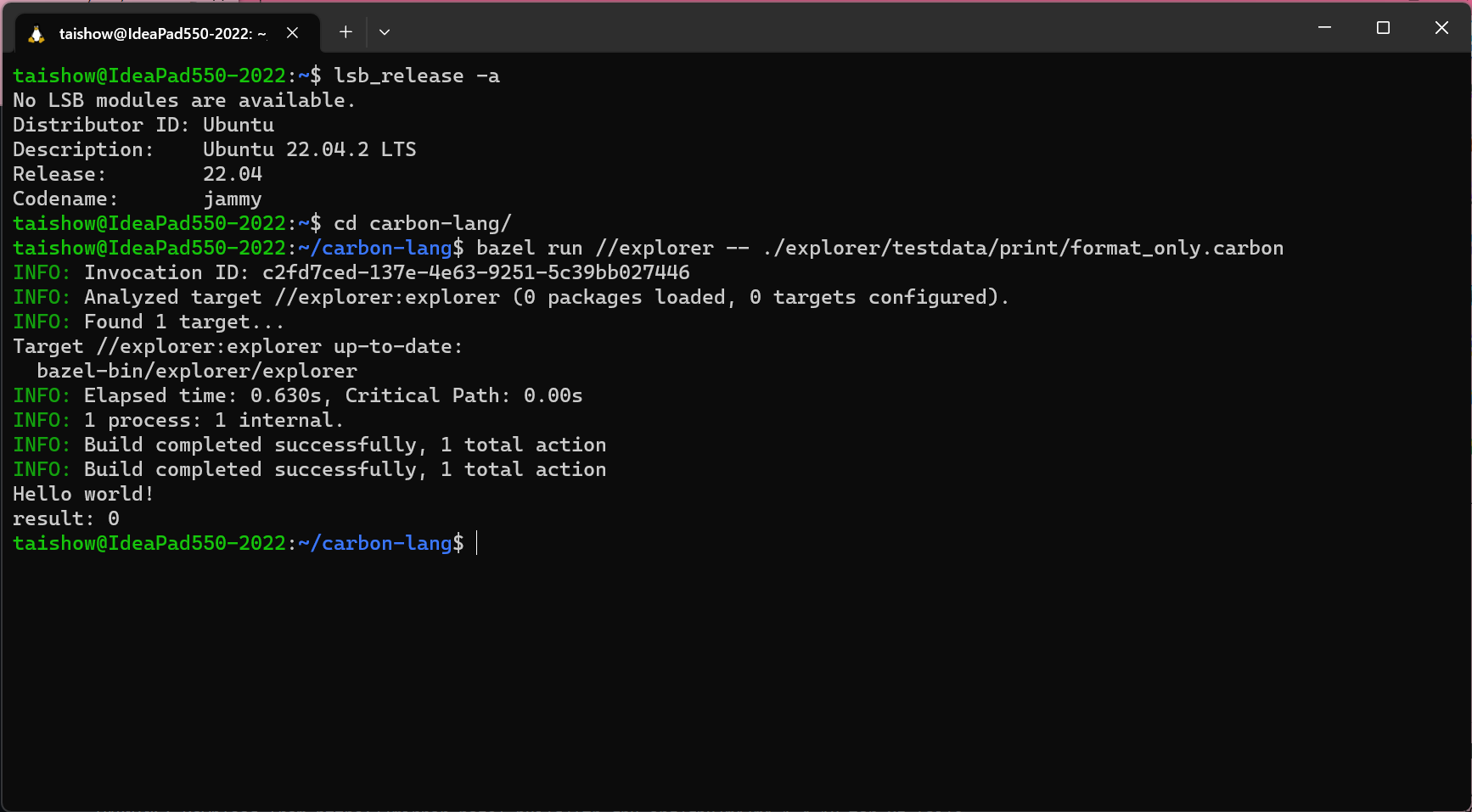
環境構築(2回目)[on ubuntu 20.04 @2022/11/13 Install Failed!]
* carbonは、LinuxまたはmacOSが必要。 * WindowsのWSL2であれば、Linux環境が構築できるので、下記を参考にしながら、Ubuntu20.04にインストールすることに。 [Linux(WSL)でCarbonを動かしてみた](https://zenn.dev/shiena/articles/6ef15e65a87b96)
- gitからクローン
- homebrew インストール
/bin/bash -c "$(curl -fsSL https://raw.githubusercontent.com/Homebrew/install/HEAD/install.sh)"ログ
taishow@IdeaPad550-2022:~$ /bin/bash -c "$(curl -fsSL https://raw.githubusercontent.com/Homebrew/install/HEAD/install.sh)" ==> Checking for `sudo` access (which may request your password)... ==> This script will install: /home/linuxbrew/.linuxbrew/bin/brew /home/linuxbrew/.linuxbrew/share/doc/homebrew /home/linuxbrew/.linuxbrew/share/man/man1/brew.1 /home/linuxbrew/.linuxbrew/share/zsh/site-functions/_brew /home/linuxbrew/.linuxbrew/etc/bash_completion.d/brew /home/linuxbrew/.linuxbrew/Homebrew ==> The following new directories will be created: /home/linuxbrew/.linuxbrew/bin /home/linuxbrew/.linuxbrew/etc /home/linuxbrew/.linuxbrew/include /home/linuxbrew/.linuxbrew/lib /home/linuxbrew/.linuxbrew/sbin /home/linuxbrew/.linuxbrew/share /home/linuxbrew/.linuxbrew/var /home/linuxbrew/.linuxbrew/opt /home/linuxbrew/.linuxbrew/share/zsh /home/linuxbrew/.linuxbrew/share/zsh/site-functions /home/linuxbrew/.linuxbrew/var/homebrew /home/linuxbrew/.linuxbrew/var/homebrew/linked /home/linuxbrew/.linuxbrew/Cellar /home/linuxbrew/.linuxbrew/Caskroom /home/linuxbrew/.linuxbrew/Frameworks Press RETURN/ENTER to continue or any other key to abort: ==> /usr/bin/sudo /usr/bin/install -d -o taishow -g taishow -m 0755 /home/linuxbrew/.linuxbrew ==> /usr/bin/sudo /bin/mkdir -p /home/linuxbrew/.linuxbrew/bin /home/linuxbrew/.linuxbrew/etc /home/linuxbrew/.linuxbrew/include /home/linuxbrew/.linuxbrew/lib /home/linuxbrew/.linuxbrew/sbin /home/linuxbrew/.linuxbrew/share /home/linuxbrew/.linuxbrew/var /home/linuxbrew/.linuxbrew/opt /home/linuxbrew/.linuxbrew/share/zsh /home/linuxbrew/.linuxbrew/share/zsh/site-functions /home/linuxbrew/.linuxbrew/var/homebrew /home/linuxbrew/.linuxbrew/var/homebrew/linked /home/linuxbrew/.linuxbrew/Cellar /home/linuxbrew/.linuxbrew/Caskroom /home/linuxbrew/.linuxbrew/Frameworks ==> /usr/bin/sudo /bin/chmod ug=rwx /home/linuxbrew/.linuxbrew/bin /home/linuxbrew/.linuxbrew/etc /home/linuxbrew/.linuxbrew/include /home/linuxbrew/.linuxbrew/lib /home/linuxbrew/.linuxbrew/sbin /home/linuxbrew/.linuxbrew/share /home/linuxbrew/.linuxbrew/var /home/linuxbrew/.linuxbrew/opt /home/linuxbrew/.linuxbrew/share/zsh /home/linuxbrew/.linuxbrew/share/zsh/site-functions /home/linuxbrew/.linuxbrew/var/homebrew /home/linuxbrew/.linuxbrew/var/homebrew/linked /home/linuxbrew/.linuxbrew/Cellar /home/linuxbrew/.linuxbrew/Caskroom /home/linuxbrew/.linuxbrew/Frameworks ==> /usr/bin/sudo /bin/chmod go-w /home/linuxbrew/.linuxbrew/share/zsh /home/linuxbrew/.linuxbrew/share/zsh/site-functions ==> /usr/bin/sudo /bin/chown taishow /home/linuxbrew/.linuxbrew/bin /home/linuxbrew/.linuxbrew/etc /home/linuxbrew/.linuxbrew/include /home/linuxbrew/.linuxbrew/lib /home/linuxbrew/.linuxbrew/sbin /home/linuxbrew/.linuxbrew/share /home/linuxbrew/.linuxbrew/var /home/linuxbrew/.linuxbrew/opt /home/linuxbrew/.linuxbrew/share/zsh /home/linuxbrew/.linuxbrew/share/zsh/site-functions /home/linuxbrew/.linuxbrew/var/homebrew /home/linuxbrew/.linuxbrew/var/homebrew/linked /home/linuxbrew/.linuxbrew/Cellar /home/linuxbrew/.linuxbrew/Caskroom /home/linuxbrew/.linuxbrew/Frameworks ==> /usr/bin/sudo /bin/chgrp taishow /home/linuxbrew/.linuxbrew/bin /home/linuxbrew/.linuxbrew/etc /home/linuxbrew/.linuxbrew/include /home/linuxbrew/.linuxbrew/lib /home/linuxbrew/.linuxbrew/sbin /home/linuxbrew/.linuxbrew/share /home/linuxbrew/.linuxbrew/var /home/linuxbrew/.linuxbrew/opt /home/linuxbrew/.linuxbrew/share/zsh /home/linuxbrew/.linuxbrew/share/zsh/site-functions /home/linuxbrew/.linuxbrew/var/homebrew /home/linuxbrew/.linuxbrew/var/homebrew/linked /home/linuxbrew/.linuxbrew/Cellar /home/linuxbrew/.linuxbrew/Caskroom /home/linuxbrew/.linuxbrew/Frameworks ==> /usr/bin/sudo /bin/mkdir -p /home/linuxbrew/.linuxbrew/Homebrew ==> /usr/bin/sudo /bin/chown -R taishow:taishow /home/linuxbrew/.linuxbrew/Homebrew ==> Downloading and installing Homebrew... remote: Enumerating objects: 220293, done. remote: Counting objects: 100% (44/44), done. remote: Compressing objects: 100% (44/44), done. remote: Total 220293 (delta 0), reused 44 (delta 0), pack-reused 220249 Receiving objects: 100% (220293/220293), 61.92 MiB | 4.13 MiB/s, done. Resolving deltas: 100% (162113/162113), done. From https://github.com/Homebrew/brew * [new branch] dependabot/bundler/Library/Homebrew/rubocop-1.38.0 -> origin/dependabot/bundler/Library/Homebrew/rubocop-1.38.0 * [new branch] less-agressive-core-tap -> origin/less-agressive-core-tap * [new branch] master -> origin/master * [new tag] 0.1 -> 0.1 * [new tag] 0.2 -> 0.2 * [new tag] 0.3 -> 0.3 * [new tag] 0.4 -> 0.4 * [new tag] 0.5 -> 0.5 * [new tag] 0.6 -> 0.6 * [new tag] 0.7 -> 0.7 * [new tag] 0.7.1 -> 0.7.1 * [new tag] 0.8 -> 0.8 * [new tag] 0.8.1 -> 0.8.1 * [new tag] 0.9 -> 0.9 * [new tag] 0.9.1 -> 0.9.1 * [new tag] 0.9.2 -> 0.9.2 * [new tag] 0.9.3 -> 0.9.3 * [new tag] 0.9.4 -> 0.9.4 * [new tag] 0.9.5 -> 0.9.5 * [new tag] 0.9.8 -> 0.9.8 * [new tag] 0.9.9 -> 0.9.9 * [new tag] 1.0.0 -> 1.0.0 * [new tag] 1.0.1 -> 1.0.1 * [new tag] 1.0.2 -> 1.0.2 * [new tag] 1.0.3 -> 1.0.3 * [new tag] 1.0.4 -> 1.0.4 * [new tag] 1.0.5 -> 1.0.5 * [new tag] 1.0.6 -> 1.0.6 * [new tag] 1.0.7 -> 1.0.7 * [new tag] 1.0.8 -> 1.0.8 * [new tag] 1.0.9 -> 1.0.9 * [new tag] 1.1.0 -> 1.1.0 * [new tag] 1.1.1 -> 1.1.1 * [new tag] 1.1.10 -> 1.1.10 * [new tag] 1.1.11 -> 1.1.11 * [new tag] 1.1.12 -> 1.1.12 * [new tag] 1.1.13 -> 1.1.13 * [new tag] 1.1.2 -> 1.1.2 * [new tag] 1.1.3 -> 1.1.3 * [new tag] 1.1.4 -> 1.1.4 * [new tag] 1.1.5 -> 1.1.5 * [new tag] 1.1.6 -> 1.1.6 * [new tag] 1.1.7 -> 1.1.7 * [new tag] 1.1.8 -> 1.1.8 * [new tag] 1.1.9 -> 1.1.9 * [new tag] 1.2.0 -> 1.2.0 * [new tag] 1.2.1 -> 1.2.1 * [new tag] 1.2.2 -> 1.2.2 * [new tag] 1.2.3 -> 1.2.3 * [new tag] 1.2.4 -> 1.2.4 * [new tag] 1.2.5 -> 1.2.5 * [new tag] 1.2.6 -> 1.2.6 * [new tag] 1.3.0 -> 1.3.0 * [new tag] 1.3.1 -> 1.3.1 * [new tag] 1.3.2 -> 1.3.2 * [new tag] 1.3.3 -> 1.3.3 * [new tag] 1.3.4 -> 1.3.4 * [new tag] 1.3.5 -> 1.3.5 * [new tag] 1.3.6 -> 1.3.6 * [new tag] 1.3.7 -> 1.3.7 * [new tag] 1.3.8 -> 1.3.8 * [new tag] 1.3.9 -> 1.3.9 * [new tag] 1.4.0 -> 1.4.0 * [new tag] 1.4.1 -> 1.4.1 * [new tag] 1.4.2 -> 1.4.2 * [new tag] 1.4.3 -> 1.4.3 * [new tag] 1.5.0 -> 1.5.0 * [new tag] 1.5.1 -> 1.5.1 * [new tag] 1.5.10 -> 1.5.10 * [new tag] 1.5.11 -> 1.5.11 * [new tag] 1.5.12 -> 1.5.12 * [new tag] 1.5.13 -> 1.5.13 * [new tag] 1.5.14 -> 1.5.14 * [new tag] 1.5.2 -> 1.5.2 * [new tag] 1.5.3 -> 1.5.3 * [new tag] 1.5.4 -> 1.5.4 * [new tag] 1.5.5 -> 1.5.5 * [new tag] 1.5.6 -> 1.5.6 * [new tag] 1.5.7 -> 1.5.7 * [new tag] 1.5.8 -> 1.5.8 * [new tag] 1.5.9 -> 1.5.9 * [new tag] 1.6.0 -> 1.6.0 * [new tag] 1.6.1 -> 1.6.1 * [new tag] 1.6.10 -> 1.6.10 * [new tag] 1.6.11 -> 1.6.11 * [new tag] 1.6.12 -> 1.6.12 * [new tag] 1.6.13 -> 1.6.13 * [new tag] 1.6.14 -> 1.6.14 * [new tag] 1.6.15 -> 1.6.15 * [new tag] 1.6.16 -> 1.6.16 * [new tag] 1.6.17 -> 1.6.17 * [new tag] 1.6.2 -> 1.6.2 * [new tag] 1.6.3 -> 1.6.3 * [new tag] 1.6.4 -> 1.6.4 * [new tag] 1.6.5 -> 1.6.5 * [new tag] 1.6.6 -> 1.6.6 * [new tag] 1.6.7 -> 1.6.7 * [new tag] 1.6.8 -> 1.6.8 * [new tag] 1.6.9 -> 1.6.9 * [new tag] 1.7.0 -> 1.7.0 * [new tag] 1.7.1 -> 1.7.1 * [new tag] 1.7.2 -> 1.7.2 * [new tag] 1.7.3 -> 1.7.3 * [new tag] 1.7.4 -> 1.7.4 * [new tag] 1.7.5 -> 1.7.5 * [new tag] 1.7.6 -> 1.7.6 * [new tag] 1.7.7 -> 1.7.7 * [new tag] 1.8.0 -> 1.8.0 * [new tag] 1.8.1 -> 1.8.1 * [new tag] 1.8.2 -> 1.8.2 * [new tag] 1.8.3 -> 1.8.3 * [new tag] 1.8.4 -> 1.8.4 * [new tag] 1.8.5 -> 1.8.5 * [new tag] 1.8.6 -> 1.8.6 * [new tag] 1.9.0 -> 1.9.0 * [new tag] 1.9.1 -> 1.9.1 * [new tag] 1.9.2 -> 1.9.2 * [new tag] 1.9.3 -> 1.9.3 * [new tag] 2.0.0 -> 2.0.0 * [new tag] 2.0.1 -> 2.0.1 * [new tag] 2.0.2 -> 2.0.2 * [new tag] 2.0.3 -> 2.0.3 * [new tag] 2.0.4 -> 2.0.4 * [new tag] 2.0.5 -> 2.0.5 * [new tag] 2.0.6 -> 2.0.6 * [new tag] 2.1.0 -> 2.1.0 * [new tag] 2.1.1 -> 2.1.1 * [new tag] 2.1.10 -> 2.1.10 * [new tag] 2.1.11 -> 2.1.11 * [new tag] 2.1.12 -> 2.1.12 * [new tag] 2.1.13 -> 2.1.13 * [new tag] 2.1.14 -> 2.1.14 * [new tag] 2.1.15 -> 2.1.15 * [new tag] 2.1.16 -> 2.1.16 * [new tag] 2.1.2 -> 2.1.2 * [new tag] 2.1.3 -> 2.1.3 * [new tag] 2.1.4 -> 2.1.4 * [new tag] 2.1.5 -> 2.1.5 * [new tag] 2.1.6 -> 2.1.6 * [new tag] 2.1.7 -> 2.1.7 * [new tag] 2.1.8 -> 2.1.8 * [new tag] 2.1.9 -> 2.1.9 * [new tag] 2.2.0 -> 2.2.0 * [new tag] 2.2.1 -> 2.2.1 * [new tag] 2.2.10 -> 2.2.10 * [new tag] 2.2.11 -> 2.2.11 * [new tag] 2.2.12 -> 2.2.12 * [new tag] 2.2.13 -> 2.2.13 * [new tag] 2.2.14 -> 2.2.14 * [new tag] 2.2.15 -> 2.2.15 * [new tag] 2.2.16 -> 2.2.16 * [new tag] 2.2.17 -> 2.2.17 * [new tag] 2.2.2 -> 2.2.2 * [new tag] 2.2.3 -> 2.2.3 * [new tag] 2.2.4 -> 2.2.4 * [new tag] 2.2.5 -> 2.2.5 * [new tag] 2.2.6 -> 2.2.6 * [new tag] 2.2.7 -> 2.2.7 * [new tag] 2.2.8 -> 2.2.8 * [new tag] 2.2.9 -> 2.2.9 * [new tag] 2.3.0 -> 2.3.0 * [new tag] 2.4.0 -> 2.4.0 * [new tag] 2.4.1 -> 2.4.1 * [new tag] 2.4.10 -> 2.4.10 * [new tag] 2.4.11 -> 2.4.11 * [new tag] 2.4.12 -> 2.4.12 * [new tag] 2.4.13 -> 2.4.13 * [new tag] 2.4.14 -> 2.4.14 * [new tag] 2.4.15 -> 2.4.15 * [new tag] 2.4.16 -> 2.4.16 * [new tag] 2.4.2 -> 2.4.2 * [new tag] 2.4.3 -> 2.4.3 * [new tag] 2.4.4 -> 2.4.4 * [new tag] 2.4.5 -> 2.4.5 * [new tag] 2.4.6 -> 2.4.6 * [new tag] 2.4.7 -> 2.4.7 * [new tag] 2.4.8 -> 2.4.8 * [new tag] 2.4.9 -> 2.4.9 * [new tag] 2.5.0 -> 2.5.0 * [new tag] 2.5.1 -> 2.5.1 * [new tag] 2.5.10 -> 2.5.10 * [new tag] 2.5.11 -> 2.5.11 * [new tag] 2.5.12 -> 2.5.12 * [new tag] 2.5.2 -> 2.5.2 * [new tag] 2.5.3 -> 2.5.3 * [new tag] 2.5.4 -> 2.5.4 * [new tag] 2.5.5 -> 2.5.5 * [new tag] 2.5.6 -> 2.5.6 * [new tag] 2.5.7 -> 2.5.7 * [new tag] 2.5.8 -> 2.5.8 * [new tag] 2.5.9 -> 2.5.9 * [new tag] 2.6.0 -> 2.6.0 * [new tag] 2.6.1 -> 2.6.1 * [new tag] 2.6.2 -> 2.6.2 * [new tag] 2.7.0 -> 2.7.0 * [new tag] 2.7.1 -> 2.7.1 * [new tag] 2.7.2 -> 2.7.2 * [new tag] 2.7.3 -> 2.7.3 * [new tag] 2.7.4 -> 2.7.4 * [new tag] 2.7.5 -> 2.7.5 * [new tag] 2.7.6 -> 2.7.6 * [new tag] 2.7.7 -> 2.7.7 * [new tag] 3.0.0 -> 3.0.0 * [new tag] 3.0.1 -> 3.0.1 * [new tag] 3.0.10 -> 3.0.10 * [new tag] 3.0.11 -> 3.0.11 * [new tag] 3.0.2 -> 3.0.2 * [new tag] 3.0.3 -> 3.0.3 * [new tag] 3.0.4 -> 3.0.4 * [new tag] 3.0.5 -> 3.0.5 * [new tag] 3.0.6 -> 3.0.6 * [new tag] 3.0.7 -> 3.0.7 * [new tag] 3.0.8 -> 3.0.8 * [new tag] 3.0.9 -> 3.0.9 * [new tag] 3.1.0 -> 3.1.0 * [new tag] 3.1.1 -> 3.1.1 * [new tag] 3.1.10 -> 3.1.10 * [new tag] 3.1.11 -> 3.1.11 * [new tag] 3.1.12 -> 3.1.12 * [new tag] 3.1.2 -> 3.1.2 * [new tag] 3.1.3 -> 3.1.3 * [new tag] 3.1.4 -> 3.1.4 * [new tag] 3.1.5 -> 3.1.5 * [new tag] 3.1.6 -> 3.1.6 * [new tag] 3.1.7 -> 3.1.7 * [new tag] 3.1.8 -> 3.1.8 * [new tag] 3.1.9 -> 3.1.9 * [new tag] 3.2.0 -> 3.2.0 * [new tag] 3.2.1 -> 3.2.1 * [new tag] 3.2.10 -> 3.2.10 * [new tag] 3.2.11 -> 3.2.11 * [new tag] 3.2.12 -> 3.2.12 * [new tag] 3.2.13 -> 3.2.13 * [new tag] 3.2.14 -> 3.2.14 * [new tag] 3.2.15 -> 3.2.15 * [new tag] 3.2.16 -> 3.2.16 * [new tag] 3.2.17 -> 3.2.17 * [new tag] 3.2.2 -> 3.2.2 * [new tag] 3.2.3 -> 3.2.3 * [new tag] 3.2.4 -> 3.2.4 * [new tag] 3.2.5 -> 3.2.5 * [new tag] 3.2.6 -> 3.2.6 * [new tag] 3.2.7 -> 3.2.7 * [new tag] 3.2.8 -> 3.2.8 * [new tag] 3.2.9 -> 3.2.9 * [new tag] 3.3.0 -> 3.3.0 * [new tag] 3.3.1 -> 3.3.1 * [new tag] 3.3.10 -> 3.3.10 * [new tag] 3.3.11 -> 3.3.11 * [new tag] 3.3.12 -> 3.3.12 * [new tag] 3.3.13 -> 3.3.13 * [new tag] 3.3.14 -> 3.3.14 * [new tag] 3.3.15 -> 3.3.15 * [new tag] 3.3.16 -> 3.3.16 * [new tag] 3.3.2 -> 3.3.2 * [new tag] 3.3.3 -> 3.3.3 * [new tag] 3.3.4 -> 3.3.4 * [new tag] 3.3.5 -> 3.3.5 * [new tag] 3.3.6 -> 3.3.6 * [new tag] 3.3.7 -> 3.3.7 * [new tag] 3.3.8 -> 3.3.8 * [new tag] 3.3.9 -> 3.3.9 * [new tag] 3.4.0 -> 3.4.0 * [new tag] 3.4.1 -> 3.4.1 * [new tag] 3.4.10 -> 3.4.10 * [new tag] 3.4.11 -> 3.4.11 * [new tag] 3.4.2 -> 3.4.2 * [new tag] 3.4.3 -> 3.4.3 * [new tag] 3.4.4 -> 3.4.4 * [new tag] 3.4.5 -> 3.4.5 * [new tag] 3.4.6 -> 3.4.6 * [new tag] 3.4.7 -> 3.4.7 * [new tag] 3.4.8 -> 3.4.8 * [new tag] 3.4.9 -> 3.4.9 * [new tag] 3.5.0 -> 3.5.0 * [new tag] 3.5.1 -> 3.5.1 * [new tag] 3.5.10 -> 3.5.10 * [new tag] 3.5.2 -> 3.5.2 * [new tag] 3.5.3 -> 3.5.3 * [new tag] 3.5.4 -> 3.5.4 * [new tag] 3.5.5 -> 3.5.5 * [new tag] 3.5.6 -> 3.5.6 * [new tag] 3.5.7 -> 3.5.7 * [new tag] 3.5.8 -> 3.5.8 * [new tag] 3.5.9 -> 3.5.9 * [new tag] 3.6.0 -> 3.6.0 * [new tag] 3.6.1 -> 3.6.1 * [new tag] 3.6.10 -> 3.6.10 * [new tag] 3.6.2 -> 3.6.2 * [new tag] 3.6.3 -> 3.6.3 * [new tag] 3.6.4 -> 3.6.4 * [new tag] 3.6.5 -> 3.6.5 * [new tag] 3.6.6 -> 3.6.6 * [new tag] 3.6.7 -> 3.6.7 * [new tag] 3.6.8 -> 3.6.8 * [new tag] 3.6.9 -> 3.6.9 HEAD is now at b683bebd2 Merge pull request #14139 from EricFromCanada/rubydoc-fixes ==> Tapping homebrew/core remote: Enumerating objects: 1331070, done. remote: Counting objects: 100% (741/741), done. remote: Compressing objects: 100% (380/380), done. remote: Total 1331070 (delta 412), reused 687 (delta 361), pack-reused 1330329 Receiving objects: 100% (1331070/1331070), 507.35 MiB | 2.92 MiB/s, done. Resolving deltas: 100% (923360/923360), done. From https://github.com/Homebrew/homebrew-core * [new branch] master -> origin/master HEAD is now at 522d42deab7 citus: change head branch to main ==> Downloading https://ghcr.io/v2/homebrew/portable-ruby/portable-ruby/blobs/sha256:fc45ee6eddf4c7a17f4373dde7b1bc8a58255ea61e6847d3bf895225b28d072a ######################################################################## 100.0% ==> Pouring portable-ruby-2.6.8_1.x86_64_linux.bottle.tar.gz Warning: /home/linuxbrew/.linuxbrew/bin is not in your PATH. Instructions on how to configure your shell for Homebrew can be found in the 'Next steps' section below. ==> Installation successful! ==> Homebrew has enabled anonymous aggregate formulae and cask analytics. Read the analytics documentation (and how to opt-out) here: https://docs.brew.sh/Analytics No analytics data has been sent yet (nor will any be during this install run). ==> Homebrew is run entirely by unpaid volunteers. Please consider donating: https://github.com/Homebrew/brew#donations ==> Next steps: - Run these three commands in your terminal to add Homebrew to your PATH: echo '# Set PATH, MANPATH, etc., for Homebrew.' >> /home/taishow/.profile echo 'eval "$(/home/linuxbrew/.linuxbrew/bin/brew shellenv)"' >> /home/taishow/.profile eval "$(/home/linuxbrew/.linuxbrew/bin/brew shellenv)" - Install Homebrew's dependencies if you have sudo access: sudo apt-get install build-essential For more information, see: https://docs.brew.sh/Homebrew-on-Linux - We recommend that you install GCC: brew install gcc - Run brew help to get started - Further documentation: https://docs.brew.sh - gccインストール
brew install gccログ
taishow@IdeaPad550-2022:~$ brew install gcc ==> Downloading https://ghcr.io/v2/homebrew/core/linux-headers/5.15/manifests/5.15.57-1 ######################################################################## 100.0% ==> Downloading https://ghcr.io/v2/homebrew/core/linux-headers/5.15/blobs/sha256:8692682830cbb1fb74bb61190b644da9de0f4c3 ==> Downloading from https://pkg-containers.githubusercontent.com/ghcr1/blobs/sha256:8692682830cbb1fb74bb61190b644da9de0 ######################################################################## 100.0% ==> Downloading https://ghcr.io/v2/homebrew/core/glibc/manifests/2.35_1 ######################################################################## 100.0% ==> Downloading https://ghcr.io/v2/homebrew/core/glibc/blobs/sha256:274dd06ae6ecaee3025d6bf21cf4c7641df9a1cc3973e162911a ==> Downloading from https://pkg-containers.githubusercontent.com/ghcr1/blobs/sha256:274dd06ae6ecaee3025d6bf21cf4c7641df ######################################################################## 100.0% ==> Downloading https://ghcr.io/v2/homebrew/core/gmp/manifests/6.2.1_1 ######################################################################## 100.0% ==> Downloading https://ghcr.io/v2/homebrew/core/gmp/blobs/sha256:786ae29f0c0b06ea86e42bd9c6ac2c49bd5757da037dead7053e8b ==> Downloading from https://pkg-containers.githubusercontent.com/ghcr1/blobs/sha256:786ae29f0c0b06ea86e42bd9c6ac2c49bd5 ######################################################################## 100.0% ==> Downloading https://ghcr.io/v2/homebrew/core/isl/manifests/0.25 ######################################################################## 100.0% ==> Downloading https://ghcr.io/v2/homebrew/core/isl/blobs/sha256:c0244c95ed9cc89b826868de83bec3150fcc120add126501717677 ==> Downloading from https://pkg-containers.githubusercontent.com/ghcr1/blobs/sha256:c0244c95ed9cc89b826868de83bec3150fc ######################################################################## 100.0% ==> Downloading https://ghcr.io/v2/homebrew/core/mpfr/manifests/4.1.0-p13 ######################################################################## 100.0% ==> Downloading https://ghcr.io/v2/homebrew/core/mpfr/blobs/sha256:345a3d99db0f4149f84f0aa16c0ee9c4275f695e4fa0f6d2ae1e8 ==> Downloading from https://pkg-containers.githubusercontent.com/ghcr1/blobs/sha256:345a3d99db0f4149f84f0aa16c0ee9c4275 ######################################################################## 100.0% ==> Downloading https://ghcr.io/v2/homebrew/core/libmpc/manifests/1.2.1 ######################################################################## 100.0% ==> Downloading https://ghcr.io/v2/homebrew/core/libmpc/blobs/sha256:d74eb5f1377d8fa72fad88baca1bd5f00c29d45ba186fbec89a ==> Downloading from https://pkg-containers.githubusercontent.com/ghcr1/blobs/sha256:d74eb5f1377d8fa72fad88baca1bd5f00c2 ######################################################################## 100.0% ==> Downloading https://ghcr.io/v2/homebrew/core/lz4/manifests/1.9.4 ######################################################################## 100.0% ==> Downloading https://ghcr.io/v2/homebrew/core/lz4/blobs/sha256:1757fefc3840e11c4822e4c2a95aa62aca44a4eaccce6f5c414ea5 ==> Downloading from https://pkg-containers.githubusercontent.com/ghcr1/blobs/sha256:1757fefc3840e11c4822e4c2a95aa62aca4 ######################################################################## 100.0% ==> Downloading https://ghcr.io/v2/homebrew/core/xz/manifests/5.2.7 ######################################################################## 100.0% ==> Downloading https://ghcr.io/v2/homebrew/core/xz/blobs/sha256:dda25f66145c180884d0550a36d68491abd648011b9ac9156677396 ==> Downloading from https://pkg-containers.githubusercontent.com/ghcr1/blobs/sha256:dda25f66145c180884d0550a36d68491abd ######################################################################## 100.0% ==> Downloading https://ghcr.io/v2/homebrew/core/zlib/manifests/1.2.13 ######################################################################## 100.0% ==> Downloading https://ghcr.io/v2/homebrew/core/zlib/blobs/sha256:0082aa29a61507e237389ee4e9fb6a6ed0cbd5d341e3905527c08 ==> Downloading from https://pkg-containers.githubusercontent.com/ghcr1/blobs/sha256:0082aa29a61507e237389ee4e9fb6a6ed0c ######################################################################## 100.0% ==> Downloading https://ghcr.io/v2/homebrew/core/zstd/manifests/1.5.2-3 ######################################################################## 100.0% ==> Downloading https://ghcr.io/v2/homebrew/core/zstd/blobs/sha256:006b5ab6a4616a8b6f59953cb9efb546d312e3ba231c303bb5674 ==> Downloading from https://pkg-containers.githubusercontent.com/ghcr1/blobs/sha256:006b5ab6a4616a8b6f59953cb9efb546d31 ######################################################################## 100.0% ==> Downloading https://ghcr.io/v2/homebrew/core/binutils/manifests/2.39_1 ######################################################################## 100.0% ==> Downloading https://ghcr.io/v2/homebrew/core/binutils/blobs/sha256:efa7497e2ea56d9b68ce41363cdc1a41cad032b3ae2fa2cbe ==> Downloading from https://pkg-containers.githubusercontent.com/ghcr1/blobs/sha256:efa7497e2ea56d9b68ce41363cdc1a41cad ######################################################################## 100.0% ==> Downloading https://ghcr.io/v2/homebrew/core/gcc/manifests/12.2.0-1 ######################################################################## 100.0% ==> Downloading https://ghcr.io/v2/homebrew/core/gcc/blobs/sha256:c7f773f9af560766b2d971d815a8d224c267088c05ed1f2b864bd1 ==> Downloading from https://pkg-containers.githubusercontent.com/ghcr1/blobs/sha256:c7f773f9af560766b2d971d815a8d224c26 ######################################################################## 100.0% ==> Installing dependencies for gcc: linux-headers@5.15, glibc, gmp, isl, mpfr, libmpc, lz4, xz, zlib, zstd and binutils ==> Installing gcc dependency: linux-headers@5.15 ==> Pouring linux-headers@5.15--5.15.57.x86_64_linux.bottle.1.tar.gz 🍺 /home/linuxbrew/.linuxbrew/Cellar/linux-headers@5.15/5.15.57: 963 files, 5.7MB ==> Installing gcc dependency: glibc ==> Pouring glibc--2.35_1.x86_64_linux.bottle.tar.gz ==> /home/linuxbrew/.linuxbrew/Cellar/glibc/2.35_1/sbin/ldconfig ==> Installing locale data for en_US.UTF-8 ==> /home/linuxbrew/.linuxbrew/Cellar/glibc/2.35_1/bin/localedef -i en_US -f UTF-8 en_US.UTF-8 🍺 /home/linuxbrew/.linuxbrew/Cellar/glibc/2.35_1: 1,404 files, 47MB ==> Installing gcc dependency: gmp ==> Pouring gmp--6.2.1_1.x86_64_linux.bottle.tar.gz 🍺 /home/linuxbrew/.linuxbrew/Cellar/gmp/6.2.1_1: 23 files, 3.9MB ==> Installing gcc dependency: isl ==> Pouring isl--0.25.x86_64_linux.bottle.tar.gz 🍺 /home/linuxbrew/.linuxbrew/Cellar/isl/0.25: 74 files, 9.2MB ==> Installing gcc dependency: mpfr ==> Pouring mpfr--4.1.0-p13.x86_64_linux.bottle.tar.gz 🍺 /home/linuxbrew/.linuxbrew/Cellar/mpfr/4.1.0-p13: 31 files, 6.0MB ==> Installing gcc dependency: libmpc ==> Pouring libmpc--1.2.1.x86_64_linux.bottle.tar.gz 🍺 /home/linuxbrew/.linuxbrew/Cellar/libmpc/1.2.1: 13 files, 550.2KB ==> Installing gcc dependency: lz4 ==> Pouring lz4--1.9.4.x86_64_linux.bottle.tar.gz 🍺 /home/linuxbrew/.linuxbrew/Cellar/lz4/1.9.4: 22 files, 695.6KB ==> Installing gcc dependency: xz ==> Pouring xz--5.2.7.x86_64_linux.bottle.tar.gz 🍺 /home/linuxbrew/.linuxbrew/Cellar/xz/5.2.7: 151 files, 2.5MB ==> Installing gcc dependency: zlib ==> Pouring zlib--1.2.13.x86_64_linux.bottle.tar.gz 🍺 /home/linuxbrew/.linuxbrew/Cellar/zlib/1.2.13: 13 files, 472.7KB ==> Installing gcc dependency: zstd ==> Pouring zstd--1.5.2.x86_64_linux.bottle.3.tar.gz 🍺 /home/linuxbrew/.linuxbrew/Cellar/zstd/1.5.2: 31 files, 2.6MB ==> Installing gcc dependency: binutils ==> Pouring binutils--2.39_1.x86_64_linux.bottle.tar.gz 🍺 /home/linuxbrew/.linuxbrew/Cellar/binutils/2.39_1: 4,687 files, 370.5MB ==> Installing gcc ==> Pouring gcc--12.2.0.x86_64_linux.bottle.1.tar.gz ==> Creating the GCC specs file: /home/linuxbrew/.linuxbrew/Cellar/gcc/12.2.0/bin//lib/gcc/current/gcc/x86_64-pc-linux 🍺 /home/linuxbrew/.linuxbrew/Cellar/gcc/12.2.0: 1,633 files, 306.4MB ==> Running `brew cleanup gcc`... Disable this behaviour by setting HOMEBREW_NO_INSTALL_CLEANUP. Hide these hints with HOMEBREW_NO_ENV_HINTS (see `man brew`). - Homebrewで必須パッケージのインストール
brew install bazelisk llvmログ
taishow@IdeaPad550-2022:~$ brew install bazelisk llvm ==> Downloading https://ghcr.io/v2/homebrew/core/bazelisk/manifests/1.15.0 ######################################################################## 100.0% ==> Downloading https://ghcr.io/v2/homebrew/core/bazelisk/blobs/sha256:03a1c1c57e7ca4b69c3ff1715a6b9263bd82d518fe1ca7be1 ==> Downloading from https://pkg-containers.githubusercontent.com/ghcr1/blobs/sha256:03a1c1c57e7ca4b69c3ff1715a6b9263bd8 ######################################################################## 100.0% ==> Downloading https://ghcr.io/v2/homebrew/core/mpdecimal/manifests/2.5.1 ######################################################################## 100.0% ==> Downloading https://ghcr.io/v2/homebrew/core/mpdecimal/blobs/sha256:c5d64a4dd47dc1b66887c0cecd884f0848a801cb2f684cde ==> Downloading from https://pkg-containers.githubusercontent.com/ghcr1/blobs/sha256:c5d64a4dd47dc1b66887c0cecd884f0848a ######################################################################## 100.0% ==> Downloading https://ghcr.io/v2/homebrew/core/ca-certificates/manifests/2022-10-11 ######################################################################## 100.0% ==> Downloading https://ghcr.io/v2/homebrew/core/ca-certificates/blobs/sha256:1b264e579e31b3041a87ff91f09d5f7cc0d51fea1c ==> Downloading from https://pkg-containers.githubusercontent.com/ghcr1/blobs/sha256:1b264e579e31b3041a87ff91f09d5f7cc0d ######################################################################## 100.0% ==> Downloading https://ghcr.io/v2/homebrew/core/openssl/1.1/manifests/1.1.1s ######################################################################## 100.0% ==> Downloading https://ghcr.io/v2/homebrew/core/openssl/1.1/blobs/sha256:b7c45d0cd6d99a60b1fe7511db1dd46bf2c52b2575dbf8 ==> Downloading from https://pkg-containers.githubusercontent.com/ghcr1/blobs/sha256:b7c45d0cd6d99a60b1fe7511db1dd46bf2c ######################################################################## 100.0% ==> Downloading https://ghcr.io/v2/homebrew/core/ncurses/manifests/6.3 ######################################################################## 100.0% ==> Downloading https://ghcr.io/v2/homebrew/core/ncurses/blobs/sha256:09c1d079d3b5cf1c855afa9da1fc7251234b73971d4cbe0bf7 ==> Downloading from https://pkg-containers.githubusercontent.com/ghcr1/blobs/sha256:09c1d079d3b5cf1c855afa9da1fc7251234 ######################################################################## 100.0% ==> Downloading https://ghcr.io/v2/homebrew/core/readline/manifests/8.2.1 ######################################################################## 100.0% ==> Downloading https://ghcr.io/v2/homebrew/core/readline/blobs/sha256:7dc8f7ebbfcb22adcd5535a8da083ed8aa3c42c8579c465a2 ==> Downloading from https://pkg-containers.githubusercontent.com/ghcr1/blobs/sha256:7dc8f7ebbfcb22adcd5535a8da083ed8aa3 ######################################################################## 100.0% ==> Downloading https://ghcr.io/v2/homebrew/core/sqlite/manifests/3.39.4 ######################################################################## 100.0% ==> Downloading https://ghcr.io/v2/homebrew/core/sqlite/blobs/sha256:860c9a2682f775c298770caa3d667d8f4e598a9693bcdab4a8d ==> Downloading from https://pkg-containers.githubusercontent.com/ghcr1/blobs/sha256:860c9a2682f775c298770caa3d667d8f4e5 ######################################################################## 100.0% ==> Downloading https://ghcr.io/v2/homebrew/core/bzip2/manifests/1.0.8-1 ######################################################################## 100.0% ==> Downloading https://ghcr.io/v2/homebrew/core/bzip2/blobs/sha256:c9e18abf0be3de0f15101a7411aa05a65807b0f9c8f68d634b91 ==> Downloading from https://pkg-containers.githubusercontent.com/ghcr1/blobs/sha256:c9e18abf0be3de0f15101a7411aa05a6580 ######################################################################## 100.0% ==> Downloading https://ghcr.io/v2/homebrew/core/expat/manifests/2.5.0 ######################################################################## 100.0% ==> Downloading https://ghcr.io/v2/homebrew/core/expat/blobs/sha256:ed2b581249b57581db4178a3f219f94f75d8b540867cc27fe1b8 ==> Downloading from https://pkg-containers.githubusercontent.com/ghcr1/blobs/sha256:ed2b581249b57581db4178a3f219f94f75d ######################################################################## 100.0% ==> Downloading https://ghcr.io/v2/homebrew/core/libedit/manifests/20221030-3.1 ######################################################################## 100.0% ==> Downloading https://ghcr.io/v2/homebrew/core/libedit/blobs/sha256:bee1f6bfb90dd3c9b26ce4732e04025a468fe2fa29d63049cb ==> Downloading from https://pkg-containers.githubusercontent.com/ghcr1/blobs/sha256:bee1f6bfb90dd3c9b26ce4732e04025a468 ######################################################################## 100.0% ==> Downloading https://ghcr.io/v2/homebrew/core/libffi/manifests/3.4.4 ######################################################################## 100.0% ==> Downloading https://ghcr.io/v2/homebrew/core/libffi/blobs/sha256:dcc9412995b5e319f64796a77b1eb8e684f1d1b6b5d7ac824f4 ==> Downloading from https://pkg-containers.githubusercontent.com/ghcr1/blobs/sha256:dcc9412995b5e319f64796a77b1eb8e684f ######################################################################## 100.0% ==> Downloading https://ghcr.io/v2/homebrew/core/libxcrypt/manifests/4.4.29 ######################################################################## 100.0% ==> Downloading https://ghcr.io/v2/homebrew/core/libxcrypt/blobs/sha256:3e2de70a22e315a97f1d49f5b172e66a4d0e78699381c8c6 ==> Downloading from https://pkg-containers.githubusercontent.com/ghcr1/blobs/sha256:3e2de70a22e315a97f1d49f5b172e66a4d0 ######################################################################## 100.0% ==> Downloading https://ghcr.io/v2/homebrew/core/unzip/manifests/6.0_8 ######################################################################## 100.0% ==> Downloading https://ghcr.io/v2/homebrew/core/unzip/blobs/sha256:baf15e19852a0f9756e3302fa6f3866eaeccc06730c9907bffc1 ==> Downloading from https://pkg-containers.githubusercontent.com/ghcr1/blobs/sha256:baf15e19852a0f9756e3302fa6f3866eaec ######################################################################## 100.0% ==> Downloading https://ghcr.io/v2/homebrew/core/berkeley-db/5/manifests/5.3.28_1 ######################################################################## 100.0% ==> Downloading https://ghcr.io/v2/homebrew/core/berkeley-db/5/blobs/sha256:c0e2906cc6657dc497fec75629560b0a404b81cebadf ==> Downloading from https://pkg-containers.githubusercontent.com/ghcr1/blobs/sha256:c0e2906cc6657dc497fec75629560b0a404 ######################################################################## 100.0% ==> Downloading https://ghcr.io/v2/homebrew/core/m4/manifests/1.4.19 ######################################################################## 100.0% ==> Downloading https://ghcr.io/v2/homebrew/core/m4/blobs/sha256:f6d1087a51e0ff2e582b3043a25a51b67971b2246cf65167ef3abf1 ==> Downloading from https://pkg-containers.githubusercontent.com/ghcr1/blobs/sha256:f6d1087a51e0ff2e582b3043a25a51b6797 ######################################################################## 100.0% ==> Downloading https://ghcr.io/v2/homebrew/core/bison/manifests/3.8.2 ######################################################################## 100.0% ==> Downloading https://ghcr.io/v2/homebrew/core/bison/blobs/sha256:d708c29c7e44f28a4fa77d353ff7adfbe673b31cef6f24c3c384 ==> Downloading from https://pkg-containers.githubusercontent.com/ghcr1/blobs/sha256:d708c29c7e44f28a4fa77d353ff7adfbe67 ######################################################################## 100.0% ==> Downloading https://ghcr.io/v2/homebrew/core/krb5/manifests/1.20 ######################################################################## 100.0% ==> Downloading https://ghcr.io/v2/homebrew/core/krb5/blobs/sha256:17c3f6518fc7f836cd1bcc8ae0f2d8a8cc9d8ca063fa78d2faaf6 ==> Downloading from https://pkg-containers.githubusercontent.com/ghcr1/blobs/sha256:17c3f6518fc7f836cd1bcc8ae0f2d8a8cc9 ######################################################################## 100.0% ==> Downloading https://ghcr.io/v2/homebrew/core/libtirpc/manifests/1.3.3 ######################################################################## 100.0% ==> Downloading https://ghcr.io/v2/homebrew/core/libtirpc/blobs/sha256:26371c5e683f16a4b2ebf4475150672f76d45e3d43583c942 ==> Downloading from https://pkg-containers.githubusercontent.com/ghcr1/blobs/sha256:26371c5e683f16a4b2ebf4475150672f76d ######################################################################## 100.0% ==> Downloading https://ghcr.io/v2/homebrew/core/libnsl/manifests/2.0.0_1 ######################################################################## 100.0% ==> Downloading https://ghcr.io/v2/homebrew/core/libnsl/blobs/sha256:ed70b285939e2ab21ba53d122ce2d4beab4cd0f9c86925c3d3a ==> Downloading from https://pkg-containers.githubusercontent.com/ghcr1/blobs/sha256:ed70b285939e2ab21ba53d122ce2d4beab4 ######################################################################## 100.0% ==> Downloading https://ghcr.io/v2/homebrew/core/python/3.11/manifests/3.11.0 ######################################################################## 100.0% ==> Downloading https://ghcr.io/v2/homebrew/core/python/3.11/blobs/sha256:b9cbd3443baea4eccfdb88dac7a9d83f4a6405ae1474ad ==> Downloading from https://pkg-containers.githubusercontent.com/ghcr1/blobs/sha256:b9cbd3443baea4eccfdb88dac7a9d83f4a6 ######################################################################## 100.0% ==> Downloading https://ghcr.io/v2/homebrew/core/six/manifests/1.16.0_3 ######################################################################## 100.0% ==> Downloading https://ghcr.io/v2/homebrew/core/six/blobs/sha256:0dee50367c6facbfc8f65e8a82bcd3e08d43da262b1adff6ccf943 ==> Downloading from https://pkg-containers.githubusercontent.com/ghcr1/blobs/sha256:0dee50367c6facbfc8f65e8a82bcd3e08d4 ######################################################################## 100.0% ==> Downloading https://ghcr.io/v2/homebrew/core/z3/manifests/4.11.2-2 ######################################################################## 100.0% ==> Downloading https://ghcr.io/v2/homebrew/core/z3/blobs/sha256:cf1f56a098a185de89c0fb2341cbae1e8f8a0aa0de74623db7d45e2 ==> Downloading from https://pkg-containers.githubusercontent.com/ghcr1/blobs/sha256:cf1f56a098a185de89c0fb2341cbae1e8f8 ######################################################################## 100.0% ==> Downloading https://ghcr.io/v2/homebrew/core/elfutils/manifests/0.188 ######################################################################## 100.0% ==> Downloading https://ghcr.io/v2/homebrew/core/elfutils/blobs/sha256:983caa6f06b51634dc97b1cbe20ae78d2af6b6d6fbef80cb6 ==> Downloading from https://pkg-containers.githubusercontent.com/ghcr1/blobs/sha256:983caa6f06b51634dc97b1cbe20ae78d2af ######################################################################## 100.0% ==> Downloading https://ghcr.io/v2/homebrew/core/llvm/manifests/15.0.4 ######################################################################## 100.0% ==> Downloading https://ghcr.io/v2/homebrew/core/llvm/blobs/sha256:0bf9e38aa2205a1f621b51018a30730b587afd5732945d3b9356e ==> Downloading from https://pkg-containers.githubusercontent.com/ghcr1/blobs/sha256:0bf9e38aa2205a1f621b51018a30730b587 ######################################################################## 100.0% ==> Pouring bazelisk--1.15.0.x86_64_linux.bottle.tar.gz 🍺 /home/linuxbrew/.linuxbrew/Cellar/bazelisk/1.15.0: 7 files, 5MB ==> Running `brew cleanup bazelisk`... Disable this behaviour by setting HOMEBREW_NO_INSTALL_CLEANUP. Hide these hints with HOMEBREW_NO_ENV_HINTS (see `man brew`). ==> Installing dependencies for llvm: mpdecimal, ca-certificates, openssl@1.1, ncurses, readline, sqlite, bzip2, expat, libedit, libffi, libxcrypt, unzip, berkeley-db@5, m4, bison, krb5, libtirpc, libnsl, python@3.11, six, z3 and elfutils ==> Installing llvm dependency: mpdecimal ==> Pouring mpdecimal--2.5.1.x86_64_linux.bottle.tar.gz 🍺 /home/linuxbrew/.linuxbrew/Cellar/mpdecimal/2.5.1: 71 files, 2.4MB ==> Installing llvm dependency: ca-certificates ==> Pouring ca-certificates--2022-10-11.all.bottle.tar.gz 🍺 /home/linuxbrew/.linuxbrew/Cellar/ca-certificates/2022-10-11: 3 files, 241.3KB ==> Installing llvm dependency: openssl@1.1 ==> Pouring openssl@1.1--1.1.1s.x86_64_linux.bottle.tar.gz 🍺 /home/linuxbrew/.linuxbrew/Cellar/openssl@1.1/1.1.1s: 8,409 files, 24.4MB ==> Installing llvm dependency: ncurses ==> Pouring ncurses--6.3.x86_64_linux.bottle.tar.gz 🍺 /home/linuxbrew/.linuxbrew/Cellar/ncurses/6.3: 3,958 files, 9.9MB ==> Installing llvm dependency: readline ==> Pouring readline--8.2.1.x86_64_linux.bottle.tar.gz 🍺 /home/linuxbrew/.linuxbrew/Cellar/readline/8.2.1: 50 files, 2MB ==> Installing llvm dependency: sqlite ==> Pouring sqlite--3.39.4.x86_64_linux.bottle.tar.gz 🍺 /home/linuxbrew/.linuxbrew/Cellar/sqlite/3.39.4: 12 files, 5.6MB ==> Installing llvm dependency: bzip2 ==> Pouring bzip2--1.0.8.x86_64_linux.bottle.1.tar.gz 🍺 /home/linuxbrew/.linuxbrew/Cellar/bzip2/1.0.8: 30 files, 550.0KB ==> Installing llvm dependency: expat ==> Pouring expat--2.5.0.x86_64_linux.bottle.tar.gz 🍺 /home/linuxbrew/.linuxbrew/Cellar/expat/2.5.0: 21 files, 857.1KB ==> Installing llvm dependency: libedit ==> Pouring libedit--20221030-3.1.x86_64_linux.bottle.tar.gz 🍺 /home/linuxbrew/.linuxbrew/Cellar/libedit/20221030-3.1: 54 files, 793.1KB ==> Installing llvm dependency: libffi ==> Pouring libffi--3.4.4.x86_64_linux.bottle.tar.gz 🍺 /home/linuxbrew/.linuxbrew/Cellar/libffi/3.4.4: 18 files, 729.2KB ==> Installing llvm dependency: libxcrypt ==> Pouring libxcrypt--4.4.29.x86_64_linux.bottle.tar.gz 🍺 /home/linuxbrew/.linuxbrew/Cellar/libxcrypt/4.4.29: 24 files, 367KB ==> Installing llvm dependency: unzip ==> Pouring unzip--6.0_8.x86_64_linux.bottle.tar.gz 🍺 /home/linuxbrew/.linuxbrew/Cellar/unzip/6.0_8: 16 files, 597.4KB ==> Installing llvm dependency: berkeley-db@5 ==> Pouring berkeley-db@5--5.3.28_1.x86_64_linux.bottle.tar.gz 🍺 /home/linuxbrew/.linuxbrew/Cellar/berkeley-db@5/5.3.28_1: 5,271 files, 87.7MB ==> Installing llvm dependency: m4 ==> Pouring m4--1.4.19.x86_64_linux.bottle.tar.gz 🍺 /home/linuxbrew/.linuxbrew/Cellar/m4/1.4.19: 39 files, 1.1MB ==> Installing llvm dependency: bison ==> Pouring bison--3.8.2.x86_64_linux.bottle.tar.gz 🍺 /home/linuxbrew/.linuxbrew/Cellar/bison/3.8.2: 208 files, 5.0MB ==> Installing llvm dependency: krb5 ==> Pouring krb5--1.20.x86_64_linux.bottle.tar.gz 🍺 /home/linuxbrew/.linuxbrew/Cellar/krb5/1.20: 165 files, 5.2MB ==> Installing llvm dependency: libtirpc ==> Pouring libtirpc--1.3.3.x86_64_linux.bottle.tar.gz 🍺 /home/linuxbrew/.linuxbrew/Cellar/libtirpc/1.3.3: 85 files, 1MB ==> Installing llvm dependency: libnsl ==> Pouring libnsl--2.0.0_1.x86_64_linux.bottle.tar.gz 🍺 /home/linuxbrew/.linuxbrew/Cellar/libnsl/2.0.0_1: 18 files, 182.4KB ==> Installing llvm dependency: python@3.11 ==> Pouring python@3.11--3.11.0.x86_64_linux.bottle.tar.gz ==> /home/linuxbrew/.linuxbrew/Cellar/python@3.11/3.11.0/bin/python3.11 -m ensurepip ==> /home/linuxbrew/.linuxbrew/Cellar/python@3.11/3.11.0/bin/python3.11 -m pip install -v --no-deps --no-index --upgrade 🍺 /home/linuxbrew/.linuxbrew/Cellar/python@3.11/3.11.0: 2,730 files, 66.7MB ==> Installing llvm dependency: six ==> Pouring six--1.16.0_3.all.bottle.tar.gz 🍺 /home/linuxbrew/.linuxbrew/Cellar/six/1.16.0_3: 20 files, 169.8KB ==> Installing llvm dependency: z3 ==> Pouring z3--4.11.2.x86_64_linux.bottle.2.tar.gz 🍺 /home/linuxbrew/.linuxbrew/Cellar/z3/4.11.2: 142 files, 43.6MB ==> Installing llvm dependency: elfutils ==> Pouring elfutils--0.188.x86_64_linux.bottle.tar.gz 🍺 /home/linuxbrew/.linuxbrew/Cellar/elfutils/0.188: 66 files, 7MB ==> Installing llvm ==> Pouring llvm--15.0.4.x86_64_linux.bottle.tar.gz ==> Caveats Emacs Lisp files have been installed to: /home/linuxbrew/.linuxbrew/share/emacs/site-lisp/llvm ==> Summary 🍺 /home/linuxbrew/.linuxbrew/Cellar/llvm/15.0.4: 6,512 files, 1.9GB ==> Running `brew cleanup llvm`... ==> Caveats ==> llvm Emacs Lisp files have been installed to: /home/linuxbrew/.linuxbrew/share/emacs/site-lisp/llvmecho 'export PATH="$(brew --prefix llvm)/bin:${PATH}"' >> ~/.profile export PATH="$(brew --prefix llvm)/bin:${PATH}" - carbon-explorerを実行
- gitからクローン
git clone https://github.com/carbon-language/carbon-langログ
Cloning into 'carbon-lang'... remote: Enumerating objects: 21442, done. remote: Counting objects: 100% (231/231), done. remote: Compressing objects: 100% (190/190), done. remote: Total 21442 (delta 124), reused 87 (delta 41), pack-reused 21211 Receiving objects: 100% (21442/21442), 7.43 MiB | 5.07 MiB/s, done. Resolving deltas: 100% (14801/14801), done. - 実行
ログ
cd carbon-lang bazel run //explorer -- ./explorer/testdata/print/format_only.carbontaishow@IdeaPad550-2022:~$ cd carbon-lang taishow@IdeaPad550-2022:~/carbon-lang$ bazel run //explorer -- ./explorer/testdata/print/format_only.carbon 2022/11/13 17:52:06 Downloading https://releases.bazel.build/5.1.1/release/bazel-5.1.1-linux-x86_64... Extracting Bazel installation... Starting local Bazel server and connecting to it... INFO: Invocation ID: 414b8300-97bf-4ee9-b09d-f7994e6c33c2 WARNING: Download from https://mirror.bazel.build/ftp.gnu.org/gnu/m4/m4-1.4.18.tar.xz failed: class java.io.FileNotFoundException GET returned 404 Not Found WARNING: Download from https://mirror.bazel.build/github.com/jmillikin/rules_m4/releases/download/v0.1/m4-gnulib-788db09a9f88abbef73c97e8d7291c40455336d8.tar.xz failed: class java.io.FileNotFoundException GET returned 404 Not Found WARNING: Download from https://mirror.bazel.build/ftp.gnu.org/gnu/bison/bison-3.3.2.tar.xz failed: class java.io.FileNotFoundException GET returned 404 Not Found WARNING: Download from https://mirror.bazel.build/github.com/jmillikin/rules_bison/releases/download/v0.1/bison-gnulib-788db09a9f88abbef73c97e8d7291c40455336d8.tar.xz failed: class java.io.FileNotFoundException GET returned 404 Not Found INFO: Analyzed target //explorer:explorer (68 packages loaded, 1569 targets configured). INFO: Found 1 target... Target //explorer:explorer up-to-date: bazel-bin/explorer/explorer INFO: Elapsed time: 210.275s, Critical Path: 75.61s INFO: 545 processes: 161 internal, 384 linux-sandbox. INFO: Build completed successfully, 545 total actions INFO: Build completed successfully, 545 total actions ==15803==ERROR: AddressSanitizer failed to allocate 0x0 (0) bytes of SetAlternateSignalStack (error code: 22) ==15803==Process memory map follows: 0x00007fff7000-0x00008fff7000 0x00008fff7000-0x02008fff7000 0x02008fff7000-0x10007fff8000 0x56282fe57000-0x562830343000 /home/taishow/.cache/bazel/_bazel_taishow/72d0ad9945d9497741a773f035acb5b0/execroot/carbon/bazel-out/k8-fastbuild/bin/explorer/explorer 0x562830343000-0x562830922000 /home/taishow/.cache/bazel/_bazel_taishow/72d0ad9945d9497741a773f035acb5b0/execroot/carbon/bazel-out/k8-fastbuild/bin/explorer/explorer 0x562830922000-0x56283096b000 /home/taishow/.cache/bazel/_bazel_taishow/72d0ad9945d9497741a773f035acb5b0/execroot/carbon/bazel-out/k8-fastbuild/bin/explorer/explorer 0x56283096b000-0x562830a85000 /home/taishow/.cache/bazel/_bazel_taishow/72d0ad9945d9497741a773f035acb5b0/execroot/carbon/bazel-out/k8-fastbuild/bin/explorer/explorer 0x562830a85000-0x562831462000 0x7ff4fd900000-0x7ff4fda00000 0x7ff4fdb00000-0x7ff4fdc00000 0x7ff4fdd00000-0x7ff4fde00000 0x7ff4fdf00000-0x7ff4fe000000 0x7ff4fe100000-0x7ff4fe200000 0x7ff4fe2c3000-0x7ff4fe664000 0x7ff4fe664000-0x7ff4fe686000 /usr/lib/x86_64-linux-gnu/libc-2.31.so 0x7ff4fe686000-0x7ff4fe7fe000 /usr/lib/x86_64-linux-gnu/libc-2.31.so 0x7ff4fe7fe000-0x7ff4fe84c000 /usr/lib/x86_64-linux-gnu/libc-2.31.so 0x7ff4fe84c000-0x7ff4fe850000 /usr/lib/x86_64-linux-gnu/libc-2.31.so 0x7ff4fe850000-0x7ff4fe852000 /usr/lib/x86_64-linux-gnu/libc-2.31.so 0x7ff4fe852000-0x7ff4fe858000 0x7ff4fe858000-0x7ff4fe85c000 /usr/lib/x86_64-linux-gnu/libresolv-2.31.so 0x7ff4fe85c000-0x7ff4fe86c000 /usr/lib/x86_64-linux-gnu/libresolv-2.31.so 0x7ff4fe86c000-0x7ff4fe870000 /usr/lib/x86_64-linux-gnu/libresolv-2.31.so 0x7ff4fe870000-0x7ff4fe871000 /usr/lib/x86_64-linux-gnu/libresolv-2.31.so 0x7ff4fe871000-0x7ff4fe872000 /usr/lib/x86_64-linux-gnu/libresolv-2.31.so 0x7ff4fe872000-0x7ff4fe874000 0x7ff4fe874000-0x7ff4fe876000 /usr/lib/x86_64-linux-gnu/librt-2.31.so 0x7ff4fe876000-0x7ff4fe87a000 /usr/lib/x86_64-linux-gnu/librt-2.31.so 0x7ff4fe87a000-0x7ff4fe87c000 /usr/lib/x86_64-linux-gnu/librt-2.31.so 0x7ff4fe87c000-0x7ff4fe87d000 /usr/lib/x86_64-linux-gnu/librt-2.31.so 0x7ff4fe87d000-0x7ff4fe87e000 /usr/lib/x86_64-linux-gnu/librt-2.31.so 0x7ff4fe87e000-0x7ff4fe880000 /usr/lib/x86_64-linux-gnu/libz.so.1.2.11 0x7ff4fe880000-0x7ff4fe891000 /usr/lib/x86_64-linux-gnu/libz.so.1.2.11 0x7ff4fe891000-0x7ff4fe897000 /usr/lib/x86_64-linux-gnu/libz.so.1.2.11 0x7ff4fe897000-0x7ff4fe898000 /usr/lib/x86_64-linux-gnu/libz.so.1.2.11 0x7ff4fe898000-0x7ff4fe899000 /usr/lib/x86_64-linux-gnu/libz.so.1.2.11 0x7ff4fe899000-0x7ff4fe89a000 /usr/lib/x86_64-linux-gnu/libz.so.1.2.11 0x7ff4fe89a000-0x7ff4fe8a7000 /usr/lib/x86_64-linux-gnu/libm-2.31.so 0x7ff4fe8a7000-0x7ff4fe94e000 /usr/lib/x86_64-linux-gnu/libm-2.31.so 0x7ff4fe94e000-0x7ff4fe9e7000 /usr/lib/x86_64-linux-gnu/libm-2.31.so 0x7ff4fe9e7000-0x7ff4fe9e8000 /usr/lib/x86_64-linux-gnu/libm-2.31.so 0x7ff4fe9e8000-0x7ff4fe9e9000 /usr/lib/x86_64-linux-gnu/libm-2.31.so 0x7ff4fe9e9000-0x7ff4fe9ea000 /usr/lib/x86_64-linux-gnu/libdl-2.31.so 0x7ff4fe9ea000-0x7ff4fe9ec000 /usr/lib/x86_64-linux-gnu/libdl-2.31.so 0x7ff4fe9ec000-0x7ff4fe9ed000 /usr/lib/x86_64-linux-gnu/libdl-2.31.so 0x7ff4fe9ed000-0x7ff4fe9ee000 /usr/lib/x86_64-linux-gnu/libdl-2.31.so 0x7ff4fe9ee000-0x7ff4fe9ef000 /usr/lib/x86_64-linux-gnu/libdl-2.31.so 0x7ff4fe9ef000-0x7ff4fe9f5000 /usr/lib/x86_64-linux-gnu/libpthread-2.31.so 0x7ff4fe9f5000-0x7ff4fea06000 /usr/lib/x86_64-linux-gnu/libpthread-2.31.so 0x7ff4fea06000-0x7ff4fea0c000 /usr/lib/x86_64-linux-gnu/libpthread-2.31.so 0x7ff4fea0c000-0x7ff4fea0d000 /usr/lib/x86_64-linux-gnu/libpthread-2.31.so 0x7ff4fea0d000-0x7ff4fea0e000 /usr/lib/x86_64-linux-gnu/libpthread-2.31.so 0x7ff4fea0e000-0x7ff4fea14000 0x7ff4fea16000-0x7ff4fea24000 0x7ff4fea24000-0x7ff4fea25000 /usr/lib/x86_64-linux-gnu/ld-2.31.so 0x7ff4fea25000-0x7ff4fea48000 /usr/lib/x86_64-linux-gnu/ld-2.31.so 0x7ff4fea48000-0x7ff4fea50000 /usr/lib/x86_64-linux-gnu/ld-2.31.so 0x7ff4fea50000-0x7ff4fea51000 0x7ff4fea51000-0x7ff4fea52000 /usr/lib/x86_64-linux-gnu/ld-2.31.so 0x7ff4fea52000-0x7ff4fea53000 /usr/lib/x86_64-linux-gnu/ld-2.31.so 0x7ff4fea53000-0x7ff4fea54000 0x7ffebfae7000-0x7ffebfb09000 [stack] 0x7ffebfbec000-0x7ffebfbf0000 [vvar] 0x7ffebfbf0000-0x7ffebfbf1000 [vdso] ==15803==End of process memory map. AddressSanitizer: CHECK failed: sanitizer_common.cpp:61 "((0 && "unable to mmap")) != (0)" (0x0, 0x0) (tid=15803) <empty stack>環境構築(1回目)[on ubuntu 22.04 @2022/07/31 Install Failed!]
* WindowsのWSL2であれば、Linux環境が構築できるので、Ubuntu22.04にインストールすることに。
- gitからクローン
- homebrewをインストール
/bin/bash -c "$(curl -fsSL https://raw.githubusercontent.com/Homebrew/install/HEAD/install.sh)"ログ
taishow@IdeaPad550-2022:~$ /bin/bash -c "$(curl -fsSL https://raw.githubusercontent.com/Homebrew/install/HEAD/install.sh)" ==> Checking for `sudo` access (which may request your password)... ==> Select a Homebrew installation directory: - Enter your password to install to /home/linuxbrew/.linuxbrew (recommended) - Press Control-D to install to /home/taishow/.linuxbrew - Press Control-C to cancel installation [sudo] password for taishow: ==> This script will install: /home/linuxbrew/.linuxbrew/bin/brew /home/linuxbrew/.linuxbrew/share/doc/homebrew /home/linuxbrew/.linuxbrew/share/man/man1/brew.1 /home/linuxbrew/.linuxbrew/share/zsh/site-functions/_brew /home/linuxbrew/.linuxbrew/etc/bash_completion.d/brew /home/linuxbrew/.linuxbrew/Homebrew ==> The following new directories will be created: /home/linuxbrew/.linuxbrew/bin /home/linuxbrew/.linuxbrew/etc /home/linuxbrew/.linuxbrew/include /home/linuxbrew/.linuxbrew/lib /home/linuxbrew/.linuxbrew/sbin /home/linuxbrew/.linuxbrew/share /home/linuxbrew/.linuxbrew/var /home/linuxbrew/.linuxbrew/opt /home/linuxbrew/.linuxbrew/share/zsh /home/linuxbrew/.linuxbrew/share/zsh/site-functions /home/linuxbrew/.linuxbrew/var/homebrew /home/linuxbrew/.linuxbrew/var/homebrew/linked /home/linuxbrew/.linuxbrew/Cellar /home/linuxbrew/.linuxbrew/Caskroom /home/linuxbrew/.linuxbrew/Frameworks Press RETURN/ENTER to continue or any other key to abort: ==> /usr/bin/sudo /usr/bin/install -d -o taishow -g taishow -m 0755 /home/linuxbrew/.linuxbrew ==> /usr/bin/sudo /bin/mkdir -p /home/linuxbrew/.linuxbrew/bin /home/linuxbrew/.linuxbrew/etc /home/linuxbrew/.linuxbrew/include /home/linuxbrew/.linuxbrew/lib /home/linuxbrew/.linuxbrew/sbin /home/linuxbrew/.linuxbrew/share /home/linuxbrew/.linuxbrew/var /home/linuxbrew/.linuxbrew/opt /home/linuxbrew/.linuxbrew/share/zsh /home/linuxbrew/.linuxbrew/share/zsh/site-functions /home/linuxbrew/.linuxbrew/var/homebrew /home/linuxbrew/.linuxbrew/var/homebrew/linked /home/linuxbrew/.linuxbrew/Cellar /home/linuxbrew/.linuxbrew/Caskroom /home/linuxbrew/.linuxbrew/Frameworks ==> /usr/bin/sudo /bin/chmod ug=rwx /home/linuxbrew/.linuxbrew/bin /home/linuxbrew/.linuxbrew/etc /home/linuxbrew/.linuxbrew/include /home/linuxbrew/.linuxbrew/lib /home/linuxbrew/.linuxbrew/sbin /home/linuxbrew/.linuxbrew/share /home/linuxbrew/.linuxbrew/var /home/linuxbrew/.linuxbrew/opt /home/linuxbrew/.linuxbrew/share/zsh /home/linuxbrew/.linuxbrew/share/zsh/site-functions /home/linuxbrew/.linuxbrew/var/homebrew /home/linuxbrew/.linuxbrew/var/homebrew/linked /home/linuxbrew/.linuxbrew/Cellar /home/linuxbrew/.linuxbrew/Caskroom /home/linuxbrew/.linuxbrew/Frameworks ==> /usr/bin/sudo /bin/chmod go-w /home/linuxbrew/.linuxbrew/share/zsh /home/linuxbrew/.linuxbrew/share/zsh/site-functions ==> /usr/bin/sudo /bin/chown taishow /home/linuxbrew/.linuxbrew/bin /home/linuxbrew/.linuxbrew/etc /home/linuxbrew/.linuxbrew/include /home/linuxbrew/.linuxbrew/lib /home/linuxbrew/.linuxbrew/sbin /home/linuxbrew/.linuxbrew/share /home/linuxbrew/.linuxbrew/var /home/linuxbrew/.linuxbrew/opt /home/linuxbrew/.linuxbrew/share/zsh /home/linuxbrew/.linuxbrew/share/zsh/site-functions /home/linuxbrew/.linuxbrew/var/homebrew /home/linuxbrew/.linuxbrew/var/homebrew/linked /home/linuxbrew/.linuxbrew/Cellar /home/linuxbrew/.linuxbrew/Caskroom /home/linuxbrew/.linuxbrew/Frameworks ==> /usr/bin/sudo /bin/chgrp taishow /home/linuxbrew/.linuxbrew/bin /home/linuxbrew/.linuxbrew/etc /home/linuxbrew/.linuxbrew/include /home/linuxbrew/.linuxbrew/lib /home/linuxbrew/.linuxbrew/sbin /home/linuxbrew/.linuxbrew/share /home/linuxbrew/.linuxbrew/var /home/linuxbrew/.linuxbrew/opt /home/linuxbrew/.linuxbrew/share/zsh /home/linuxbrew/.linuxbrew/share/zsh/site-functions /home/linuxbrew/.linuxbrew/var/homebrew /home/linuxbrew/.linuxbrew/var/homebrew/linked /home/linuxbrew/.linuxbrew/Cellar /home/linuxbrew/.linuxbrew/Caskroom /home/linuxbrew/.linuxbrew/Frameworks ==> /usr/bin/sudo /bin/mkdir -p /home/linuxbrew/.linuxbrew/Homebrew ==> /usr/bin/sudo /bin/chown -R taishow:taishow /home/linuxbrew/.linuxbrew/Homebrew ==> Downloading and installing Homebrew... remote: Enumerating objects: 212766, done. remote: Counting objects: 100% (79/79), done. remote: Compressing objects: 100% (65/65), done. remote: Total 212766 (delta 23), reused 66 (delta 14), pack-reused 212687 Receiving objects: 100% (212766/212766), 59.17 MiB | 895.00 KiB/s, done. Resolving deltas: 100% (156462/156462), done. From https://github.com/Homebrew/brew * [new branch] dependabot/bundler/Library/Homebrew/sorbet-static-and-runtime-0.5.10172 -> origin/dependabot/bundler/Library/Homebrew/sorbet-static-and-runtime-0.5.10172 * [new branch] master -> origin/master * [new tag] 0.1 -> 0.1 * [new tag] 0.2 -> 0.2 * [new tag] 0.3 -> 0.3 * [new tag] 0.4 -> 0.4 * [new tag] 0.5 -> 0.5 * [new tag] 0.6 -> 0.6 * [new tag] 0.7 -> 0.7 * [new tag] 0.7.1 -> 0.7.1 * [new tag] 0.8 -> 0.8 * [new tag] 0.8.1 -> 0.8.1 * [new tag] 0.9 -> 0.9 * [new tag] 0.9.1 -> 0.9.1 * [new tag] 0.9.2 -> 0.9.2 * [new tag] 0.9.3 -> 0.9.3 * [new tag] 0.9.4 -> 0.9.4 * [new tag] 0.9.5 -> 0.9.5 * [new tag] 0.9.8 -> 0.9.8 * [new tag] 0.9.9 -> 0.9.9 * [new tag] 1.0.0 -> 1.0.0 * [new tag] 1.0.1 -> 1.0.1 * [new tag] 1.0.2 -> 1.0.2 * [new tag] 1.0.3 -> 1.0.3 * [new tag] 1.0.4 -> 1.0.4 * [new tag] 1.0.5 -> 1.0.5 * [new tag] 1.0.6 -> 1.0.6 * [new tag] 1.0.7 -> 1.0.7 * [new tag] 1.0.8 -> 1.0.8 * [new tag] 1.0.9 -> 1.0.9 * [new tag] 1.1.0 -> 1.1.0 * [new tag] 1.1.1 -> 1.1.1 * [new tag] 1.1.10 -> 1.1.10 * [new tag] 1.1.11 -> 1.1.11 * [new tag] 1.1.12 -> 1.1.12 * [new tag] 1.1.13 -> 1.1.13 * [new tag] 1.1.2 -> 1.1.2 * [new tag] 1.1.3 -> 1.1.3 * [new tag] 1.1.4 -> 1.1.4 * [new tag] 1.1.5 -> 1.1.5 * [new tag] 1.1.6 -> 1.1.6 * [new tag] 1.1.7 -> 1.1.7 * [new tag] 1.1.8 -> 1.1.8 * [new tag] 1.1.9 -> 1.1.9 * [new tag] 1.2.0 -> 1.2.0 * [new tag] 1.2.1 -> 1.2.1 * [new tag] 1.2.2 -> 1.2.2 * [new tag] 1.2.3 -> 1.2.3 * [new tag] 1.2.4 -> 1.2.4 * [new tag] 1.2.5 -> 1.2.5 * [new tag] 1.2.6 -> 1.2.6 * [new tag] 1.3.0 -> 1.3.0 * [new tag] 1.3.1 -> 1.3.1 * [new tag] 1.3.2 -> 1.3.2 * [new tag] 1.3.3 -> 1.3.3 * [new tag] 1.3.4 -> 1.3.4 * [new tag] 1.3.5 -> 1.3.5 * [new tag] 1.3.6 -> 1.3.6 * [new tag] 1.3.7 -> 1.3.7 * [new tag] 1.3.8 -> 1.3.8 * [new tag] 1.3.9 -> 1.3.9 * [new tag] 1.4.0 -> 1.4.0 * [new tag] 1.4.1 -> 1.4.1 * [new tag] 1.4.2 -> 1.4.2 * [new tag] 1.4.3 -> 1.4.3 * [new tag] 1.5.0 -> 1.5.0 * [new tag] 1.5.1 -> 1.5.1 * [new tag] 1.5.10 -> 1.5.10 * [new tag] 1.5.11 -> 1.5.11 * [new tag] 1.5.12 -> 1.5.12 * [new tag] 1.5.13 -> 1.5.13 * [new tag] 1.5.14 -> 1.5.14 * [new tag] 1.5.2 -> 1.5.2 * [new tag] 1.5.3 -> 1.5.3 * [new tag] 1.5.4 -> 1.5.4 * [new tag] 1.5.5 -> 1.5.5 * [new tag] 1.5.6 -> 1.5.6 * [new tag] 1.5.7 -> 1.5.7 * [new tag] 1.5.8 -> 1.5.8 * [new tag] 1.5.9 -> 1.5.9 * [new tag] 1.6.0 -> 1.6.0 * [new tag] 1.6.1 -> 1.6.1 * [new tag] 1.6.10 -> 1.6.10 * [new tag] 1.6.11 -> 1.6.11 * [new tag] 1.6.12 -> 1.6.12 * [new tag] 1.6.13 -> 1.6.13 * [new tag] 1.6.14 -> 1.6.14 * [new tag] 1.6.15 -> 1.6.15 * [new tag] 1.6.16 -> 1.6.16 * [new tag] 1.6.17 -> 1.6.17 * [new tag] 1.6.2 -> 1.6.2 * [new tag] 1.6.3 -> 1.6.3 * [new tag] 1.6.4 -> 1.6.4 * [new tag] 1.6.5 -> 1.6.5 * [new tag] 1.6.6 -> 1.6.6 * [new tag] 1.6.7 -> 1.6.7 * [new tag] 1.6.8 -> 1.6.8 * [new tag] 1.6.9 -> 1.6.9 * [new tag] 1.7.0 -> 1.7.0 * [new tag] 1.7.1 -> 1.7.1 * [new tag] 1.7.2 -> 1.7.2 * [new tag] 1.7.3 -> 1.7.3 * [new tag] 1.7.4 -> 1.7.4 * [new tag] 1.7.5 -> 1.7.5 * [new tag] 1.7.6 -> 1.7.6 * [new tag] 1.7.7 -> 1.7.7 * [new tag] 1.8.0 -> 1.8.0 * [new tag] 1.8.1 -> 1.8.1 * [new tag] 1.8.2 -> 1.8.2 * [new tag] 1.8.3 -> 1.8.3 * [new tag] 1.8.4 -> 1.8.4 * [new tag] 1.8.5 -> 1.8.5 * [new tag] 1.8.6 -> 1.8.6 * [new tag] 1.9.0 -> 1.9.0 * [new tag] 1.9.1 -> 1.9.1 * [new tag] 1.9.2 -> 1.9.2 * [new tag] 1.9.3 -> 1.9.3 * [new tag] 2.0.0 -> 2.0.0 * [new tag] 2.0.1 -> 2.0.1 * [new tag] 2.0.2 -> 2.0.2 * [new tag] 2.0.3 -> 2.0.3 * [new tag] 2.0.4 -> 2.0.4 * [new tag] 2.0.5 -> 2.0.5 * [new tag] 2.0.6 -> 2.0.6 * [new tag] 2.1.0 -> 2.1.0 * [new tag] 2.1.1 -> 2.1.1 * [new tag] 2.1.10 -> 2.1.10 * [new tag] 2.1.11 -> 2.1.11 * [new tag] 2.1.12 -> 2.1.12 * [new tag] 2.1.13 -> 2.1.13 * [new tag] 2.1.14 -> 2.1.14 * [new tag] 2.1.15 -> 2.1.15 * [new tag] 2.1.16 -> 2.1.16 * [new tag] 2.1.2 -> 2.1.2 * [new tag] 2.1.3 -> 2.1.3 * [new tag] 2.1.4 -> 2.1.4 * [new tag] 2.1.5 -> 2.1.5 * [new tag] 2.1.6 -> 2.1.6 * [new tag] 2.1.7 -> 2.1.7 * [new tag] 2.1.8 -> 2.1.8 * [new tag] 2.1.9 -> 2.1.9 * [new tag] 2.2.0 -> 2.2.0 * [new tag] 2.2.1 -> 2.2.1 * [new tag] 2.2.10 -> 2.2.10 * [new tag] 2.2.11 -> 2.2.11 * [new tag] 2.2.12 -> 2.2.12 * [new tag] 2.2.13 -> 2.2.13 * [new tag] 2.2.14 -> 2.2.14 * [new tag] 2.2.15 -> 2.2.15 * [new tag] 2.2.16 -> 2.2.16 * [new tag] 2.2.17 -> 2.2.17 * [new tag] 2.2.2 -> 2.2.2 * [new tag] 2.2.3 -> 2.2.3 * [new tag] 2.2.4 -> 2.2.4 * [new tag] 2.2.5 -> 2.2.5 * [new tag] 2.2.6 -> 2.2.6 * [new tag] 2.2.7 -> 2.2.7 * [new tag] 2.2.8 -> 2.2.8 * [new tag] 2.2.9 -> 2.2.9 * [new tag] 2.3.0 -> 2.3.0 * [new tag] 2.4.0 -> 2.4.0 * [new tag] 2.4.1 -> 2.4.1 * [new tag] 2.4.10 -> 2.4.10 * [new tag] 2.4.11 -> 2.4.11 * [new tag] 2.4.12 -> 2.4.12 * [new tag] 2.4.13 -> 2.4.13 * [new tag] 2.4.14 -> 2.4.14 * [new tag] 2.4.15 -> 2.4.15 * [new tag] 2.4.16 -> 2.4.16 * [new tag] 2.4.2 -> 2.4.2 * [new tag] 2.4.3 -> 2.4.3 * [new tag] 2.4.4 -> 2.4.4 * [new tag] 2.4.5 -> 2.4.5 * [new tag] 2.4.6 -> 2.4.6 * [new tag] 2.4.7 -> 2.4.7 * [new tag] 2.4.8 -> 2.4.8 * [new tag] 2.4.9 -> 2.4.9 * [new tag] 2.5.0 -> 2.5.0 * [new tag] 2.5.1 -> 2.5.1 * [new tag] 2.5.10 -> 2.5.10 * [new tag] 2.5.11 -> 2.5.11 * [new tag] 2.5.12 -> 2.5.12 * [new tag] 2.5.2 -> 2.5.2 * [new tag] 2.5.3 -> 2.5.3 * [new tag] 2.5.4 -> 2.5.4 * [new tag] 2.5.5 -> 2.5.5 * [new tag] 2.5.6 -> 2.5.6 * [new tag] 2.5.7 -> 2.5.7 * [new tag] 2.5.8 -> 2.5.8 * [new tag] 2.5.9 -> 2.5.9 * [new tag] 2.6.0 -> 2.6.0 * [new tag] 2.6.1 -> 2.6.1 * [new tag] 2.6.2 -> 2.6.2 * [new tag] 2.7.0 -> 2.7.0 * [new tag] 2.7.1 -> 2.7.1 * [new tag] 2.7.2 -> 2.7.2 * [new tag] 2.7.3 -> 2.7.3 * [new tag] 2.7.4 -> 2.7.4 * [new tag] 2.7.5 -> 2.7.5 * [new tag] 2.7.6 -> 2.7.6 * [new tag] 2.7.7 -> 2.7.7 * [new tag] 3.0.0 -> 3.0.0 * [new tag] 3.0.1 -> 3.0.1 * [new tag] 3.0.10 -> 3.0.10 * [new tag] 3.0.11 -> 3.0.11 * [new tag] 3.0.2 -> 3.0.2 * [new tag] 3.0.3 -> 3.0.3 * [new tag] 3.0.4 -> 3.0.4 * [new tag] 3.0.5 -> 3.0.5 * [new tag] 3.0.6 -> 3.0.6 * [new tag] 3.0.7 -> 3.0.7 * [new tag] 3.0.8 -> 3.0.8 * [new tag] 3.0.9 -> 3.0.9 * [new tag] 3.1.0 -> 3.1.0 * [new tag] 3.1.1 -> 3.1.1 * [new tag] 3.1.10 -> 3.1.10 * [new tag] 3.1.11 -> 3.1.11 * [new tag] 3.1.12 -> 3.1.12 * [new tag] 3.1.2 -> 3.1.2 * [new tag] 3.1.3 -> 3.1.3 * [new tag] 3.1.4 -> 3.1.4 * [new tag] 3.1.5 -> 3.1.5 * [new tag] 3.1.6 -> 3.1.6 * [new tag] 3.1.7 -> 3.1.7 * [new tag] 3.1.8 -> 3.1.8 * [new tag] 3.1.9 -> 3.1.9 * [new tag] 3.2.0 -> 3.2.0 * [new tag] 3.2.1 -> 3.2.1 * [new tag] 3.2.10 -> 3.2.10 * [new tag] 3.2.11 -> 3.2.11 * [new tag] 3.2.12 -> 3.2.12 * [new tag] 3.2.13 -> 3.2.13 * [new tag] 3.2.14 -> 3.2.14 * [new tag] 3.2.15 -> 3.2.15 * [new tag] 3.2.16 -> 3.2.16 * [new tag] 3.2.17 -> 3.2.17 * [new tag] 3.2.2 -> 3.2.2 * [new tag] 3.2.3 -> 3.2.3 * [new tag] 3.2.4 -> 3.2.4 * [new tag] 3.2.5 -> 3.2.5 * [new tag] 3.2.6 -> 3.2.6 * [new tag] 3.2.7 -> 3.2.7 * [new tag] 3.2.8 -> 3.2.8 * [new tag] 3.2.9 -> 3.2.9 * [new tag] 3.3.0 -> 3.3.0 * [new tag] 3.3.1 -> 3.3.1 * [new tag] 3.3.10 -> 3.3.10 * [new tag] 3.3.11 -> 3.3.11 * [new tag] 3.3.12 -> 3.3.12 * [new tag] 3.3.13 -> 3.3.13 * [new tag] 3.3.14 -> 3.3.14 * [new tag] 3.3.15 -> 3.3.15 * [new tag] 3.3.16 -> 3.3.16 * [new tag] 3.3.2 -> 3.3.2 * [new tag] 3.3.3 -> 3.3.3 * [new tag] 3.3.4 -> 3.3.4 * [new tag] 3.3.5 -> 3.3.5 * [new tag] 3.3.6 -> 3.3.6 * [new tag] 3.3.7 -> 3.3.7 * [new tag] 3.3.8 -> 3.3.8 * [new tag] 3.3.9 -> 3.3.9 * [new tag] 3.4.0 -> 3.4.0 * [new tag] 3.4.1 -> 3.4.1 * [new tag] 3.4.10 -> 3.4.10 * [new tag] 3.4.11 -> 3.4.11 * [new tag] 3.4.2 -> 3.4.2 * [new tag] 3.4.3 -> 3.4.3 * [new tag] 3.4.4 -> 3.4.4 * [new tag] 3.4.5 -> 3.4.5 * [new tag] 3.4.6 -> 3.4.6 * [new tag] 3.4.7 -> 3.4.7 * [new tag] 3.4.8 -> 3.4.8 * [new tag] 3.4.9 -> 3.4.9 * [new tag] 3.5.0 -> 3.5.0 * [new tag] 3.5.1 -> 3.5.1 * [new tag] 3.5.2 -> 3.5.2 * [new tag] 3.5.3 -> 3.5.3 * [new tag] 3.5.4 -> 3.5.4 * [new tag] 3.5.5 -> 3.5.5 * [new tag] 3.5.6 -> 3.5.6 HEAD is now at e217fd35c Merge pull request #12770 from carlocab/deprecated-dependencies ==> Tapping homebrew/core remote: Enumerating objects: 1237525, done. remote: Counting objects: 100% (114/114), done. remote: Compressing objects: 100% (66/66), done. remote: Total 1237525 (delta 64), reused 95 (delta 48), pack-reused 1237411 Receiving objects: 100% (1237525/1237525), 503.24 MiB | 1.09 MiB/s, done. Resolving deltas: 100% (851589/851589), done. From https://github.com/Homebrew/homebrew-core * [new branch] master -> origin/master HEAD is now at de4c8473175 pigz: update 2.7_1 bottle. ==> Downloading https://ghcr.io/v2/homebrew/portable-ruby/portable-ruby/blobs/sha256:fc45ee6eddf4c7a17f4373dde7b1bc8a58255ea61e6847d3bf895225b28d072a ######################################################################## 100.0% ==> Pouring portable-ruby-2.6.8_1.x86_64_linux.bottle.tar.gz Warning: /home/linuxbrew/.linuxbrew/bin is not in your PATH. Instructions on how to configure your shell for Homebrew can be found in the 'Next steps' section below. ==> Installation successful! ==> Homebrew has enabled anonymous aggregate formulae and cask analytics. Read the analytics documentation (and how to opt-out) here: https://docs.brew.sh/Analytics No analytics data has been sent yet (nor will any be during this install run). ==> Homebrew is run entirely by unpaid volunteers. Please consider donating: https://github.com/Homebrew/brew#donations ==> Next steps: - Run these two commands in your terminal to add Homebrew to your PATH: echo 'eval "$(/home/linuxbrew/.linuxbrew/bin/brew shellenv)"' >> /home/taishow/.profile eval "$(/home/linuxbrew/.linuxbrew/bin/brew shellenv)" - Install Homebrew's dependencies if you have sudo access: sudo apt-get install build-essential For more information, see: https://docs.brew.sh/Homebrew-on-Linux - We recommend that you install GCC: brew install gcc - Run brew help to get started - Further documentation: https://docs.brew.sh - gccインストールログ
ログ
$ brew install gcc ==> Downloading https://ghcr.io/v2/homebrew/core/gmp/manifests/6.2.1_1 ######################################################################## 100.0% ==> Downloading https://ghcr.io/v2/homebrew/core/gmp/blobs/sha256:786ae29f0c0b06ea86e42bd9c6ac2c49bd5757da037dead7053e8b ==> Downloading from https://pkg-containers.githubusercontent.com/ghcr1/blobs/sha256:786ae29f0c0b06ea86e42bd9c6ac2c49bd5 ######################################################################## 100.0% ==> Downloading https://ghcr.io/v2/homebrew/core/isl/manifests/0.25 ######################################################################## 100.0% ==> Downloading https://ghcr.io/v2/homebrew/core/isl/blobs/sha256:c0244c95ed9cc89b826868de83bec3150fcc120add126501717677 ==> Downloading from https://pkg-containers.githubusercontent.com/ghcr1/blobs/sha256:c0244c95ed9cc89b826868de83bec3150fc ######################################################################## 100.0% ==> Downloading https://ghcr.io/v2/homebrew/core/mpfr/manifests/4.1.0 ######################################################################## 100.0% ==> Downloading https://ghcr.io/v2/homebrew/core/mpfr/blobs/sha256:4c5f1cfd038e8fbd640795e34e5e23c11244be3eca7781979600e ==> Downloading from https://pkg-containers.githubusercontent.com/ghcr1/blobs/sha256:4c5f1cfd038e8fbd640795e34e5e23c1124 ######################################################################## 100.0% ==> Downloading https://ghcr.io/v2/homebrew/core/libmpc/manifests/1.2.1 ######################################################################## 100.0% ==> Downloading https://ghcr.io/v2/homebrew/core/libmpc/blobs/sha256:d74eb5f1377d8fa72fad88baca1bd5f00c29d45ba186fbec89a ==> Downloading from https://pkg-containers.githubusercontent.com/ghcr1/blobs/sha256:d74eb5f1377d8fa72fad88baca1bd5f00c2 ######################################################################## 100.0% ==> Downloading https://ghcr.io/v2/homebrew/core/lz4/manifests/1.9.3 ######################################################################## 100.0% ==> Downloading https://ghcr.io/v2/homebrew/core/lz4/blobs/sha256:902257ec34dd2beebcf22bb68c9ccd179008c2ba8d725436c3c5cd ==> Downloading from https://pkg-containers.githubusercontent.com/ghcr1/blobs/sha256:902257ec34dd2beebcf22bb68c9ccd17900 ######################################################################## 100.0% ==> Downloading https://ghcr.io/v2/homebrew/core/xz/manifests/5.2.5_1 ######################################################################## 100.0% ==> Downloading https://ghcr.io/v2/homebrew/core/xz/blobs/sha256:5308bba4329d4ca980f8a2a8cb6b26e746f498e5dc76cc32b02ff97 ==> Downloading from https://pkg-containers.githubusercontent.com/ghcr1/blobs/sha256:5308bba4329d4ca980f8a2a8cb6b26e746f ######################################################################## 100.0% ==> Downloading https://ghcr.io/v2/homebrew/core/zlib/manifests/1.2.12 ######################################################################## 100.0% ==> Downloading https://ghcr.io/v2/homebrew/core/zlib/blobs/sha256:23b1d8f0500bbccdf5cc466e7acbd7eddc40cd1465687239af423 ==> Downloading from https://pkg-containers.githubusercontent.com/ghcr1/blobs/sha256:23b1d8f0500bbccdf5cc466e7acbd7eddc4 ######################################################################## 100.0% ==> Downloading https://ghcr.io/v2/homebrew/core/zstd/manifests/1.5.2-3 ######################################################################## 100.0% ==> Downloading https://ghcr.io/v2/homebrew/core/zstd/blobs/sha256:006b5ab6a4616a8b6f59953cb9efb546d312e3ba231c303bb5674 ==> Downloading from https://pkg-containers.githubusercontent.com/ghcr1/blobs/sha256:006b5ab6a4616a8b6f59953cb9efb546d31 ######################################################################## 100.0% ==> Downloading https://ghcr.io/v2/homebrew/core/binutils/manifests/2.38_1 ######################################################################## 100.0% ==> Downloading https://ghcr.io/v2/homebrew/core/binutils/blobs/sha256:9a90a33ab3678b5a325d8f5f16470f17a04700717ae936d7d ==> Downloading from https://pkg-containers.githubusercontent.com/ghcr1/blobs/sha256:9a90a33ab3678b5a325d8f5f16470f17a04 ######################################################################## 100.0% ==> Downloading https://ghcr.io/v2/homebrew/core/gcc/manifests/11.3.0_2-1 ######################################################################## 100.0% ==> Downloading https://ghcr.io/v2/homebrew/core/gcc/blobs/sha256:e826c10b577ca561cdcef55042c426bc7aabb4a937e5e2aab66c0f ==> Downloading from https://pkg-containers.githubusercontent.com/ghcr1/blobs/sha256:e826c10b577ca561cdcef55042c426bc7aa ######################################################################## 100.0% ==> Installing dependencies for gcc: gmp, isl, mpfr, libmpc, lz4, xz, zlib, zstd and binutils ==> Installing gcc dependency: gmp ==> Pouring gmp--6.2.1_1.x86_64_linux.bottle.tar.gz 🍺 /home/linuxbrew/.linuxbrew/Cellar/gmp/6.2.1_1: 23 files, 3.9MB ==> Installing gcc dependency: isl ==> Pouring isl--0.25.x86_64_linux.bottle.tar.gz 🍺 /home/linuxbrew/.linuxbrew/Cellar/isl/0.25: 74 files, 9.2MB ==> Installing gcc dependency: mpfr ==> Pouring mpfr--4.1.0.x86_64_linux.bottle.tar.gz 🍺 /home/linuxbrew/.linuxbrew/Cellar/mpfr/4.1.0: 31 files, 7.9MB ==> Installing gcc dependency: libmpc ==> Pouring libmpc--1.2.1.x86_64_linux.bottle.tar.gz 🍺 /home/linuxbrew/.linuxbrew/Cellar/libmpc/1.2.1: 13 files, 550.0KB ==> Installing gcc dependency: lz4 ==> Pouring lz4--1.9.3.x86_64_linux.bottle.tar.gz 🍺 /home/linuxbrew/.linuxbrew/Cellar/lz4/1.9.3: 22 files, 643.2KB ==> Installing gcc dependency: xz ==> Pouring xz--5.2.5_1.x86_64_linux.bottle.tar.gz 🍺 /home/linuxbrew/.linuxbrew/Cellar/xz/5.2.5_1: 130 files, 1.9MB ==> Installing gcc dependency: zlib ==> Pouring zlib--1.2.12.x86_64_linux.bottle.tar.gz 🍺 /home/linuxbrew/.linuxbrew/Cellar/zlib/1.2.12: 12 files, 464.3KB ==> Installing gcc dependency: zstd ==> Pouring zstd--1.5.2.x86_64_linux.bottle.3.tar.gz 🍺 /home/linuxbrew/.linuxbrew/Cellar/zstd/1.5.2: 31 files, 2.6MB ==> Installing gcc dependency: binutils ==> Pouring binutils--2.38_1.x86_64_linux.bottle.tar.gz 🍺 /home/linuxbrew/.linuxbrew/Cellar/binutils/2.38_1: 4,766 files, 261.1MB ==> Installing gcc ==> Pouring gcc--11.3.0_2.x86_64_linux.bottle.1.tar.gz ==> Creating the GCC specs file: /home/linuxbrew/.linuxbrew/Cellar/gcc/11.3.0_2/bin//lib/gcc/11/gcc/x86_64-pc-linux-gn 🍺 /home/linuxbrew/.linuxbrew/Cellar/gcc/11.3.0_2: 2,194 files, 347.3MB ==> Running `brew cleanup gcc`... Disable this behaviour by setting HOMEBREW_NO_INSTALL_CLEANUP. Hide these hints with HOMEBREW_NO_ENV_HINTS (see `man brew`). - carbon環境を構築
- Install bazelisk using Homebrew.
ログ
$ brew install bazelisk ==> Downloading https://ghcr.io/v2/homebrew/core/bazelisk/manifests/1.12.0 ######################################################################## 100.0% ==> Downloading https://ghcr.io/v2/homebrew/core/bazelisk/blobs/sha256:10f980dadb7506495e909514ca621356553c8e138e33048d1 ==> Downloading from https://pkg-containers.githubusercontent.com/ghcr1/blobs/sha256:10f980dadb7506495e909514ca621356553 ######################################################################## 100.0% ==> Pouring bazelisk--1.12.0.x86_64_linux.bottle.tar.gz 🍺 /home/linuxbrew/.linuxbrew/Cellar/bazelisk/1.12.0: 7 files, 4.9MB ==> Running `brew cleanup bazelisk`... Disable this behaviour by setting HOMEBREW_NO_INSTALL_CLEANUP. Hide these hints with HOMEBREW_NO_ENV_HINTS (see `man brew`). - Install Clang/LLVM using Homebrew.
- Many Clang/LLVM releases aren’t built with options we rely on.
$ brew install llvm $ export PATH="$(brew --prefix llvm)/bin:${PATH}"
- Many Clang/LLVM releases aren’t built with options we rely on.
- Download Carbon’s code.
$ git clone https://github.com/carbon-language/carbon-lang - Build and run the explorer.
ログ
$ cd carbon-lang $ bazel run //explorer -- ./explorer/testdata/print/format_only.carbon 2022/07/31 11:16:21 Downloading https://releases.bazel.build/5.1.1/release/bazel-5.1.1-linux-x86_64... Extracting Bazel installation... Starting local Bazel server and connecting to it... INFO: Invocation ID: 08a17816-441c-4fc7-a7bc-f9e871fa3ea8 WARNING: Download from https://mirror.bazel.build/ftp.gnu.org/gnu/m4/m4-1.4.18.tar.xz failed: class java.io.FileNotFoundException GET returned 404 Not Found WARNING: Download from https://mirror.bazel.build/github.com/jmillikin/rules_m4/releases/download/v0.1/m4-gnulib-788db09a9f88abbef73c97e8d7291c40455336d8.tar.xz failed: class java.io.FileNotFoundException GET returned 404 Not Found WARNING: Download from https://mirror.bazel.build/ftp.gnu.org/gnu/bison/bison-3.3.2.tar.xz failed: class java.io.FileNotFoundException GET returned 404 Not Found WARNING: Download from https://mirror.bazel.build/github.com/jmillikin/rules_bison/releases/download/v0.1/bison-gnulib-788db09a9f88abbef73c97e8d7291c40455336d8.tar.xz failed: class java.io.FileNotFoundException GET returned 404 Not Found INFO: Analyzed target //explorer:explorer (67 packages loaded, 1555 targets configured). INFO: Found 1 target... ERROR: /home/taishow/.cache/bazel/_bazel_taishow/72d0ad9945d9497741a773f035acb5b0/external/llvm-project/llvm/BUILD.bazel:164:11: Compiling llvm/lib/Support/CRC.cpp failed: (Exit 1): clang++ failed: error executing command /home/linuxbrew/.linuxbrew/Cellar/llvm/14.0.6_1/bin/clang++ -no-canonical-prefixes -fcolor-diagnostics -Werror -Wall -Wextra -Wthread-safety -Wself-assign -Wimplicit-fallthrough ... (remaining 86 arguments skipped) Use --sandbox_debug to see verbose messages from the sandbox external/llvm-project/llvm/lib/Support/CRC.cpp:86:10: fatal error: 'zlib.h' file not found #include <zlib.h> ^~~~~~~~ 1 error generated. Target //explorer:explorer failed to build Use --verbose_failures to see the command lines of failed build steps. INFO: Elapsed time: 241.429s, Critical Path: 7.36s INFO: 367 processes: 176 internal, 191 linux-sandbox. FAILED: Build did NOT complete successfully FAILED: Build did NOT complete successfully
- Install bazelisk using Homebrew.
ノウハウ
LLVM
-
LLVM 16.0.6
Carbon環境を再構築したため、最新である16.0.6をインストール。@2023/09/02
-
LLVM 15.0.4
Carbon環境構築にLLVMが必要なため、インストール。最新は、15.0.4。@2022/11/13
-
LLVM 12.0
- for Ubuntu
apt-get install clang-format clang-tidy clang-tools clang clangd libc++-dev libc++1 libc++abi-dev libc++abi1 libclang-dev libclang1 liblldb-dev libllvm-ocaml-dev libomp-dev libomp5 lld lldb llvm-dev llvm-runtime llvm python-clang - for Windows
- for Ubuntu
-
「きつねさんでもわかるLLVM」で学習中
- DummyCCompiler実践中 @2021/01/11 : Front-End(to Chapter 5.9) finished
- きつねさんでもわかるLLVM公式リポジトリ